Feature
Ecommerce
Facebook, Instagram, and Google product catalog integrations
Sync your ecommerce product catalog to Facebook, Instagram, and Google to run smarter ad campaigns and create more interactive social posts.
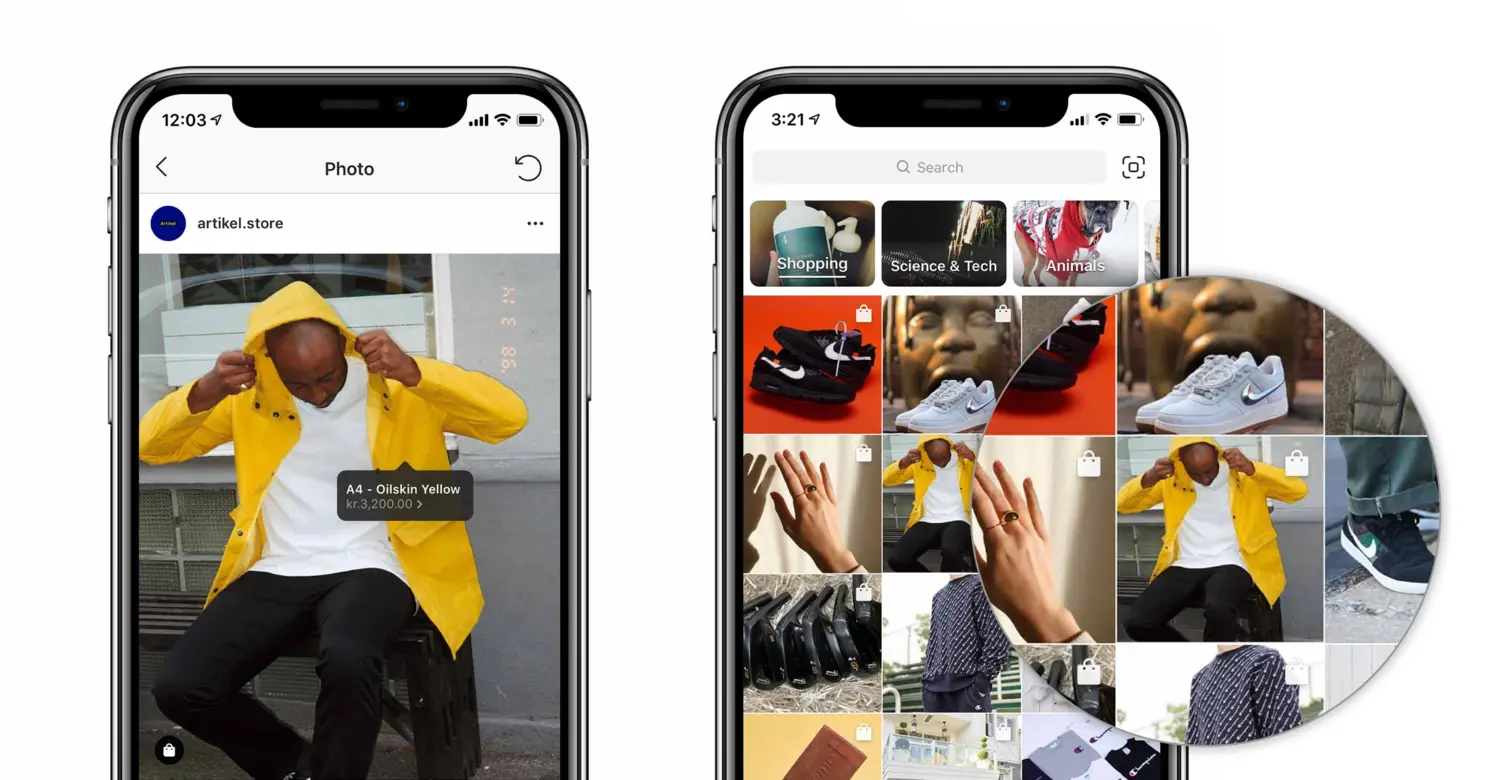
If you haven’t already noticed, we’ve added a new set of integration options to your ecommerce settings that make it easier to run ad campaigns and create interactive social posts on Facebook, Instagram, and Google.
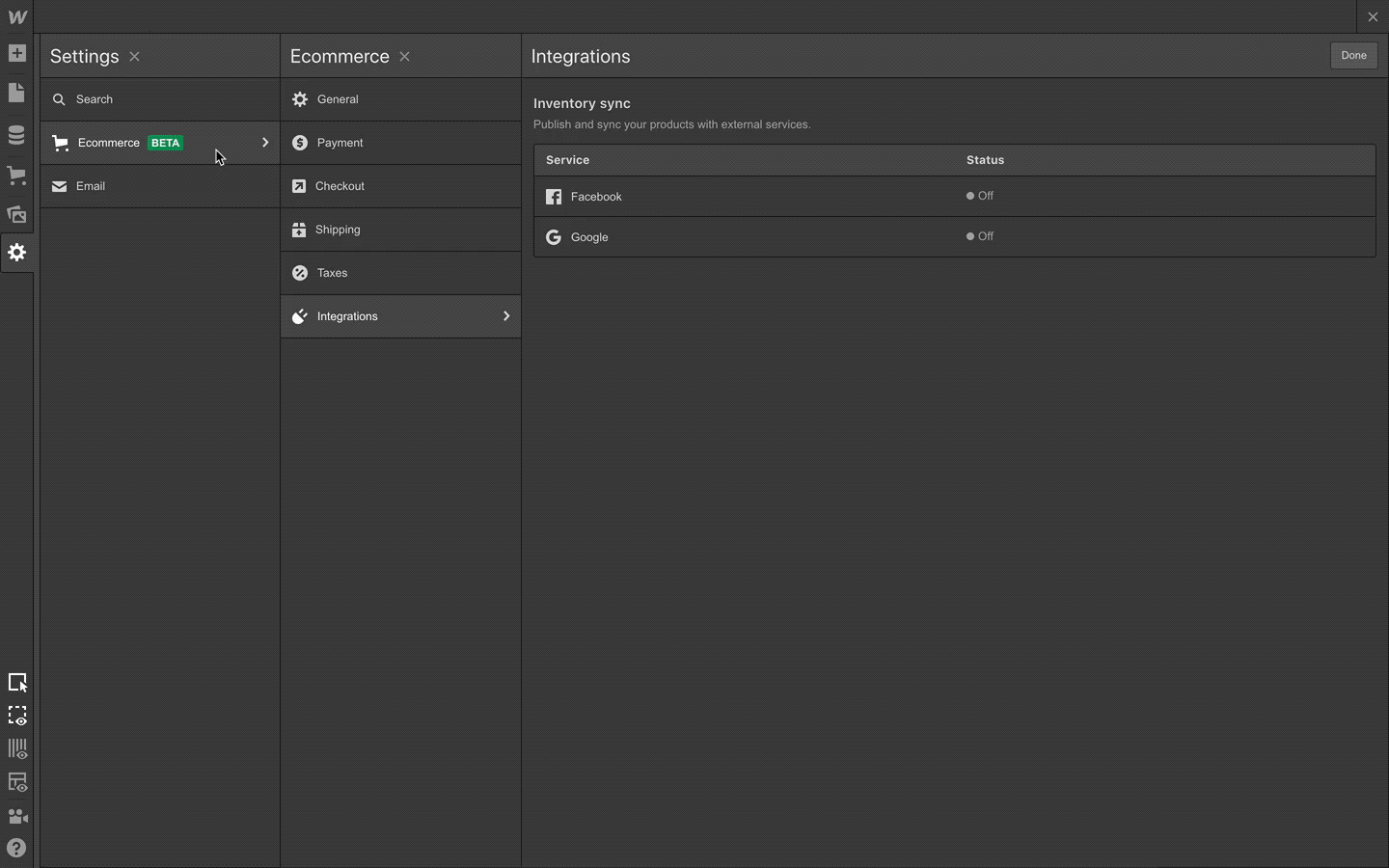
These integrations create a communication line between your Webflow product set and Facebook’s Catalog Manager and Google’s Merchant Center, making it easier to keep things in sync as you sell products, run advertising campaigns, and post on one or both platforms.
Some of the possibilities these integrations unlock:
Dynamic product ads
Promote products on Facebook and Instagram based on whether a customer has viewed that product or added it to their cart.
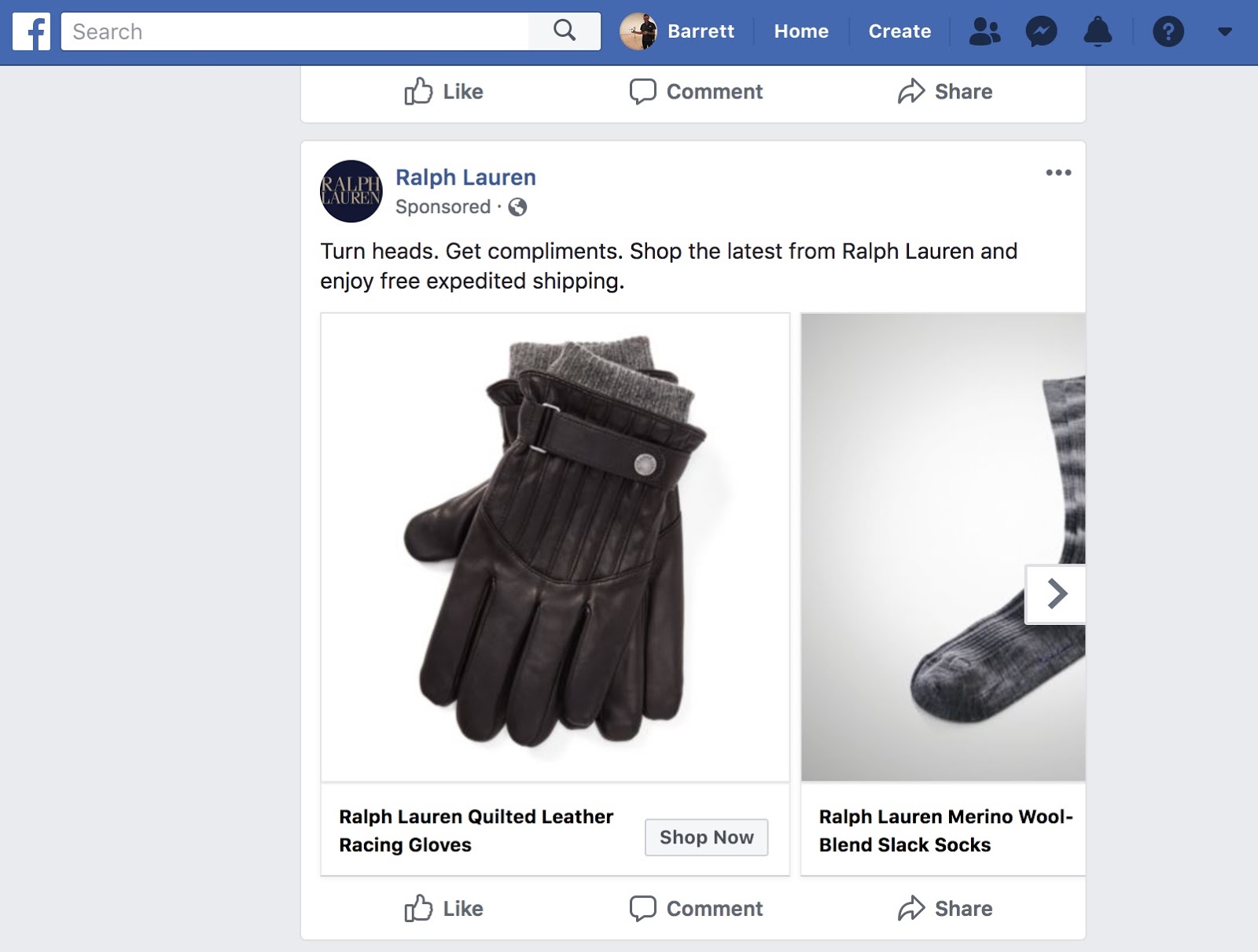
Instagram product tagging
Tag products in Instagram posts and stories to let customers go straight from scrolling Instagram to your online store.
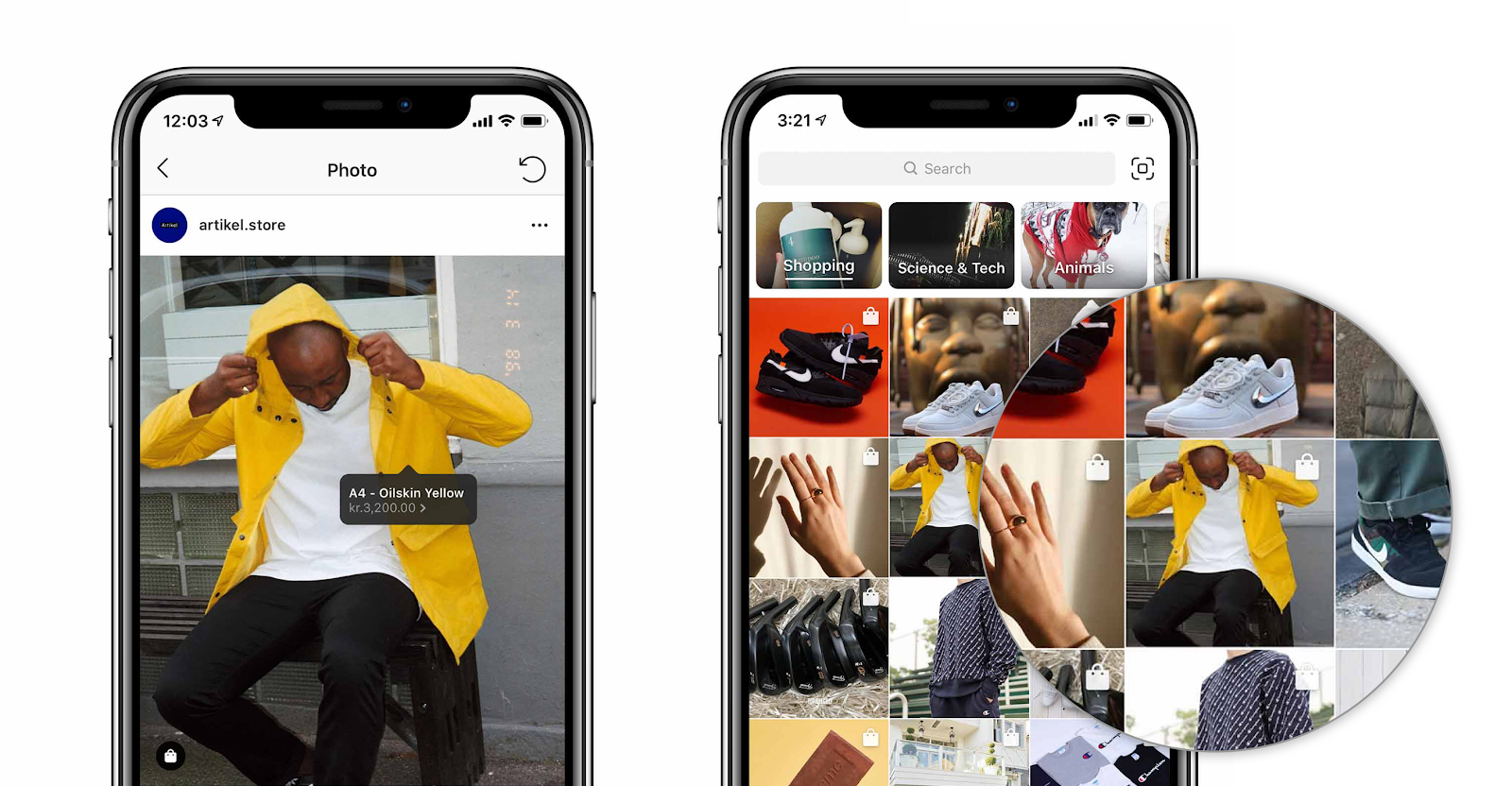
Google Shopping ads
Populate a listing in Google Shopping and promote it to relevant audiences and keywords.

Once you turn these integrations on, you’ll see a data feed URL for each: one for Facebook (and by extension, Instagram) and one for Google. Syncing your product data between Webflow and each of these platforms is as easy as pasting this data feed URL into the relevant section of Facebook and Google’s business management dashboard.
Learn how to set each of these up in our Webflow University Guides:
- Syncing products to Facebook Catalog Manager
- Setting up Instagram Shopping
- Syncing products to Google Merchant Center
While we’re here, it’s also worth mentioning that you can now enable detailed, ecommerce-specific event tracking (like product viewed, added to cart, and purchased) for your store with the Facebook pixel and Google Analytics (updated details within each guide).
Related updates
Get started for free
Try Webflow for as long as you like with our free Starter plan. Purchase a paid Site plan to publish, host, and unlock additional features.
Try Webflow for as long as you like with our free Starter plan. Purchase a paid Site plan to publish, host, and unlock additional features.





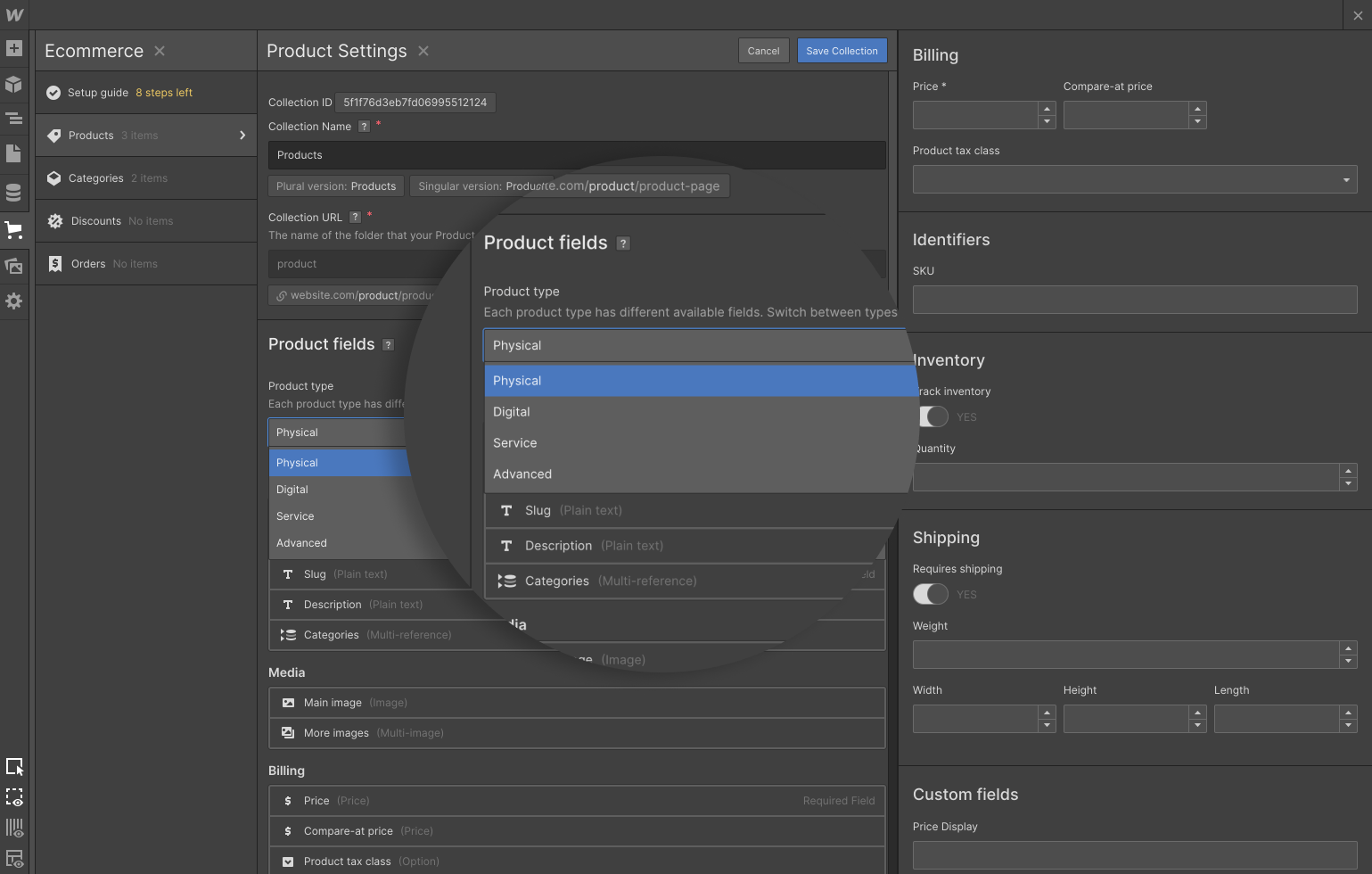
.jpeg)




















