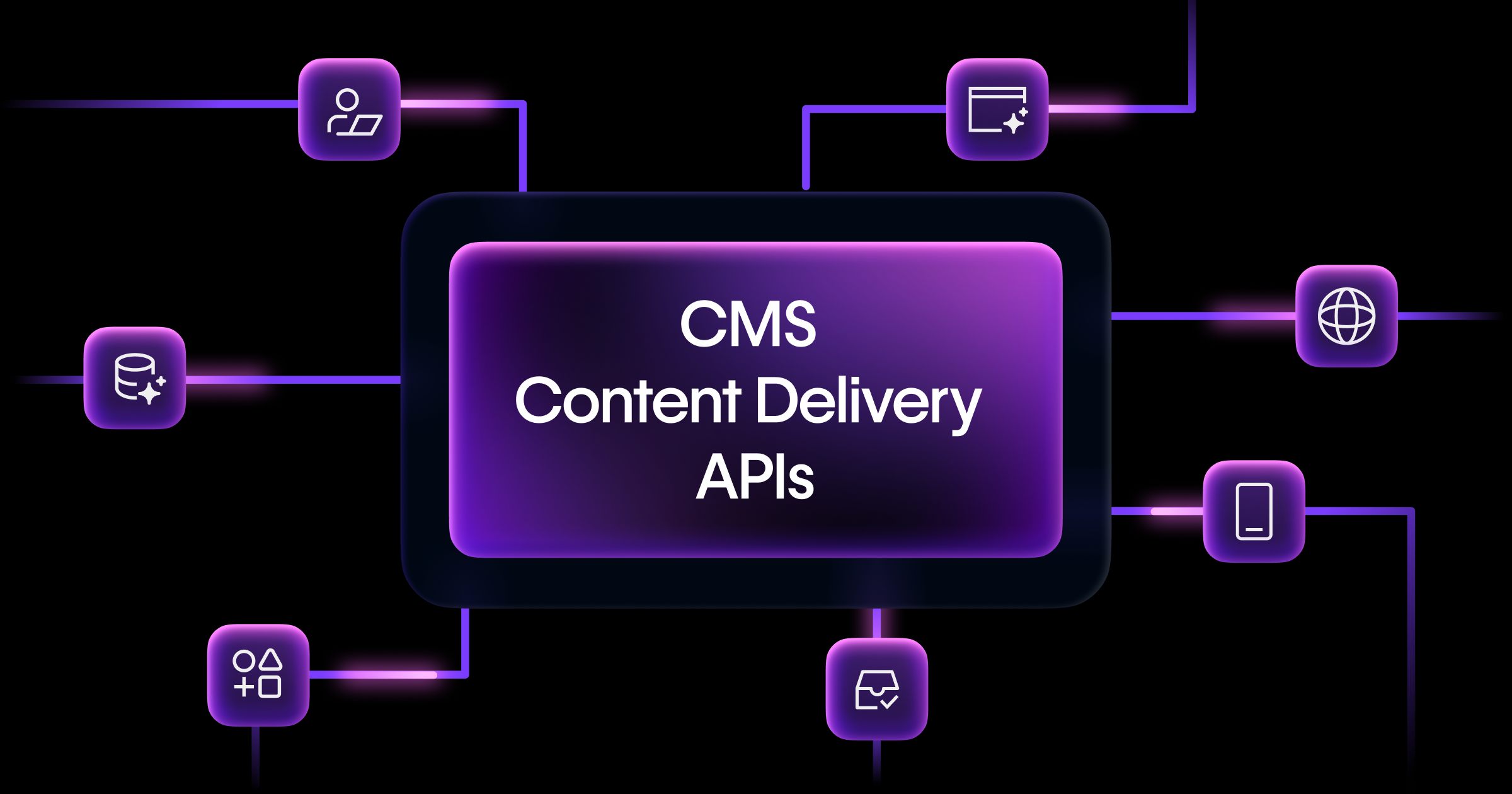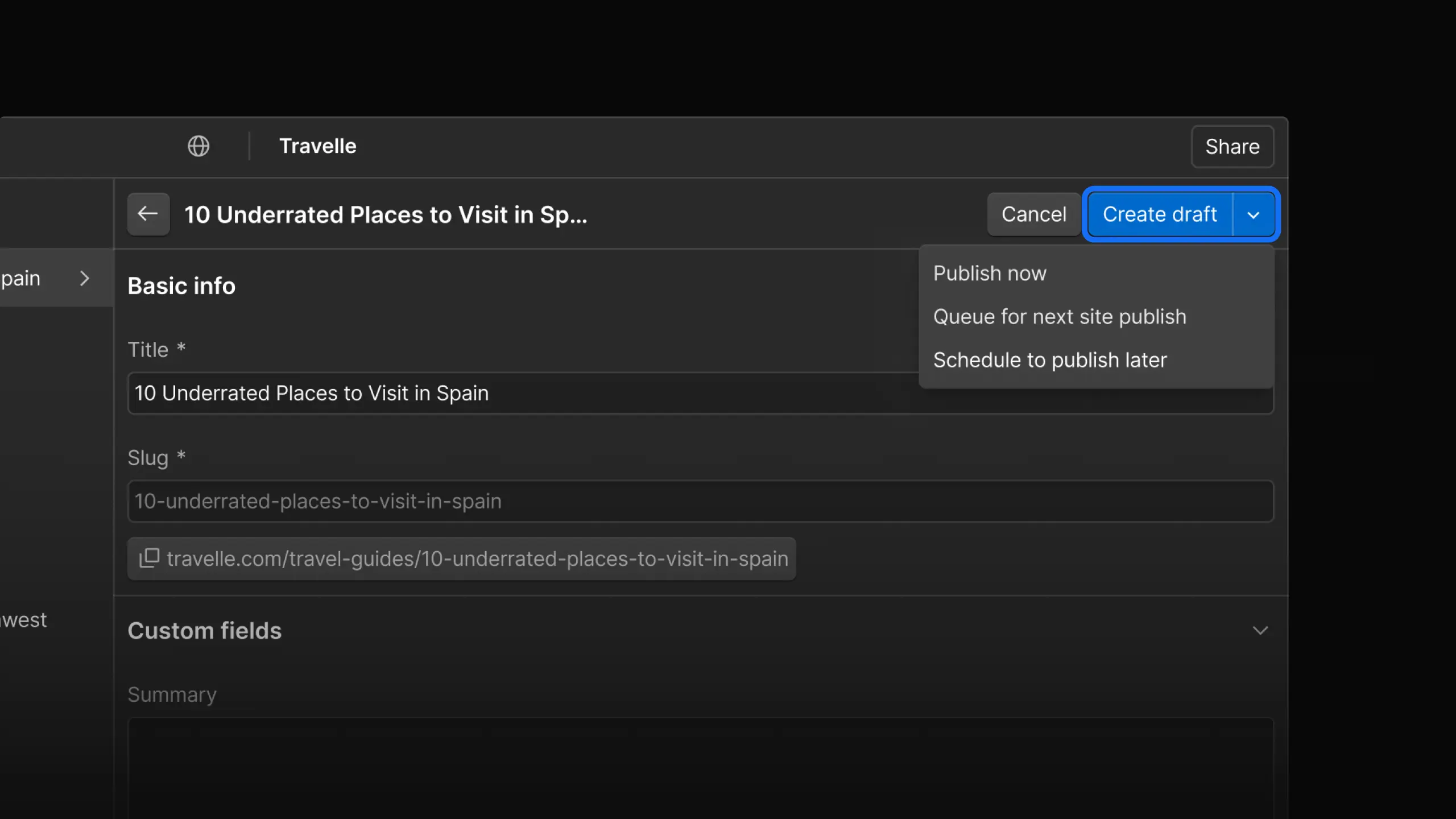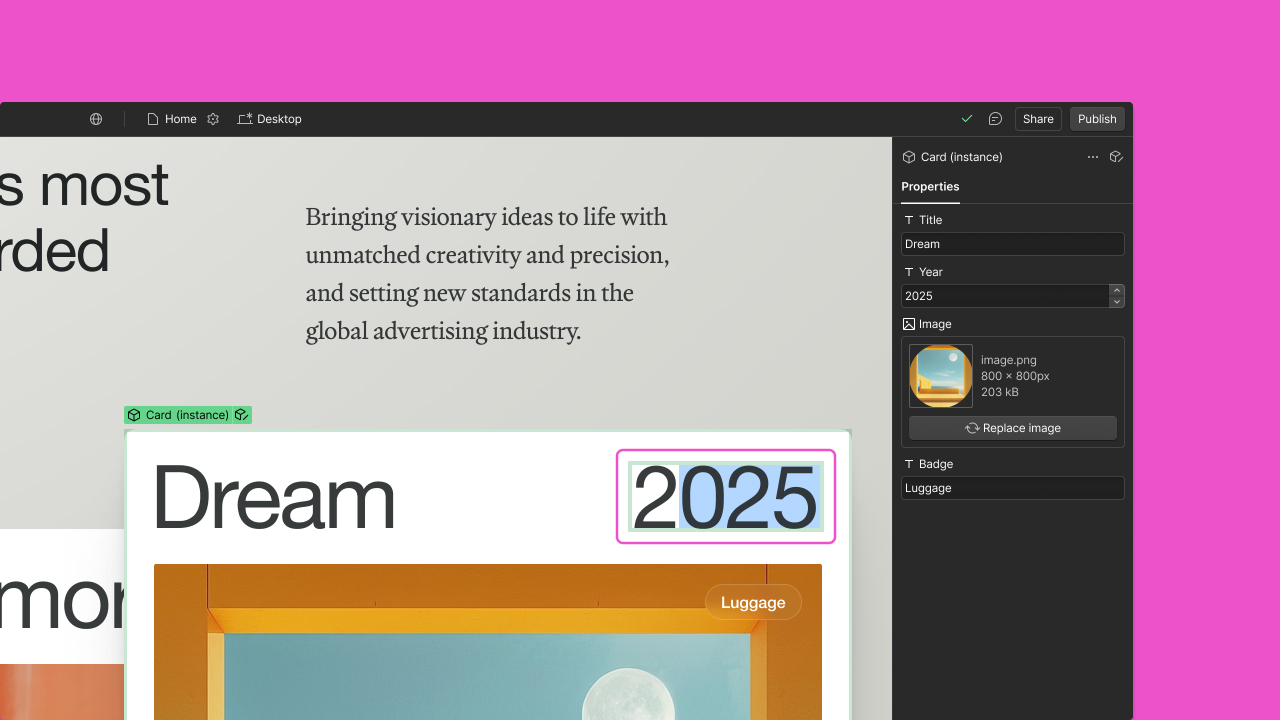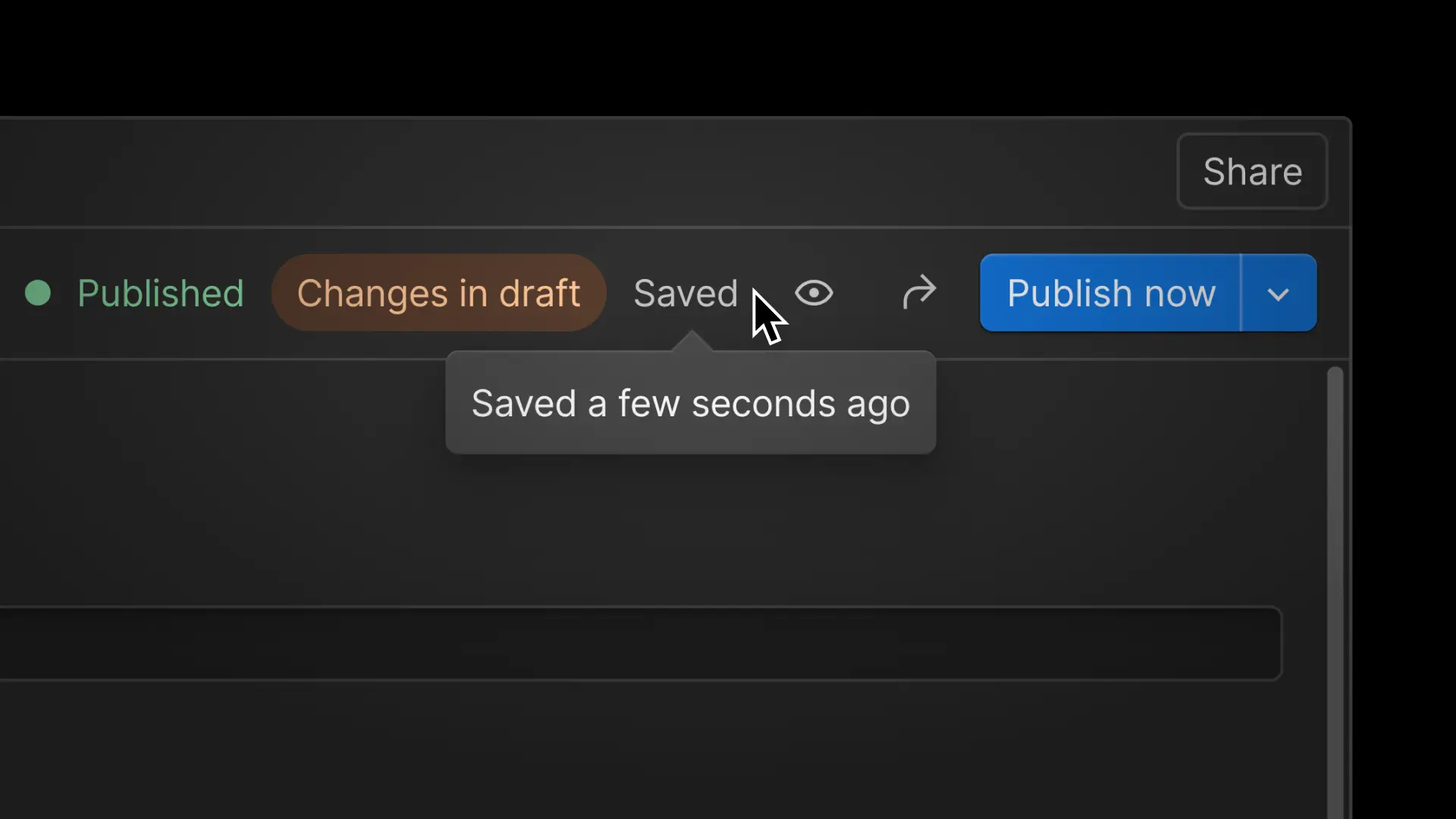Enhancement
CMS
Use existing assets for OG images
Add existing assets from your asset library to your page's Open Graph (OG) images.

We’ve added a new capability to use existing assets you’ve already uploaded to your asset library as your OG images. You can still manually input a URL for an image, but now can save time and utilize existing assets as well. Additionally, when you compress assets to next-gen types (Webp or AVIF) you’ll get a notification if that asset is being used by an OG field so you can skip it, and make sure it can still render for social media platforms.
Related updates
Get started for free
Try Webflow for as long as you like with our free Starter plan. Purchase a paid Site plan to publish, host, and unlock additional features.
Try Webflow for as long as you like with our free Starter plan. Purchase a paid Site plan to publish, host, and unlock additional features.