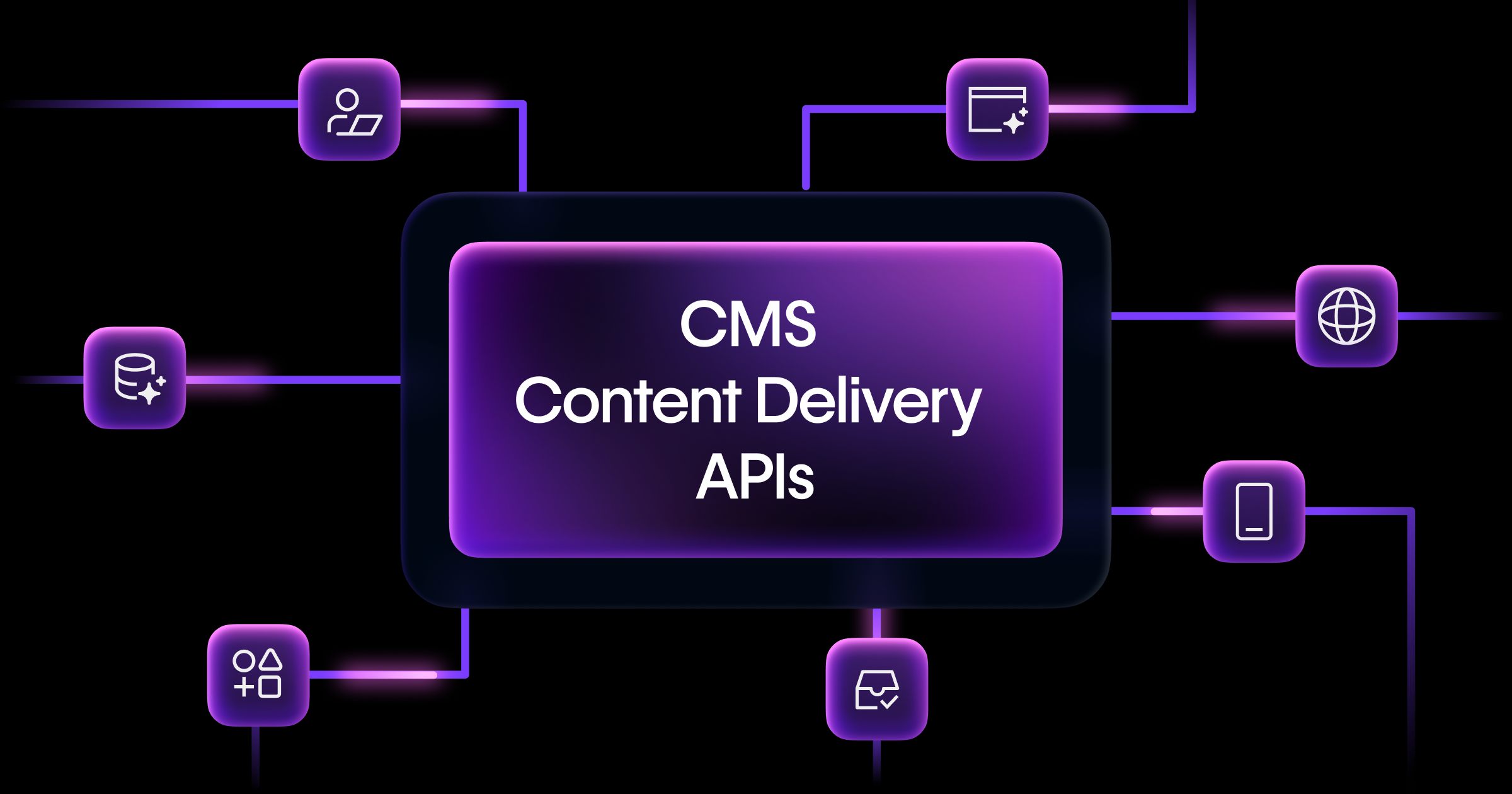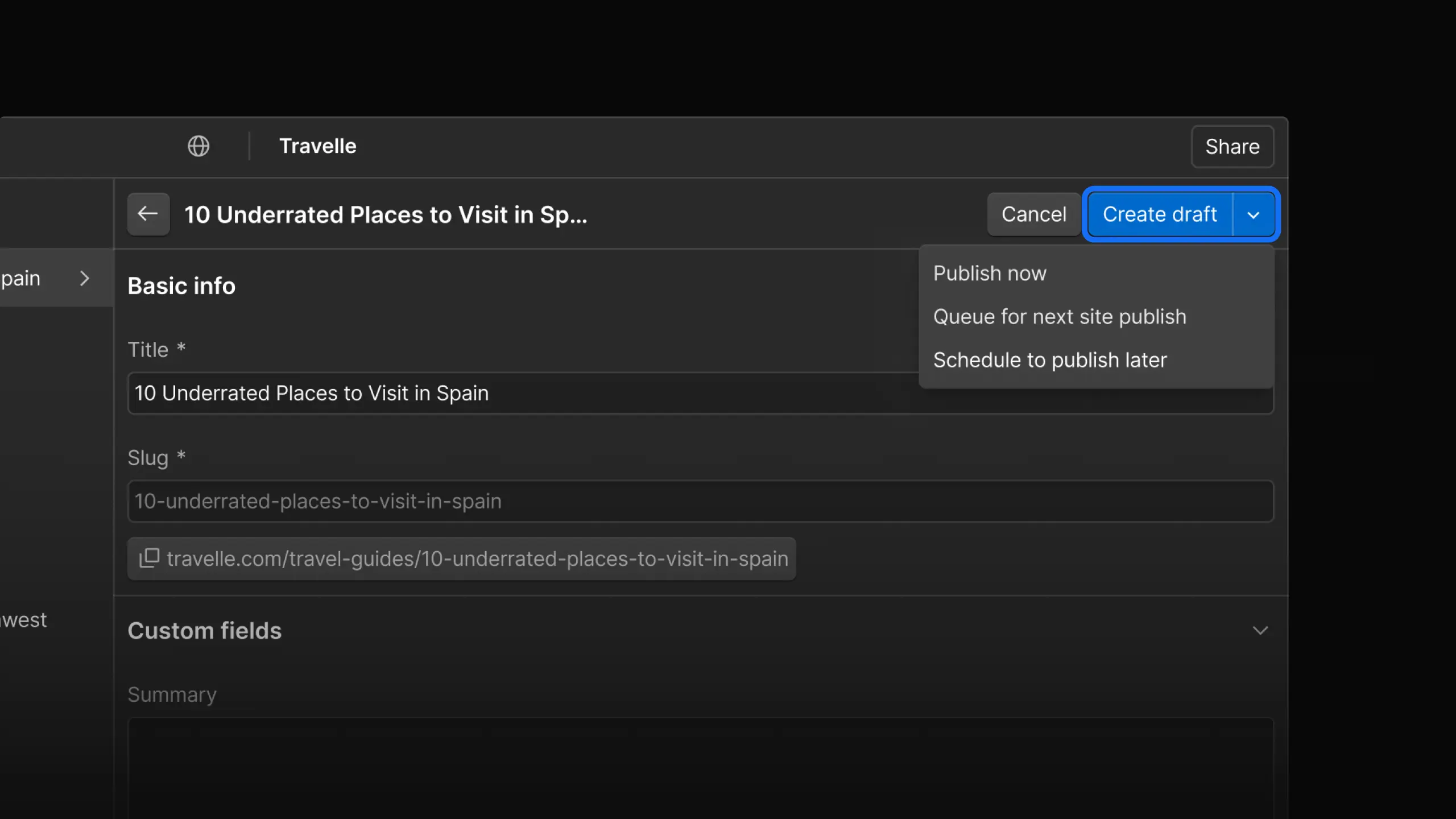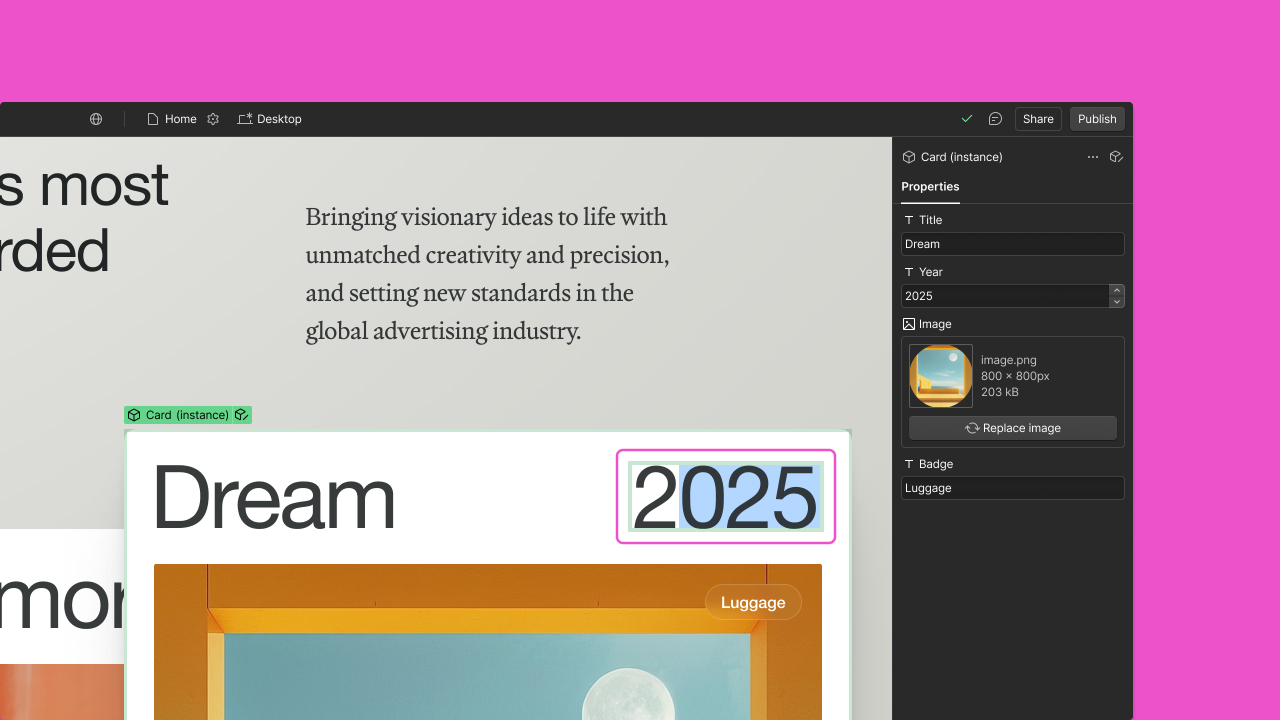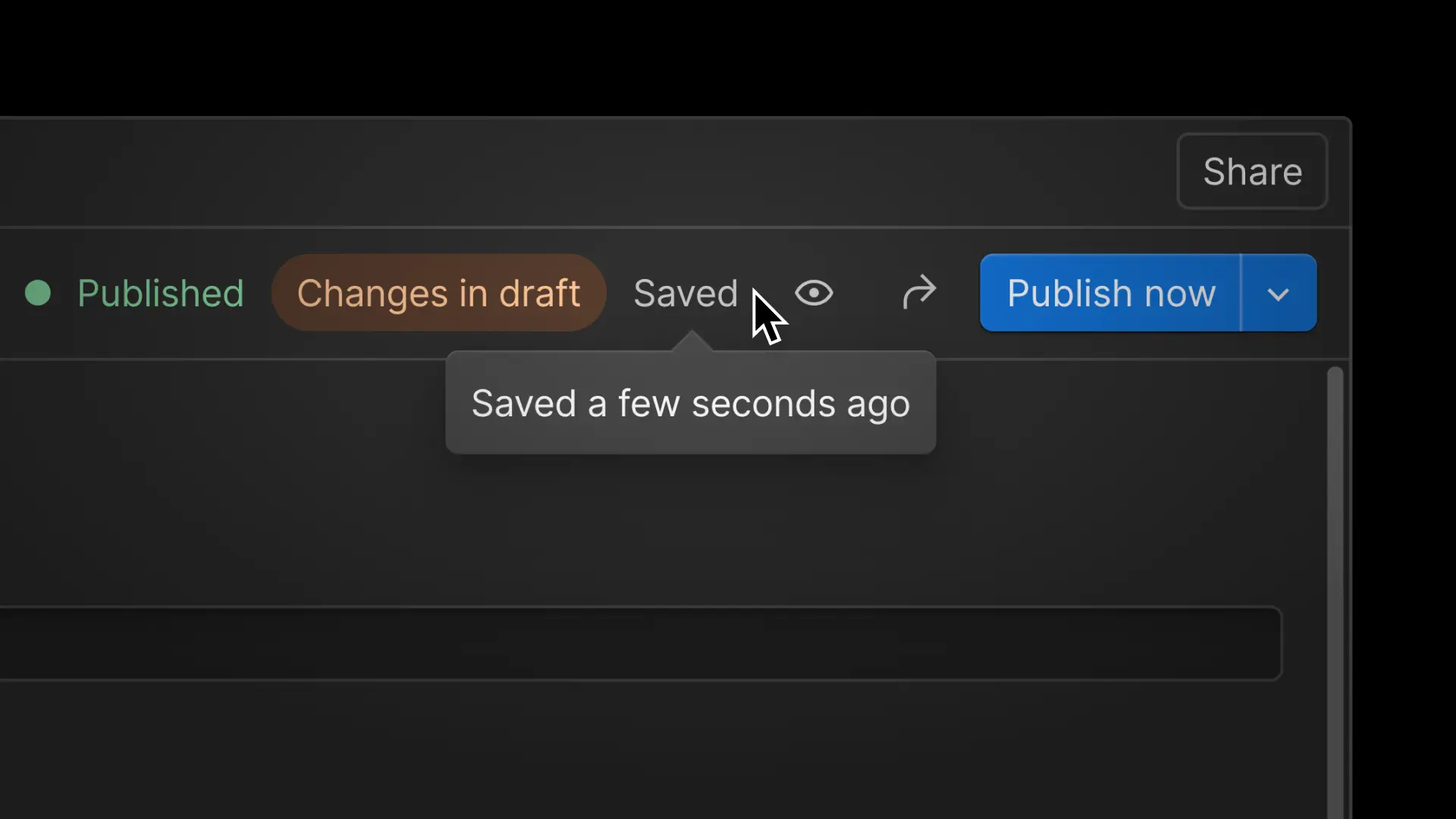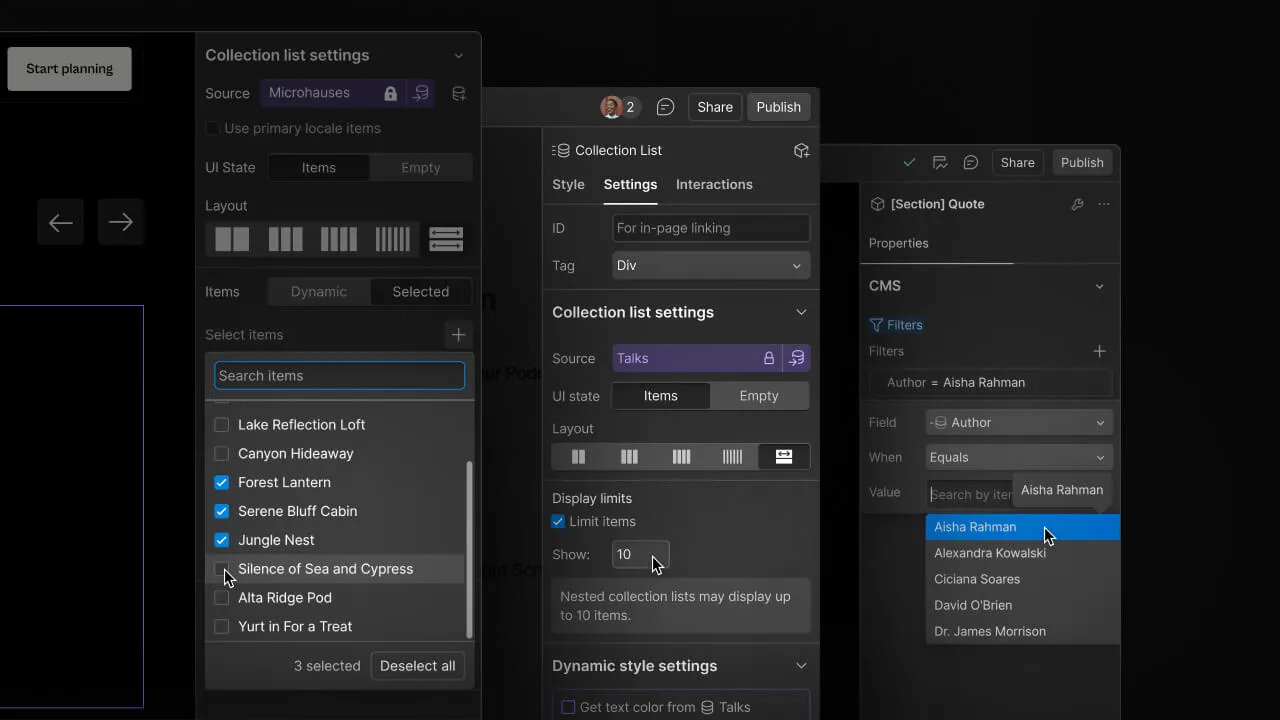Enhancement
CMS
Remove CMS content without publishing your entire site
Unpublish a CMS item without having to republish your entire site, saving yourself valuable time and effort when organizing your collection items.
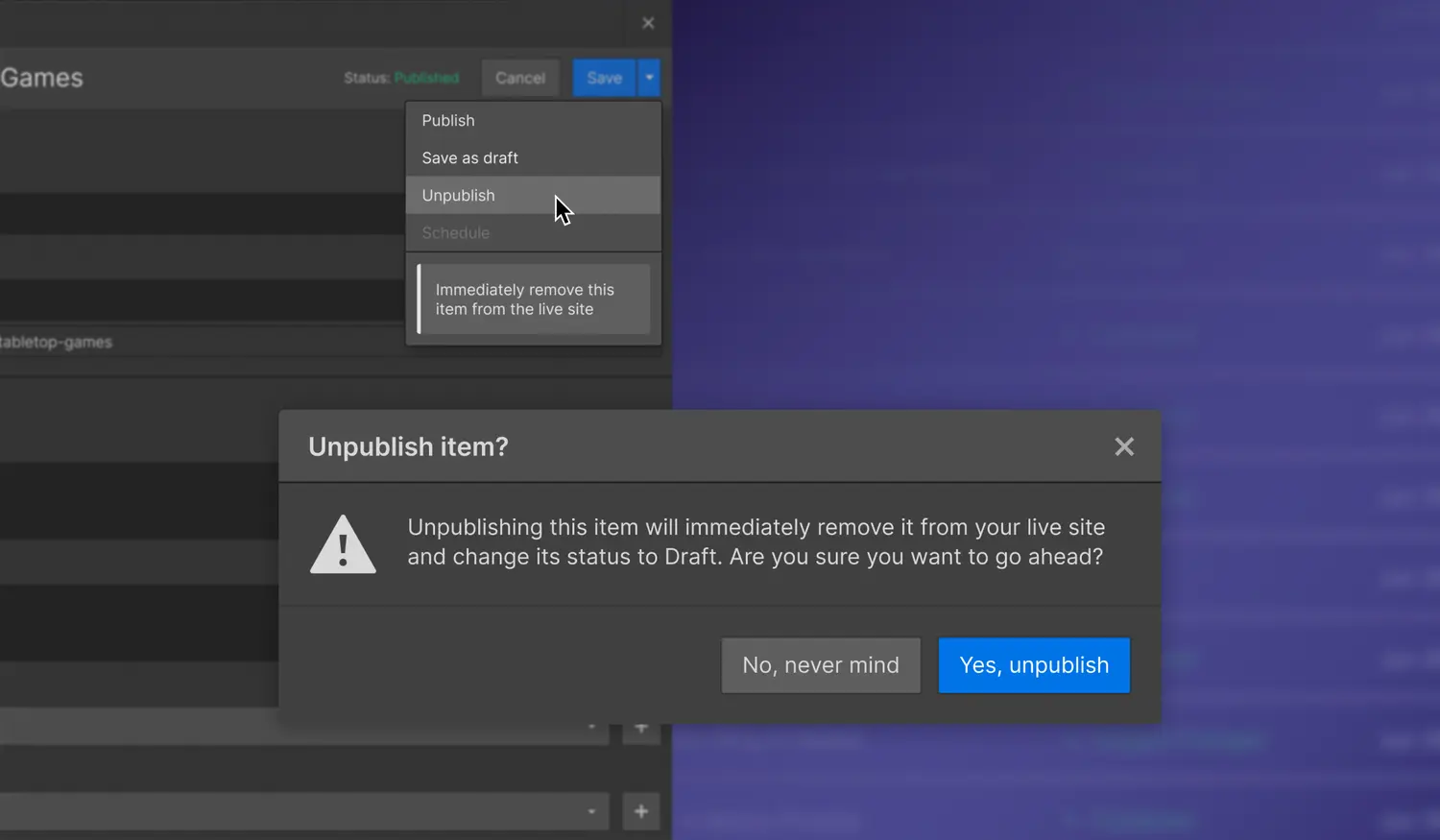
Following our recent quality of life improvements for the CMS, our newest series of updates this quarter will focus on improving the experience and capabilities around CMS publishing actions for users. Today’s release provides more granular control for publishing your content on Webflow, mainly when removing single CMS items.
Previously, whenever you wanted to remove CMS content off your website, you would need to set the status to draft (or archive) and then publish your whole site. Now you can unpublish CMS content without having to republish your entire site for the action to take effect — giving you the same level of individual control as publishing to remove your content. The best part about this update is that you can unpublish individual CMS items from the Designer, the Editor, and even the CMS API.
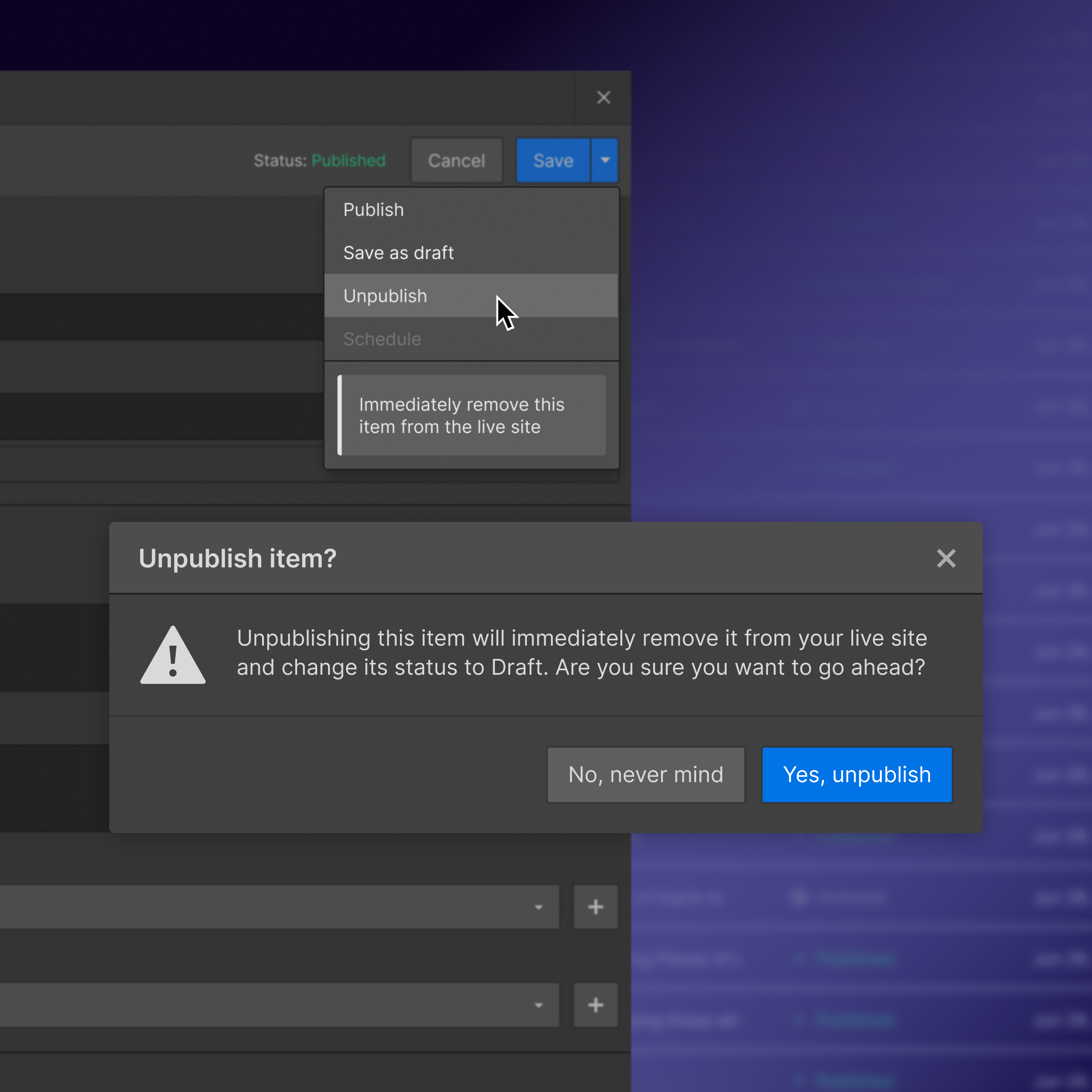
While this will save you some much needed time when organizing your item collections, there are some other changes worth noting; mainly, when a single item is unpublished, it will automatically update and change to a “draft” status. Learn more about this quality of life update from our newest WFU article. Happy building!
Related updates
Get started for free
Try Webflow for as long as you like with our free Starter plan. Purchase a paid Site plan to publish, host, and unlock additional features.
Try Webflow for as long as you like with our free Starter plan. Purchase a paid Site plan to publish, host, and unlock additional features.