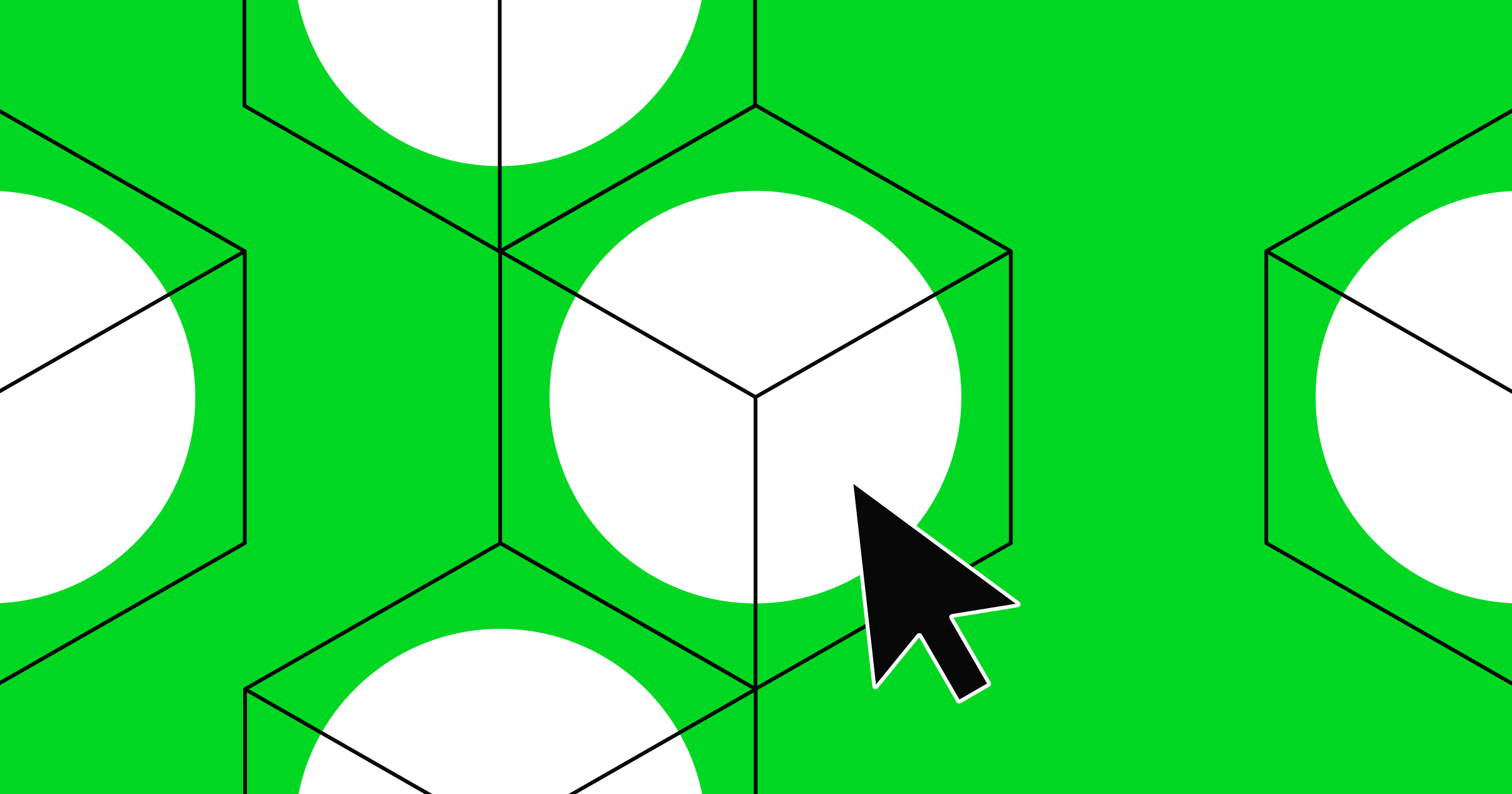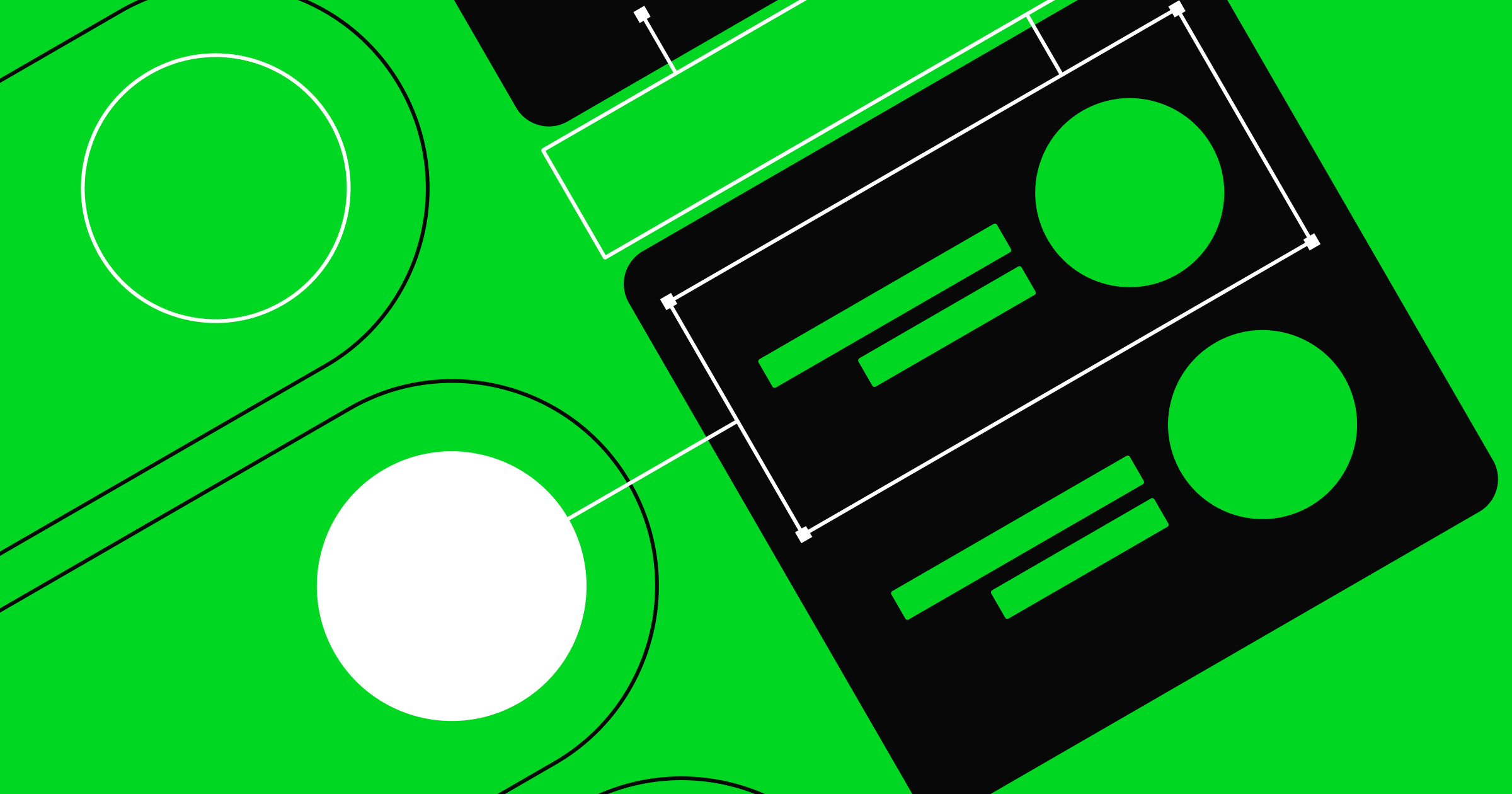An excellent product starts with a great story.
When planning your most complex design ideas, visualizing them can help you identify issues and create clear structures. User experience (UX) designers do just that by storyboarding, which helps them plan, organize, and communicate their design concepts.
Storytelling is crucial to UX design, where every screen, interaction, and animation needs to contribute to the overall effect your product aims to achieve. By creating storyboards, you can better visualize ideas, iterate on concepts, and create user-centric experiences — ultimately resulting in a narrative-driven design that resonates with your audience.
Storyboarding also helps you collaborate throughout the UX design process — storyboards help you communicate the story and visuals with team members and project stakeholders.
Read on to discover how to use storyboarding in UX design to establish and maintain a narrative.
What exactly is storyboarding?

Storyboarding is a design thinking and ideation process in which designers sketch out the steps of a narrative to understand and experiment with it. This process originated in the animated film industry and has found its way into many fields, such as comic book illustration, marketing, and UX layout design. It’s a valuable strategy teams can use to plan their ideas and collaborate more effectively. By mapping the various steps in a story, ad campaign, or user journey, teams can discover where to improve the design and flow to better engage their audience.
Storyboarding in UX design: How it works
Storyboarding plays a pivotal role in laying out a user journey from beginning to end. By visualizing that journey, designers and their collaborators can better imagine how their target audience might use the finished product, empowering them to make user-centric design decisions that optimize the UX.
Here’s a general process for designing UX storyboards that effectively showcase your audience’s ideal journey with your product.
1. Research user needs
Like most UX projects, storyboarding begins with a keen understanding of your target audience. Whether you’re designing something new or touching up an existing user flow, you must understand what your users want from your products and marketing.
Begin your UX research with interviews to identify user needs and concerns. Say you have an idea for a product that helps businesses organize and share secured files. Identify a few user personas who’d be interested in that product, like legal advisors, film editors, and news journalists. Then, interview these professionals to ask how they currently store their files, what file types they want to organize, and what features would simplify that process.
2. Translate user journeys into storytelling
Review your UX research to find feature ideas, requirements, and design guidelines that align with user expectations. Imagine how your target audience will use these features, and think about which design principles will appeal to them. For example, a travel booking app could include a minimalist calendar view to help users quickly find upcoming flights.
As you draft your storyboard, envision the user’s journey through your product. Outline what each screen might show, such as a welcome screen with tutorial messages or a permissions page with tooltips.
3. Create the visuals
Take your preliminary outline and pick some of its critical moments, such as the onboarding flow, file galleries, or share settings. Illustrate these screens by hand or use wireframing to create low-fidelity mockups.
Add some styling to experiment with different ways to incorporate branding, graphics, and text. Then, imagine how your user personas might interact with this product and organize your wireframes or illustrations in that order.
4. Share with collaborators
Share your rough storyboard with cross-functional team members to get their unique perspectives. A UX copywriter, for example, might have novel ideas about how to word tutorials, and a marketer might suggest ways to spice up the branding. Use this feedback to iterate on your storyboard by adjusting designs and fine-tuning layouts until you have a clear product plan.
5. Test with real users
At this point, your low-fidelity storyboard is almost a functioning prototype. But it’s important to gather user feedback before spending time and money developing a full model. Email existing customers or connect with practiced beta testers on sites like Lyssna. Then, ask open-ended questions like:
- How would this product improve your workflow?
- How would you navigate through these screens? What would you click first?
- How do these screens make you feel?
- Are you interested in this product’s features?
Take all the feedback you receive and reexamine your storyboard’s sequence to identify where it can better suit the users’ instincts.
Repeat steps four and five until you have a storyboard that consistently receives positive feedback. Remember to interview new users — first impressions are a great way to validate your changes.



















The modern web design process
Discover the processes and tools behind high-performing websites in this free ebook.
When to use storyboarding in UX design projects
Storyboarding helps you flesh out big, complex ideas. It’s a manual process that requires a significant time investment, so it’s not great for small projects. Only use storyboarding when the designs you’re making will amount to substantial changes to the overall UX, like:
- New product launches. Use storyboards to better understand your target audience’s ideal experience with a new product. Tweaking the design to ensure the UX is frictionless and enjoyable.
- Feature releases. Before you release a new feature, a storyboard can help you visualize how it’ll fit into your existing UX, including how its user interface (UI) interactions will change the look of existing layouts.
- A UX/UI refresh. Reimagining a product’s UX and UI often results in major changes. You can storyboard how these adjustments will impact typical use cases before implementing them.
Storyboarding is most helpful in the earlier stages of the UX design process, especially ideation, wireframing, and prototyping. You can use it for complex user flows, feature demonstrations, and user testing scenarios.
Why storytelling matters in UX
Storytelling is a key element of UX design that captures how a feature or flow makes a user feel. And storyboarding allows you to experiment with ways to elicit those feelings.
For example, if you want your product to give users a sense of security and control, create clear landing pages for privacy settings and multifactor authentication. Intentional design choices like this help communicate your product’s purpose and benefits.
Storyboarding also helps you weave together all the elements of your UX into a cohesive narrative. When you lay it all out in a storyboard, you’ll quickly notice inconsistencies between designs that you need to correct, like interactions that aren’t used consistently or awkward page layouts that are unnecessarily unique. These cohesive narratives guide users smoothly through the user journey.
Embrace the power of storytelling
It may be hard to think of your digital product as a story, but when you design something, you communicate a message. Whether you’re launching a new product feature or adjusting UI elements, storyboarding helps you craft a cohesive narrative that users will remember.
Webflow allows you to turn your high-fidelity prototypes to live websites. Team members can collaborate on site layouts simultaneously with advanced user roles and permissions.
Learn how to use Webflow to supercharge your web designs. Embrace storytelling techniques to create more immersive and impactful user experiences for your next UX design project with Webflow.

Build with Webflow
Webflow Enterprise gives your teams the power to build, ship, and manage sites collaboratively at scale.