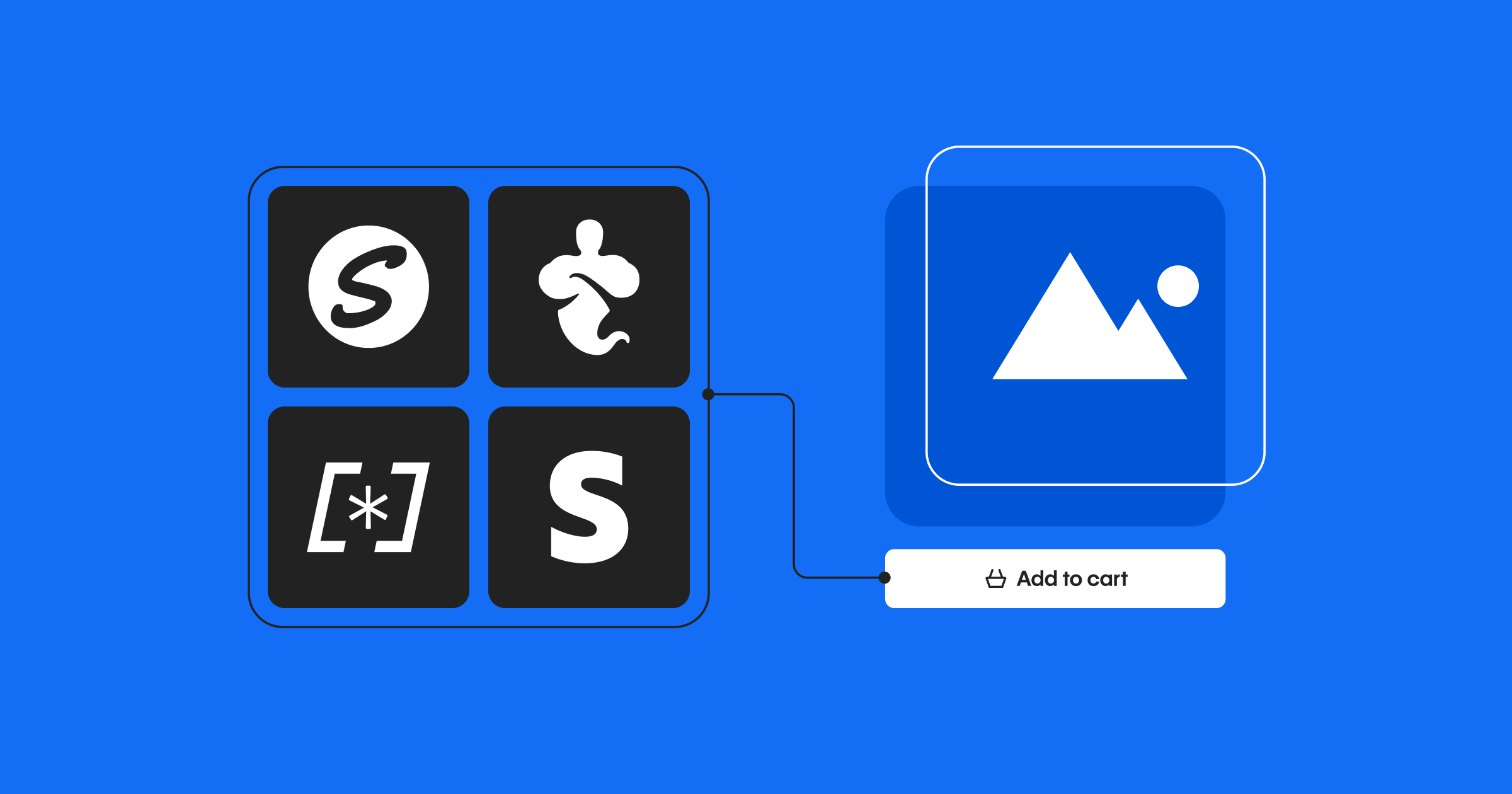Beautiful websites with compelling imagery don’t just capture attention, they create more engaging experiences that drive results.
Whether you’re building a product launch page, rebranding your homepage, or crafting a high-converting campaign microsite, these new apps help bring your vision to life. We're thrilled to announce two new additions to the Webflow App Marketplace: Getty Images and iStock.
With more than 30 years as a trusted source for the world’s most iconic visuals, Getty Images sets the global standard for creative excellence, powering visual storytelling for brands, agencies, and media across every industry and continent.
A new way to work with world-class visuals
With the launch of the iStock and Getty Images apps, in addition to the Unsplash app which was launched in 2023 and quickly became one of the most popular apps in the Webflow Marketplace, Webflow users can now access the best-in-class visual content from the full suite of Getty Images.
Here’s what the new apps bring to the table.
Getty Images app for Webflow
With the Getty Images app, enterprise teams and agencies can search, license, and embed premium visuals from Getty Images’ world-renowned creative library, directly inside Webflow. From concept to completion, it's a streamlined way to discover and deploy high-impact photography and illustration assets inside your Webflow projects.

iStock by Getty Images app for Webflow
The iStock app gives small and medium businesses, designers, marketers, students, agencies, and freelancers access to a massive catalog of cost-effective, high-quality creative assets. The iStock app is designed to empower your team so you can browse, license, and publish visuals in a few clicks.

Built for creative agility, designed for business impact
Together, these apps make it easier for design and marketing teams to keep projects moving, reduce asset management complexity, and elevate every visual touchpoint on your site.
“We are pleased to partner with Webflow to help users create unique, engaging and high-impact digital experiences for their own audiences all in one place. Getty Images and iStock bring simplicity, efficiency, creativity and trust to brand storytelling for any project, no matter the size and this collaboration is no different. We look forward to seeing how marketers, designers, and developers use these tools to bring their stories to life, while driving engagement and growth for the long-term.”
— Peter Orlowsky, Senior Vice President, Strategic Development, Getty Images
“At Webflow, we’re building the most powerful visual development platform for the modern web, and that includes removing friction for creators at every step. Partnering with Getty Images to bring their world-class visuals directly into Webflow empowers our users to tell compelling stories, move faster, and elevate every site they build. We’re proud to unlock this new creative potential for designers and marketers alike.”
— Rachel Wolan, Chief Product Officer, Webflow
Ready to elevate your Webflow projects?
Here’s what to expect for browsing and downloading visuals seamlessly through the Getty Images and iStock apps. After installing the app, you may browse the vast content library to find your perfect image. In order to download the content within the Webflow app, you must be an active iStock or Getty Images subscriber and logged into your iStock or Getty Images account within the Webflow app.
For current iStock and Getty Images customers:
Once you have installed the app, simply click the three-bar icon in the top right corner of the iStock app and select ‘Login’, and you will be directed to the iStock and/or Getty Images website to login. You’re then officially ready to bring your vision to life with stunning visuals all within your Webflow workspace! To make your creative planning process even smoother, the iStock and Getty Images apps specifically show what content is available for you to download based on your current agreement. For any images you don’t have access to — noted by the ‘lock’ icon in the top left corner of a visual — you can click through to update your agreement to access the content.
For new iStock and Getty Images customers:
Once you have found your perfect visual, simply click the image within the app, and you will be directed to the iStock or Getty Images website, where you can purchase an agreement that suits your creative needs. Once you are an active subscriber, follow the instructions noted above to sign into your iStock or Getty Images account within the Webflow app. From there, you’ll be ready to let the creative process begin!
Empowering creativity on the web
At Webflow Conf, Tristen Norman, Head of Creative for the Americas at Getty Images, presented Disrupted and distracted, a presentation on how the power of visuals can help brands cut through cultural noise. Her talk explored emerging visual trends that help creatives build trust and lasting audience connections in a rapidly changing world.
Moments like these serve as an important reminder about the power of creativity. Because best-in-class websites are more than beautiful — they’re measurable growth engines that depend on thoughtful design, seamless integration, and efficient workflows.
With these new apps, Webflow users can:
- Accelerate project timelines by sourcing visuals directly in the canvas
- Streamline team collaboration with fewer tools and handoffs
- Ensure licensing compliance with enterprise-grade asset workflows
- Maintain brand consistency across every visual surface
And with these apps now available to all Webflow users, creative teams can stay in flow and in control. Try the Getty Images and iStock apps today:



















Supercharge your site with Webflow Apps.
Increase your site’s functionality and extend Webflow’s core capabilities.