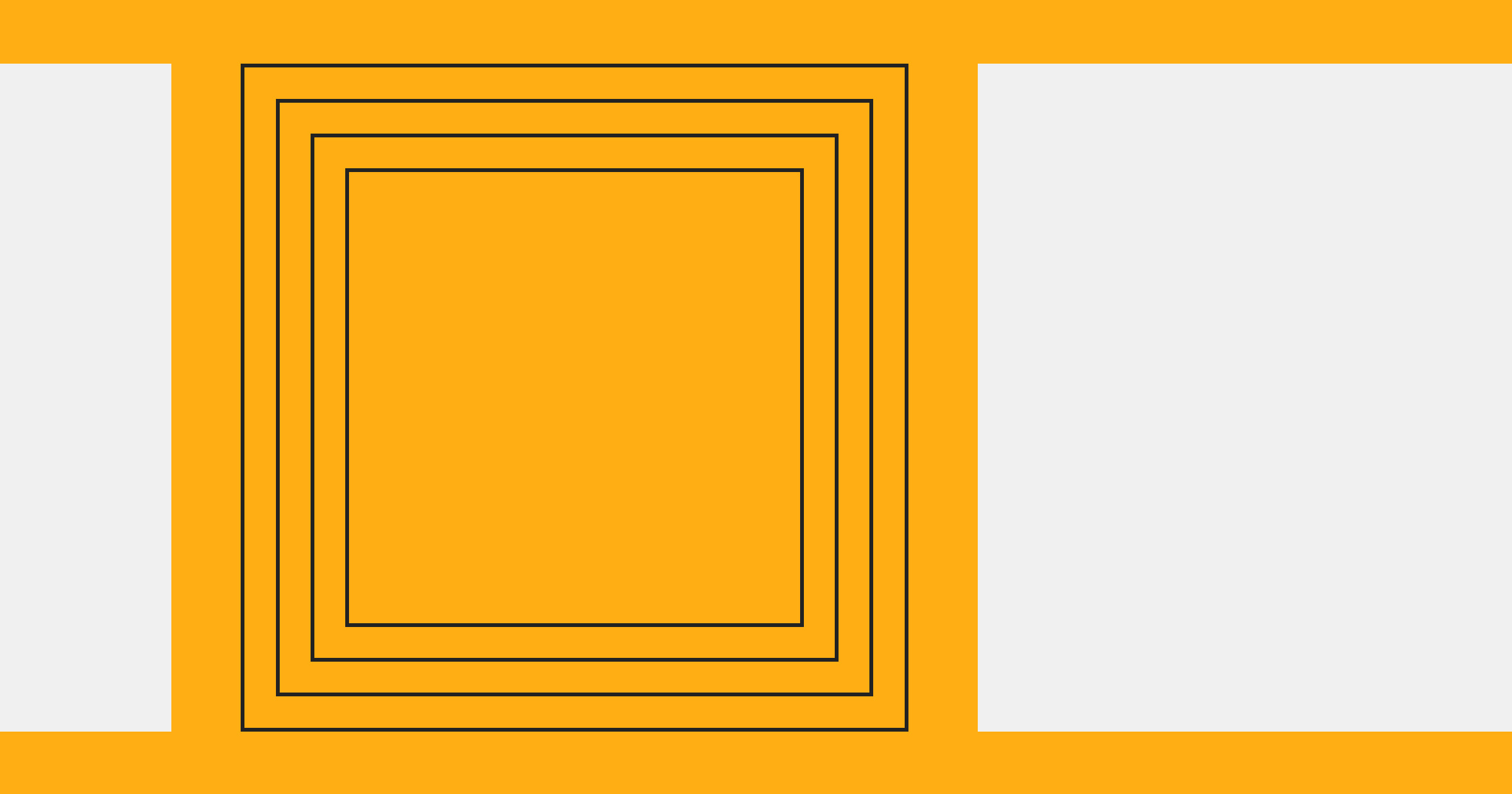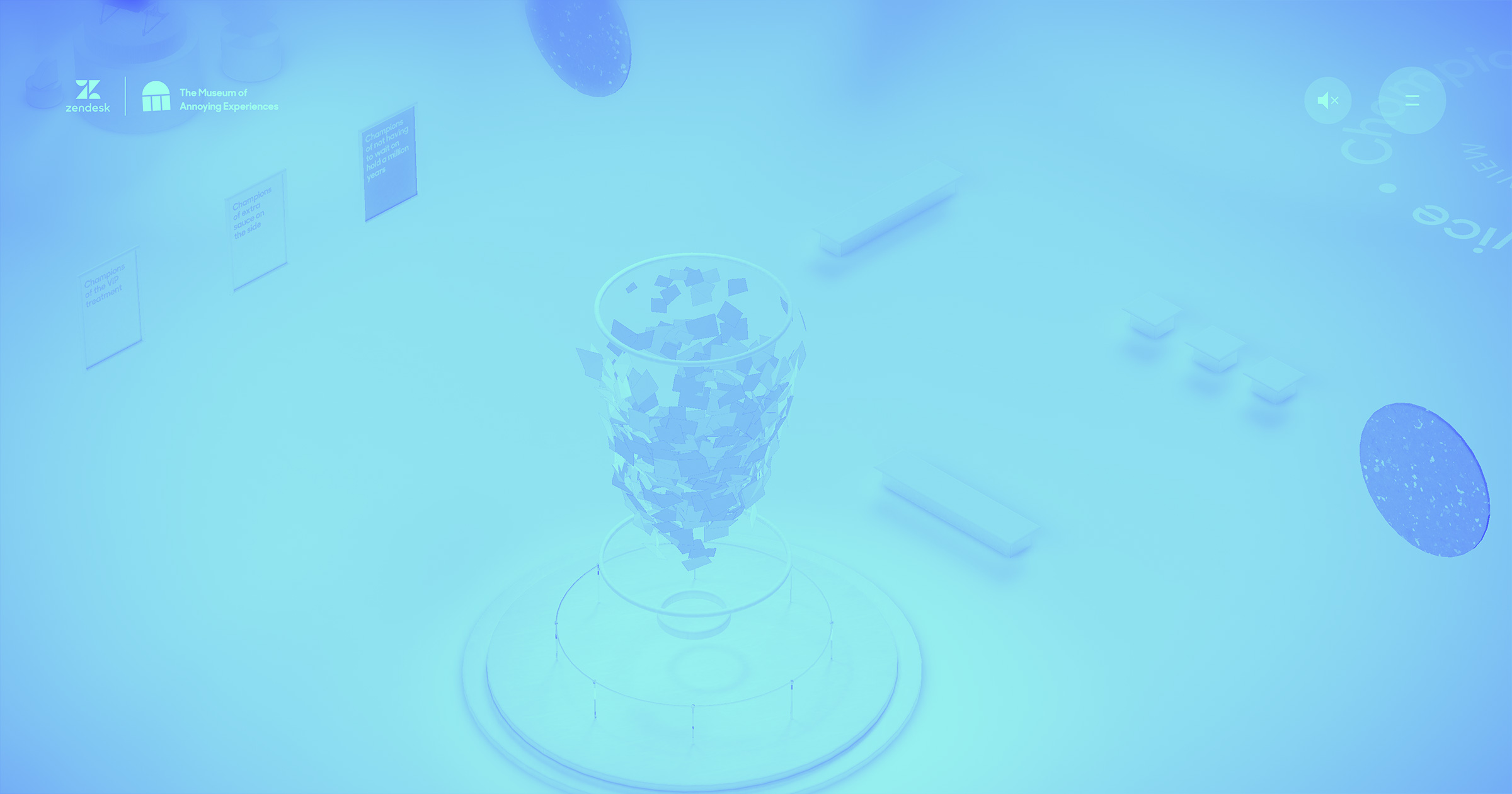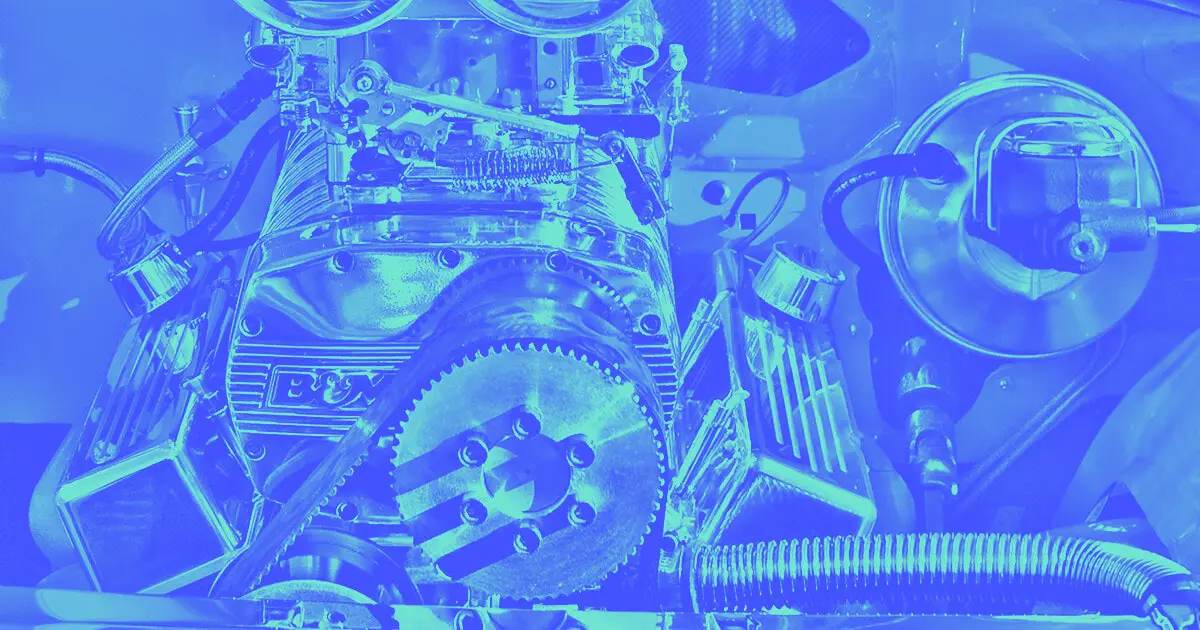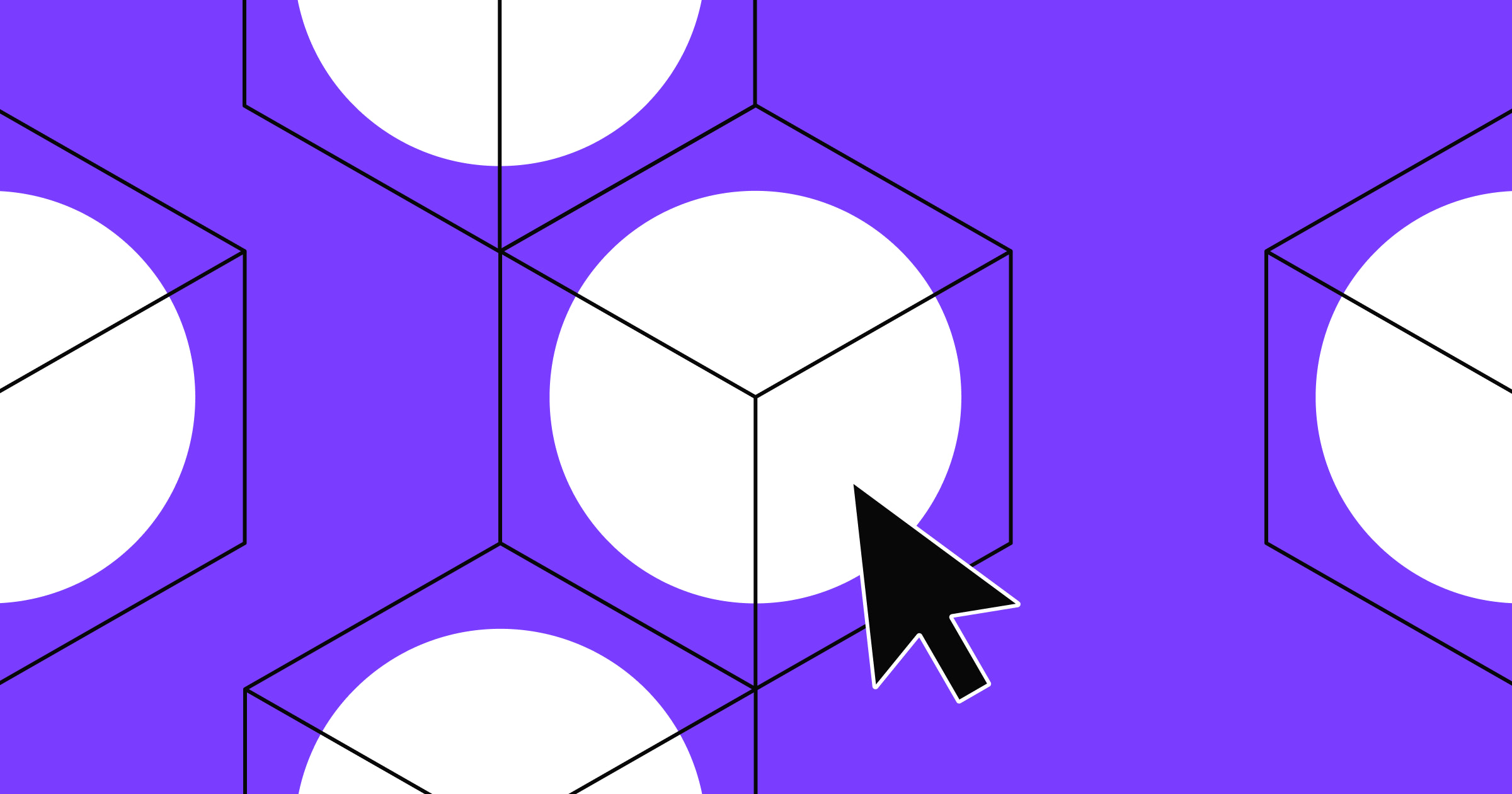Blogging isn’t just for personal expression — it’s a great way to showcase your industry knowledge and care for consumer needs.
By publishing engaging content, you create another point where current and potential customers can connect with your brand. Doing so helps you nurture a relationship with your audience while building trust by establishing your position as an industry thought leader.
While creating engaging and informative content is crucial, the first step is to find the right blogging platform for your practical needs and marketing goals. Below, we’ll dive into how to pick a blog site and showcase seven great platforms suited for various requirements.
How to choose a blog platform
Even if your business already has a static website, you might benefit from a blog site integration that allows for dynamic content creation, has a robust content management system, and creates a space for ongoing conversations with current and potential customers.
As you wade through various blogging platform options, consider these questions:
- What specific marketing goals do you wish to accomplish with your blog?
- What content type are you planning on sharing?
- What’s your blogging budget/what resources do you have on hand to create and maintain content?
Understanding your needs is the first step in selecting a blog platform. After all, a great blogging platform shouldn’t just be reasonable for your wallet — it must also be aesthetically pleasing and manageable to maintain with an eye on acquiring visitors.
Here are a few things to keep in mind as you consider the above questions.
Integration with the rest of your site
When looking for a blogging platform, make sure templates and design themes match the appearance of other site sections, and that navigation between them is fluid. This practice creates a consistent browsing experience and reinforces your brand identity.
Search engine optimization (SEO) features
The best blogging platforms allow you to optimize content for search engines, increasing your site's visibility and driving organic traffic to it. Features might include options for editing meta tags and keywords, adding Google Analytics to your blog, or creating XML sitemaps (a file listing your site's pages for search engines to crawl). This process is crucial for reaching broader audiences without solely relying on paid advertising.
Say you have a financial assistance app and want to blog about investment tips and tricks. Those searching for keywords like “how to invest” might stumble upon your blog and, if they find your content valuable, follow the conclusion’s call-to-action (CTA) to your app. This way, you use your blog to boost traffic and conversions.
Integration with external tools
Integrating your blog with applications like email marketing software, social media platforms, and customer relationship management (CRM) systems amplifies your blog's reach and streamlines content production and marketing.
Content production and publishing workflow
An efficient production and publishing workflow helps you create, review, and publish content, which is particularly useful in team environments where multiple people contribute to the process. Look for a blogging platform that offers a centralized publishing portal with features like scheduled posts, draft reviews, and permissions for different contributors.
Customization
Free blogging platforms typically have restrictions on customization, limiting your ability to modify your blog's appearance and functionality. But platforms like Webflow offer extensive options for tailoring themes, colors, and layouts to match your brand identity.
Say your company features a bold lightning logo with a black-and-yellow color scheme. This visually striking design is akin to Nike's Swoosh. It makes your blog memorable, offering a brand awareness trigger when people try to remember your site. And it boosts SEO since users searching for terms like "lightning bolt logo blog" might find your site.
Cost
While some platforms offer free plans, others may require a subscription for advanced features. WordPress, for example, is an open-source platform with a free version, but you may incur costs for additional plugins or a custom domain. Webflow operates on a subscription model. It offers a basic free plan and several paid plans with varying levels of features and support.
Learning curve
While requirements differ from team to team, your blogging services should empower you to be the most productive with the least amount of friction.
If your blog team consists of three marketers, for instance, you might want a blog that empowers all team members to create content — regardless of their technical skills. You probably wouldn’t want to be bogged down in a complicated publishing and maintenance process. A blog platform like Webflow performs all these technical aspects in the background to let your team focus on making content.
But let’s say your blog team includes developers, designers, marketers, and writers. You have the resources and expertise to create a heavily code-dependent blog you have complete control over. In this case, you need a platform that empowers devs to customize and create a blog exactly to your specifications. Choosing a service that aligns with team proficiencies and preferences ensures a smoother content creation process.
Blog hosting services
When you create a blog, you need to store and make all the files, images, and content accessible to anyone on the web. Blog hosting offers you a rented space on a server where these files reside. When someone wants to view your blog, their web browser connects to this server, retrieves the necessary information, and displays it on their screen.
Reliable blog hosting ensures that your blog is consistently accessible online. It also contributes to the speed and performance of your blog, which impacts the user experience and can reduce bounce rates. For instance, if users try to access your blog site and have to wait more than a few seconds for it to load, they might lose interest and leave. The slow page load created a negative user experience which then resulted in a “bounce” as they left your page.
Hosting services also provide the technical infrastructure to safeguard your blog against potential cyber threats and protect sensitive information. They do so by implementing firewalls and internal security audits to secure their server, using SSL/TLS certificates to provide data encryption, and providing server access control mechanisms. Hosting services use these methods to ensure the security of your business's digital presence.
You’ll need a blog hosting service to run a blog. But you don’t always need to find your own blog hosting service to get started. The best blog platforms, like Webflow, incorporate blog hosting as part of their offering. So you won’t need to separately arrange and manage hosting services. Instead, these platforms let you focus on creating and managing your blog content within the platform while they manage your hosting. This integrated approach gives you the convenience of having all the aspects of your blog, including hosting, handled by a single service provider.


















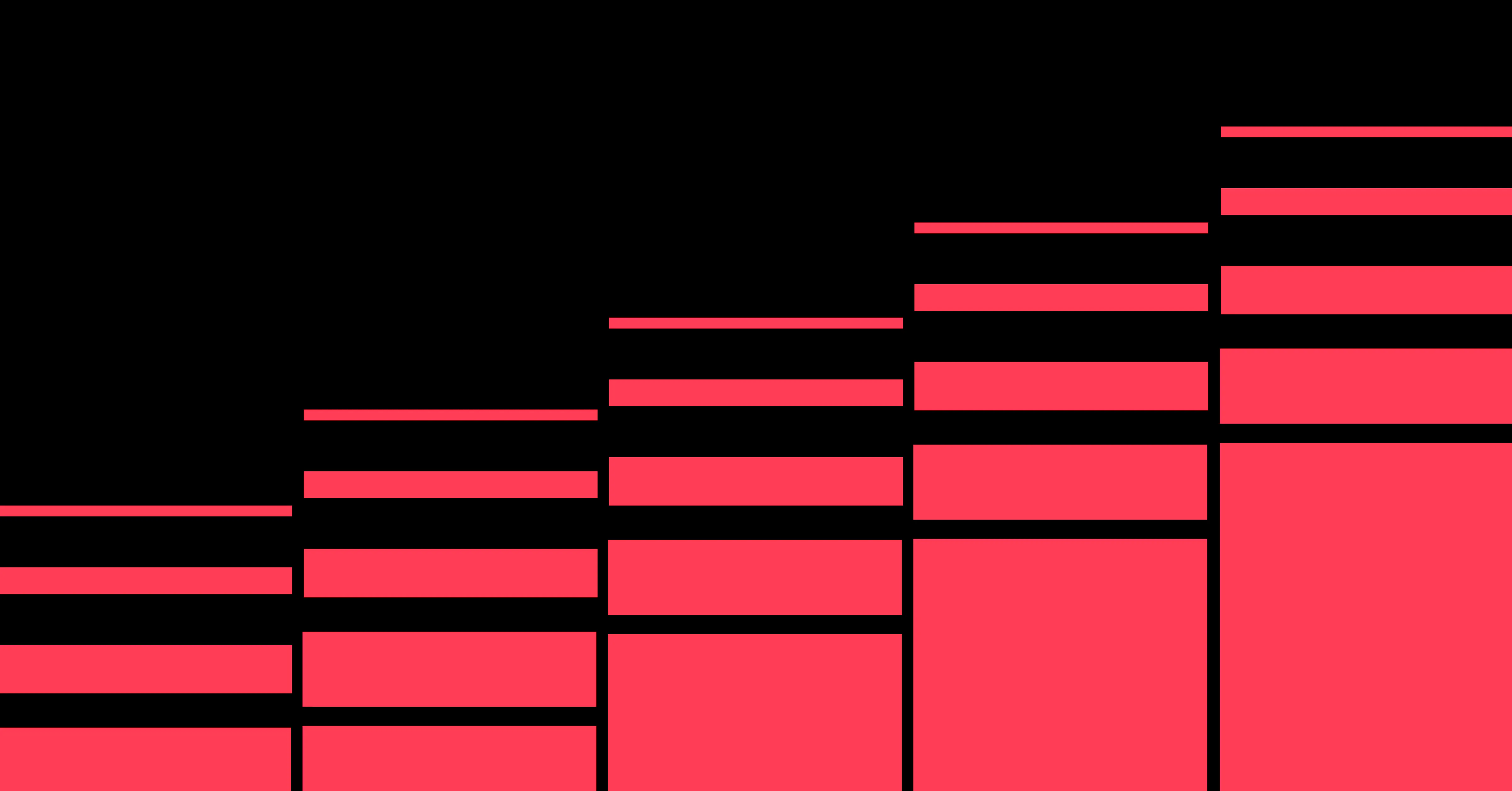
Unlock growth with SEO
Join Webflow and leading growth agency Graphite as they discuss actionable insights for scaling and achieving growth with SEO
The 7 best blogging platforms
Below, we’ve curated a list of the seven best blog sites, with each blogging software varying in pricing structures and features.
1. Webflow
Webflow's visual development environment allows you to use the full potential of HTML, CSS, and JavaScript without relying on developers. With the Designer tool and content management system (CMS), you can create and manage unique, brand-centric blog designs.
It also seamlessly integrates with third-party tools, automating workflows between your blog and services like CRM and email marketing. Plus, Webflow's responsive designs ensure your blog appears consistent on all devices.
2. WordPress.com
WordPress provides a user-friendly interface with blog hosting included. While the free plan is a good starting point, it doesn’t provide a custom domain. Instead, you’ll be assigned a subdomain like https://yourblog.wordpress.com. Premium plans offer a custom domain and advanced customization for enterprises.
WordPress.com is a suitable platform for those wanting a variety of themes and plugins designed for different industries. With extensive community support and resources like forums and guides, you'll also have readily available troubleshooting help if issues pop up.
3. WordPress.org
As an open-source version of WordPress.com, WordPress.org offers extensive flexibility. This flexibility means you can customize your site as much as you want. It also has a vast community who provides support and a large number of plugins to enhance functionality.
It is worth noting that WordPress.org requires some technical expertise to get started. And since it’s a free platform, you’ll need to sort out blog hosting and domain registration on your own.
4. Medium
Medium is synonymous in the blogging world with minimalism and simplicity, as the platform’s clean design emphasizes the writing and reading experience. It also has a built-in audience of subscribers. The premium subscription unlocks additional features, like exclusive access to paid “members-only” content and the ability to monetize content.
Medium suits blogs that focus on high-quality written content users will pay to see even if it’s behind a paywall.
5. Wix
Wix's drag-and-drop interface helps you create blogs without technical experience. You can also delegate blog designs to Wix's AI-based design assistant, called Wix ADI (Artificial Design Intelligence), which automatically creates a site based on your preferences. And there’s an app market and various templates for extensive customization.
6. HubPages
HubPages allows you to earn through ads and affiliate programs. Like Medium, it provides a shared space for user-generated content and has a readily available community of readers. And it offers content syndication for your existing blog, increasing visibility without impacting SEO.
7. Ghost
Ghost is an open-source platform with a focus on speed and simplicity. Its clean, distraction-free writing environment is great for writers and content creators, and marketers gain SEO-related features like dashboards and analytics. Ghost also offers membership and subscription-based models for monetizing exclusive content.
Blog with Webflow
Choosing a blog platform is about more than just the upfront cost — you need to consider ease of use and maintenance, scalability, and customization options. That’s why Webflow is a great place to start your blogging journey.
Check out our responsive blog templates to get inspired. Or, learn how to manage your blog content with our CMS.
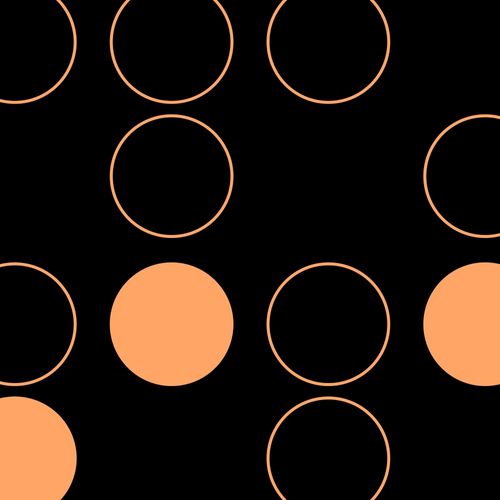
Choose the right CMS for a scaling enterprise
Discover how the right CMS can allow teams to efficiently scale rich, complex content – all without writing code.