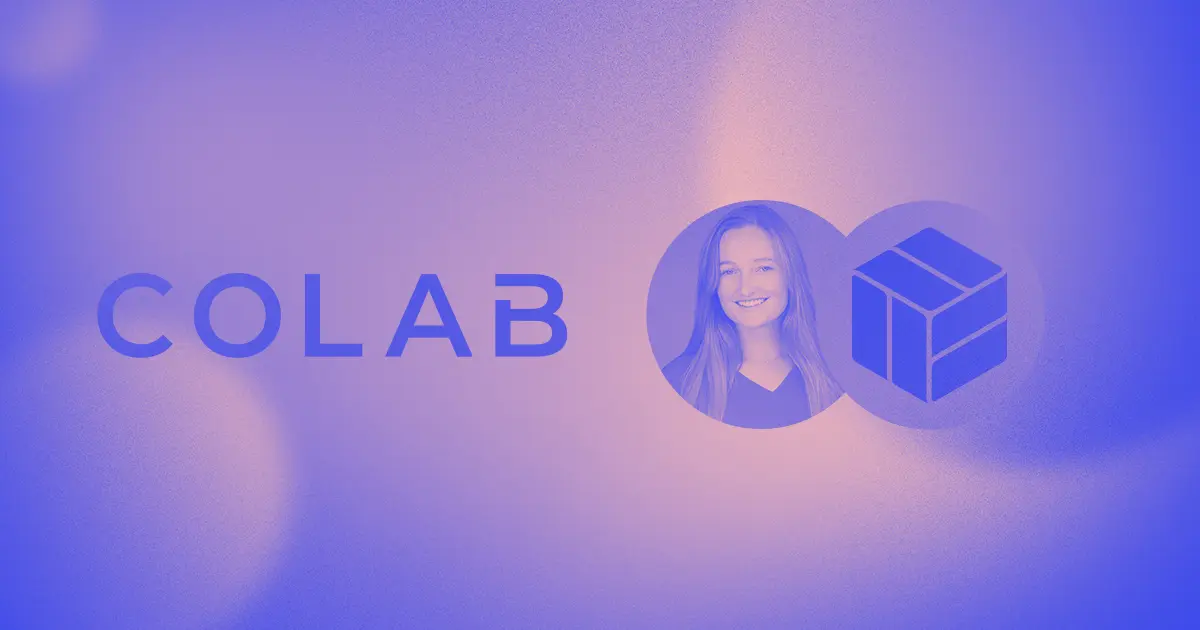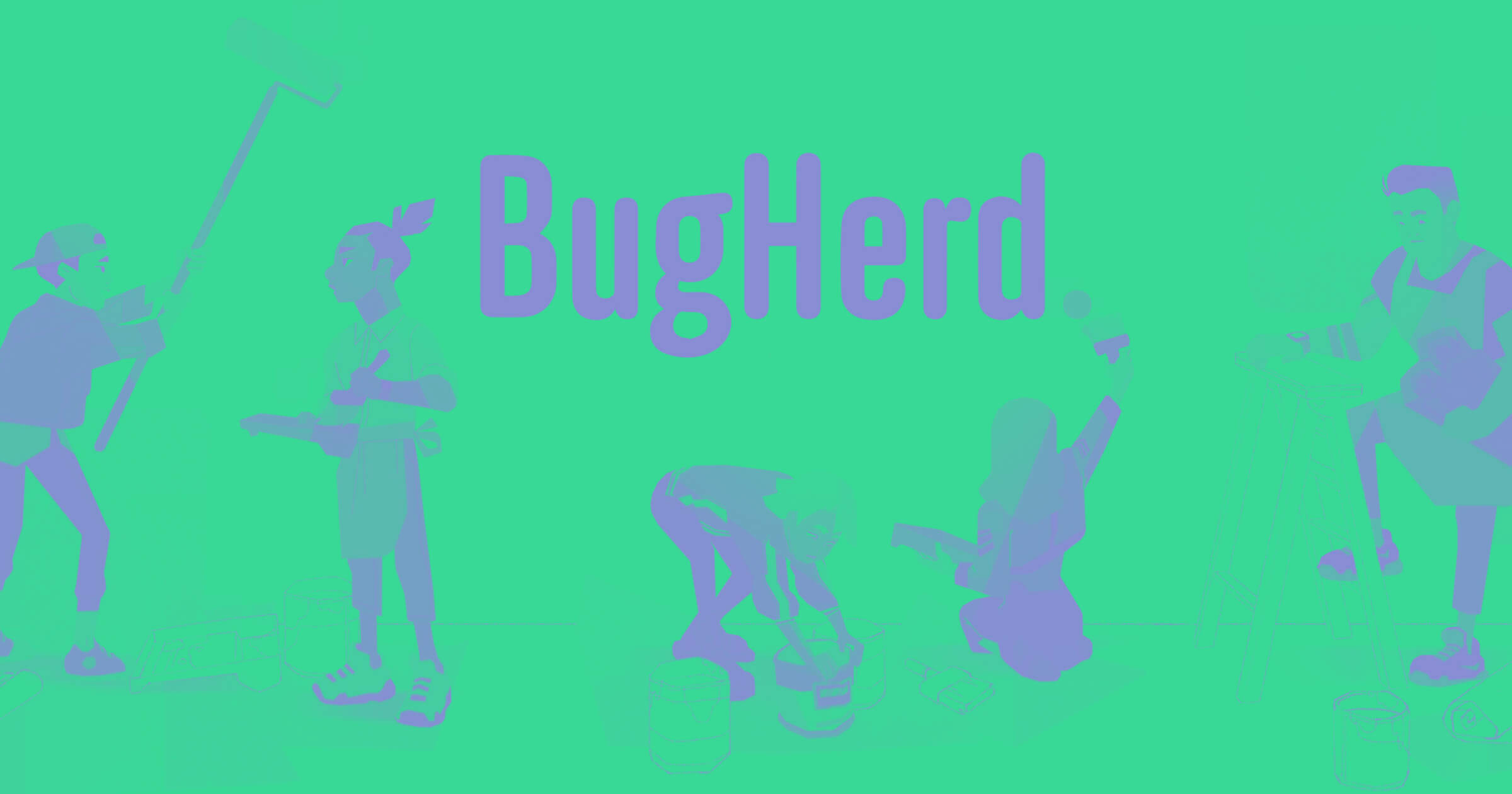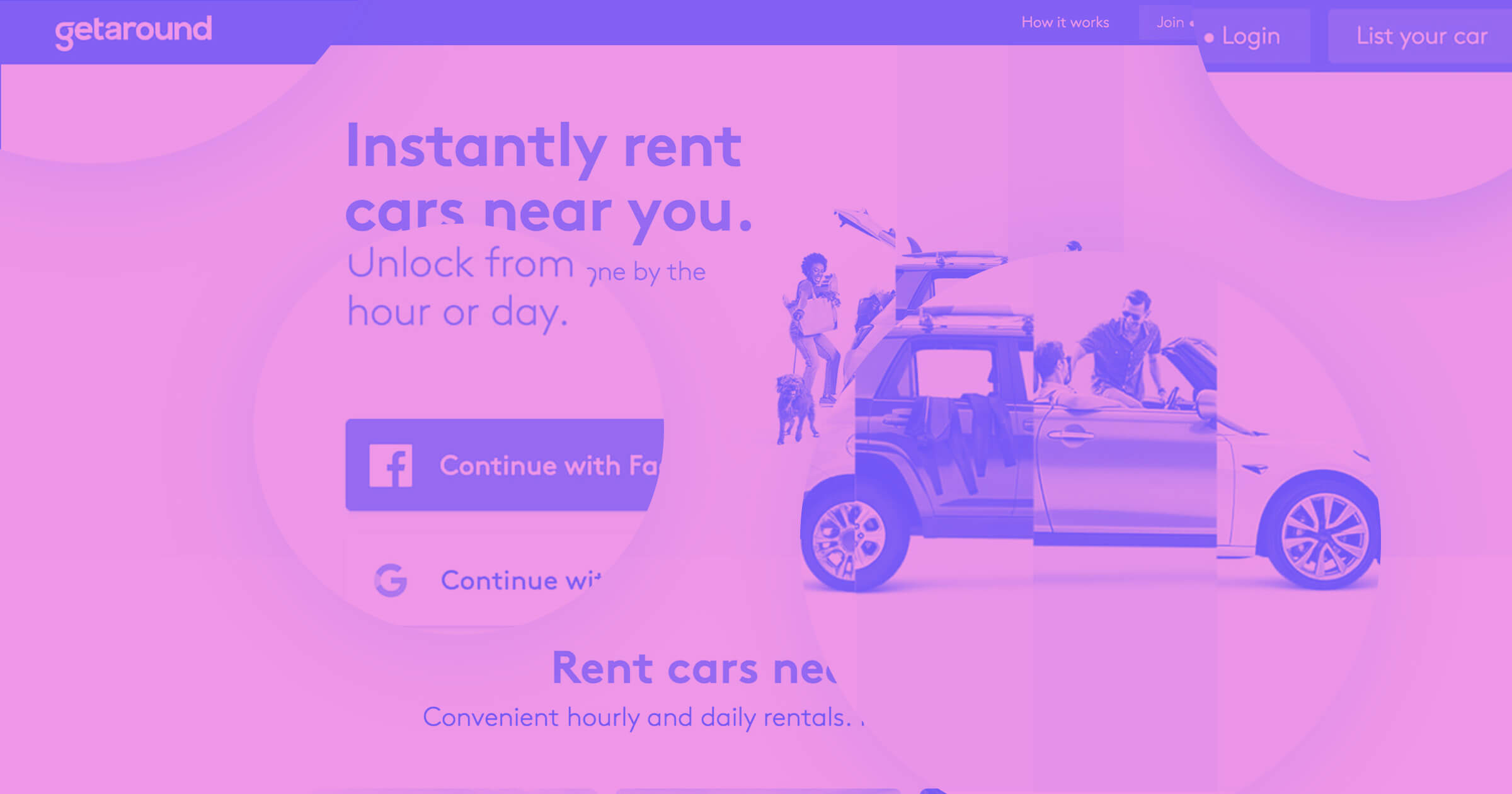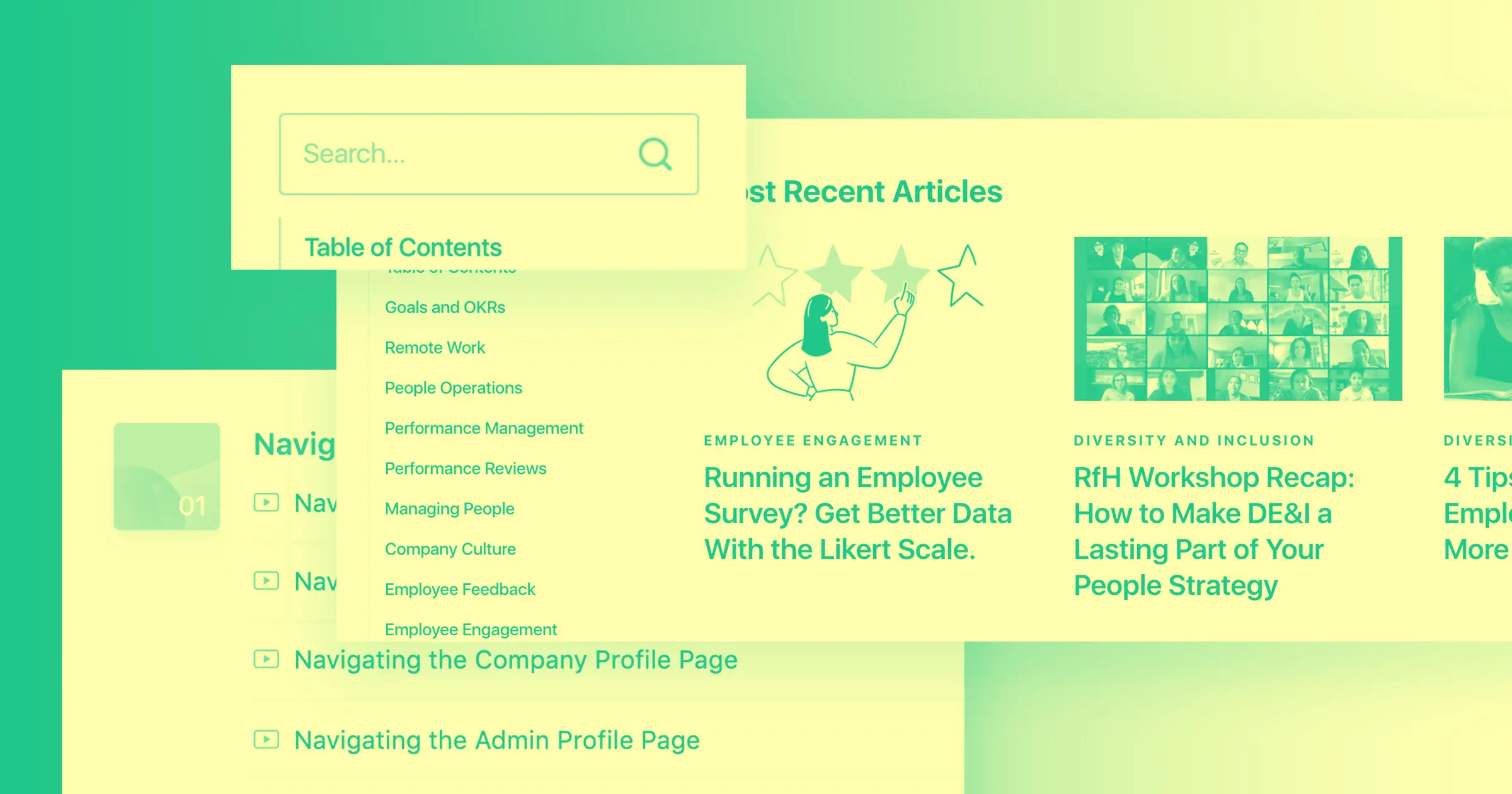There are a thousand reasons you might want your marketing team to consider using Webflow.
Maybe you want more creative control of your website. Maybe you want more freedom to iterate and experiment with your marketing strategies. Maybe you’re frustrated with overstretched engineering resources and long turnaround times. Maybe you’re just excited about the possibilities of no-code development.
Whatever your reasons, you may need to convince the decision-maker for your team that it’s worth it to give Webflow a try. They may be unfamiliar with Webflow or no-code tools in general. They may have concerns about security or enterprise-level performance. They may simply be comfortable with the way things are working and reluctant to change.
You know the power of what Webflow has to offer, and the benefits that the freedom and agility can bring to your marketing team. Here’s how to get the rest of your company on board.
Get confident speaking about Webflow
First, you want to be comfortable enough using Webflow that you can speak about it with confidence. This will enable you to explain what it is and how it works intelligently to your boss and other decision-makers at your company. Since you’re spearheading the idea, you’ll probably be the go-to person for questions when it’s implemented, so the more knowledgeable you are, the better.
You may already know how to use Webflow, but if you are newer to it, there are a multitude of tools to help you learn. You don’t need to become an expert, but that’s one of the biggest benefits of no-code — you can get confident using and speaking about it relatively quickly.
The best resource out there is Webflow University. There are tutorials to get you started if you’re an absolute beginner. If you’re already familiar with Webflow, tutorials like CSS layouts and interactions and animations help you learn more advanced skills. The Webflow blog is also full of resources for learning more about no-code development and enterprise website development in Webflow.
There is also a huge community of web developers and Webflow users you can use as a resource. Flux Academy, for example, creates educational content and has a whole bunch of tutorials, tips, and tricks. These are great resources to improve your familiarity and skill with Webflow and demonstrate to your boss how much support your team will have in learning it once it is adopted.
Understand your company’s pain points
When you have a strong understanding of what your company’s internal pain points are — you’ll be able to make a more effective case for why Webflow is needed if you can demonstrate that you understand the problems you’re trying to solve.
Take note of the pain points you’ve noticed, and talk with your manager and the rest of your team to understand where they see room for improvement too. Once you have a list of pain points, you can create a convincing case for how Webflow will solve them.
Some of the most common challenges include:
- Not being able to take action yourself when you have a marketing idea or make changes on your own when you adjust branding or strategy. This prevents you from being able to iterate as effectively or experiment as freely.
- Waiting for developers when you want to make simple branding changes on the site.
- Slow development times making it hard to respond quickly to customer reactions and market trends — putting you behind the curve.
- Overallocated engineering resources. Engineers split their time between tasks for marketing and working on your actual product. This means engineering doesn’t have as much time for more business-critical tasks.
Show leaders at your company how Webflow addresses those challenges
The people making decisions about software for your company may have concerns or misconceptions about no-code or still perceive it as the limited tool it was 10 or 20 years ago. You need to get them comfortable with the idea that no-code has become a serious, professional solution that can be trusted with a critical marketing asset like your business’s main website. To do that, explain what no-code is and how it works.
Link the benefits of Webflow and no-code solutions directly to the pain points you have identified. To convince leaders at your company to adopt a new tool like Webflow, you want to demonstrate exactly how it will alleviate problems and bring better workflows to your marketing team.
At its heart, no-code development empowers anyone to build for the web regardless of their technical experience level. Marketers can use it to take ownership of their website as an important marketing asset. Designers can use it to bring their designs to life without having to go through engineering. Even engineers can use it to build faster and more easily.
Next, show your boss that Webflow is a professional-grade tool that can unlock a ton of opportunities for your team. Use customer stories to show that large enterprise companies trust Webflow with their sites. Provide them with Webflow’s resources that demonstrate how secure, performant, and high-quality the websites it creates are. Explain the features of Webflow and how these benefits directly alleviate the pain points your team is experiencing.
Use Webflow’s team as a resource
Our team at Webflow is dedicated to providing you with resources and helping you and your team figure out if Webflow is a good fit. Use us. We’ll help you advocate for Webflow and get everyone involved in the decision at your company on the same page.
We’ll get you resources and hard numbers that are specific to your business needs, and give advice and talk your team through any questions they might have. We’ll even provide alternative recommendations if Webflow turns out not to be the right fit for your company.
Brando Roche, a senior account executive on our enterprise team perhaps puts it best: “At Webflow, we want to partner with an organization at a strategic level and figure out what their website goals are, what their broader business goals are, and how the website plays into that. At the end of the day, every single business is different. Every single use case is going to be different. And so our job is to customize that experience to make sure it is tailor-fit to the needs of that business.”
Demonstrate Webflow’s value by providing data and resources
With the support of our team, you can provide hard numbers to understand the impact that the adoption of Webflow would have on your business. Decision makers will want to see hard evidence for the benefits of Webflow and real numbers demonstrating the financial implications for your company. Our team can work through your goals as a business and as a department to figure out where Webflow can add value.
The financial impact of a website is more than just the cost of the technology that’s used to power it. It is also the people, time, and resources involved. To calculate the total cost of ownership for your website, look at how much time is dedicated to front-end engineering, back-end engineering, design, and content creation on top of the cost of the technology. Additionally, it’s important to look at the return on investment reflected in conversion rates and revenue generated.
There are also a ton of resources out there if you want to provide your boss with further reading. If they are curious about what can be built in Webflow, you can direct them to look at examples of websites built in Webflow. They can read customer stories from both startups and huge enterprise businesses. If they want an outside perspective, there are web designers like Flux Academy and Charli Marie who have done in-depth videos on their opinions of Webflow.
Get buy-in from engineering and IT
All the teams affected by your website should weigh in on the decision to select a new platform, including engineering and IT. To convince engineering to try Webflow, talk them through the impact of its workflow on their team. Give them thorough information on the technical and security side of the platform, so they know it’s performant and secure.
Tell them how Webflow can reallocate engineering time to your product rather than the website. When marketing is able to contribute directly to the website, engineering doesn’t have to dedicate nearly as much time to making simple marketing changes. This frees up a lot of engineering time to focus on building advanced features and working on your product.
They may have hesitations that no-code is meant to replace engineers. It isn’t. In fact, engineers can use it. Developers can work within Webflow to create those elements with far less lift than they would if they were coding by hand. Webflow just means they don’t have to dedicate hours to building basic marketing pages or making simple changes. Developers will also always be critical for things like security, integrations, analytics, event tracking, and the creation of the more complex elements that give a rich user experience.
For security and technology data, talking with our team will provide you with a dedicated technical solutions engineer. We’ll explain Webflow’s hosting, integrations, and security and compliance features in depth to your engineering team. You can also direct your engineering team to our Webflow Security page, and your dedicated Enterprise Account Executive can help provide all of the documentation your team needs in regard to things like SOC 2 compliance and pen test results.
Identify your specific use-case for Webflow
You may have an easier time convincing your company to try out Webflow if you make it clear that it doesn’t have to be a full-scale migration. Even smaller use-cases will mean your marketing team can begin seeing the benefits of no-code development.
Explain to your boss all the things that marketing can build with Webflow. Back that up with examples from companies like Dell, Shift, and Pacific Funds to show how effective this strategy can be for large enterprise companies.
Marketing can begin using Webflow for campaign-specific micro-sites, individual landing pages, and more, without affecting the main site. Strategically, those pages can have a huge impact on your ability to jump quickly on opportunities, respond to marketing trends and research, and explore new strategies. That explosion of creative possibility on the marketing team can serve as a test case for the wider adoption of Webflow at your company.
You will still want to get on board with Webflow Enterprise rather than trying to work with an entry-level plan that isn’t designed for enterprise-level needs. It won’t be expensive to get started, and Enterprise comes with a huge array of resources, access, support, and enterprise-grade security and features. All of those will be important to make your use of Webflow successful.
Be an advocate for innovation
In the end, you want to convince the people who make the purchases at your organization to get excited about the possibilities of Webflow. It isn’t just replacing an existing system; it’s opening up a huge array of new opportunities for innovation, creativity, and improvement. No-code introduces new processes, new tooling, and exciting new workflows that empower many more people at your company to contribute to your website.
The way you get people excited is to show that Webflow can get the job done, and in addition, it allows you to anticipate and meet tomorrow’s demands successfully. You can improve your marketing efforts and simultaneously free up engineering resources that will help your company grow.
Show your company how Webflow will allow your marketing team to have the autonomy, freedom, and creative expression to innovate. Then show them all the exciting things your marketing team plans to do with that freedom and innovation.
Get in touch with a Webflow Enterprise representative to begin the conversation.



















Webflow Enterprise
Loved by designers. Trusted by enterprises. Bring Webflow in-house at your company with advanced security, custom traffic scaling, guaranteed uptime, and much more.