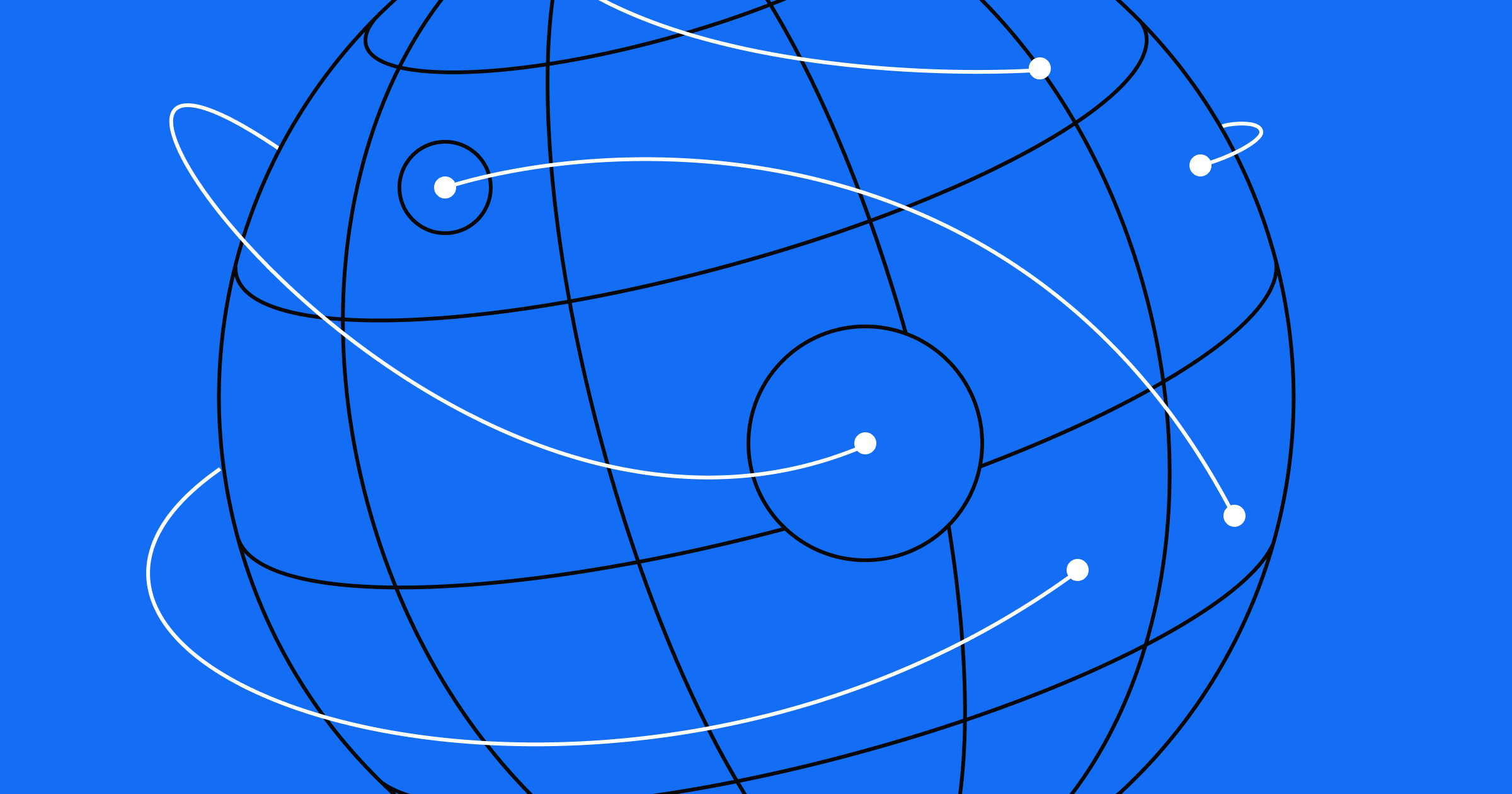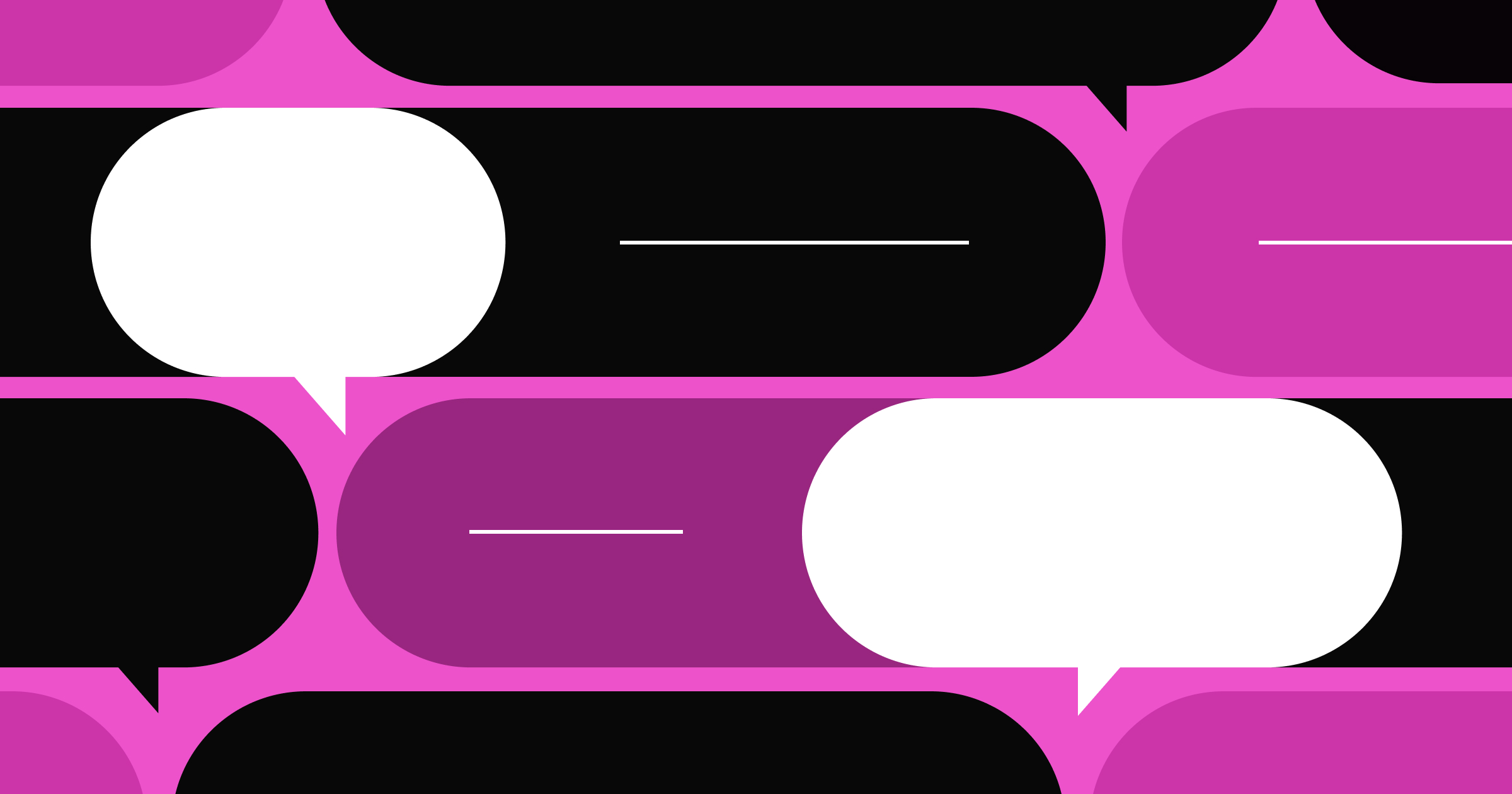Be proactive to prevent data silos and ensure all employees have the information they need to do their best work.
Multidepartmental enterprise organizations often struggle with information silos. Since each department might use specialized software, like customer relationship management (CRM) platforms and other enterprise applications, they risk creating isolated information environments. This, in turn, can hinder information sharing and integration across the organization, leaving valuable cross-departmental data untapped.
But addressing data silos involves more than just merging databases across disparate systems and tools — it’s about establishing an integrated framework that facilitates collaboration and data exchange. By linking departmental data streams, you create a unified and comprehensive understanding of business operations and transform isolated data into valuable, actionable insights.
What is a data silo?
A data silo, or information silo, refers to data held by one department that’s inaccessible to others within the same organization. When teams independently store and manage their data, they create barriers to sharing information, making it “siloed.”
Data silos negatively affect organizational processes and efficiency. If departments silo customer data, for instance, it becomes a barrier to delivering personalized experiences. This lack of shared data leads to generic and less effective engagement strategies, undermining the potential for targeted marketing and customer relationship building.
Why data silos are problematic
Data silos do more than just prevent data accessibility — they hurt your entire organization in the following ways:
- Fragment data. Data silos isolate information within specific platforms, tools, and departments. This makes it challenging to develop holistic strategies that integrate insights from different departments, like customer profiles that include website behavior, purchasing history, and communication preferences.
- Form team barriers. Data silos create virtual barriers between teams that prevent effective collaboration. Exclusive information held by one team blocks information flow and contributes to organizational silos — departmental segregation that hampers overall operational strategy and company alignment.
- Increase costs. Maintaining and managing disparate systems often increases operating expenses because you have to invest resources to reconcile data from various sources.
- Create missed opportunities. Teams have a harder time creating cross-functional synergies and leveraging insights from one department to use for another, leading to overlooked opportunities for optimization, risk mitigation, and new ventures.
Common causes of data silos
With multiple departments and employees, it’s common to miss data silos until they start significantly impacting the company’s bottom line. Here are some reasons data silos form.
Legacy infrastructure
Outdated or aging information technology (IT) infrastructure, often called legacy systems, can struggle to align with modern workflows. These older systems may not support current data-sharing protocols and thus pose challenges in breaking down silos and extracting insights.
If your business relies on a decades-old CRM system that doesn’t integrate well with newer data visualization tools, your marketing team might experience slow and insufficient data integration issues. Relying on this outdated technology can lead to siloed data. To solve this issue, consider migrating your legacy system to more modern solutions.
Decentralized technology management
Decentralized technology management occurs when teams choose their tools and technologies independently. This approach offers flexibility but leads to inconsistency and inadvertently creates data silos because it drives teams to select solutions that fit their immediate needs but are unaligned with your broader organizational strategy.
For example, your marketing team might choose an advanced AI personalization tool that excels in customer engagement, while the customer service department uses a separate CRM focused on customer interaction history. Without a centralized approach to integrate these different systems, crucial data points remain isolated within each team’s chosen tool.
Mergers and acquisitions
Organizations often struggle to integrate diverse IT systems and data infrastructures during mergers and acquisitions. The key issue here is incompatible datasets, which, if not consolidated into a unified enterprise application, create data silos.
If a large enterprise acquires a small business, each organization typically brings its own data management tools. Without strategic planning for integration, the small business’s data becomes siloed, making it difficult to leverage this information across the larger, combined organization.
Rogue end users
Employees may independently adopt data tools without aligning with your organization’s broader integration strategy. Known as “rogue” users, these individuals inadvertently create silos by storing sensitive information in systems outside your organization’s primary data ecosystem.
Consider a customer service employee who is subscribed to a cloud-based chatbot tool for quick client interaction management but bypassed coordination with IT or data management teams. This action diverges from the standardized service protocol and makes customer information inaccessible to other departments — creating a silo.


















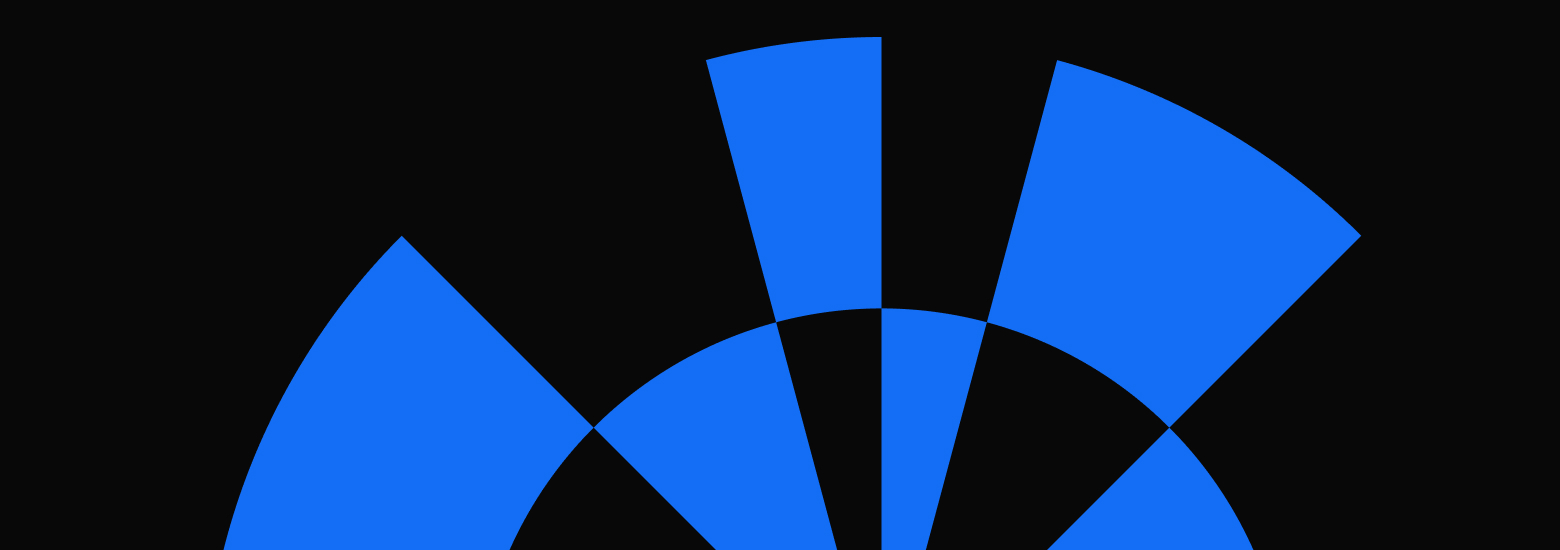
Bridging the design to development gap
Learn best practices for integrating the workflows between design and development in this free webinar.
How companies can identify data silos
Identifying silos within your organization is the first step to fostering a more integrated and collaborative working environment. Watch for these indicators:
Difficulty in accessing data
If teams regularly struggle to access information for projects and tasks immediately, it often means a specific group or individual is siloing data. For example, if your marketing team frequently delays obtaining sales data necessary for campaign planning, it implies that this information is siloed.
Inconsistent reporting
Varying figures and metrics from different departments for the same key performance indicators (KPIs) indicate siloed data. This inconsistency arises when departments like marketing and sales access and analyze data in isolation despite working on the same project. A discrepancy in which the marketing team reports a 25% increase in customer retention and the sales team reports 30% suggests that each team draws from separate, nonintegrated data sources.
Data negligence
Neglecting data quality, updates, and maintenance signals potential silos. This negligence presents as outdated information, dataset errors, and a general lack of up-to-date data handling, and reflects an absence of a comprehensive approach to data management. So if a team consistently uses outdated customer contact information and it leads to failed communication attempts, it suggests that other departments aren’t sharing, updating, or cross-verifying this data.
Lack of cross-departmental collaboration
Limited collaboration between teams using different technologies often leads to silos. This problem is especially evident when there are few shared projects or integrated workflows, suggesting that departments are confining information.
Redundant data storage
Multiple teams storing similar datasets indicate redundant and duplicate storage, a hallmark of silos. This redundancy creates waste as multiple teams invest resources to maintain similar information independently. It also elevates inconsistency error risks because each team may update its dataset at different times and in different ways. These inconsistencies can create errors or misleading conclusions when analyzing information because analysts might unknowingly use outdated or conflicting data versions.
4 steps to fix data silos
To dismantle silos and foster a cooperative work culture, follow these steps.
1. Identify the optimal customer experience path
Understanding how your target audience and customers interact with various touchpoints allows you to identify the main focus areas for data collection. Start by mapping the user journey from awareness to conversion. Then, conduct workshops with representatives from all departments, such as marketing, sales, and customer service.
During these workshops, work collaboratively to identify critical contact points in the customer journey and leverage this insight to build a centralized system for tracking all customer interactions. This unified approach ensures that no department deviates from the defined journey and everyone works toward a shared objective.
The goal is to effectively guide visitors through various calls to action (CTAs) that encourage them to take specific actions like purchasing a product or subscribing to a service. This strategy sets the foundation for streamlined data management and aligns departmental efforts toward enhancing the overall customer experience.
2. Bridge customer data gaps across teams
Ensure customer and company data flows between departments to prevent silos from forming. One way to achieve this is by integrating a CRM that provides access to all relevant teams. Complement this system with robust data-sharing protocols, like regular synchronizations and weekly check-ins, to keep everyone on the same page. Establish clear permissions to maintain secure access and prevent rogue users from forming new silos — this ensures information access for everyone.
For example, a shared data system, like a website, makes data accessible to a company’s marketing and engineering teams, ensuring both have real-time records of the same information.
3. Establish a systematized approach to data organization
To guarantee consistency across departments, establish norms and practices for collecting and organizing data. This includes setting file naming conventions and establishing project-specific number codes for documents and assets. A standardized system prevents duplication by creating consistent storage and management methods, lowering redundant and conflicting data entry.
Conduct regular audits and data validation checks to ensure all departments adhere to these standards. If certain departments aren’t complying, provide workshops and training sessions to bring struggling parties on board while encouraging a more collaborative working environment.
4. Cultivate a collaborative culture
Create a company culture where employees feel comfortable exchanging ideas and information with each other. Highlight the existence of data silos and the importance of breaking them down to achieve common goals. A collaborative workflow and environment ensure data becomes a shared asset rather than a departmental property.
For example, you can recognize and reward team efforts contributing to data integration and project success after holding workshops. And consider investing in collaboration tools and shared communication platforms like Slack and Notion to encourage real-time cooperation and data sharing.
Break siloed systems with Webflow
Silos can quickly creep into your organizational structure and impede workflows — and breaking them down is a slow challenge. But platforms like Webflow allow you to build collaboratively in a central visual development platform that directly integrates multiple analytics and data tools into your website.
With Webflow’s visual-first approach, you can build a unified website that’s accessible, user-friendly, and scalable to suit all levels of your organization. Plus, you can monitor performance with powerful apps and optimize for your business needs.

Webflow Enterprise
Trusted by over 300,000 of the world’s leading brands, Webflow Enterprise empowers your team to visually build, manage, and optimize sophisticated web experiences at scale — all backed by enterprise-grade security.