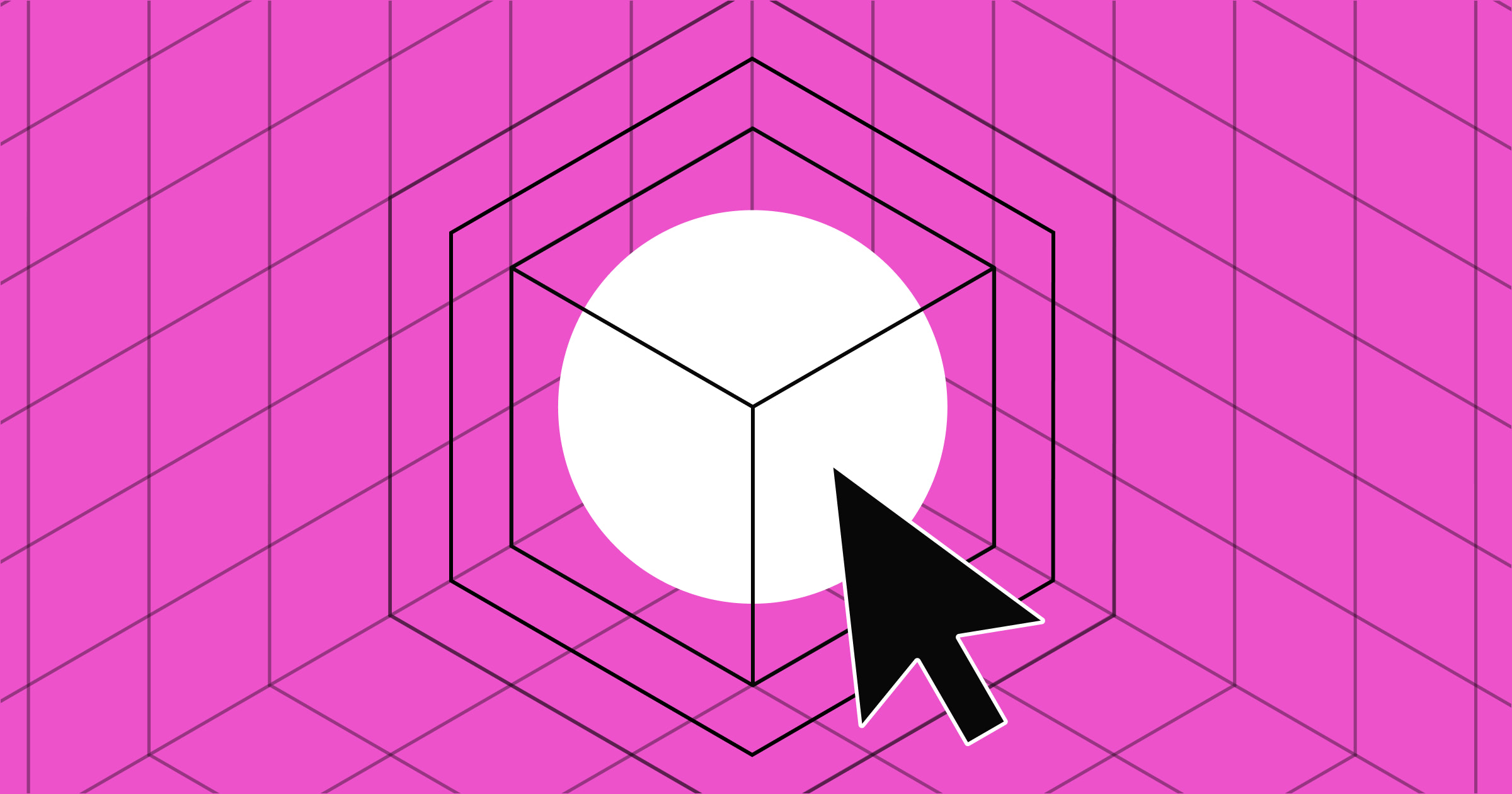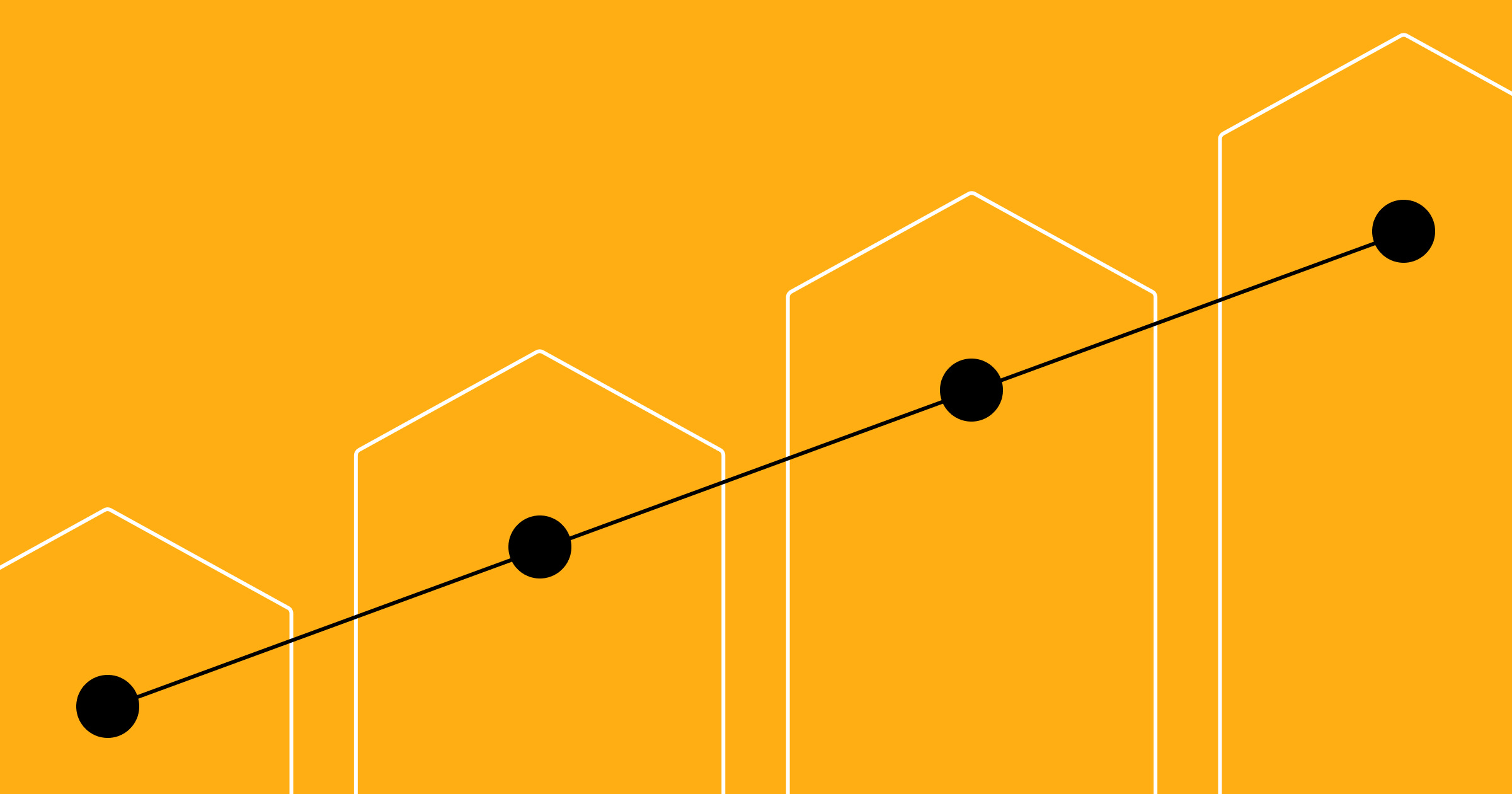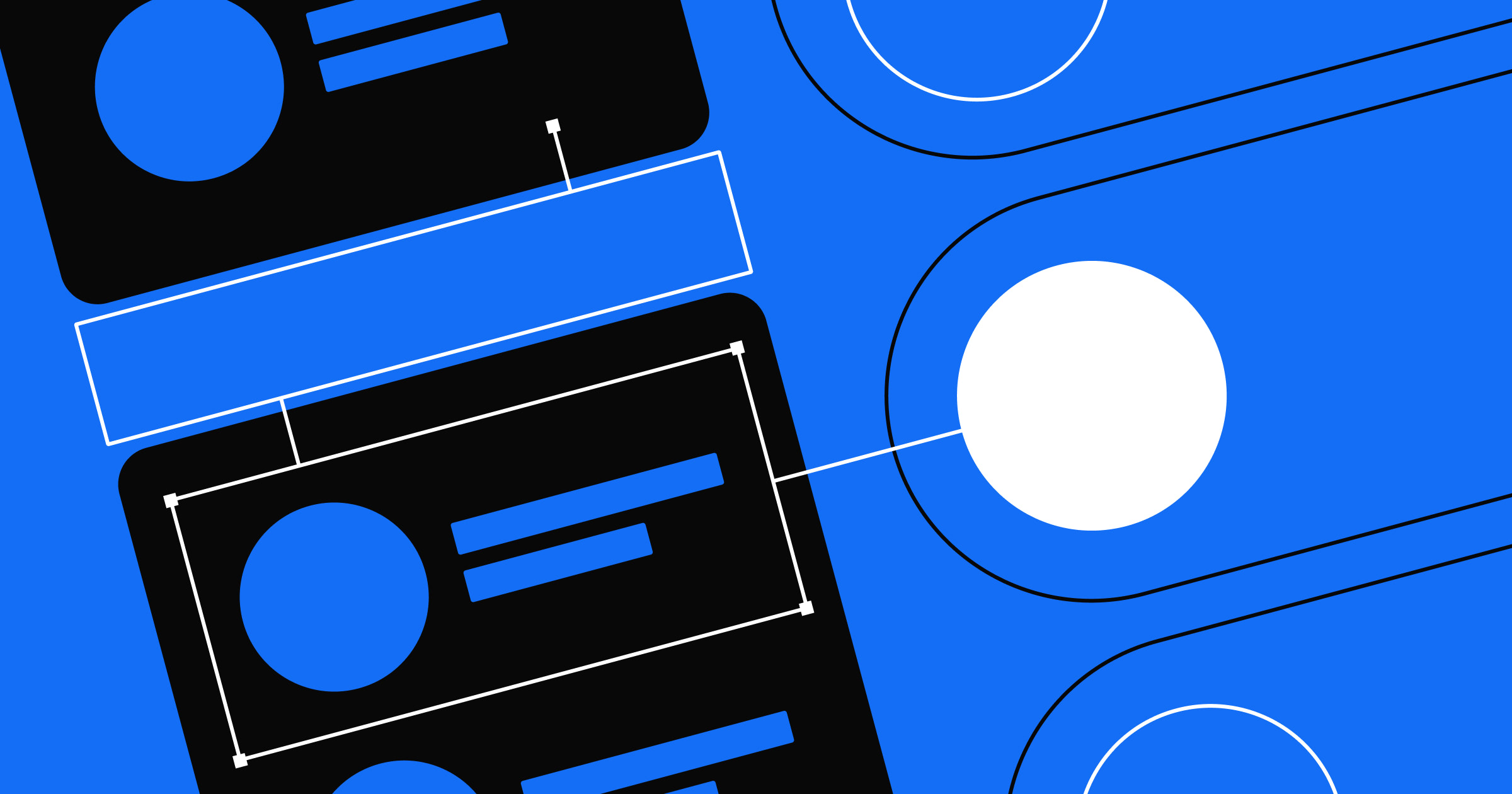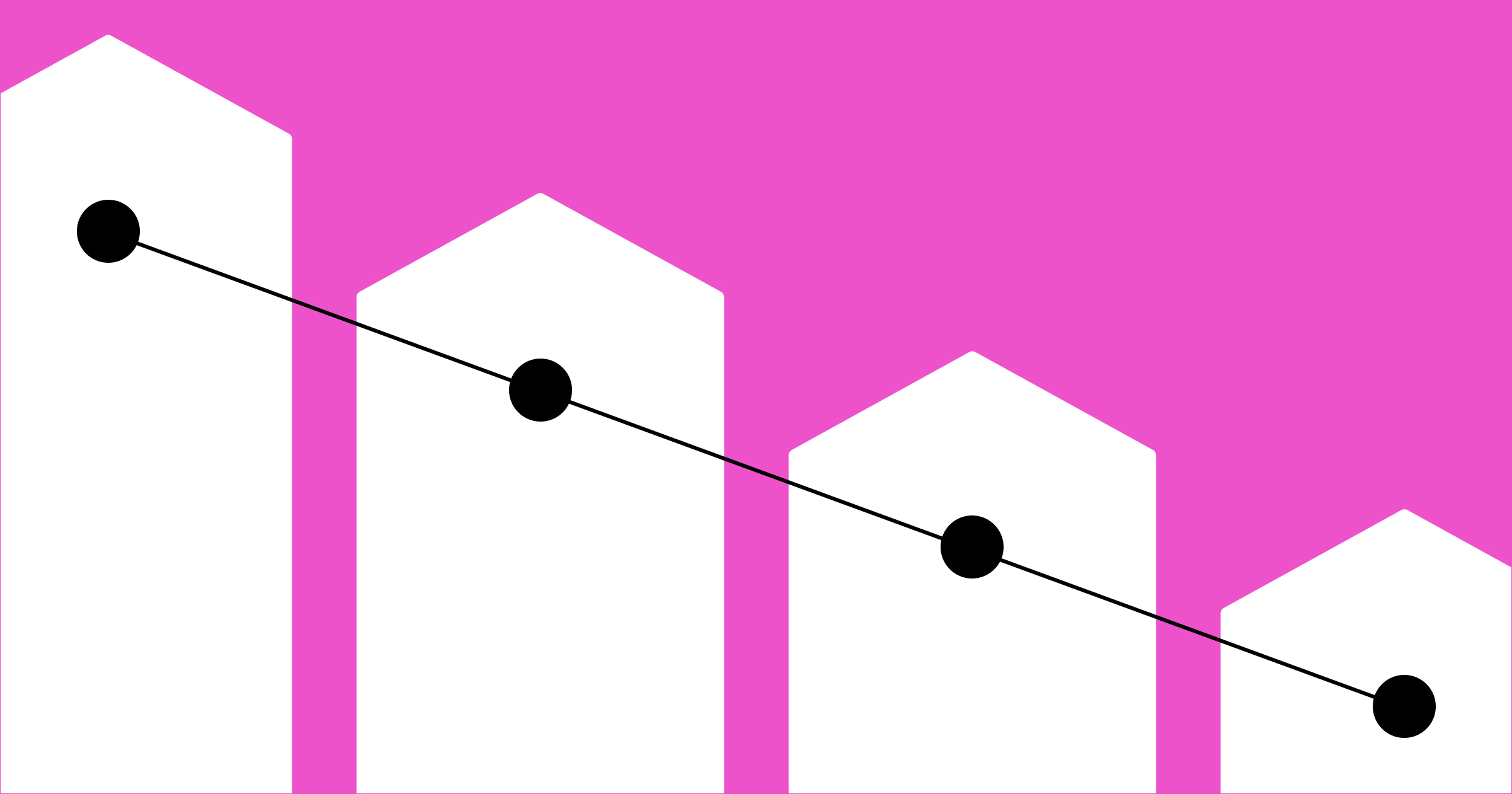Turn every click into a connection through landing page testing.
Within seconds of landing on your website, visitors decide whether they want to stay or leave. Capturing their attention and creating a positive first impression is paramount, or you risk losing them to competitors.
Landing page testing identifies elements that resonate with your audience and those that fall flat, providing a framework to optimize your web pages, increase clicks, and boost conversions. Read on to learn how the proper testing approach can drive success for your online brand.
What is landing page testing, and why is it important?
Landing page testing is a data-driven approach to evaluating and optimizing a web page’s effectiveness in various metrics, including website traffic, engagement, and user experience, to improve conversion rates. These landing pages, pivotal touchpoints for first-time visitors, direct users toward key actions, whether clicking a call-to-action (CTA) button or exploring a product.
Landing page testing involves developing multiple versions of a web page, tweaking each for design, functionality, and content changes. It tests each page variation, determining which resonates most with your audience to improve your website’s overall performance. For example, you might experiment with the hue of a CTA button to draw more attention to it or revamp navigation to guide visitors more effectively toward a specific action, such as subscribing to a newsletter or filling out a contact form.
By directing different segments of your audience to these varied pages, you collect valuable insights into user behavior, such as click-through rates, dwell time on certain pages, and their navigation paths. This information guides further page refinement and ensures your landing page attracts and engages visitors.
What are the types of landing page testing?
Landing page testing isn't a one-size-fits-all approach. There are several methods, each offering different opportunities to optimize your website. Here are the three main types:
A/B testing
A/B testing, or split testing, involves creating two or more versions of a web page (A and B) to see which performs better. Randomly presenting each version to distinct audience segments lets you monitor and evaluate interactions to determine what works best for specific metrics, like click-through and conversion rates.
This method is particularly effective for fine-tuning elements like headlines, CTAs, images, videos, and buttons. When you use A/B testing tools, you identify user preferences in design elements such as icon shapes, color combinations, and layouts to implement changes that resonate with your audience.
Consider an ecommerce platform aiming to boost a product’s appeal. One approach might showcase the product in action, while another highlights its intricate details with close-up photos. By running an A/B landing page test, you determine which strategy entices users more and leads to higher conversions.
Multivariate testing
Multivariate testing delves deeper than A/B testing by examining the impact of multiple element variations on a single page at once. Instead of contrasting whole pages, this method evaluates how different combinations of specific design elements influence user interactions and overall page performance.
This testing method is ideal for high-traffic websites, where optimizing several page elements simultaneously can yield significant benefits. Because these websites receive high visitor volumes, they collect data on multiple variations faster and more efficiently, allowing quicker assessments of which combinations work best. With more visitors, test results become statistically significant sooner, reducing the time required to make informed decisions.
For instance, an online travel agency aiming for increased bookings might employ multivariate testing to experiment with different headline versions, alternate hero images, or modify the booking button’s color. After testing, analyzing the gathered data helps determine which combination of elements best boosts user engagement and increases bookings.
Split URL testing
Split URL testing, or redirection testing, involves creating entirely different landing page URLs for testing. This approach compares the effectiveness of diverse designs, layouts, or content structures without altering your original page. It’s particularly effective when considering major overhauls, providing insights into whether a proposed change is beneficial before a full-scale commitment.
Imagine a SaaS company gearing up to launch a new digital product. By crafting two distinct landing pages, each with its unique URL, layout, and content, they can use split URL landing page testing to pinpoint which page resonates more with their audience. This data-driven approach supports the final choice with tangible results, optimizing user experiences and potential conversions.



















The marketer’s website
Our free ebook exclusively for marketers. Discover how no-code eliminates developer bottlenecks and empowers modern marketing teams to truly own the website.
How to test landing pages: 6 tips to improve engagement
Effective landing page testing requires testing and refining each element. Here are six actionable steps to bolster your testing strategy:
Establish clear objectives
Start with a defined purpose for your landing page. Whether you aim to encourage users to sign up for a newsletter, purchase a product, or download an ebook, setting tangible goals provides a benchmark to evaluate your page’s performance and aligns efforts with your broader digital strategy.
Segment your target audience
Split your audience by various criteria, such as age and location, to tailor content and design variations to resonate more deeply with each group. This segmentation and customization amplifies your content’s relevance, making it more compelling for users to interact and engage with your brand.
Develop a data-driven hypothesis
Craft hypotheses rooted in insights about your audience, industry benchmarks, and any available analytics. Leaning on empirical evidence and industry knowledge grounds your landing page tests on plausible assumptions you aim to validate. Suppose you notice from previous data and campaigns that a specific color evokes more user interaction. You might hypothesize that changing your CTA button to this color could boost engagement. By testing such hypotheses, you’ll gather actionable insights to enhance your landing page’s effectiveness.
Document data during testing
When conducting tests, actively collect and organize data using robust tools like Google Analytics. Metrics such as user engagement, reach, impressions, click-through rates, bounce rates, and conversion rates all gauge your web page’s performance, pointing out areas of strength and revealing elements that might need refinement. Consistent documentation also ensures you have a comprehensive view of results, enabling data-driven decisions to fine-tune your landing pages further.
Use landing page testing tools
Harness dedicated tools and software like Optimizely and Google Analytics to efficiently create, deploy, and assess web page variations. These specialized tools streamline testing different landing page designs and randomize visitor exposure to each variation, providing unbiased results. Their generated reports deliver invaluable insights, making page optimization more straightforward and data-driven.
Conduct tests consistently
Instead of running several tests simultaneously on the same page — which muddies results and makes pinpointing which change impacts performance more difficult — opt for sequential testing. Introduce one change, gather data on its impact, then move on to the next. This systematic approach prevents overlapping results and clarifies the specific influence of each change. It also ensures each test collects adequate data before implementing substantial changes.
The true value of landing page testing comes from executing tests, analyzing outcomes, and implementing informed changes. By following these tips, you refine hypotheses, use the right tools, and enhance your testing methods for optimal results.
Turn your website into a conversion powerhouse
In addition to serving as a visual storefront for your brand, your website is a powerful tool for converting first-time visitors into repeat buyers. Through landing page testing, you refine web pages, improve user experience, and guide visitors to take action.
Webflow offers many effective landing page templates to boost clicks and conversions. With responsive designs and complete customizability, you can take inspiration from successful brands and create visually appealing landing pages to grow your business.

Get started for free
Create custom, scalable websites — without writing code. Start building in Webflow.