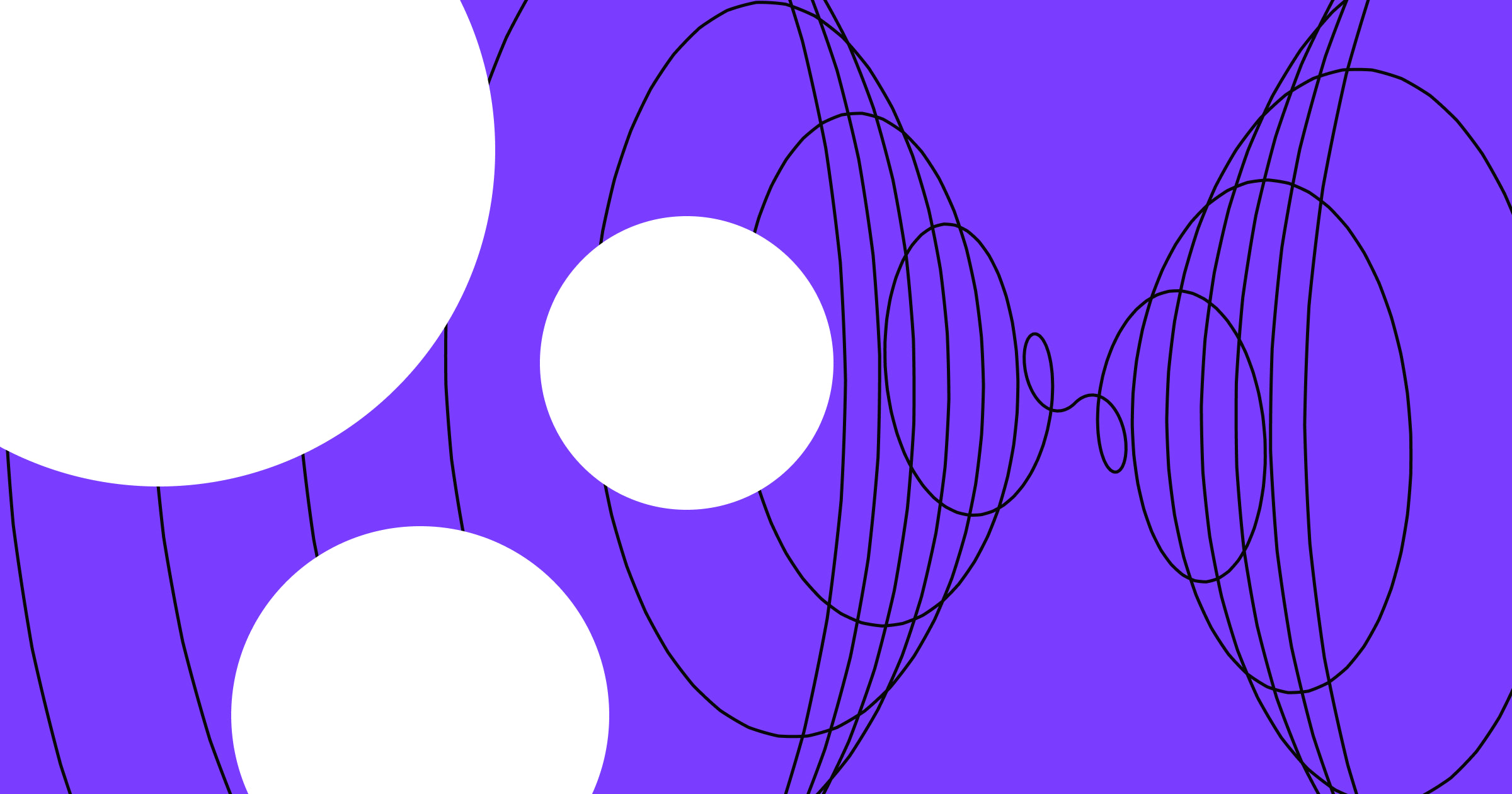People want outstanding digital products — and they want them now. Lean user experience (UX) design is a practical way to minimize wasted time and quickly deliver high-quality designs.
Many UX designers go straight from ideation to implementation, moving through each phase of the design process at breakneck speed to meet deadlines. However, without regular rounds of feedback, designers may discover too late that the requirements have changed or project stakeholders are dissatisfied with the outcome. When this happens, not only does work have to be scrapped, but lost work also costs the designer money and resources.
Lean UX aims to eliminate that lost work. UX designers who use Lean UX check in at multiple touchpoints during the design process to ensure continuous improvement and quick feedback. The process reduces unnecessary deliverables and emphasizes creating the best possible user experience.
Interested in implementing Lean UX in your design process? Let’s explore the ins and outs of Lean UX and compare it to traditional UX design.
What is Lean UX?
Lean UX is a design process that's based on two pre-existing workflow methods: Lean manufacturing and Agile development.
- Lean manufacturing is a method based on increasing productivity while reducing waste during manufacturing. It removes redundant steps in the production process that don't directly benefit the customers.
- Agile development allows for a more adaptive approach to project management in software development by focusing on collaboration. Agile practices aim to provide value to clients quickly and with few difficulties by maintaining regular contact with the client and delivering multiple prototypes throughout the design process to collect feedback. For example, an Agile UX team works in smaller increments rather than delivering the entire project in one go.
Lean UX combines a lean and agile approach with a user-centered design methodology that reduces wasted time and resources. It assumes the first prototype will receive critical feedback and needs modifications, so it focuses on creating a minimum viable product (which we'll discuss later).
The Lean UX approach uses repeated, rapid cycles of brainstorming and improvement to learn what to correct in each project iteration. The goal is to identify problems in batches and constantly work toward solutions through client feedback. It’s a simple, practical, and effective way to practice UX design that focuses on the resulting user experience over the project’s specific deliverables and parameters.
Lean UX vs UX
Lean UX focuses on refining a product as it develops to ensure the end result is the best possible web application in the here and now, focusing on dynamic goals rather than concrete checkpoints. Traditional UX, on the other hand, emphasizes specific deliverables based on testing completed at the beginning of a project.
Instead of waiting for the final product to reach the client before making the required adjustments, designers using Lean UX ask for feedback during the design process and make tweaks along the way.
Traditional UX is slower and more detail-oriented, while Lean design focuses on trimming unnecessary elements and increasing efficiency and client satisfaction throughout development. It’s also a more collaborative process in which the entire team and client identify problems and outline assumptions together rather than receiving rigid specifications from the client to meet in the design process. The result is a fast and practical process well-suited to designers looking to work more efficiently.



















Get started for free
Create custom, scalable websites — without writing code. Start building in Webflow.
The Lean UX process
The Lean UX approach is an expansive design process, but we’ve narrowed it down to a four-step cycle that’s easy to understand and implement in future projects.
1. Using assumptions and hypotheses to map possible outcomes
Lean UX analyzes which web application features are effective (and which aren’t) through an “assumption and hypothesis” approach. And it all begins with a brainstorming session.
Consider what problems your design will overcome. Do you intend to increase conversions? Improve ease-of-use? Create a more intuitive navigation? After examining existing roadblocks to your desired outcome, you and your team can formulate a problem statement, which is an actionable summary of your web application visitors, their goals, and what you must accomplish to meet those goals.
Once you have a problem statement, create a list of assumptions. As a designer, your assumptions are behaviors and preferences you believe are accurate based on knowledge of the target audience. Questions to consider when building your assumptions include:
- Why might someone seek this product?
- What are visitors looking to gain from this product?
- What is the product’s most important function?
- What currently interferes with product quality?
After coming up with a final list of assumptions, you must formulate a hypothesis (or hypotheses) to test these assumptions. If the hypothesis is correct, you’re moving in the right direction. If not, you know the team must change the approach to get back on track.
Let’s consider a subscription-based cooking blog looking to improve customer retention. The problem statement could be: “The number of active subscriptions from individuals looking to purchase high-quality recipes is decreasing, so we must improve the gap in visitor satisfaction.” An assumption could be: “Active subscriptions are decreasing because subscribers forget their passwords and cannot recover them.” An appropriate hypothesis would be: “By changing the ‘Forgot Password’ support to use a backup email to reset account passwords rather than relying on complicated security questions, user retention will increase by 10%.”
2. Designing the product
After forming a hypothesis, design solutions to test the hypothesis.
Let’s circle back to that subscription-based cooking blog. To test the user retention hypothesis, a UX design team would implement the necessary changes to support a backup email function for password recovery. Then the team would collect visitor feedback and client retention data to compare real-world results to their estimated 10% improvement.
It’s important to note that Lean UX demands collaborative design. You must incorporate feedback at every stage, so it’s crucial to have all hands on deck at every stage.
Teams from various departments must collaborate to draw wireframes, create prototypes, and test user interfaces to determine the product's efficacy. Every team member should provide their input. Multiple perspectives provide more assumptions, allowing you to test more hypotheses and collect better results.
Cross-functional teams form a shared understanding that contributes to every design decision, leading to improved dialogue, smoother workflows, and better designs.
3. Creating an MVP
A minimum viable product (MVP) is a minimalist product created with only the features absolutely necessary for user testing. It's the most basic representation of a product, stripped down to the bare essentials.
But why would a design team launch such a product? The objective is to release the most simplified version of a product to see how the target audience responds to it. As a Lean UX team, the question is always, “What's the maximum amount of information you can obtain with the least effort possible?”
You can create MVPs using several methods, including:
- Wireframes: 2D, low-fidelity designs of the product
- Mockups: 3D, high-quality versions of the product. Mockups are more realistic than wireframes and have colors, icons, and typography
- Prototypes: Simplified versions of the final product, although functionality is limited and not full-scale
MVPs are essential to test hypotheses. And, by putting in less work than creating a finished product, you have more time and resources to create multiple products for various tests. Focus on the product areas you need to improve and leave superfluous elements for later.
4. Improving through feedback
The fourth and final step of the process is all about proof of concept. Is your team moving in the right direction? Does the product meet your customer's needs? Is it broadly accessible to those using web readers and other accessibility supports?
Lean UX relies on continuous and collaborative learning. Each step of the process must involve qualitative and quantitative data to establish what’s working and what isn’t. The objective is to gain insights quickly and take action accordingly.
When the team is in the design phase, continuously source feedback from the client and other team members. Once the product has launched — even in beta form — involve visitors in this process. Source feedback through forums, interviews, or surveys. Use your improved knowledge and understanding with each design iteration to build on the MVP. Repeat this circular process as many times as necessary until you have a product that meets client and visitor expectations. The interactions you create with visitors will support or disprove your hypotheses and ultimately lead to a more satisfying user experience.
Further your UX journey
Lean UX is just one approach to UX design in an expanding UI/UX industry. To grow as a designer, you must have a basic understanding of various web design practices.
Webflow has an extensive library of articles, courses, and tutorials to teach you all about Lean UX, web design, and more. We condense complex information into easy-to-understand bites that cater to everyone from beginners to experienced design professionals.
Like Lean UX, it’s important to learn and grow continuously. Get started with our UX design resources and take your skillset to the next level.