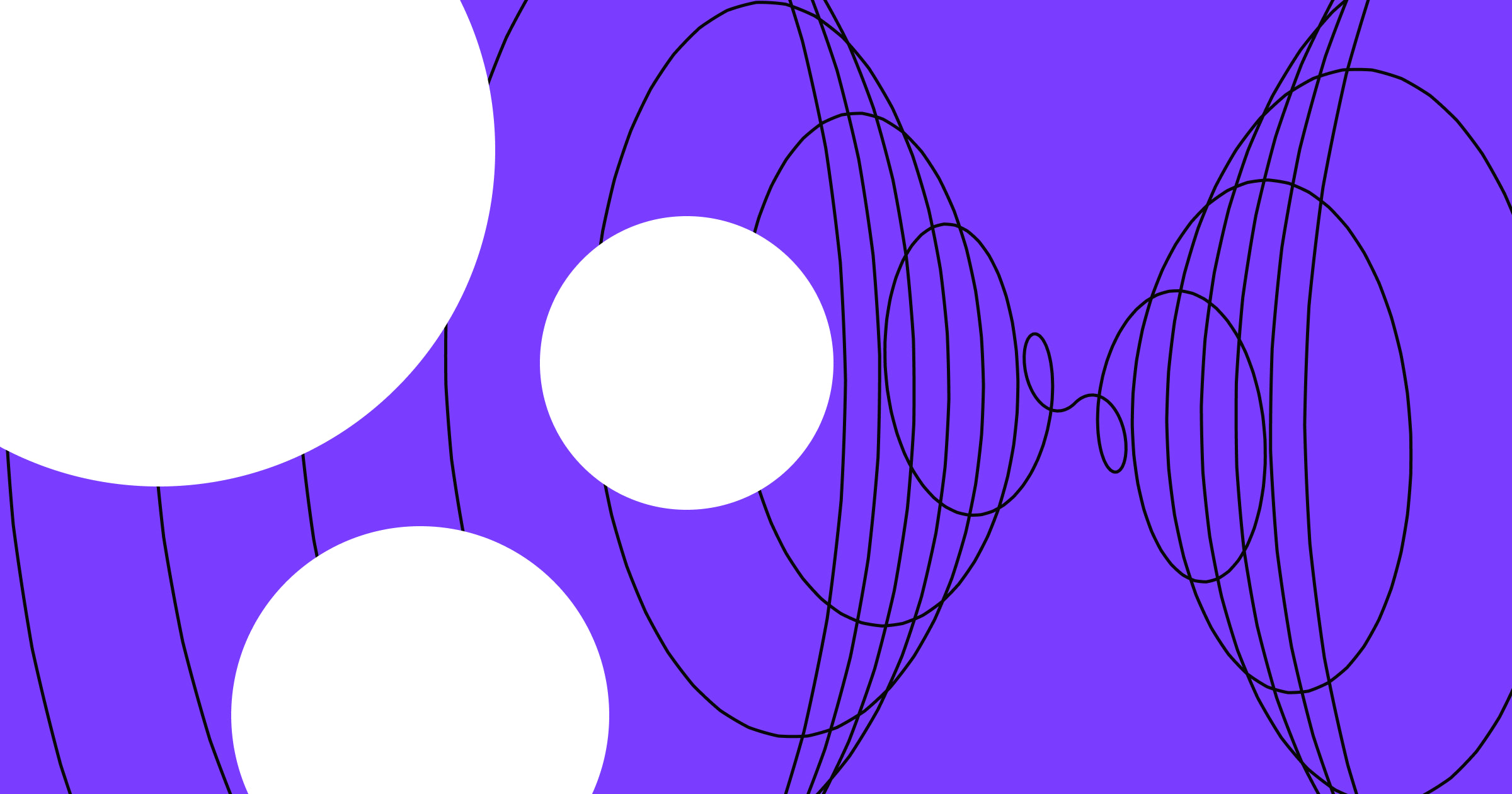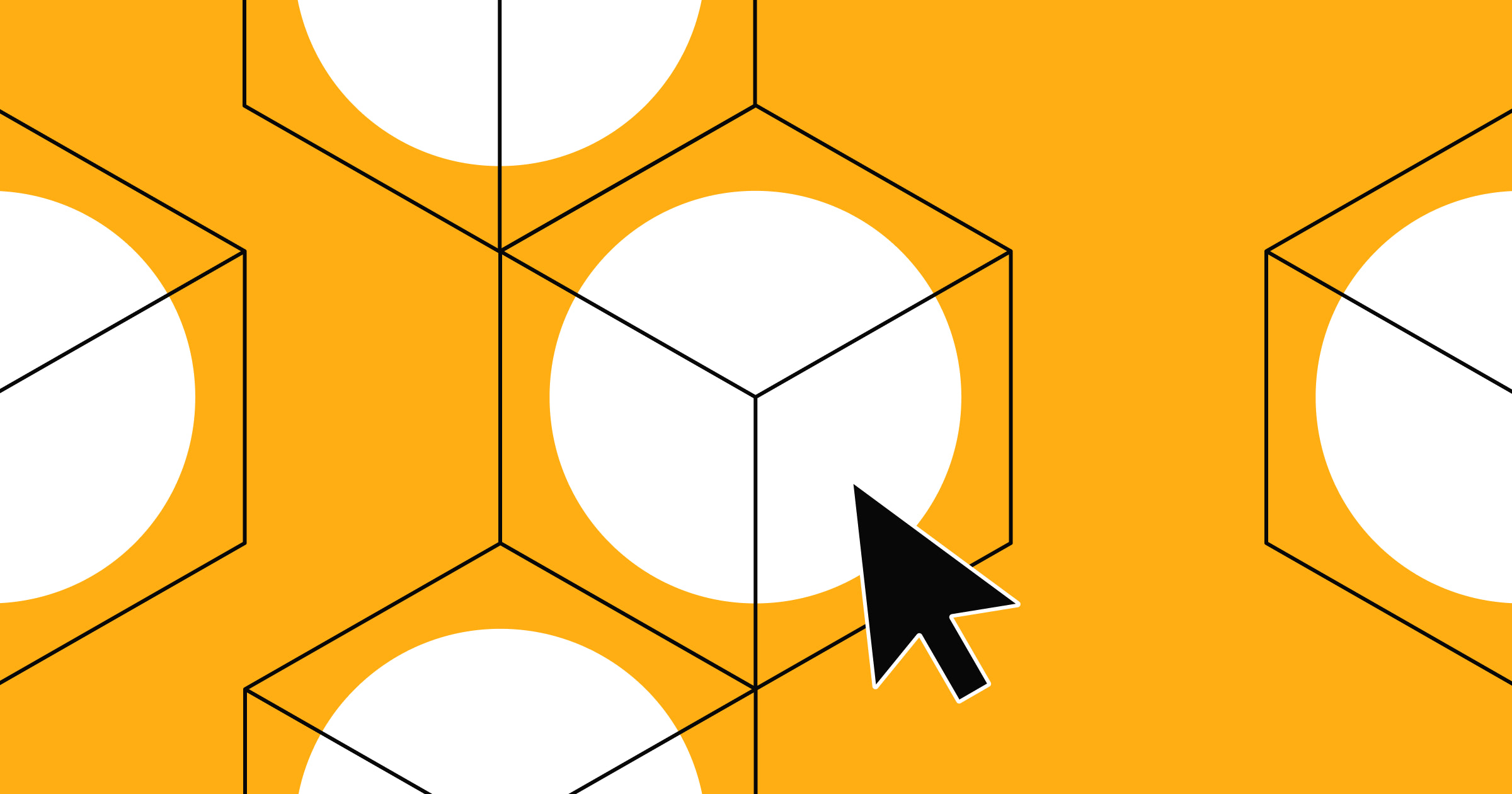Traditional website launches are costly and time-consuming, but MVP websites save money and quickly uncover user preferences.
The conventional web design process starts with an idea and culminates with a website launch, relying heavily on user research to inform design decisions. However, effectiveness only becomes evident post-launch, as real-world user interactions and feedback highlight what works and what doesn’t.
The minimum viable product (MVP) website diverges from this pattern. You launch a basic yet functional version of a site with essential features. At its core, an MVP website allows designers to gather direct feedback from users early on and make timely adjustments aligned with real-world insights.
Some teams and companies favor starting with an MVP site to quickly trial concepts, refine user experiences, and collect data without the fear of making mistakes. Read on to learn how the MVP approach drives more impactful web project results.
The lean methodology: Where it all starts
MVP web development has roots in the lean startup methodology, pioneered by entrepreneur Eric Ries and his colleagues. Drawing inspiration from lean manufacturing, this approach emphasizes efficiency, waste reduction, and swift cycles of iteration and improvement.
According to Eric, launching a pared-down version of the final product is optimal for ensuring alignment with market demands. By presenting this essential version of a product to potential users and collecting their feedback, startups can quickly move through the development stage, test business ideas on early adopters, and determine if there’s a genuine market fit with minimal risk.
The lean startup methodology equips startups with a strategic framework for product launches and enables them to create products that resonate with market demands with a limited budget.
But the MVP mindset isn’t limited to products. Web designers have also adopted this “learning by doing” approach, launching foundational website versions, monitoring user interactions, and adjusting designs based on actual feedback. This agile design process integrates core lean UX principles of targeting specific user needs, identifying key features, and delivering value quickly.
While you can work with MVP websites in most industries, they’re a natural fit for startup websites. Businesses in ever-changing markets with limited resources can benefit from the flexibility of an MVP site because it allows them to adjust their online presence as their offerings evolve.
However, when a startup develops an MVP for its primary product, clarity is crucial. Blurring the lines between the product and website MVP can lead to misaligned objectives through feedback overlap and resource misallocation. Stakeholders must distinguish between iterating on the MVP version of the startup’s core offering, its website, or both.
MVP website basic features
An MVP website should balance simplicity with functionality to deliver a satisfying user experience. Essential elements for most MVPs include:
- A clear value proposition. Users should quickly grasp the site’s offerings and possible actions upon arrival. If they don’t, they’ll leave. Craft clear value propositions for the landing page and use engaging calls to action (CTAs) to prompt actions like sign-ups or contact form submissions.
- User-friendly navigation. Outline the user journey during early development and adjust navigation based on feedback and insights as the site grows.
- Compelling content. Ensure the MVP’s limited website content is high quality to build credibility and trust. Collaborate with marketers for authentic content that aligns with the brand voice.
- Lead generation methods. Lead generation is vital for many MVP websites. Use contact forms, surveys, or registration fields to capture leads and validate market demand.
- Analytics integrations. Google Analytics and other analytics integrations offer insights into user behavior. Use these tools to refine the user experience, optimize conversions, and better address user needs.



















Business website
Learn how to design, build, and publish a unique and professional website for your business in no time.
6 best practices for building an MVP website
For the best results, follow these guidelines when working with MVP sites:
1. Define clear goals
Kick-start the process by outlining specific objectives for the site. Begin by itemizing the tasks the final site needs to accomplish. Then, prioritize the top two or three. These goals will guide your focus throughout the site’s creation.
For example, to encourage users to register for a software demo, concentrate on persuasive website copy and impactful CTAs. If you want the site to facilitate immediate sales, engage in detailed user journey mapping to ensure a frictionless checkout experience.
2. Focus on essential features
When developing an MVP, prioritize features directly aligned with the site’s objectives and essential functionalities and anchor decisions in site objectives and user needs.
For example, if your users’ main action is deciding whether they should register for a demo, they’ll require comprehensive product information to persuade them and a straightforward contact form to submit their details. In this scenario, a concise one-page MVP works well. However, an ecommerce MVP site’s users might want a smooth product discovery and purchase journey, making the product listing and checkout pages important focus areas.
3. Set up data collection channels
An MVP’s main function is collecting user insight, so you need to set up mechanisms to capture and analyze diverse feedback types.
Collect a combination of qualitative feedback, such as user comments, heatmaps, and session recordings, and quantitative feedback, like site performance and usability analytics (bounce rates, session duration, and conversion rates), to get a deep understanding of user behavior and preferences.
While qualitative insights delve into the user motivations, emotions, and pain points — the “why” behind user behaviors — quantitative data pinpoints exact user actions, offering measurable benchmarks and key performance indicators (KPIs). Basing decisions on this amalgamated feedback ensures that design iterations are data-driven and user-centric.
To encourage user engagement, create an inviting contact page that prompts visitors to share their thoughts or comments. You can also incorporate a short survey to gain direct insight into users’ experience on the site.
4. Maintain design simplicity
For an MVP website, skip the intricate iconography, illustrations, animations, and original typography combinations. Instead, center your efforts on crafting a clean, minimalist design that embodies the overall vibe you’re aiming for.
Excessive investment in perfecting the website’s aesthetics isn’t necessary at this stage because the primary goal of an MVP is to test core functionality and gather feedback. Overembellishing can divert attention from this purpose, increase development time, and potentially inflate costs. Opportunities to refine and enhance the design will arise as you gather more insights and validate your concept.
5. Pivot whenever necessary
As data and feedback flow in, you’ll pinpoint your site’s strengths and identify areas not meeting objectives. When addressing these gaps, determine if incremental tweaks can address the issue or if a radical overhaul is necessary.
The low-stakes nature of MVPs inherently anticipates failure in some areas. Instead of fearing these shortcomings, embrace them. If a feature falls flat, calibrate and strike out in a new direction.
6. Continuously iterate
Lean methodology revolves around continuous, incremental enhancement fueled by rapid feedback loops. It involves scrutinizing data, implementing subtle tweaks, and revisiting the data to assess the impact of those changes. This data, collected from past versions, then guides your efforts for the next version. If you notice a high bounce rate, for example, improve the landing page.
You can also consider A/B testing multiple versions for even faster feedback — just ensure you’ve accumulated enough users and interactions for meaningful results.

Scott Cimock’s MVP website for sustainable impact lender FUTR features an animated background video, CTAs, and interactive elements. Although the site appears comprehensive at first glance, it emphasizes essential features like its value proposition and sustainable lending benefits. While the final website will address two visitor groups — business owners and investors — this MVP has an active user flow attached solely to the change makers CTA, indicating that it’s testing the site’s effectiveness for this group only.
The content choices also reflect the site’s goals — it details the company’s mission, covers the fund application and reception process, and includes a concise three-step form for funding submissions from business owners. The resources section remains underdeveloped, and the top navigation bar’s inactive news/media tab suggests its irrelevance to core site functionality.
Despite the simple one-page layout, the FUTR site doesn’t compromise on aesthetics. It boasts a captivating background video montage and refined hover effects on CTAs and form fields. These design nuances impart a polished, professional feel that’s likely to instill trust in visitors and encourage them to explore further or sign up.
Create and experiment with Webflow
When creating an MVP website, it’s best to work with a light, user-friendly web development platform that facilitates iteration. Webflow’s visual web development platform automatically generates clean code as you design, so you don’t need to worry about going back and changing old code every time you make adjustments.
To learn how to use Webflow’s tools in your next website project, head to Webflow University for guides, tutorials, and interactive learning games.