While llms.txt files don’t affect SEO and AEO yet, they very well could in the future.
Your website appearing in AI-powered search results, such as Google’s AI Overviews or ChatGPT, is a great way to gain high-quality clicks. It’s no wonder site owners are trying to find innovative ways to improve their answer engine optimization (AEO).
One such approach is with llms.txt files, which help site owners showcase the pages they want large language models (LLMs) to “read” and cite content from.
As of October 2025, major LLM providers don’t use llms.txt files in their training data — but they might in the near future. This article provides an overview of these types of files so that you can prepare for that possibility. You’ll also learn about AEO strategies you can implement right now to better position your content for ever-developing AI-enhanced search engines.
Understanding llms.txt files
Llms.txt files are a solution proposed by llmstxt.org to surface the most useful information for AI-driven search engines using LLMs. These files make web content more digestible. This practice also encourages AI to be more ethical, because it ensures that what AI pulls from a site and how it presents the information align with the content creator’s intentions.
Currently, AI-driven search engines must convert complex web page formats into LLM-friendly plain text. Using llms.txt Markdown files simplifies this process.
The llms.txt file is a Markdown document that includes background information and guidance regarding what’s on the page, as well as links to more detailed Markdown files. This high-level information provides LLMs with the information necessary to parse website content.
While LLM-based search engines haven’t adopted this standard yet, there are compelling reasons to try it out:
- Future-proofing: Preparing your site for this possibility better positions your content to appear in AI search engine answers if llms.txt files become part of the future of search engine optimization (SEO).
- Aspirational signaling: The more sites begin using llms.txt, the more this new standard can catch the attention of search engine developers, potentially convincing them to experiment with it.
- Content governance: If AI search engines start using this file type, having one already in place means you gain control over how they cite your content.
- Simplicity: Site owners are already accustomed to creating robots.txt files, so adding an llms.txt file is just one more step in that workflow.
While adding an llms.txt file to your site won’t do much until AI tools begin checking for it, doing so is quick and easy, and getting it done now means you’re ahead of the curve if the standard is adopted. Keep an eye on the developer documentation for ChatGPT, Google, and Perplexity so you’ll be among the first to know when that happens.
Also, keep in mind that, while llmstxt.org got the ball rolling, they don’t have the final say on how AI systems use these files. If AI search engines start checking for llms.txt files, you must read their developer docs to learn what they check for and how often they check.
What's the difference between llms.txt and robots.txt?
While both are placed in the root directory alongside your sitemap.xml and index.html files, an llms.txt file works in reverse to robots.txt files:
- A robots.txt file identifies which files you want web crawlers to ignore.
- An llms.txt file identifies which pages you want LLMs to check.
The llms.txt file is similar to a sitemap.xml file, which outlines all the pages in your site so bots can find your web content.


















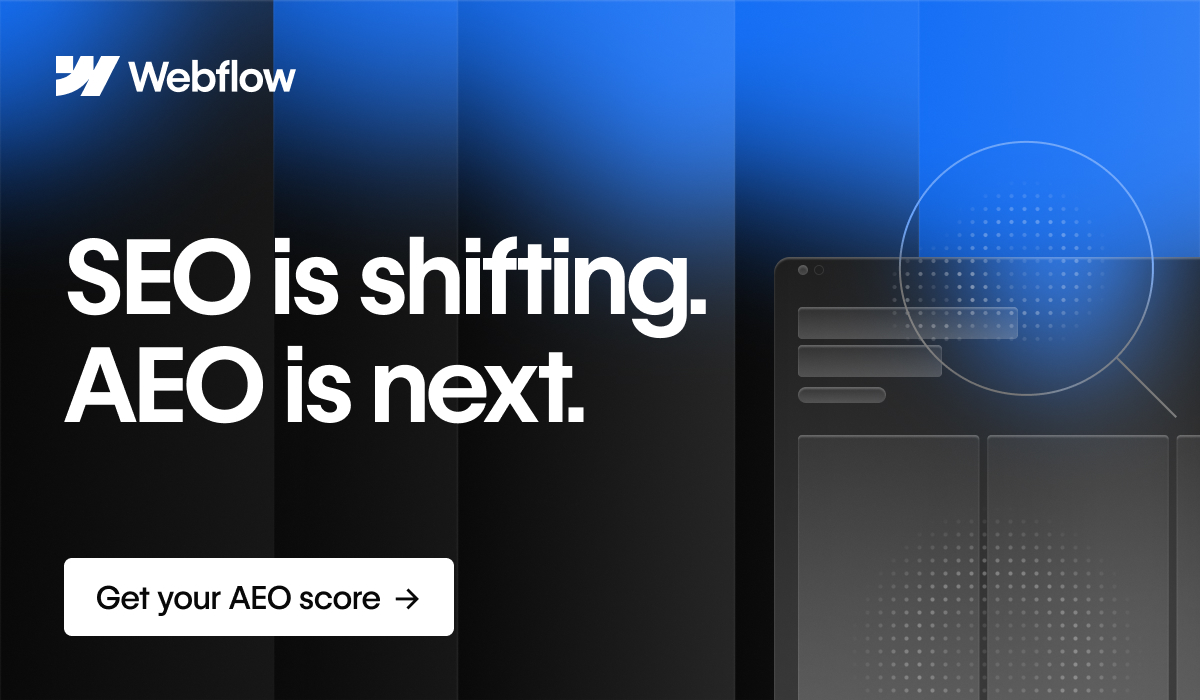
See how ready your site is for AI-driven discovery
Get a free AEO Assessment to evaluate how well your site is prepared for the new era of search. You’ll receive insights on how your content is interpreted by LLMs and where you can improve discoverability.
Example llms.txt file
The structure for llms.txt docs follows a basic Markdown format:
- Indicate headings with number signs (#).
- Denote lists with hyphens (-).
- Add links using brackets ([]) and parentheses.
Here’s an example of what that would look like for the Webflow API docs page:
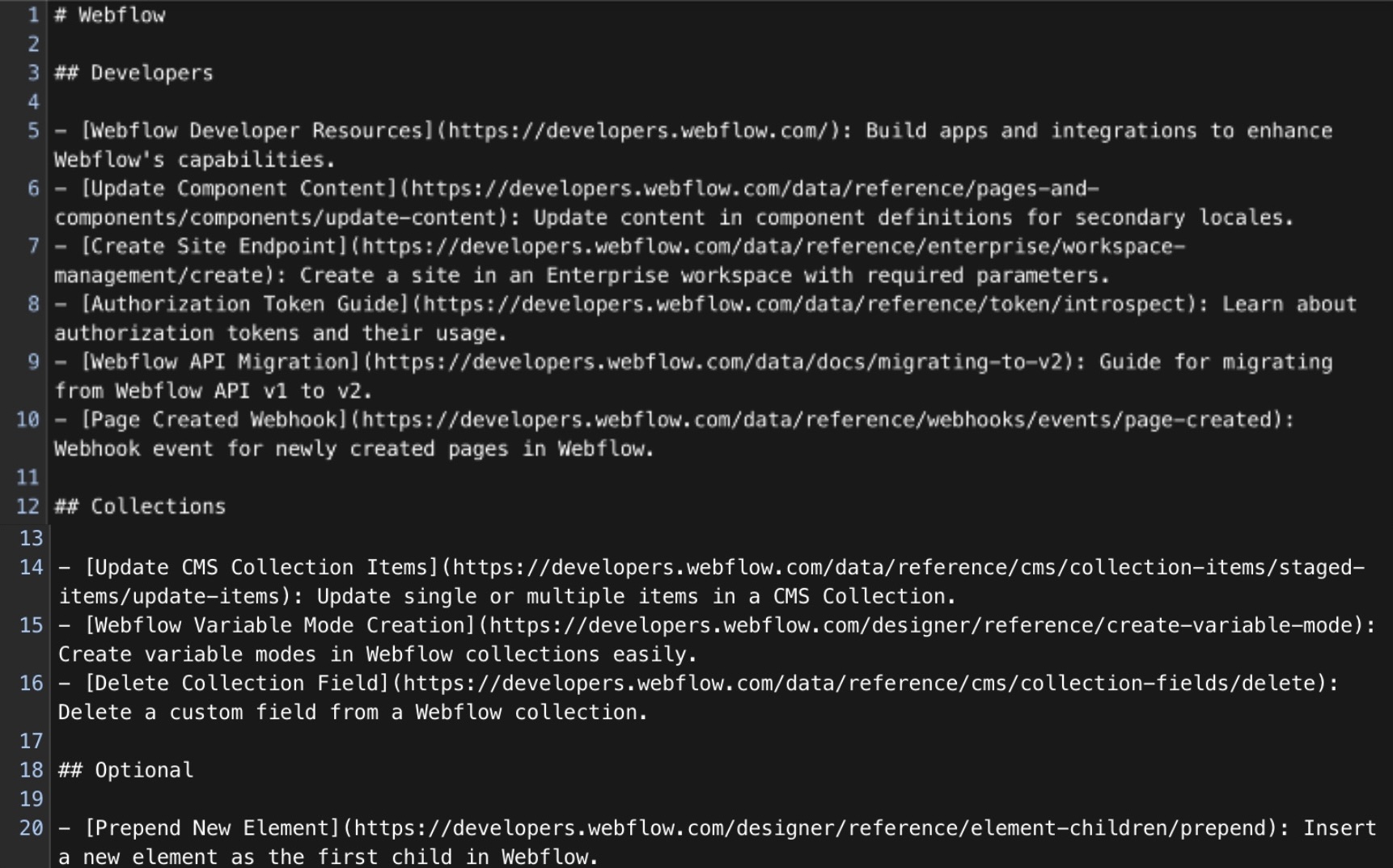
These links point to relevant pages connected to the Webflow API docs page so that LLMs can quickly crawl, index, and classify their content. You’ll notice that it doesn’t include links that appear in the footer, navigation menu, or UI buttons. That’s because these links don’t add relevant content to searches about Webflow’s API.
To generate an llms.txt file like the one above, you can use a free tool like Firecrawl or SiteSpeakAI. Simply enter your site’s URL and click Generate. You can then drop that file into your root directory next to sitemap.xml, robots.txt, and index.html.
3 smart AEO strategies you can use today
An llms.txt file isn’t an effective AEO strategy yet, but here are three strong tactics that can improve your chances of showing up in AI search systems today:
1. Use structured data
Structured data (or schema markup) helps LLMs and web crawlers better understand your site’s content. To implement it, label content using a consolidated library of item properties from schema.org.
When done well, this increases the chance that LLM-powered AI search engines will choose your content as a source when answering relevant queries.
2. Format content to answer real user questions
When LLM-based search systems index your site, they’re not just scanning for keywords; they’re looking for clear, structured answers to real user questions. To make your content more discoverable, shape it around the way people search:
- Use subheadings that mirror common “What is” and “How to” queries
- Provide concise, well-structured answers for each query
- Use short responses (40–60 words), bullet points, and numbered steps to improve scannability
Tools like Semrush and Ahrefs can help you identify the exact questions your audience is asking, so your content can directly answer them.
3. Create content with topical depth
Answering a single question isn’t enough. To stand out, you need to demonstrate depth and authority on a subject. That means expanding beyond the top-level query to anticipate follow-up questions. For example, a post titled “What is SEO?” should also cover tool recommendations and optimization techniques.
Interlink related articles to show off your topic expertise to both users and AI-driven answer engines. This not only provides more material for LLMs to surface but also builds the domain authority they look for when selecting which answers to feature.
Take control of how AI sees your site
Creating your llms.txt file and putting it in the right place is a quick way to future-proof your website for this emerging standard. When AI systems start checking for it, you’ll already have an established stance regarding what LLMs can use on your site.
Learn how to add an llms.txt file to your Webflow website on a Basic, CMS, or Business Site Plan in our Help Center.
Whether or not llms.txt files become the standard, you’ll want to use proven tactics that make your content more visible to AI systems. With Webflow, you can experiment with structured content, semantic headings, and interlinking strategies that support stronger AEO.
Start optimizing your site with Webflow.

Build websites that get results.
Build visually, publish instantly, and scale safely and quickly — without writing a line of code. All with Webflow's website experience platform.

























