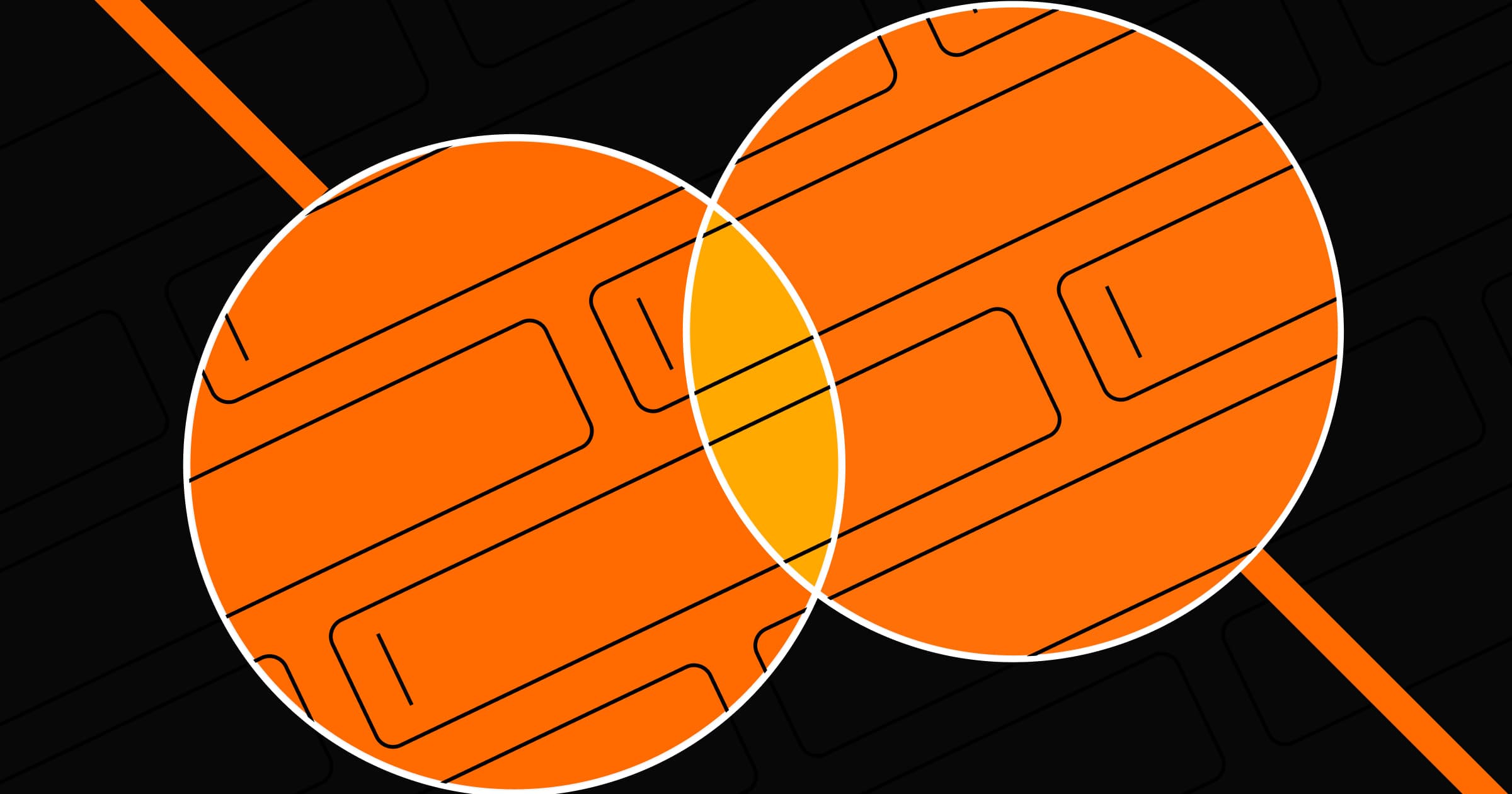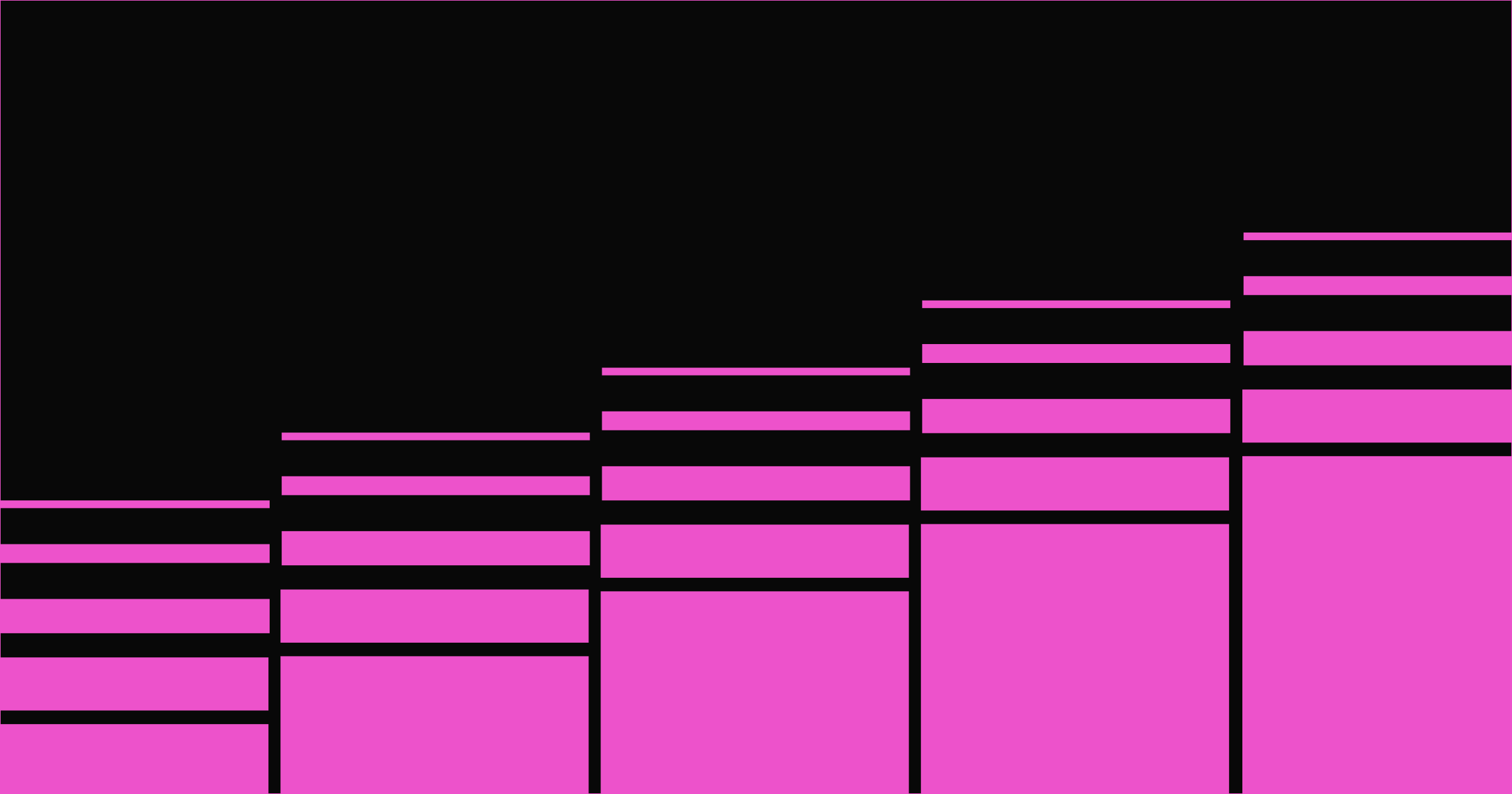A strong mobile SEO and AEO strategy helps you capitalize on traffic flow and drive daily traffic.
Mobile devices represent an increasingly large segment of organic search traffic, so mobile SEO is more important than ever. With the right strategies, like responsive designs, structured data, and optimized site speed, you can tap into this flow of mobile traffic and direct more people to your site.
To build a responsive and SEO-friendly website, you need a strategy for optimizing your site design. It’s important to understand the key elements that mobile-friendly tests evaluate when auditing your designs, such as page speed and usability.
Discover valuable mobile SEO and AEO tips to optimize your website for search engines and mobile visitors.
What is mobile SEO?
Mobile SEO refers to optimizing site content, structure, and performance so it functions well on smartphones and tablets. Google relies on mobile-first indexing to measure relevance, so creating a user-friendly mobile experience can elevate your visibility and conversions.
What is mobile answer engine optimization (AEO)?
With the increasing prevalence of AEO, it’s important to give mobile AEO just as much attention as mobile SEO. Mobile AEO optimizes content for AI-powered search and large language models (LLMs), as well as voice assistants like Siri and Alexa and smart devices. Instead of traffic, impressions, and clicks, mobile AEO goes after becoming the cited source in featured snippets, AI Overviews, and chat results. Mobile AEO also prioritizes short, definitive answers.
The importance of mobile SEO and AEO
Mobile SEO describes a set of techniques you can use to optimize websites for mobile search engine results pages (SERPs) and AI search visibility. Doing so is increasingly important since mobile traffic now makes up around 60% of organic online searches.
If your website isn’t optimized for mobile devices, you risk losing visibility to users who rely on their phones to find information, products, and services. A mobile-friendly site ensures people find your website and creates a smoother experience while they’re there.
50% of smartphone users are also more likely to use a company’s mobile site than their app, so an app isn’t an effective stand-in for a properly mobile-optimized site. No matter the service you offer, a mobile-friendly website with a thoughtful user experience (UX) is key.
Mobile AEO is important because mobile users often use voice search or look for quick answers due to smaller screens, which makes short, direct responses ideal. Especially in these mobile moments, doing mobile AEO well helps your brand build authority, trust, and visibility.
Mobile-first indexing and your strategy
Search engines often use the mobile version of a page for crawling and ranking. Building for this approach makes your site more visible across devices and helps secure stronger search placements.
3 site configurations to handle mobile traffic
Here are three common website configurations developers use to adapt their websites for mobile audiences.
1. Responsive design
The most standard method for handling mobile traffic is to create responsive designs that automatically adapt to different screen sizes and devices. These designs use the same HTML code and URL across the mobile and desktop sites, but render the content differently for various devices.
Usually, this process involves CSS breakpoints that establish thresholds for when a page’s design should scale up or down. Google recommends responsive design for optimum mobile SEO, as these formats don’t suffer from the shortcomings of using separate URLs or dynamic serving.
2. Separate URLs
Some developers opt to create an entirely separate website for mobile users. They’ll often direct mobile traffic to a different version of the site with an “m” in the URL. For instance, example.com’s mobile site could be m.example.com.
This approach seems simple enough at first, but it has many downsides:
- You must maintain two versions of every page.
- You might have to pay for two separate top-level domains (TLDs), depending on your URL configuration.
- Search engines might treat the mobile version as a separate page, so your SEO rankings will differ between desktop and mobile versions.
- If your site supports other languages, you need to implement translation files in two places, meaning automated translations will need extra setup to avoid duplication.
3. Dynamic serving
Dynamic serving uses the same URL for each page, but before the page renders, it checks the HTTP request to detect which type of device is placing the query. Then, it serves the appropriate HTML code.
The downside to this approach is that you have to create separate HTML for different devices, leading to very long HTML files. You’ll also notice a significant dip in core web vitals for the page, such as the page load speed.


















How to check your site’s mobile optimization
To evaluate your site’s readiness for mobile traffic, consider these helpful tools to run insight-gathering tests.
Google’s Lighthouse
Google offers a free tool called Lighthouse that performs mobile-friendly tests. You can run it as a standalone module or download the Chrome extension.
Lighthouse uses a combination of checks, such as PageSpeed Insights, to score a page’s performance based on its speed. As you run the mobile-friendliness tests on your pages, the tool will suggest ways to improve their performance.
Semrush Site Audit
Semrush’s Site Audit tool checks several technical SEO factors, including structured data quality or broken links. It scans your entire site and provides a Site Health score and thematic reports for various categories. Overall, this is the most comprehensive and actionable tool you can use, but you’ll need to sign up for Semrush to get the most out of it.
Monitoring mobile keyword rankings is a helpful way to see if your efforts are working. Tools like Semrush or Google Search Console can show separate reports for mobile and desktop queries, giving you insight into where you can improve.
Google Search Console
Another free tool from Google, Search Console offers a feature specifically for mobile-friendliness tests called “Mobile Usability,” which surfaces issues like whether text is too small to read or if interactive elements are too close together.
Check your mobile traffic share
Review your analytics to see how many visitors come from mobile devices. This data can highlight which pages need immediate mobile optimization and confirm if your updates are increasing traffic.
Quick mobile SEO checklist
- Audit your site’s speed with PageSpeed Insights
- Check structured data with Google Search Console
- Review design adaptability on various phone sizes
9 mobile SEO best practices
With all the right tools in hand, you can plan, monitor, and maintain your site’s mobile SEO and AEO. Follow this checklist of nine best practices to optimize your mobile site designs.
1. Create mobile-friendly layouts
Design your page layouts to adapt to various screen types and sizes. For galleries and landing pages, use Flexboxes and CSS grids, which automatically add and resize rows and columns. For navigation menus, use expandable menus that slide out when users click a hamburger or three-dot icon. These are ideal for mobile screens as they don’t take up valuable real estate, appearing only when needed.
2. Make structured data accessible to search engines
Structured data provides search engine crawlers with vital information about a page's elements, such as the best image to use in rich results or an article publication date. Most search engines use a mobile-first indexing strategy, so marking up your mobile content is imperative. JSON-LD is the most efficient structured data format because it scales well. As you add new properties, you can simply add them to the JSON-LD script in a page’s head or body element.
3. Improve mobile page speed
Search engines consider page speed when evaluating a site’s performance, making load times a crucial component of your technical SEO. To optimize your speeds, use techniques like lazy image loading, preloading, and a content delivery network (CDN). Then, conduct speed tests with a tool like PageSpeed Insights to see how well your designs are working.
4. Optimize for voice search
According to data from Yaguara, about one in four people in the U.S. use voice search on their mobile devices daily, making it an essential SEO consideration. The best way to optimize your content for voice search is to write conversational sentences that directly answer search queries. Since search engines use natural language algorithms to detect meaning and search intent, conversational wording is more likely to be chosen as a query answer.
5. Make content available on all devices
Google prioritizes mobile-first indexing, so it’s important that your site’s mobile version includes everything your desktop version does. If you need to simplify a page, try to retain key elements.
For example, if a help article includes a tutorial video, avoid removing it to optimize load speed. Instead, consider serving a lower-resolution version or using adaptive streaming to maintain fast performance while keeping the video clear.
6. Compare mobile and desktop SEO
Ideally, your mobile and desktop SEO scores from tools like Lighthouse or Semrush’s Site Audit tool are similar. If they aren’t, audit your content to learn what’s working for one version of your site but not the other. Pay close attention to page speeds, as that’s one place where desktop and mobile UX can differ significantly since mobile devices are less powerful.
7. Design mobile-friendly popups
If you use popups to advertise or offer lead magnets to site visitors, create responsive popups that render as well on mobile screens as they do on desktop. Google’s new mobile standards discourage designers from creating popups that cover too much of the page. You can still use a standard lightbox popup, but keep the modal window small and make sure it doesn’t disrupt the viewing experience by covering the main content.
8. Investigate competitor mobile rankings
Check how competitors are performing in mobile results. If they appear higher than you for target keywords, investigate their page speed, format, or content. Adopting effective elements can help you stand out on mobile SERPs.
9. Mobile AEO
Focus on short and direct content that answers a user’s question immediately, using related keywords and synonyms to boost AI compatibility. Structured headings (H1, H2, H3, etc.), lists, tables, and short paragraphs are also ideal to be scannable by AI. Write in natural language that matches voice search queries, and bold key facts and answers to highlight their importance for AI.
Boost your mobile SEO impact with Webflow
With so much web traffic coming from mobile devices, nailing your mobile-first SEO strategy is key to growing your brand and reaching your audience where they’re at. A mobile-optimized site isn’t just nice-to-have — it’s essential for ranking higher in organic search results and driving traffic to your site.
To perfect your mobile SEO and AEO, you’ll need tools to manage keyword research, test site speed, and ensure accessibility for as many users as possible. Try Webflow’s visual development approach to build and optimize your site for mobile audiences. You can handle everything from customizable SEO settings to integrations with powerful analytics tools in one platform. Refining mobile SEO now will set your site apart as user habits continue shifting toward more on-the-go browsing.

The AEO playbook
How to optimize for AI-driven discovery