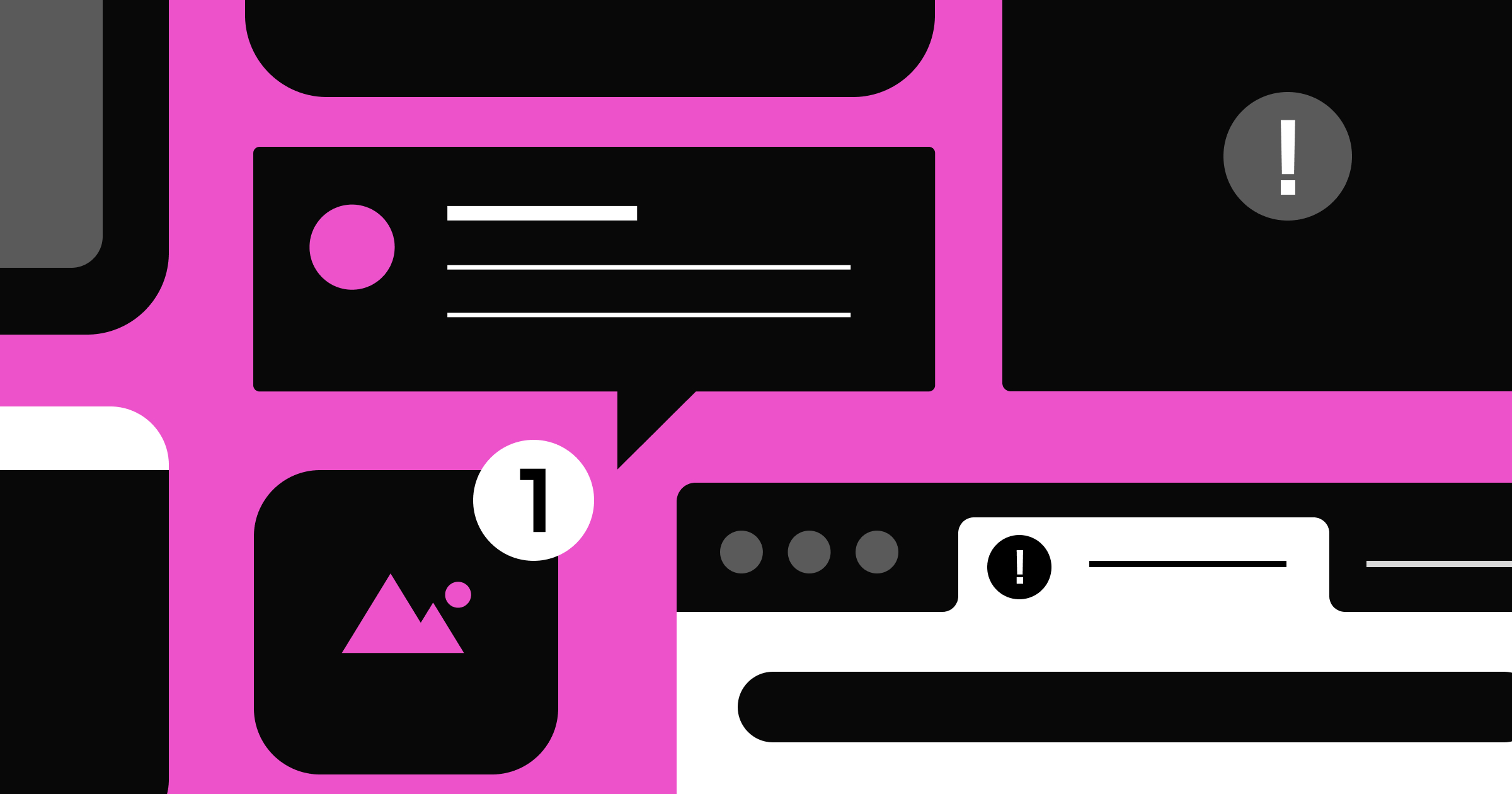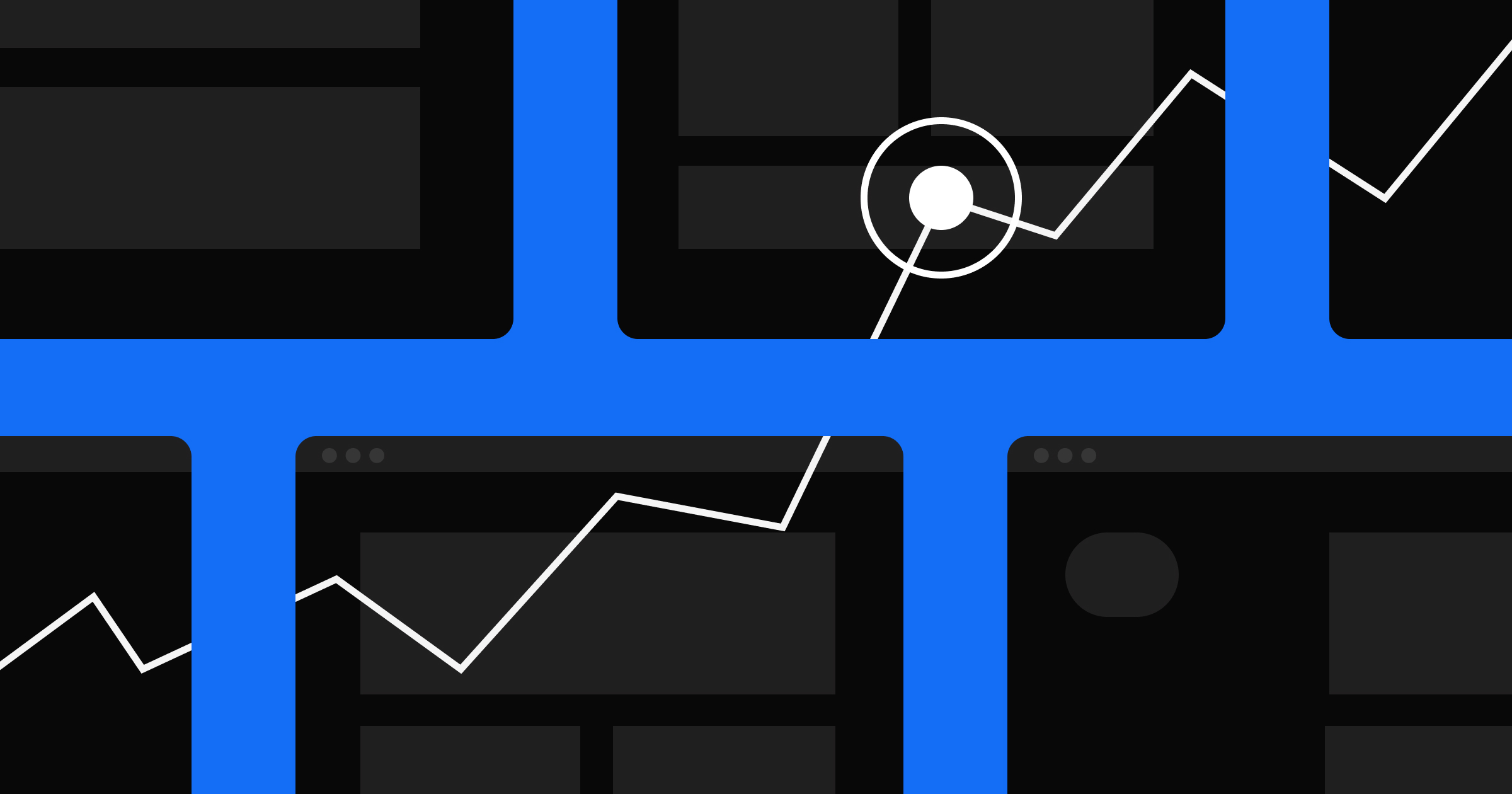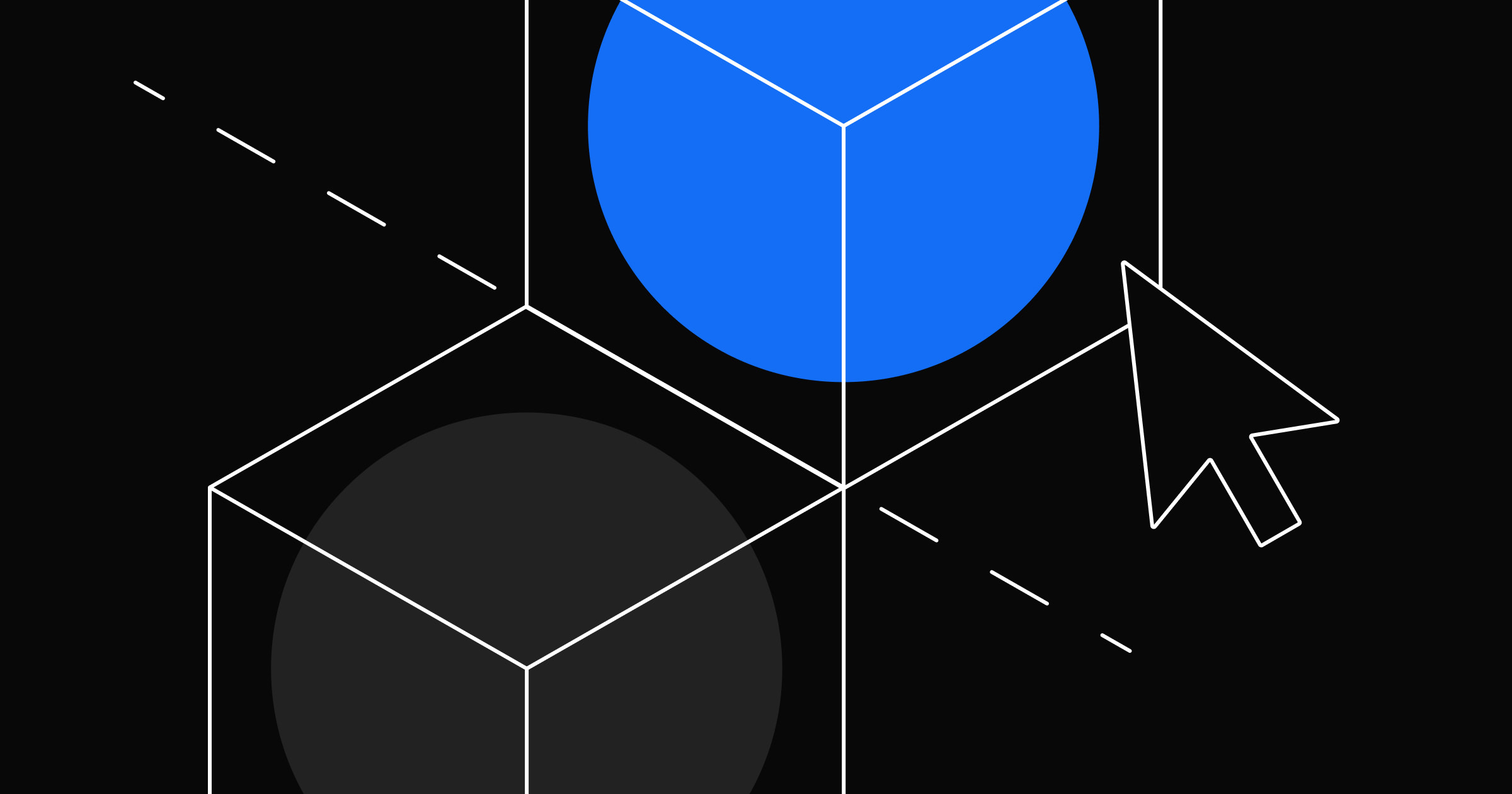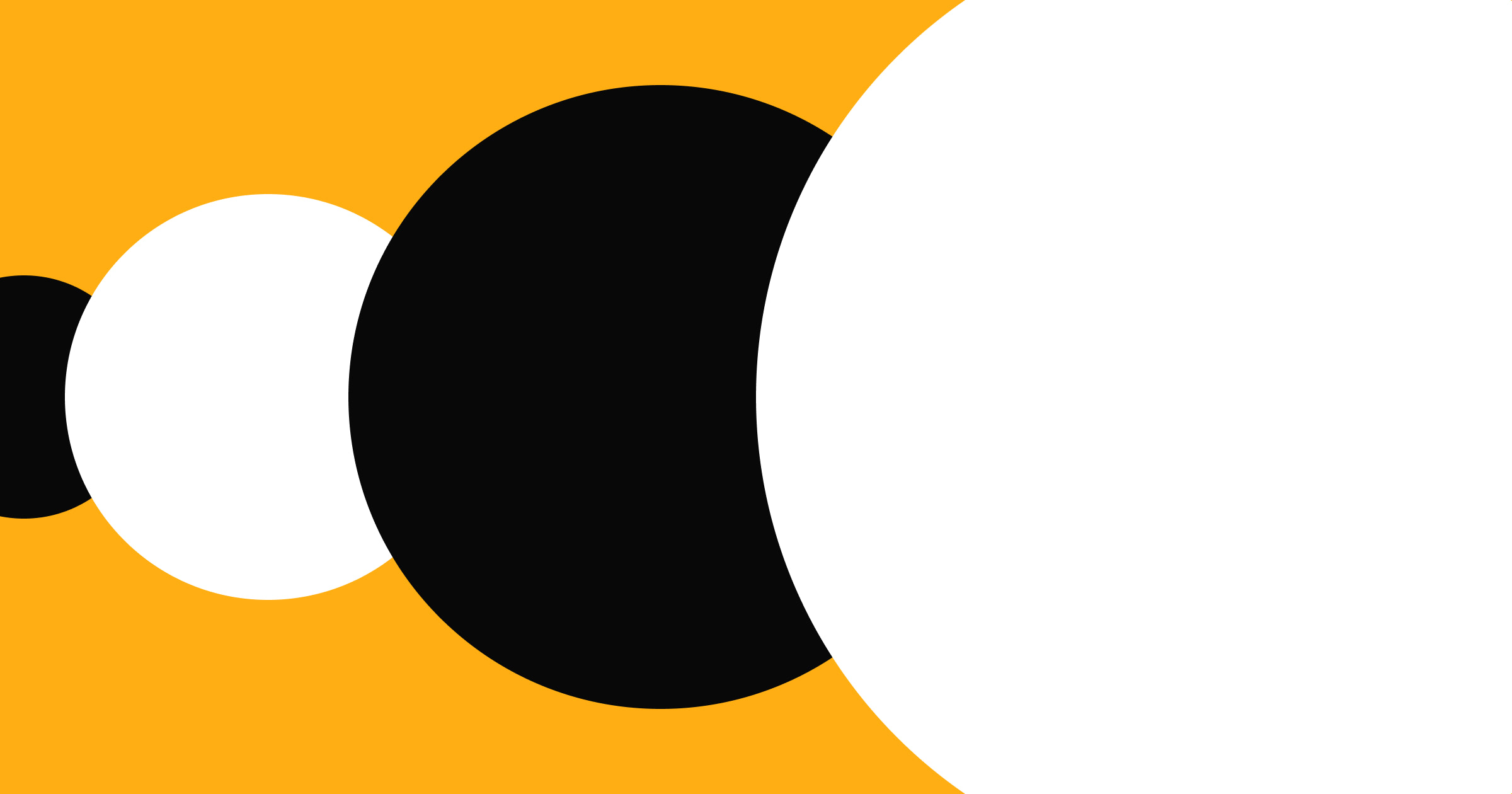Monitoring user actions on your website reveals patterns that might otherwise go unnoticed.
Unlike physical store locations where you can observe customers face-to-face, websites rely on digital tools to understand visitors. And while data visualization tools like Google Analytics offer an at-a-glance picture of what people do on your site, these programs often don’t show the reasons behind users’ actions.
For deeper insights, you’ll need to pair your analytics with dedicated tracking tools. These session recording programs go beyond basic metrics and uncover user data that can help you optimize your site and improve its user experience (UX).
Read on to learn how to record users’ website behavior and our top recommendations for website tracking tools.
What’s website user tracking?
Website user tracking is the process of collecting and analyzing data on how visitors interact with your site. Monitored metrics include pages visited, mouse movements, and buttons clicked.
For example, tracking content engagement metrics helps identify what resonates most with your audience. And conversion rate optimization data like funnel tracking reveals where people drop off during the buyer journey, helping you pinpoint areas for improvement.
The benefits of using website session recording tools
Website session recording tools help you optimize your website’s user experience. Here are some of the ways they can help.
Gain insights to boost conversion rates
Website activity tracking tools and session recordings show where visitors leave during the conversion process. With this information, you can make targeted improvements to nurture leads and convince them to convert.
Say you released a new subscription program for your time-tracking software and want people to sign up. Recordings reveal that people leave the funnel when they reach the page comparing each subscription tier. Marketers can run A/B tests on different versions of the sales copy and monitor metrics until they see an uptick in subscriptions.
Learn how to improve the customer experience
In addition to interactive hotspots where visitors spend the most time, session recordings reveal pain points and frustrations.
Your site may have usability issues if user tracking shows people doing the following:
- Repeatedly clicking on elements or getting stuck on certain pages
- Spending a lot of time on a form without completing it
- Hovering the mouse over parts of the site without clicking anything
- Scrolling past important information
Identifying these issues helps you address bottlenecks to create a more streamlined user experience and reduce bounce rates.
Uncover user intent
Site recording tools provide a detailed view of user behavior, including the most common interactive patterns and design-related preferences. This information highlights what visitors engage with most, showing the intent behind their actions.
If people click a “learn more” call to action more often than “sign up,” that suggests their goal when browsing the site is to get information rather than make a purchase. Understanding this intent can help you tailor your website to suit people’s needs.
Identify usability issues
Session recordings highlight design or functionality issues that aren’t apparent through basic analytics. For example, users might frequently hover over a button without clicking it. Standard analytics show a low click-through rate, but a session recording reveals that the button blends into the background, causing people to hesitate or miss it altogether. Rather than wondering why visitors aren’t clicking the button, your team knows they simply need to update the element’s color scheme.
Make data-driven decisions
Analytical insights show how people interact with your site through quantifiable metrics like navigation paths and exit points. Using these findings, you can base design and content decisions on data rather than assumptions.
Say a bank notices a huge drop-off in monthly active website users, and recordings show users exiting the site before logging in. Upon further review, the development team finds a bug causing the site to tell everyone their password is wrong, even when it’s not. By relying on this recording data, the bank is able to quickly fix the bug issue rather than wasting time updating other parts of the page.
Top user metrics to monitor
Website session recording software captures real-time data on how visitors navigate your website. Here are the core metrics it’ll measure:
- Website clicks: Track where people engage with your site to see which elements grab their attention and which they ignore.
- User actions: Monitor mouse movements to understand how people navigate and explore webpages. This identifies areas of interest or confusion.
- Scroll depth: Measure how far visitors scroll down a page to see if they’re interacting with content or missing critical information.
- Searches: Discover the terms people look for on your site to learn about their needs and preferences.
- Taps: View touch interactions on smartphones and tablets to optimize your website’s usability and design on mobile devices.
- Keyboard strokes: Observe typing input to understand how people interact with text-based design elements like forms and searches.
Features to consider when choosing a website tracking tool
Most website analytics tools offer a strong suite of features, so it’s important to decide which elements are most important to you when choosing software. Here are a few essential elements to consider when selecting a tool.
Accurate data
Inaccurate information can lead to misguided decisions, so choose a tool that provides reliable data. To do this, check customer reviews, compare results with other sources, and see if the program validates results against external benchmarks. Accurate platforms capture user interactions with high fidelity to give you a clear picture of how people interact with your site.
User-friendly interface
Look for a tool with a reasonable learning curve so you can readily implement the platform into your company’s workflow. A user-friendly interface will help your team set up, navigate through recordings, and extract information quickly.
Effective data visualization
The best site recording tools offer extensive data visualization features that allow you to see user patterns and trends at a glance. Heatmaps, click maps, and scroll maps showcase areas of interest or concern on your website, making it easier to prioritize improvements. These methods of displaying data can be more intuitive to interpret than just text.
Integration with other tools
Check whether the session recording tool integrates seamlessly with your existing platforms. Software should pair with your behavior analytics, customer relationship management, and content management system platforms. Quick and smooth integrations allow you to combine data from various sources for a more complete, well-rounded analysis.
Security and compliance
Ensure the tool you choose complies with data protection regulations like General Data Protection Regulation (GDPR) and California Consumer Privacy Act (CCPA). This is crucial for enterprise-level websites that handle sensitive user information. A tool with robust security measures and compliance certifications adequately protects data and builds trust with site users.



















Start using Analyze today
Webflow Analyze puts a native, unified view of visitor behavior into the hands of designers and content marketers — so you can make data-backed decisions that improve site performance.
5 session recording tools for your website
Here are five recording tools to help you track user activity on your website so you can better understand how visitors interact with your site.
1. Microsoft Clarity
Microsoft Clarity (also available as a Webflow App) provides real-time insights into website user behavior. Clarity automatically generates heatmaps for all webpages that allow you to see where people click, how far they scroll, and which areas they tend to ignore.
The tool’s dashboard provides a snapshot of:
- Your site’s performance
- Key metrics
- Popular pages
- The devices website visitors use
In addition to heatmaps, Clarity offers session recordings that let you observe user interactions as they happen. This can help you uncover common navigation paths and detect issues like dead clicks or excessive scrolling. And the tool masks sensitive information.
Pricing: Free
2. Humblytics
Humblytics is a cookie-free analytics app developed by Eight Parallel. This tool is an alternative to Google Analytics and Google Tag Manager.
The tool automatically tracks interactions and metrics like page views, real-time website visitors, and conversion rates. And its A/B testing capabilities allow you to run split tests to see which site version performs better.
Best of all, Humblytics prioritizes user privacy by hashing IP addresses and device data and permanently deleting the original information.
Pricing:
- Plus: $9 per month for up to 10,000 views and events monthly
- Business: $19 per month for up to 100,000 views and events monthly
- Scale: $49 per month for up to 500,000 views and events monthly
- Enterprise: Contact sales to access custom monthly total views and events
3. Contentsquare
Contentsquare’s Session Replay tool anonymously records user sessions, allowing you to observe interactions like clicks, bottlenecks, and navigation paths. This privacy-first approach helps user information remain anonymous while providing data on website performance.
Session Replay also highlights critical events within each session so you can quickly jump to milestone moments within a project’s workflow. An error module detects surges in bugs and links them to the relevant session, helping you pinpoint and resolve issues quickly.
Contentsquare’s session recording tool also has a collaboration feature that lets team members leave comments at specific points within replays. You can even compare sessions with high or low user satisfaction ratings to uncover patterns and validate hypotheses about their behavior.
Pricing: Custom quote
4. Mouseflow
Mouseflow is a website tracking tool that captures clicks, scrolls, and mouse movements through session recordings. With these retroactive logs, you can monitor entire user journeys and pinpoint where visitors drop off during the sales funnel.
This tool also lets you observe how people interact with forms on your site to find areas that might block or encourage conversions.
In addition to event tracking, Mouseflow offers six types of heatmaps and filters to segment data by traffic sources and user demographics. Mouseflow also has a friction score feature that sorts recordings by user frustration levels, which you can use to prioritize error fixes.
While Mouseflow is compliant with GDPR and CCPA, its data retention depends on your pricing plan.
Pricing:
- Starter: $39 per month for up to 5,000 sessions a month
- Growth: $129 per month for up to 15,000 sessions a month
- Business: $259 per month for up to 50,000 sessions a month
- Pro: $499 per month for up to 150,000 sessions a month
- Enterprise: Custom quote for 200,000+ sessions a month
- Free trials available for all plans
5. Fullstory
Fullstory is a behavioral data platform that records and filters sessions. Its indexing features allow you to search for recordings based on specific events or user data, such as button clicks and page visits. Fullstory also flags frustration signals like rage clicks, helping you find spots where people might be struggling.
The tool can link session recordings to support tickets or bug reports, allowing you to trace issues to the source without relying on sample data. It also has a “skip inactivity” feature that automatically fast-forwards through inactive moments in user sessions.
Pricing: Custom quote
Optimize your website with user behavior insights
Session recording tools help you better understand how visitors interact with your website. By tracking common behaviors, uncovering bottlenecks, and identifying opportunities for improvement, you can refine your site’s design and fix usability issues.
Our native site analytics platform Webflow Analyze offers everything your team needs to monitor user behavior. Designers and marketers can understand which pages perform best, and all site contributors will gain a better picture of the site’s overall performance.
Track user activity and build better websites with Webflow.

Build with Webflow
Webflow Enterprise gives your teams the power to build, ship, and manage sites collaboratively at scale.