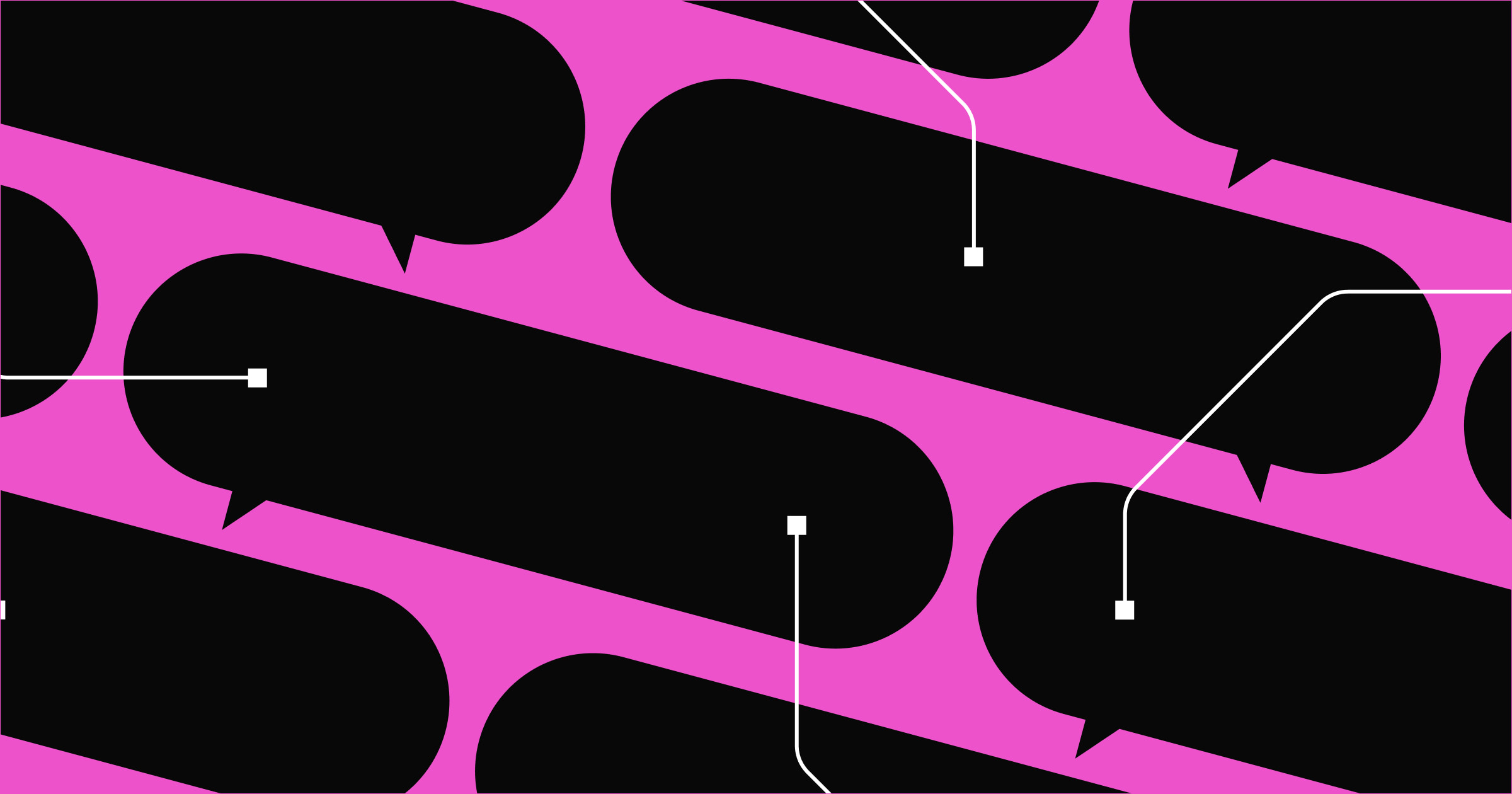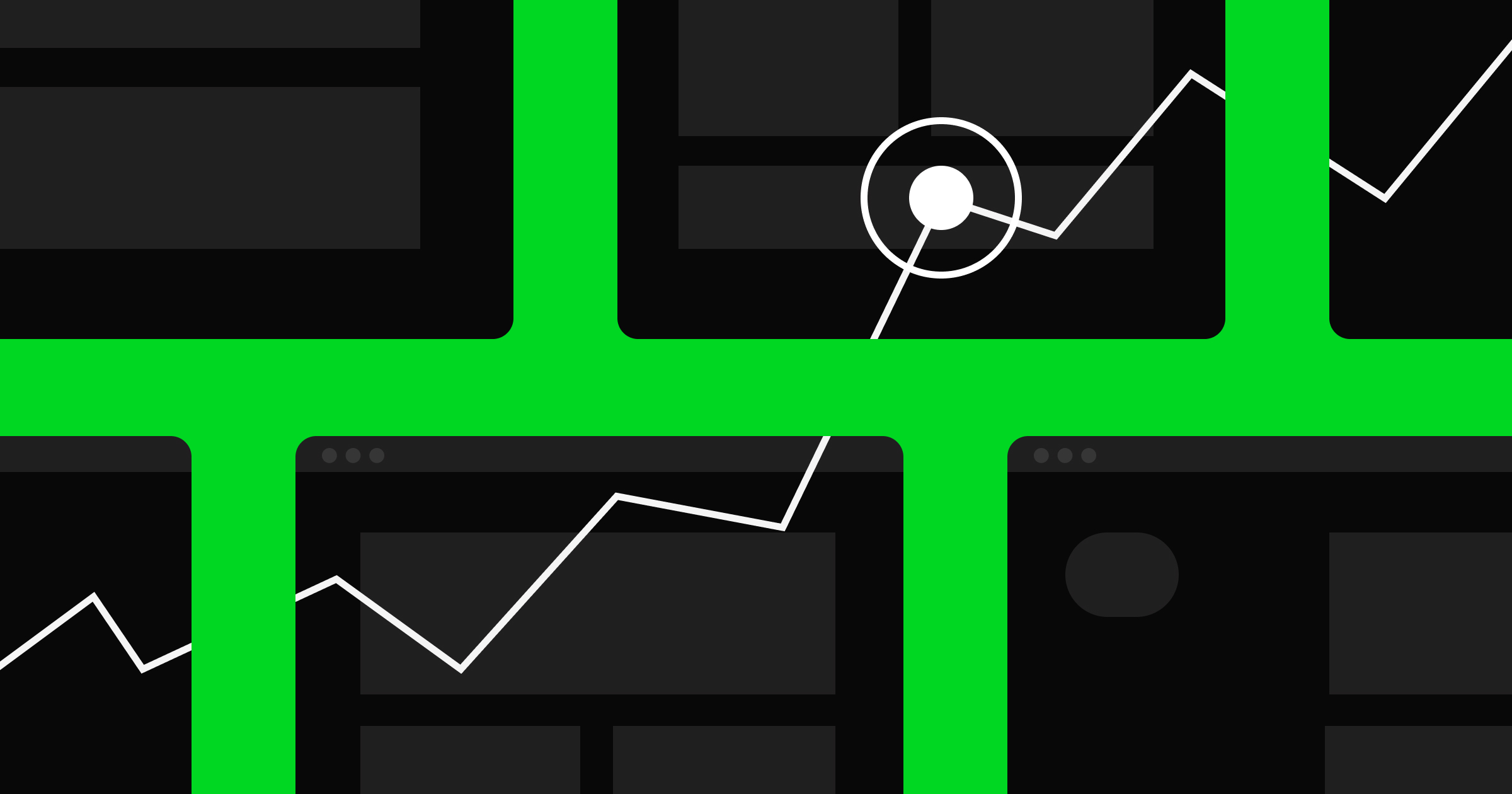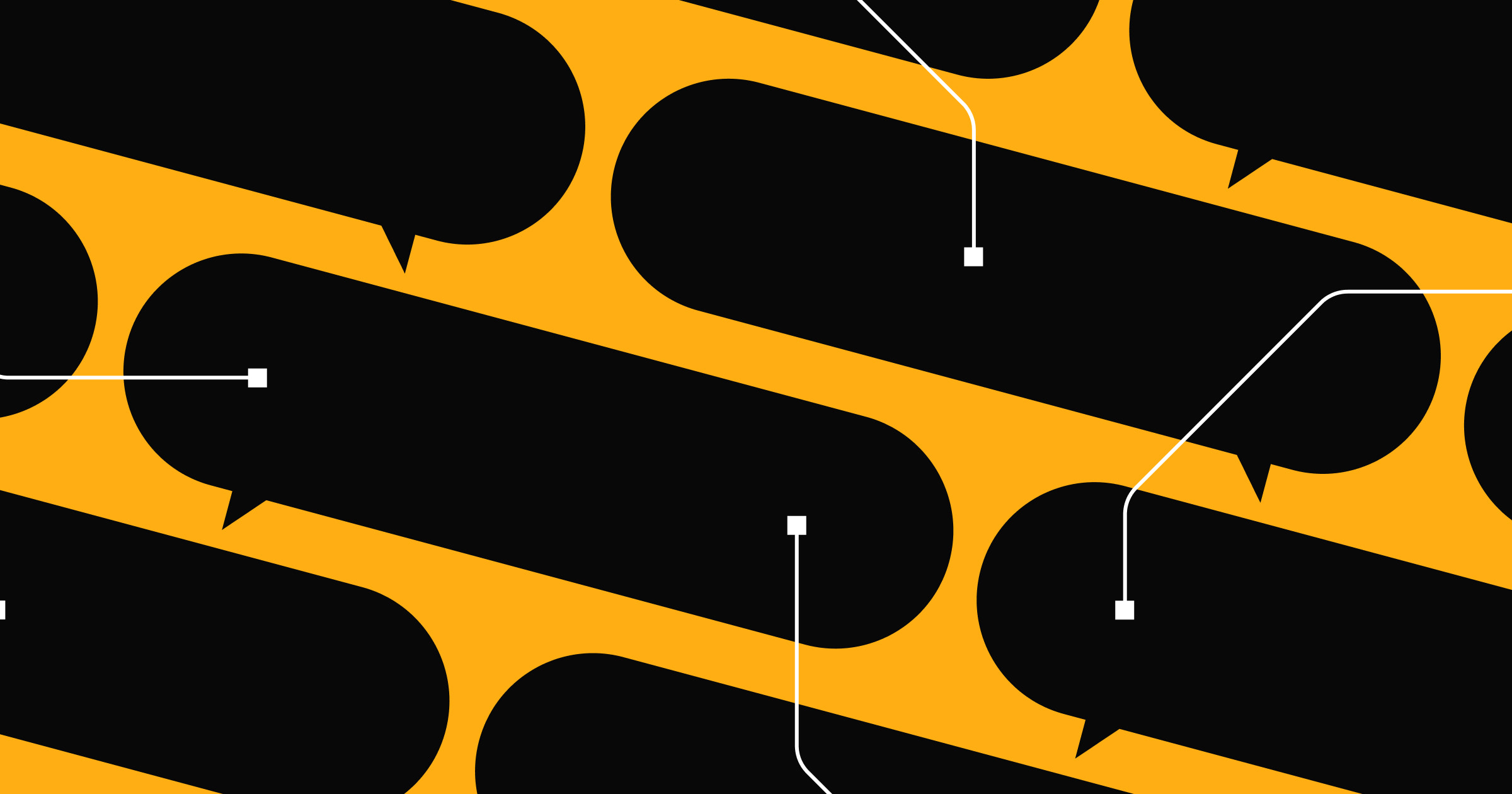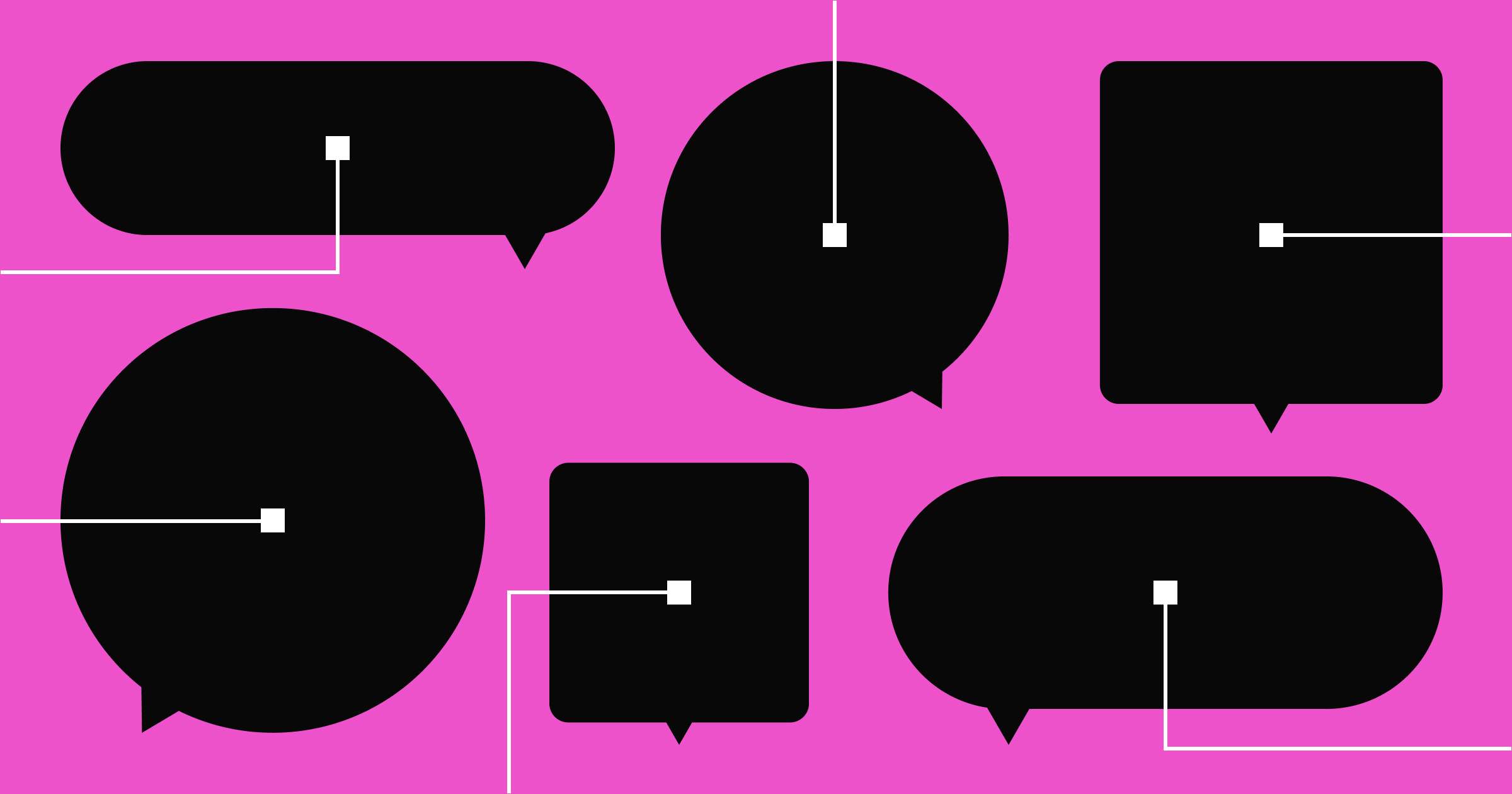The best survey tools offer a concise and engaging experience that inspires respondents to give thoughtful answers.
Surveys are an incredible tool for gathering customer feedback. You can ask direct questions and then ferry responses to a central database to extract insights. But to be most effective, your surveys need to engage participants until the very end.
In the past, creating surveys required custom coding and complex data infrastructure. But now, free online tools, form builder apps, and survey software abound, with some offering truly novel features.
It can get tricky to navigate all your options, so we’ve collected some of the best survey platforms on the market for various needs.
The benefits of online survey platforms
Survey platforms are online tools that let you design, publish, and maintain surveys. Some host questionnaires at a URL, while others allow you to host the survey on your own website. Either way, tools like Zoho Survey and Jotform provide a user-friendly experience that you can customize to suit your brand.
Most teams use surveys to gather customer and stakeholder feedback. With a well-crafted form in place, you simply send a URL to the people you want feedback from, and the platform does the rest. It gathers answers and directs them to a database where you can observe, track, and download results. And the best platforms feature a holistic dashboard where you can integrate and manipulate data to give you complete visibility and control over this information.


















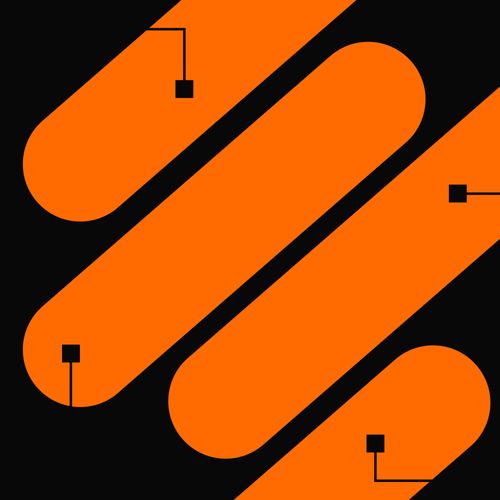
Unifying web design and data
Discover how using Hubspot's powerful CRM with Webflow can enhance customer experiences and drive your business growth.
8 of the best survey tools for gathering feedback
So many survey platforms exist, but the following eight distinguish themselves from competitors by offering comprehensive data analysis features, user-friendly interfaces, and wide-ranging customization options.
So many survey platforms exist, but the following eight tools stand out by offering:
- Comprehensive data analysis features
- User-friendly interfaces
- Wide-ranging customization options
- Options to embed surveys on your site
- Flexible survey response storage
- Customizable templates
Read on to see which software best suits your needs.
1. Typeform
Typeform is a sophisticated survey builder that lets you create multistep questionnaires, pop-ups, and forms that adjust to the person’s answers. The platform’s striking designs and beginner-friendly interface make it a go-to choice for anyone seeking a polished and functional look.
Typeform can host your survey at a unique URL, or you can embed it on your website. The platform supports integrations with Webflow and other tools.
Pricing:
- Basic: $29/month
- Plus: $59/month
- Business: $99/month
- Enterprise: Custom pricing
2. SurveyMonkey
SurveyMonkey is a longtime player in the world of online survey tools, and for good reason. It makes building surveys as straightforward as possible. This service offers a vast library of templates and specialized toolkits to set you up for success.
SurveyMonkey is for you if you want a streamlined, reliable tool that follows basic design principles.
Pricing:
- Individual plans: $39–119/month
- Team plans: $25–75/month per user (three user minimum)
- Enterprise: Custom pricing
3. Google Forms
Google Forms is a well-known free survey tool that offers a “Googley” appearance, which can be a benefit. Users generally recognize and trust Google, so the branded design gives your survey a layer of approachability not afforded to other platforms that need to earn user trust.
Pricing:
- Free: Free for personal use
- Business Standard: $14.40/month per user
- Business Plus: $21.60/month per user
- Enterprise: Custom pricing
4. Jotform
Jotform lets you create surveys, accept payments, and generate reports. It’s more than a simple form builder, though, and can integrate with many popular web design, collaboration, and payment apps.
Forms you make with Jotform can be hosted on a unique URL, or you can embed them into your site. Jotform offers a handful of templates you can customize with your branding so your surveys fit nicely into your website’s design.
Pricing:
- Starter: Free for up to five forms
- Bronze: $39/month for up to 25 forms
- Silver: $49/month for up to 50 forms
- Gold: $129/month for up to 100 forms
- Enterprise: Custom pricing
5. SurveySparrow
SurveySparrow is popular due to its feature-rich offering. You’ll enjoy personalizable themes that keep your form on-brand, dashboards that provide robust data visualizations, and even artificial intelligence (AI)-powered tools to help you build and automate surveys quickly.
Pricing:
- Free: Free for one user and up to three forms
- Individual plans: $39–59/month for one user
- Team plans: $149–399/quarter for 3–5 users
- Enterprise: Custom pricing
6. Zoho Survey
Zoho Survey is one of the many online tools Zoho provides (like CRM, SalesIQ, and Bookings), and the survey tool fits neatly into their product portfolio. The designs you can make are simpler than other survey software, but they’re serviceable. You can drag and drop elements into your form and style them with limited design features.
The significant benefit with Zoho Survey is how well it fits into the Zoho ecosystem. All the responses are stored in your analytics dashboard so you can skip the data mapping you might have to do with survey data from other platforms.
Pricing:
- Free: Free for one user and up to three forms
- Basic: $9/month
- Plus: $35/month
- Pro: $49/month
- Enterprise: $109/month
7. SurveyPlanet
SurveyPlanet leverages a drag-and-drop user interface (UI) fitted with essential customizability features for colors, fonts, and images. It even offers prewritten questions you can use to generate a form in minutes. For more complex surveys, the tool provides question branching, which lets you create a decision tree that leads users along a personalized journey based on their answers.
The free version of SurveyPlanet includes features like unlimited surveys and preconfigured themes. For question branching and custom themes, you’ll need to upgrade to the pro version.
Pricing:
- Free: Free with limited features
- Pro: $20/month
- Enterprise: $350/month
8. Webflow
Webflow gives you complete control over the look and feel of your survey. As a web design platform, Webflow is perfect for creating visually stunning web experiences, and that’s precisely what you need for a survey.
To create surveys in Webflow, start with a survey template — there are plenty to choose from. After you find one with the basic structure you want, clone it into your Webflow site and customize it for your needs. You can add additional form fields, change colors and fonts, and incorporate engaging animations to give your forms some flair.
It’s important to store your data in a convenient location, so integrate analytics and automation apps to direct responses wherever they need to go.
How to choose the right survey tool
With so many options, selecting the best online survey tool for your needs might seem daunting. But you just need answers to a few preliminary questions to determine your best option:
- How intricate is your survey’s design?
- Will you host it on your site or at a separate URL?
- Where will the survey responses be sent?
- Do you need to start with a template, or will you design it from scratch?
With the answers to these questions in mind, review the options to select the right platform for you. For example, Google Forms is your best bet for a simple survey hosted on a separate URL that sends responses through email. But Webflow and SurveyMonkey are better if you want an embellished form that sends data to a specific database. And Typeform is a smart choice if you’re going for a unique design and want access to a massive library of templates to help you do it.
While you’re building your forms and setting up your database, remember to prioritize security and privacy. With comprehensive privacy protections like GDPR being put in place, it’s essential to follow regulations like data retention and PII scrubbing to safeguard your company from costly mistakes.
Gather feedback, get your strategy in motion
Inviting and acting on customer feedback is a primary step in the product and service development process, and a clean survey is a great way to do that. With Webflow, you can build and manage engaging surveys without the need for developers.
Or, start with a template from the Made in Webflow marketplace. And check out our recommendations on the best form builder apps.
When you’re ready to craft a survey form on your Webflow site, check out Webflow University to learn more.

Webflow Enterprise
Trusted by over 300,000 of the world’s leading brands, Webflow Enterprise empowers your team to visually build, manage, and optimize sophisticated web experiences at scale — all backed by enterprise-grade security.