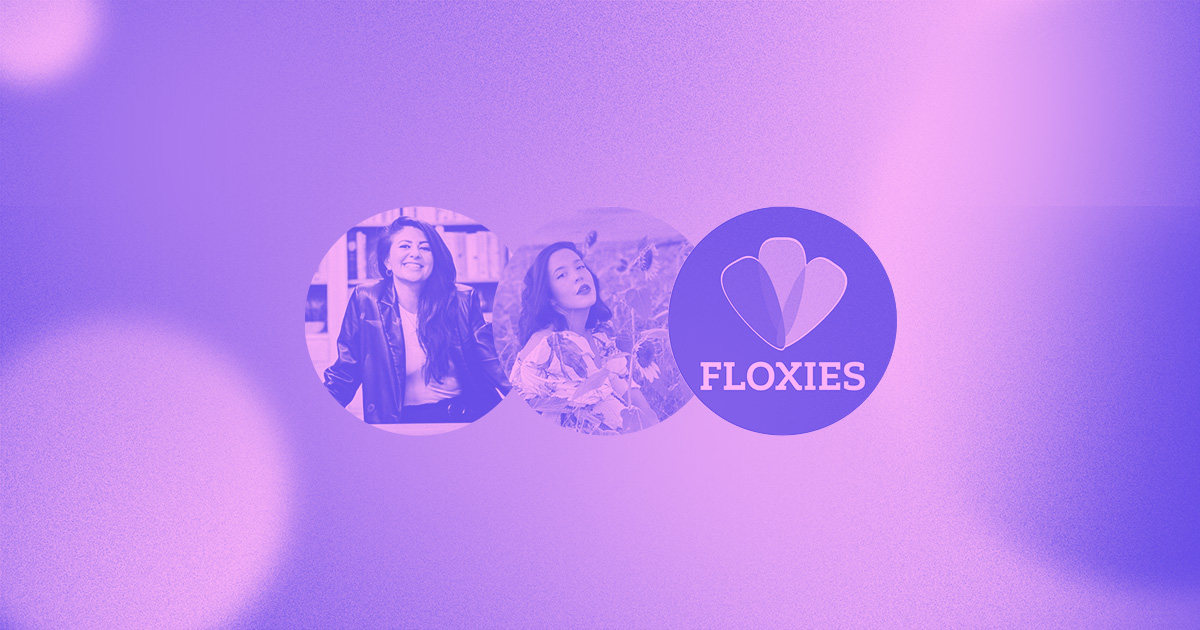For the 3rd installment in our 4-part freelancer’s guide, we’re going to focus on the design process. Specifically, how to manage the design process with your client—without going crazy.
The first two articles covered how to get new freelance design clients, and what to do before you kick off a new design project. So it’s time to get to the good stuff.
Now that you’re neck-deep in a project, you’ve probably realized it isn’t all roses. Problems arise and things rarely go as planned. But there are ways to prepare for these hiccups.
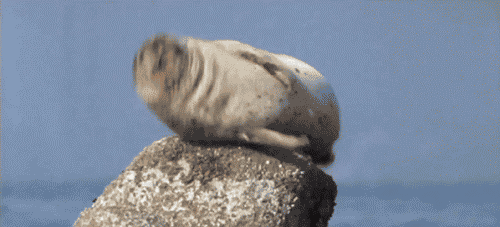
Let’s find out how.
Get the ball rolling
If you’ve been following along with this series, you should have a good understanding of project deliverables by now. Which means your next step is to jump in to the design iteration phase!
I’ve worked on enough projects to know that the slower you are to start a project, the slower the entire project will go. So start fast.
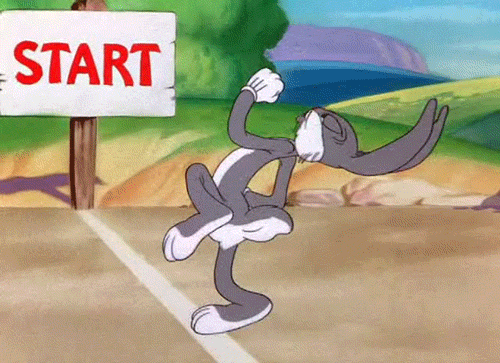
Typically, I get started with a moodboard (though you might try a style tile or element collage). How you create your moodboard may vary, but for me it typically involves putting together a wide variety of images, colors, fonts, and designs to see which resonate most with the client.
Feel free to use our free moodboard and style tile template to get the ball rolling!
At this point, I also often assign clients homework of their own: to review and comment on the moodboards I put together.
Why? Because in many cases, a client already knows what they want—even if they don’t know it, or they’re unwilling to tell you—and it’s your job to help your client communicate what they want.
Even when the client knows what they want, there’s usually a language barrier in the way. Because most clients don’t know how to express their ideas in ways that easily translate into a design system. Creating a moodboard for them to review helps in this translation process and will get you to the next phase that much faster.
Skip the mockups. Proceed directly to prototypes.
Over several years of freelancing, I’ve found that there’s no better way to present design ideas to clients than showing them in context.
This is where Webflow comes in very handy for me. It allows me to put together amazing sites exceptionally quickly.
Now, these rapid prototypes don’t need to represent the final iteration (in fact, they usually don’t). But taking what you learned from your client’s moodboard review and applying it to something very much like the final deliverable—a website—allows you to skip a lot of pointless back-and-forth.
Why?
Because if you’re slow to translate idea to prototype, you risk clients changing their minds or becoming impatient.

Most clients don’t understand kerning. Or care much about color theory. So don’t waste their time presenting these things as “options” early on, or you’ll end up drastically slowing down the entire process.
From my experience, clients would rather jump ahead and iterate toward the final product than spend time tweaking small things that don’t make much sense out of context. As the designer, you find fiddling with the small stuff useful, but most clients won’t. So jump ahead to the good stuff.
For website projects, this is where I’ll build/design all of the pages (i.e., 90% of the site) and put my best foot forward in hopes that it’s a home run.
Iterate until it’s great
Now, you’re most likely not going to nail the design in your first prototype. And that’s alright—in fact, you should probably expect it.
But if you were careful with your moodboards and listened closely to your client, hopefully you weren’t too far off.
If you’re way off, repeat the moodboard process and see where things went wrong.
If you’re close, let the iterate-until-it’s-great process commence!
Iteration is where I spend the bulk of my time on freelancing projects—and I love it. With Webflow, this process is a breeze. I’ll just share screens with a client (using Screenhero, UberConference, or—if I have to—GoToMeeting) or demo the site in person, and make changes right on the canvas, in real time.
“How do you feel about this font? Too big? Let’s see what it looks like a bit smaller.”
“This image looks a little too busy? Let’s swap in a few more to see if we can get it closer.”
With Webflow, you can make these changes incredibly quickly. I’ve even found myself finishing a website with clients over a few one-hour screen-sharing sessions.



















Grow your freelance business
Take on more clients and build websites faster. Webflow empowers freelancers to design and deliver with confidence, while keeping full creative control.
Don’t be afraid to publish
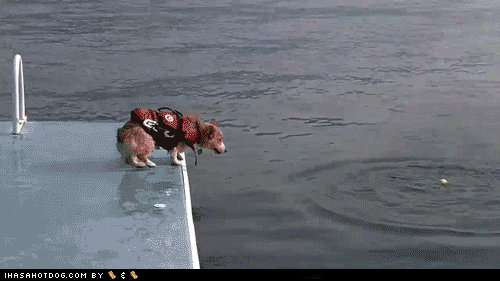
Launching a client website usually takes longer than it needs to. And that’s often because you and/or your client fear that you’ve missed something important—without having even the slightest clue what that “important” thing is.
That’s why I typically encourage clients to launch the website before they think it’s ready. Why? Because when the site’s live, things that seemed really important suddenly seem … less so.
Designer's fears about publishing
Because the real fear isn’t that your site’s imperfect. It’s that you’re afraid to share it with the world.
On the designer’s side, it’s usually fear that the work isn’t good enough. That others both within and without the design community will judge it.
To be honest, I don’t think this fear of sharing your work ever completely disappears. It’s just part of being a creative: you expect great things of yourself, and it’s hard to feel like your work ever meets your high standards.
But even if your work doesn't meet the highest standards, there's no way you'll grow as a designer without sharing your work and gathering feedback on it. So share your work, and talk about your work, until it does meet your standards. Then adjust your standards again.
There's no way you'll grow as a designer without sharing your work and gathering feedback on it. So share your work, and talk about your work, until it does meet your standards. Then adjust your standards again.
Client's fears about publishing
For clients, there’s a similar fear at work: now that their website is ready, the work of pushing it out into the world becomes a reality.
I’ve seen many website and branding projects bog down into a prolonged procrastination, where the client (usually subconsciously) slows the project down in fear that once it’s over, the real work begins. They’re now entering the world in a new way—and that can be a scary feeling.
This is where a good design-side manner comes in handy. Reassure them that the site is ready (and so are they) and that ongoing changes are still possible—provided you’ve agreed to this in your contract.
The beauty of the web is that it’s never finished. Websites can be changed and iterated on even after the website goes live. This simple fact is often the only reassurance you and your client need to take the next step.
The beauty of the web is that it’s never finished. Websites can be changed and iterated on even after the website goes live. This simple fact is often the only reassurance you and your client need to take the next step.
What’s next?
With the website live, you’re done, right? Right?!
Usually, no. You’re not out of the woods yet.
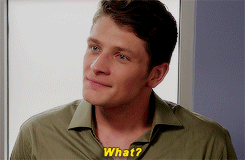
In some cases the real work has just begun. That’s why, in 4 ways freelance designers can create ongoing revenue, we’ll dive into some of the most common ongoing maintenance and support tasks that come up after a project is launched.