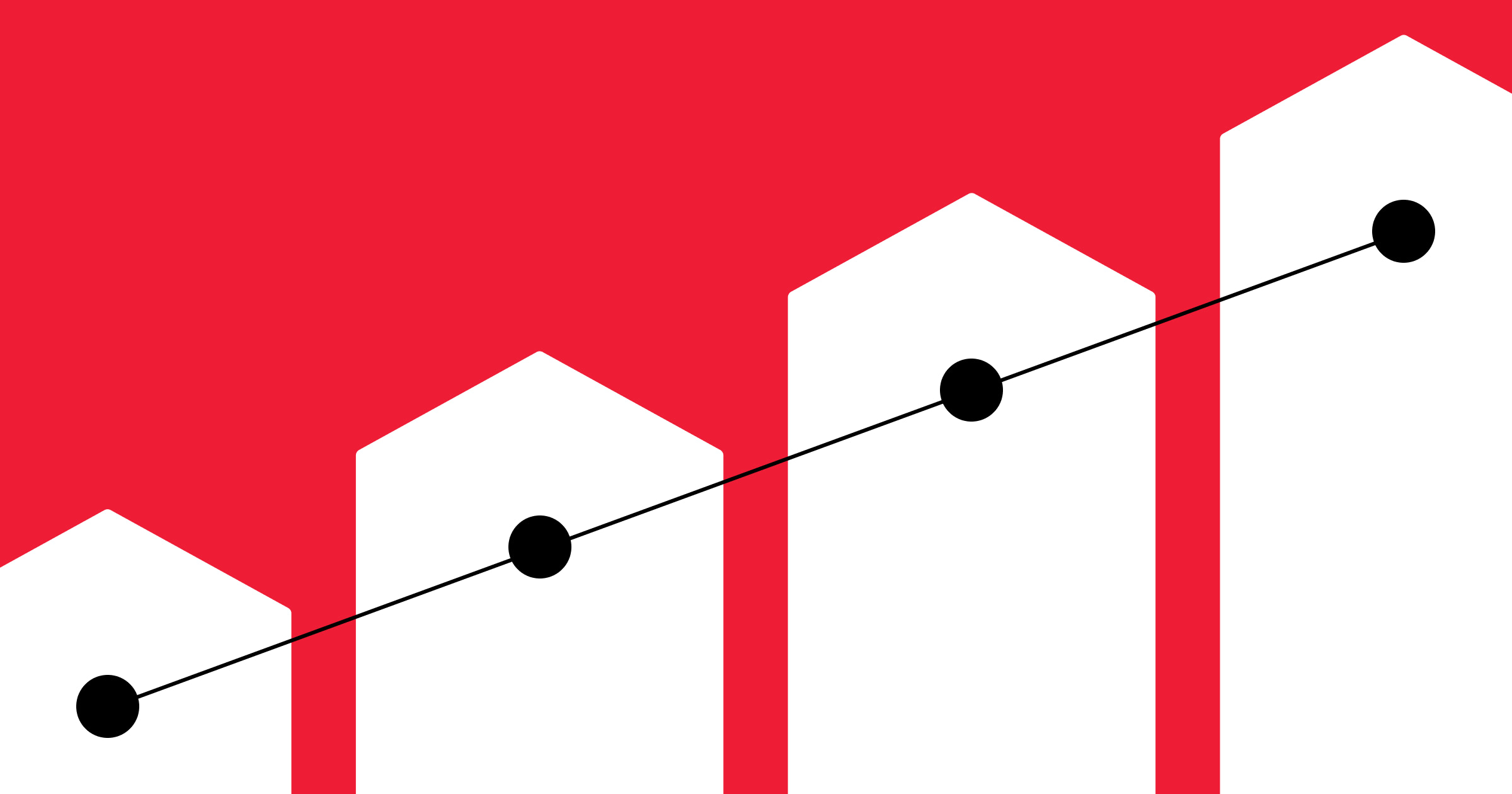Get deeper user behavior insights by working with Google Analytics alternatives.
Google Analytics is a free web analytics tool that many marketers and data analysts rely on. The platform lets you measure visitor activity to understand how users interact with your website.
Despite its popularity, several Google Analytics alternatives offer better features and functionality that are worth the investment. Read on to discover which options suit your needs best.
Why Google Analytics isn’t perfect
Google Analytics is free and decently powerful, but it has some shortcomings you should be aware of before committing to it.
Complex setup
Integrating Google Analytics 4 (GA4) into your existing data ecosystem isn’t intuitive, which can be especially challenging for users without a development background. You’ll need to set up an account with the platform, carefully select which data types you’ll gather, and set up individual event-tracking triggers. Other website analytics tools are often simpler to set up, with fast integrations that automatically handle various processes.
Confusing updates
As with many Google products, feature and GA4 user interface (UI) changes are frequent. Rather than just adding functions, GA4 tends to rename features or remove them outright. These updates regularly make your process documentation outdated, causing some confusion until you rewrite your standard operating procedures.
Lagging innovation
GA4 tracks website traffic metrics like users, sessions, and events. But many other analytics platforms have expanded on this model to give you a more complete understanding of your website. For instance, they often include information on bounce rates, demographics, and psychographics. This data helps businesses better understand the customer journey and improve conversion rates.
Google also launched an AI-powered predictive analysis tool to forecast future trends. But it offers predictions without showing why or how they’re made, making it harder to understand the results.
Frustrating bugs
Google's upgrade to GA4 hasn’t been smooth. They have a persistent bug that involves pop-ups and timers encouraging you to create properties you’ve already implemented.
Meanwhile, even after upgrading, you’ll keep getting emails reminding you to switch to the new platform. And when you log in, GA4 will occasionally show all your metrics zeroed out. There are workarounds and fixes for most of these bugs, but they’re still frustrating.
11 best Google Analytics alternatives to try out
Here are 11 Google Analytics replacements that offer all the features you need with easier setup, better usability, and fewer bugs.
1. Webflow Analyze
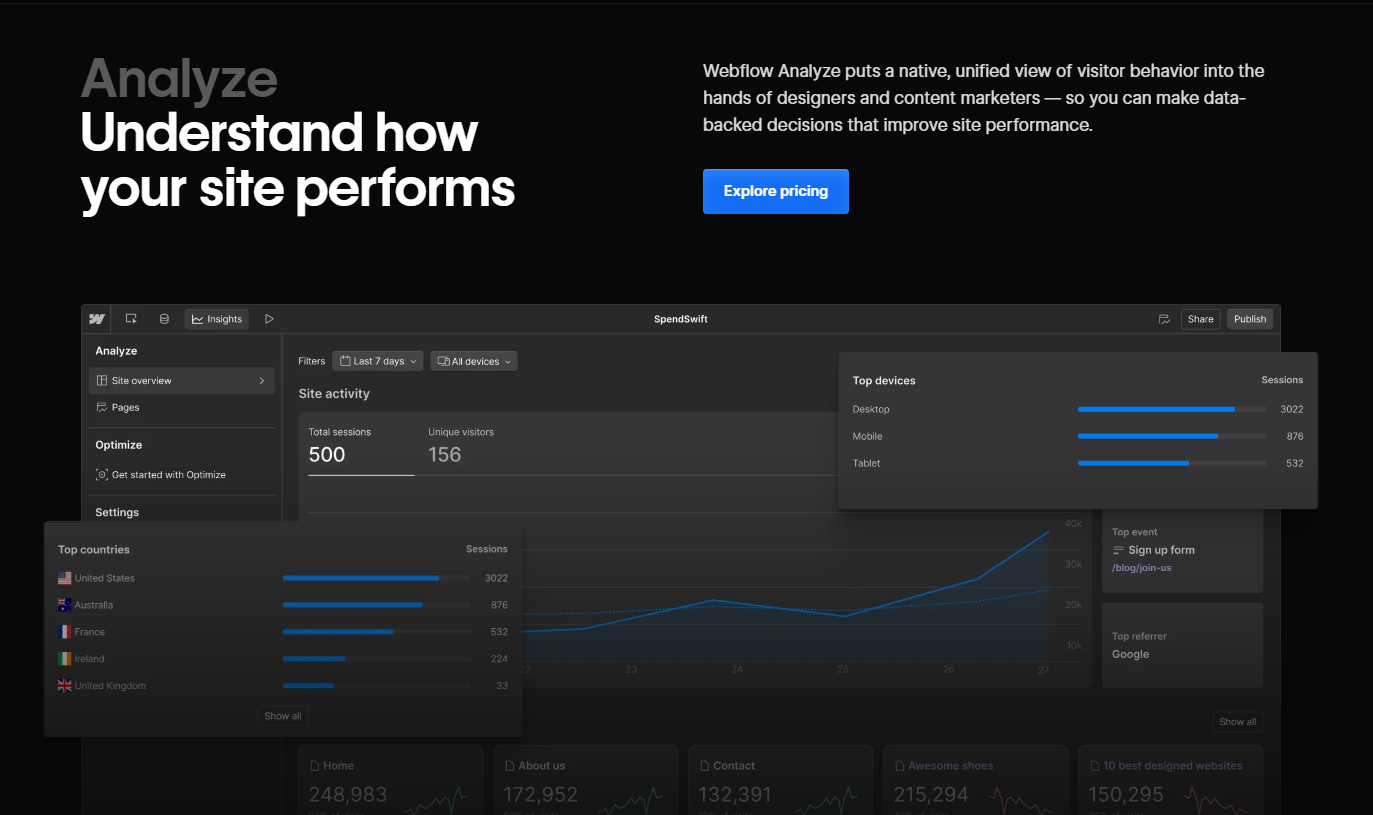
Webflow Analyze is the built-in web analytics solution for Webflow sites. Since it’s native to the platform, it’s the only analytics tool on this list that requires zero setup. Analyze automatically captures several metrics you need to make data-driven decisions about your Webflow site, such as:
- Overall traffic
- Most-viewed pages
- Unique number of visitors
- Most clicked-on elements
- User journey paths
Analyze also prioritizes privacy by providing aggregated data without identifying individual visitors. Whether you're tracking traffic, device types, or user actions, Webflow Analyze brings all the key metrics together in a straightforward interface, making data analysis simple for anyone on your team.
2. Matomo
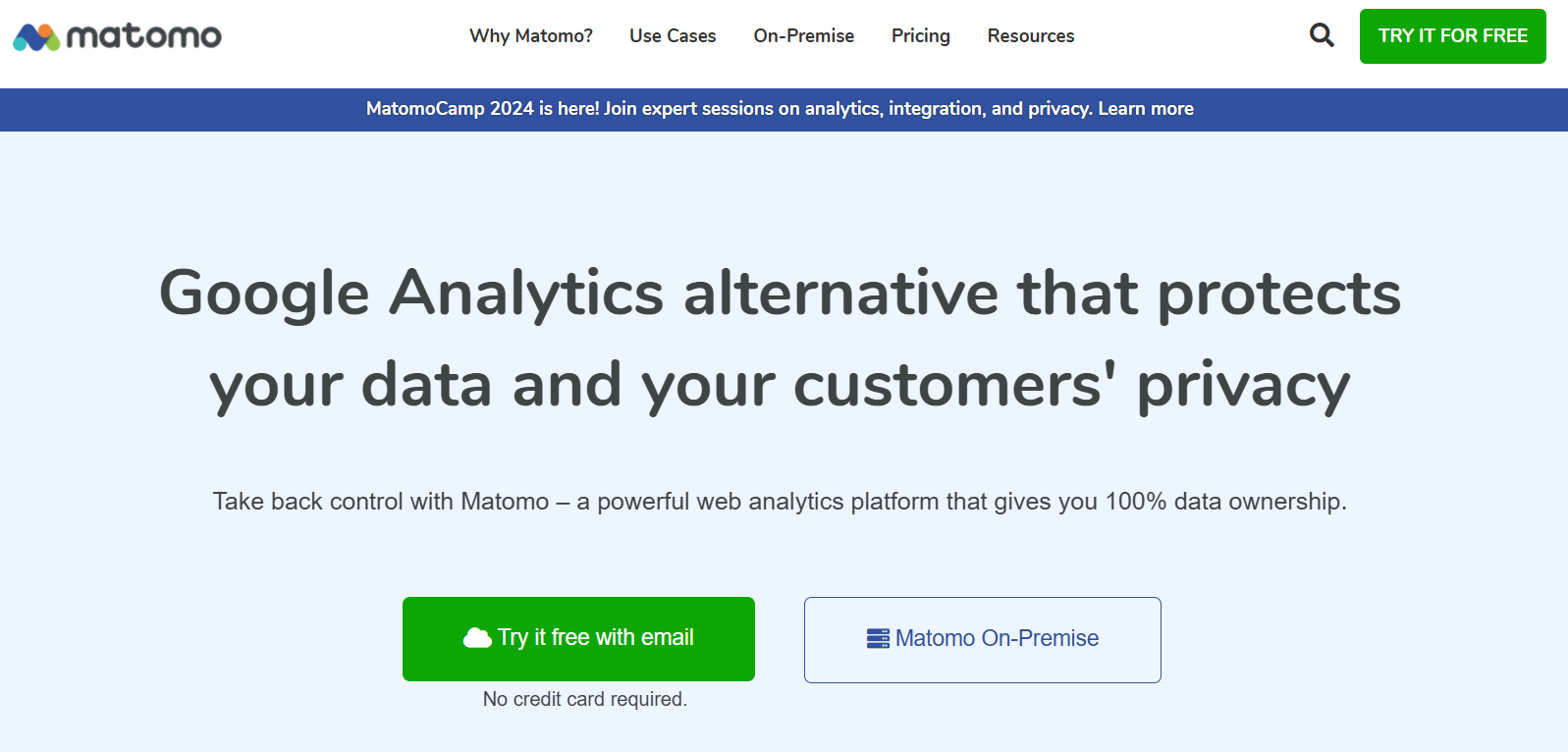
Matomo is a privacy-first data analytics tool prioritizing transparent data collection that aligns with GDPR regulations. The platform’s tracking methods circumvent the need for cookie-consent banners, resulting in a cleaner user experience on your site and fewer gaps in your data.
3. Plausible
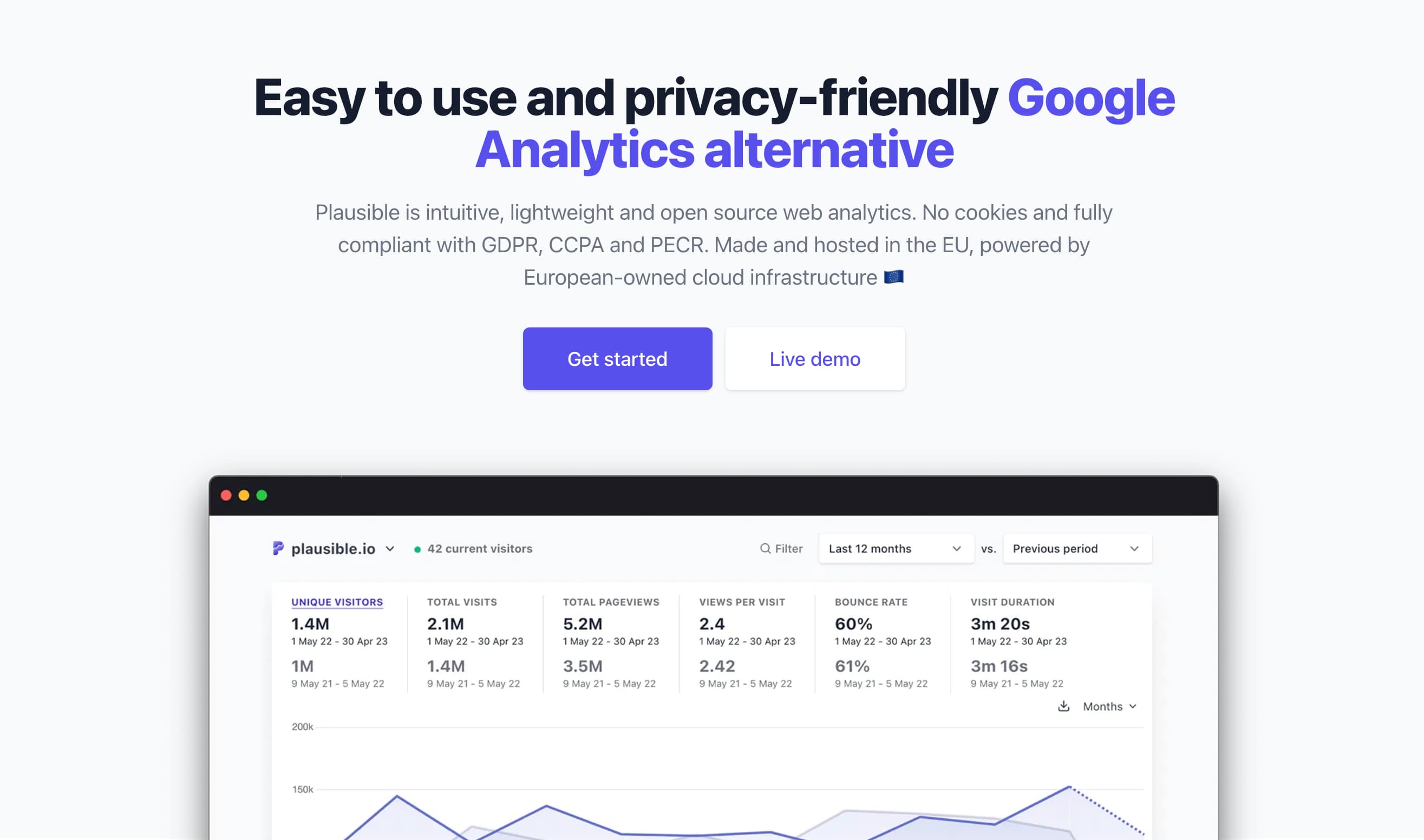
Plausible is an open-source web analytics platform hosted in the EU, so it's GDPR-compliant. While you won’t get psychographics from it, you will see bounce rates, unique visitors, and top traffic sources. All these factors give you a fairly complete picture of your website’s ability to attract and engage visitors.
4. Fathom Analytics
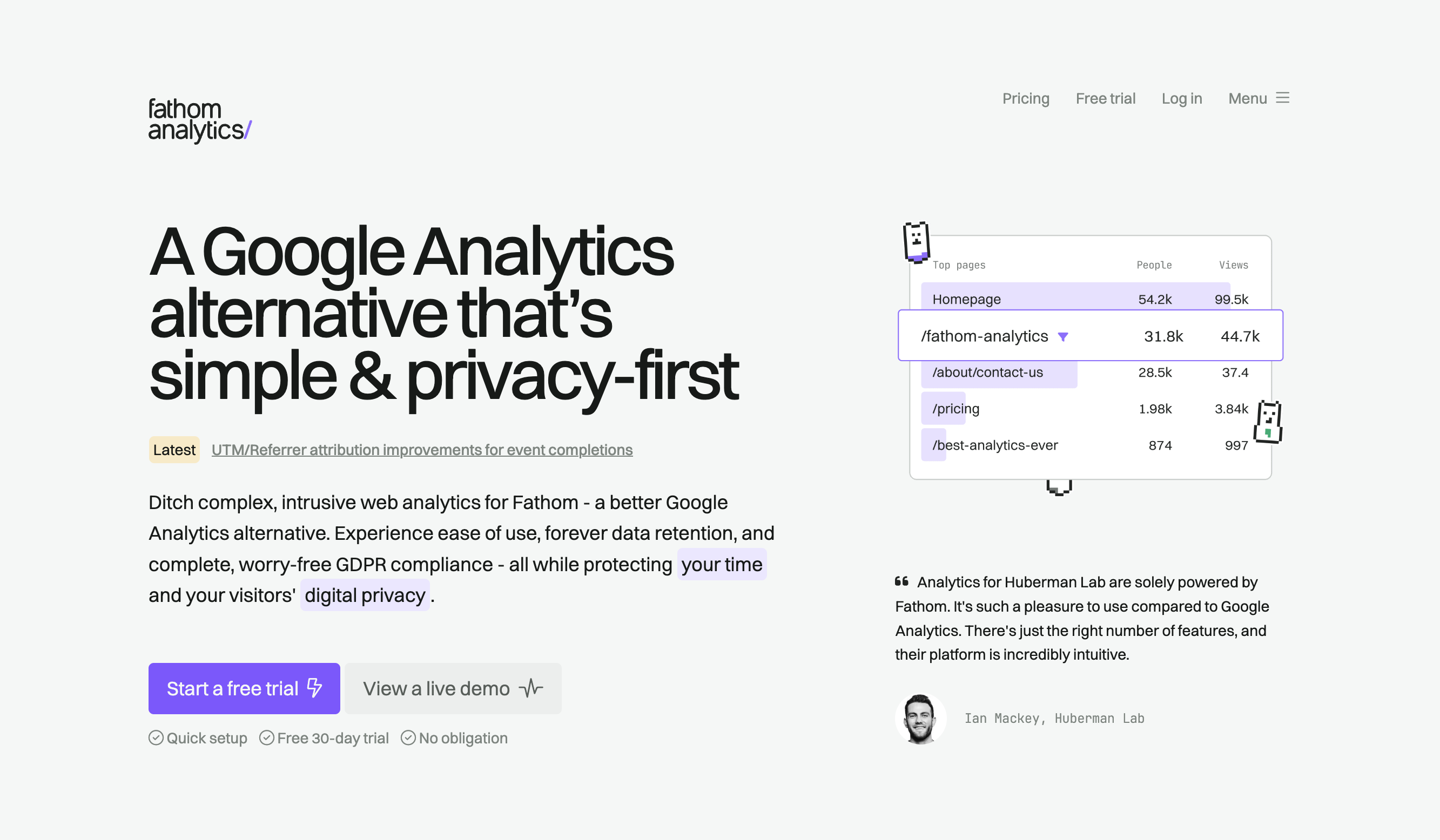
Fathom Analytics is a lightweight web analytics tool that focuses on security. The platform captures all the same analytics as GA4, such as events, devices, and geolocation, but Fathom prioritizes their setup process and commitment to privacy. Their software complies with several regulations, including GDPR, CCPA, ePrivacy, and PECR.



















Get started for free
Create custom, scalable websites — without writing code. Start building in Webflow.
5. Clicky
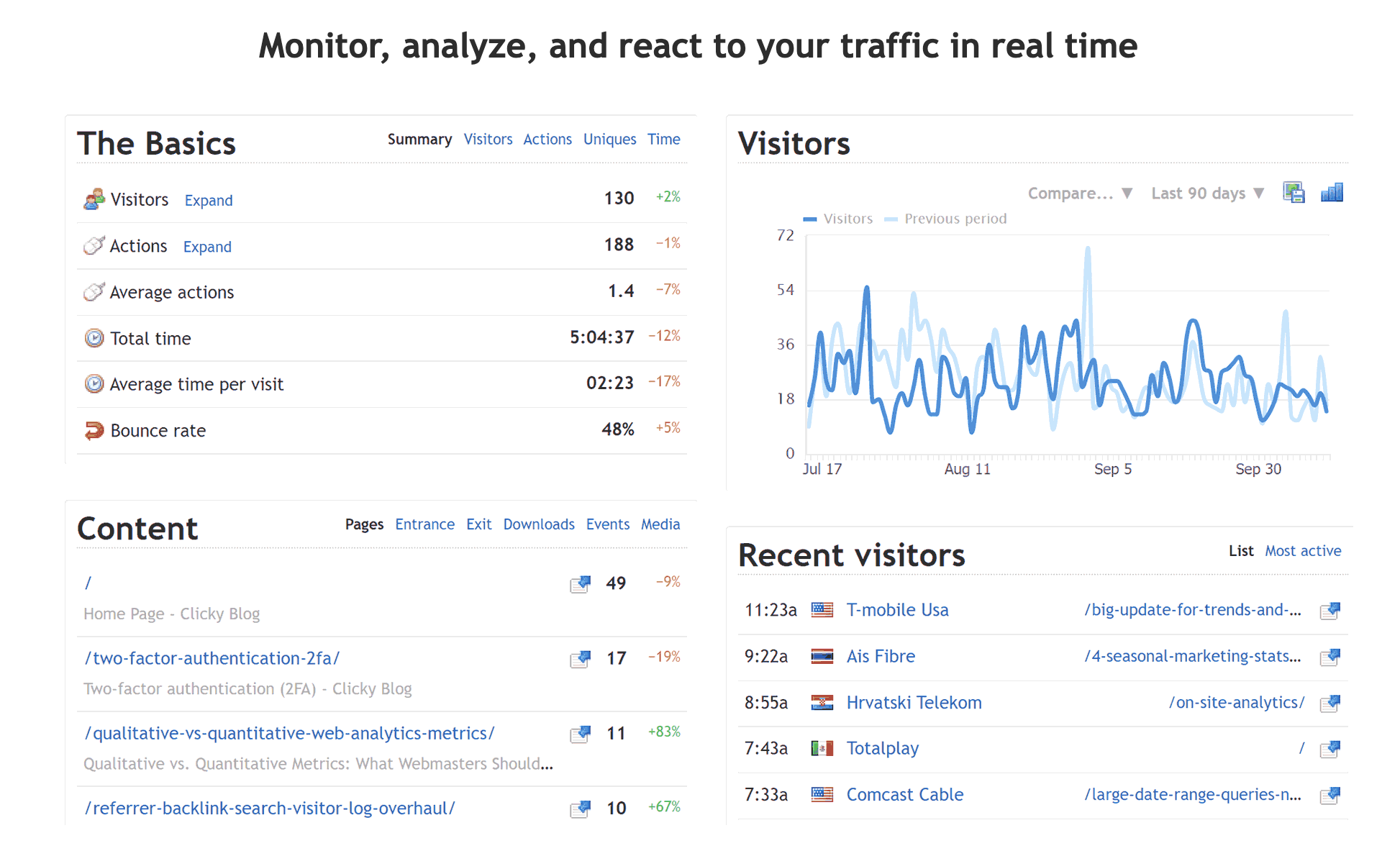
Clicky is a stripped-down web analytics platform designed for experienced analysts. The software offers integrations with popular site builders like Webflow and Drupal. It takes some coding know-how to set up real-time event tracking, but once you do, the dashboards display data in a condensed UI that you can customize.
6. Mixpanel
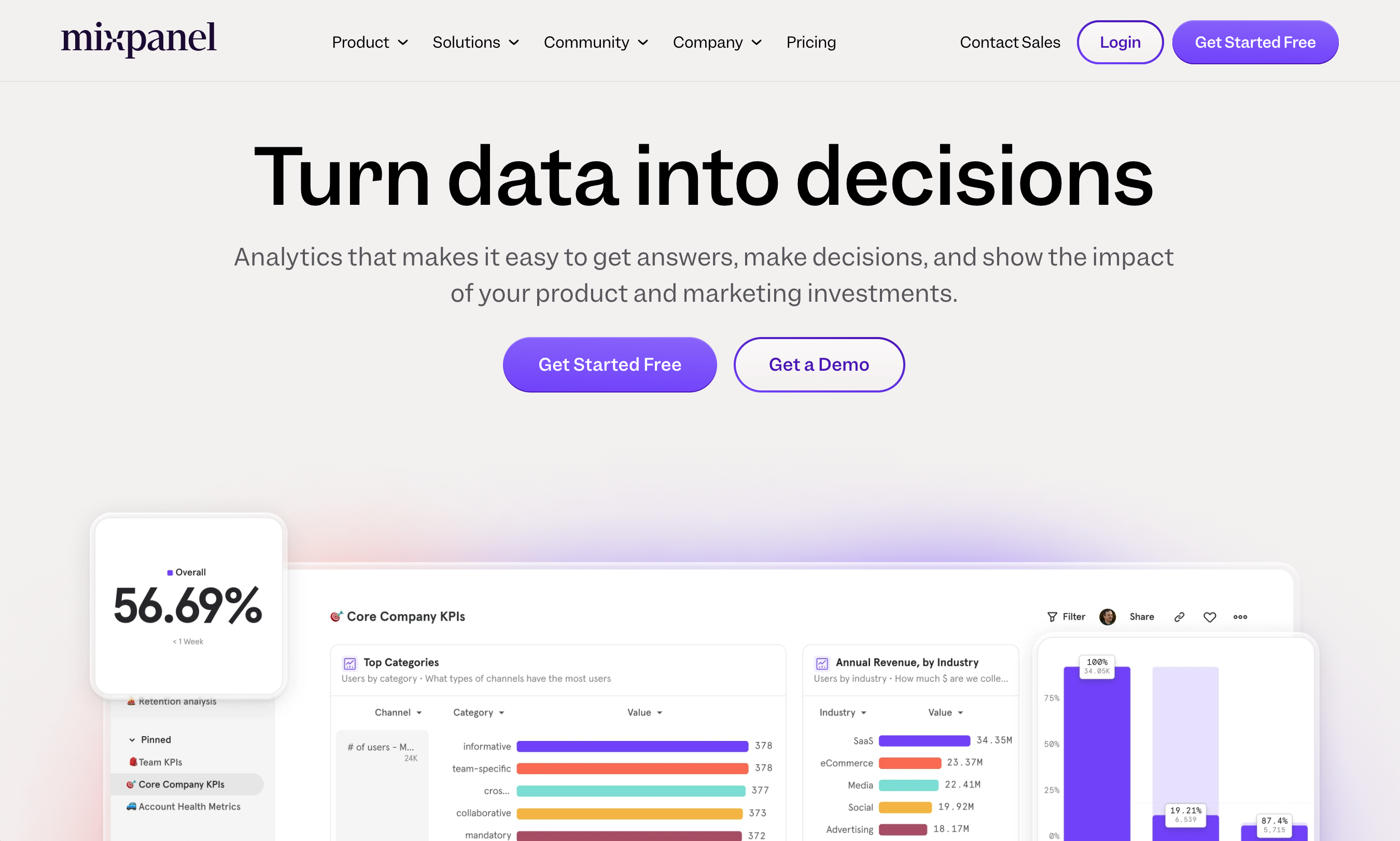
Mixpanel prioritizes approachable setups that don’t require SQL or coding experience. The platform offers session replay to show how users interact with your site throughout the entire journey. It also has features to assist with data merging, such as ID consolidation and automatic data mapping.
7. Open Web Analytics

Open Web Analytics (OWA) is a free, open-source alternative to Google Analytics. It collects more data than GA4, such as heatmaps and an API that can help you access your raw data directly. Setting up OWA is a challenge, however, as you’ll need significant web development experience to download the package from GitHub and integrate it into your website.
8. PostHog
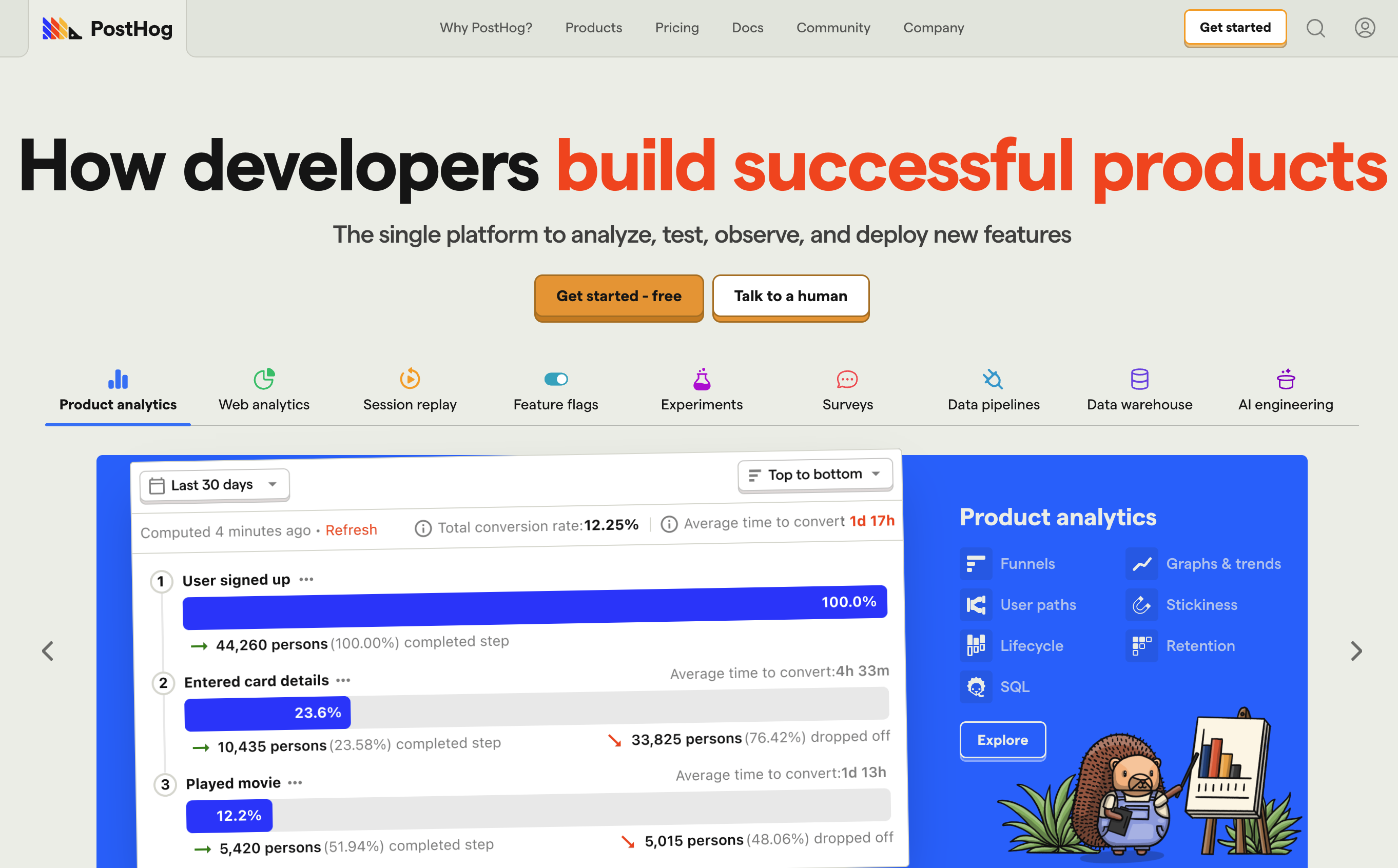
PostHog is an open-source tool that aggregates data on page views, sessions, and unique visitors. It also allows you to rewatch user sessions to see how visitors interact with your page. You can run it on your own web servers for free, but it also offers a separate paid plan with more premium features.
9. Countly
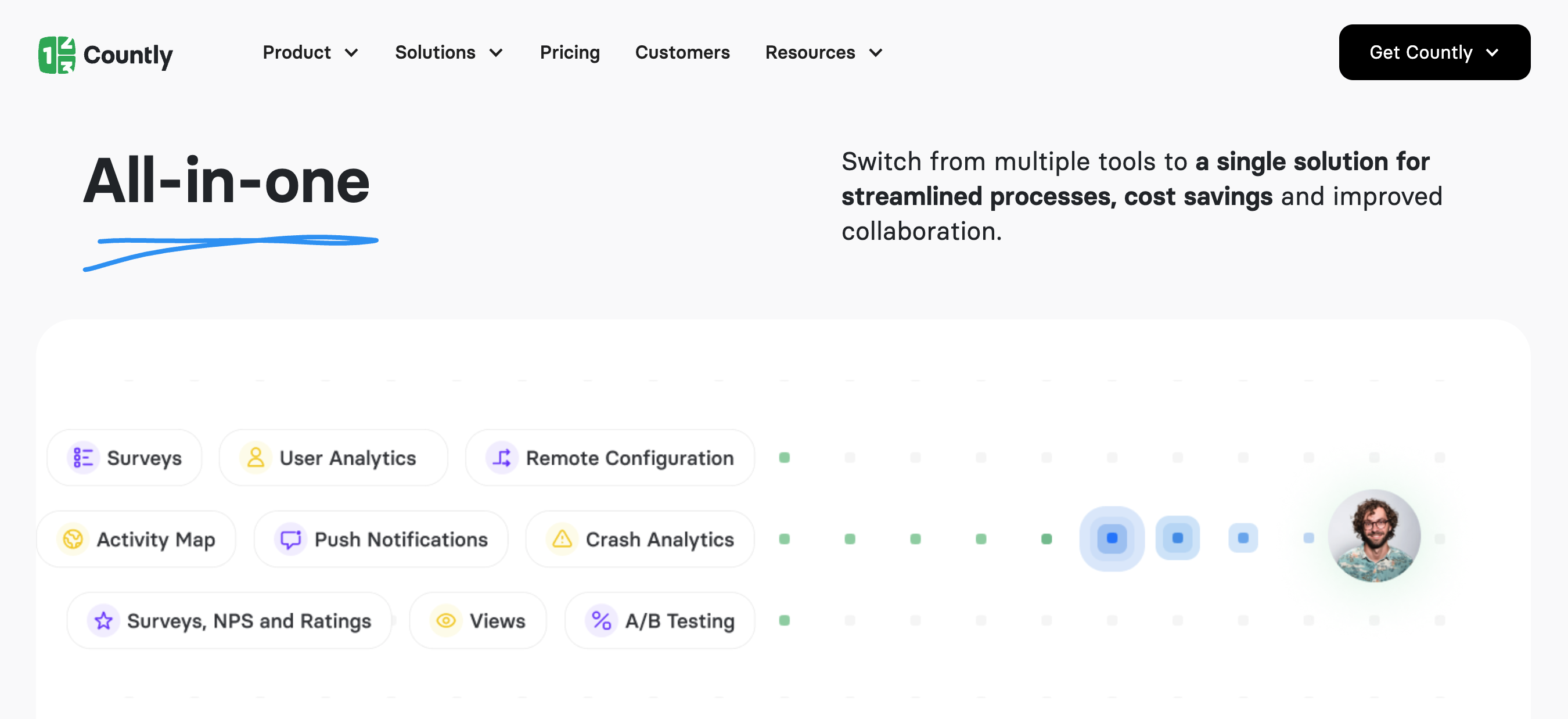
Countly offers solutions for collecting data, visualizing it, and drawing insights to make data-driven decisions. Every data point appears along a timeline that shows when a user bounced in response to an error or clicked in response to a pop-up. You control 100% of the data you collect, helping you comply with regulations.
10. Piwik PRO
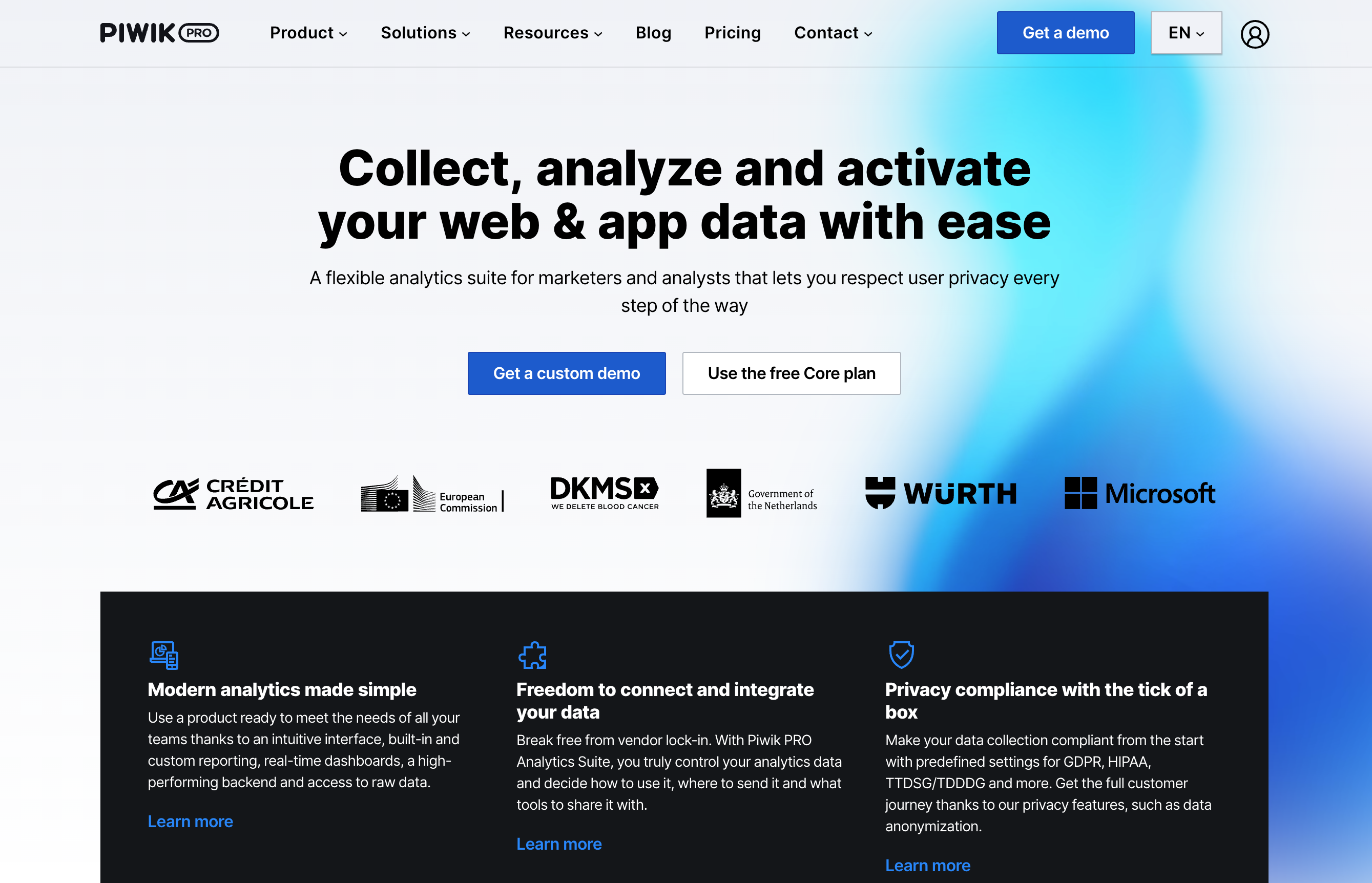
Piwik PRO offers a suite of analytics tools for marketers, analysts, and developers. Their tools interface with one another to facilitate collaboration between these departments. They support integrations with other platforms like Google Ads and Power BI to gather and visualize data from external sources.
11. Kissmetrics
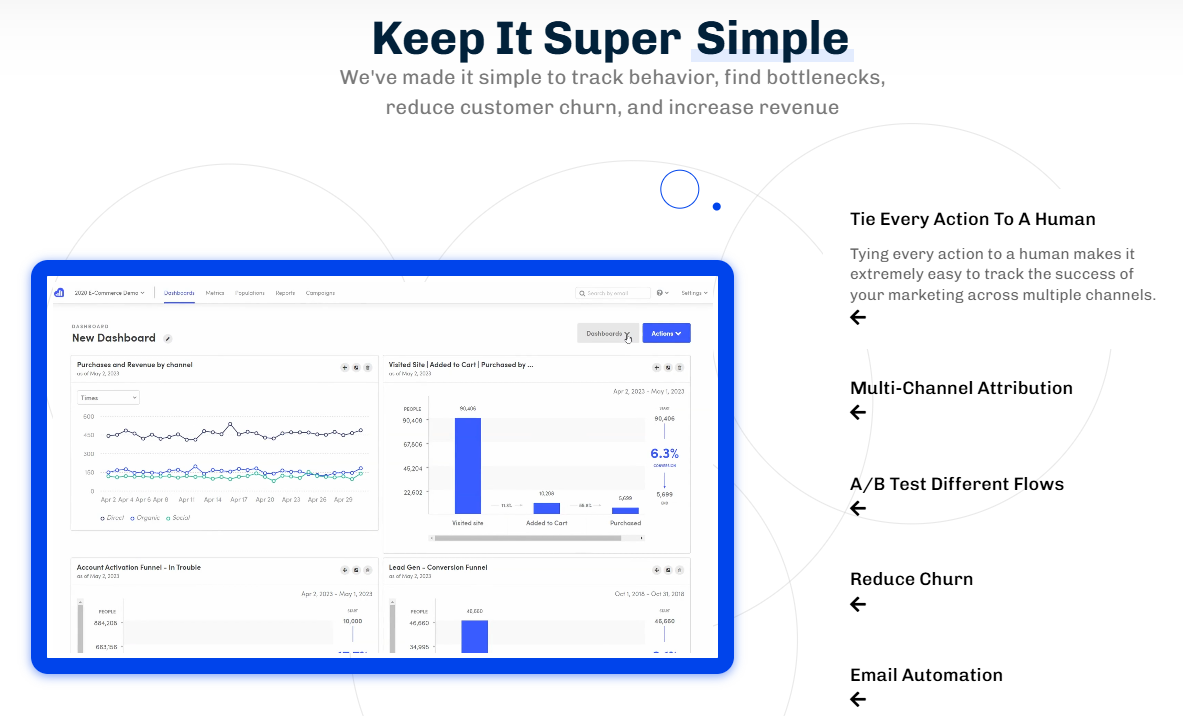
Kissmetrics is an analytics platform that tracks users across multiple channels. You can use this information to form a complete picture of how your marketing and web designs impact the customer journey. The platform also supports A/B testing and surfaces insights about how your various experiments have affected your site’s performance.
Track with respect
Online privacy will likely become an even greater concern as people become increasingly aware of the implications of having user data tracked and available online. That’s why it’s important to consider when choosing a website analytics solution for your business.
It’s also a good idea to think about user privacy implications from these three perspectives:
- Ethical: If you want to pick software that allows you to stay true to your values, properly vet all options thoroughly and prioritize solutions that meet your ethical standards
- Branding: Pick software that's aligned with your company's brand if you want it to be seen as pro-privacy
- Legal: Given the success of various privacy regulations, it’s probably safe to say that we can expect more crackdowns on questionable data collection practices in the future. Be careful not to base your marketing strategy on something that might not meet compliance standards in the near future.
The less user data you collect, the less you need to be concerned about privacy issues. However, it’s also important to acknowledge that the less analytics data you have, the more difficult it will be to understand customer behavior. That’s why you need to decide what trade-offs you’re willing to make when selecting a tool.
Data without the complexity: Webflow Analyze
A data analysis tool is crucial to any marketing or web design strategy. It assembles the vital information you need for making data-driven decisions about your designs, content, and goals.
When it comes to your website, a native, code-free solution like Webflow Analyze is the best place to start. Webflow Analyze provides all the data points you need to track and analyze your customers’ journey through your site. From page views and unique visitors to geolocation and device types, Analyze reports and dashboards offer a high-level overview of your site performance.
Get started with Webflow today.

Start using Analyze today
Webflow Analyze puts a native, unified view of visitor behavior into the hands of designers and content marketers — so you can make data-backed decisions that improve site performance.