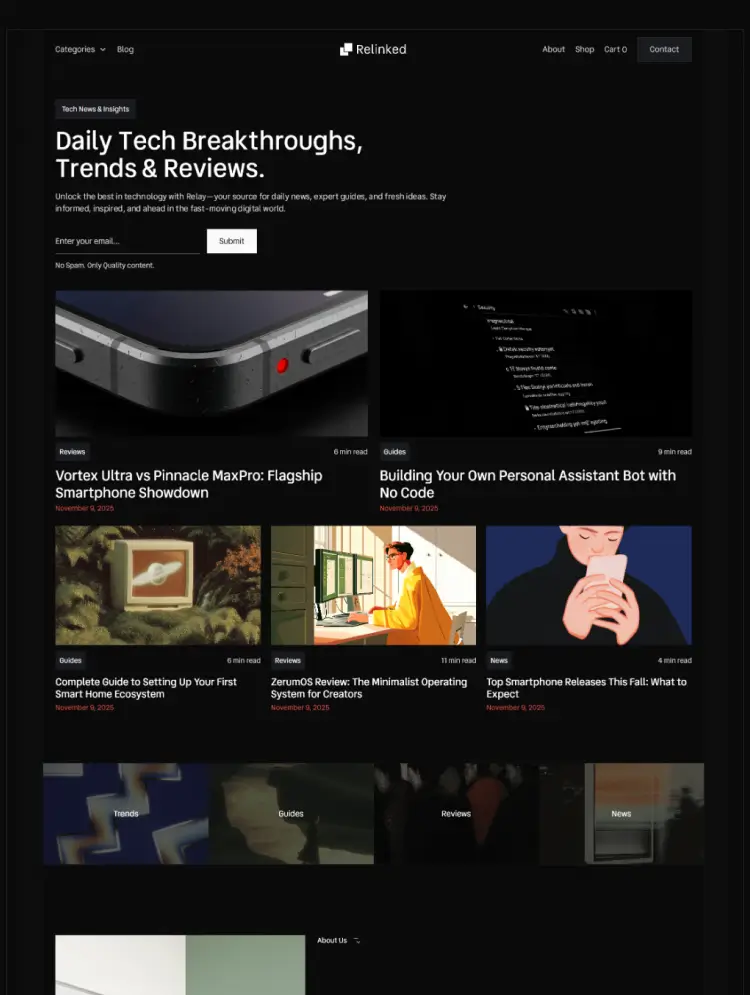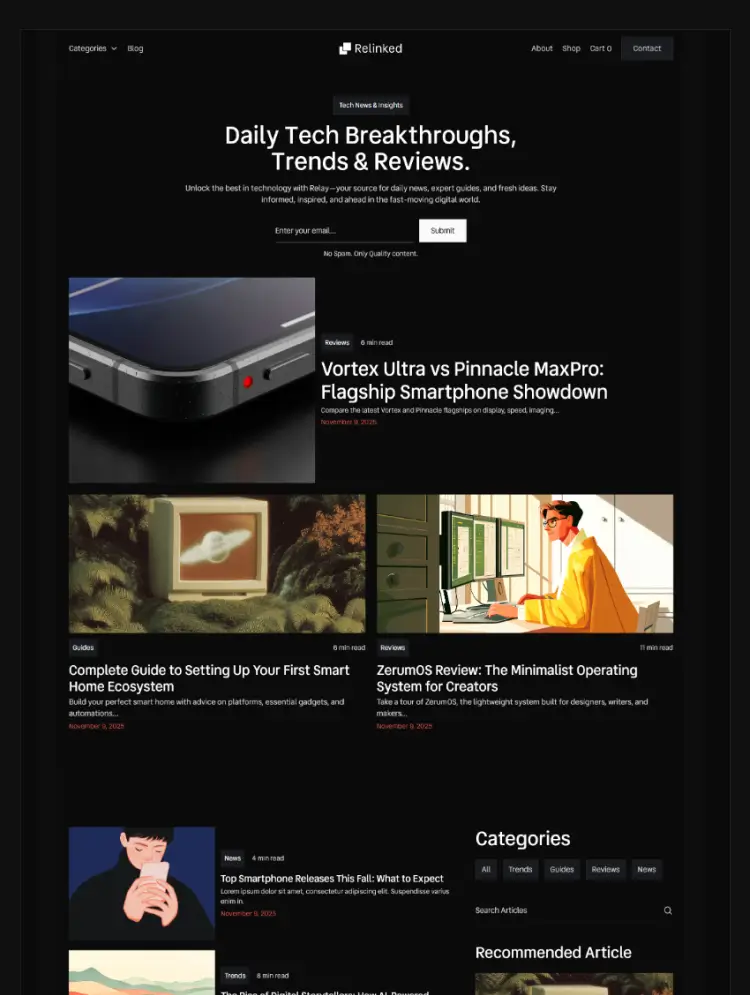Ampify: Energize your blog with this dynamic Webflow template. Featuring a modern design, intuitive navigation, and customizable layouts, Ampify is perfect for creating an engaging and professional blog.
Ampify: Energize Your Blog with Dynamic Design and E-commerce Functionality
Welcome to Ampify, a cutting-edge Webflow template designed to take your blogging experience to the next level. Ampify combines a modern design with intuitive navigation and customizable layouts to create an engaging and professional blog. But it doesn't stop there—Ampify also integrates robust e-commerce functionality, enabling you to monetize your content seamlessly.
Dynamic and Modern Design:
Ampify boasts a sleek and contemporary design that ensures your blog stands out in the digital landscape. With clean lines, stylish typography, and vibrant visuals, Ampify creates an eye-catching and immersive reading experience for your audience.
Intuitive Navigation for Seamless User Experience:
User experience is at the heart of Ampify. Its intuitive navigation makes it easy for visitors to explore your blog, discover new posts, and find the content that interests them most. This seamless browsing experience keeps readers engaged and coming back for more.
Customizable Layouts for Personalization:
Ampify offers a variety of customizable layouts, allowing you to tailor your blog to reflect your unique style and brand. Adjust colors, fonts, and layout options to create a personalized online presence that truly represents who you are.
Integrated E-commerce Functionality:
Ampify takes your blog beyond just content creation by integrating powerful e-commerce features. Whether you’re selling digital products, merchandise, or services, Ampify provides the tools you need to set up an online store and monetize your blog effectively. Manage products, process payments, and track orders seamlessly within the template.
Engaging Visual Elements:
Capture the attention of your audience with engaging visual elements such as interactive sliders, animated transitions, and multimedia integration. Ampify ensures that your blog is not only informative but also visually appealing and dynamic.
Responsive Design for All Devices:
In today's mobile-first world, it's crucial that your blog looks great on all devices. Ampify's responsive design ensures that your website performs flawlessly on desktops, tablets, and smartphones, providing a seamless user experience across all platforms.
SEO Optimization for Enhanced Visibility:
Ampify is built with SEO best practices in mind, helping your blog achieve better visibility in search engine results. This ensures that your content reaches a broader audience and attracts more readers and potential customers.
Comprehensive Documentation and Support:
Setting up and customizing your blog is easy with Ampify's comprehensive documentation and responsive customer support. Whether you’re a web design novice or an experienced professional, Ampify provides the resources and assistance you need to succeed.
Welcome to Ampify:
Welcome to Ampify—where dynamic blogging meets powerful e-commerce functionality. Whether you're a seasoned blogger looking to monetize your content or a newcomer eager to make an impact online, Ampify provides the perfect platform for achieving your goals. Step into the world of Ampify and elevate your blogging experience with style, sophistication, and ease.
Can only be used by you or one client for one end product. You cannot resell or redistribute this template in its original or modified state.
This template is free to use in both person and commercial projects. You cannot resell, redistribute, or license this template in its original or modified state.
Questions about this template? Just reach out to the template designer and they will get back to you within 2 business days.
For advanced design guidance, please share your questions in the Webflow Forum or reach out to a Webflow Partner.
Share your feedback by leaving a comment below.
For template support, please check the Support tab.
Use the Preview in Designer option to make any edits to the template pages and preview how the layout would fit your content. Changes in preview mode won't be saved.
It isn't possible to apply a template to an already existing project. Instead, you'll need to create a new project based on the Template.
With a Core plan (or higher), you can export sites you build in Webflow, including templates, to host them anywhere you'd like.
Webflow templates are only available for purchase through Workspaces and legacy individual accounts.
CMS templates are designed to use the power of the Webflow CMS. It is possible to downgrade to a Basic Site Plan as long as all CMS content is deleted from the project.
Use the View Connections tool to understand where the CMS content is on the site and delete any dynamic listings and CMS content. We also recommend you to check Components and the Collection page Templates.
Ecommerce templates are designed to use the power of Webflow Ecommerce. It is not possible to remove Ecommerce from a template, however, deleting all Ecommerce Products and Categories from the project, will allow to select a lower Site Plan.
Membership templates are designed to use the power of Webflow Membership. It is not possible to remove Memberships from a template.