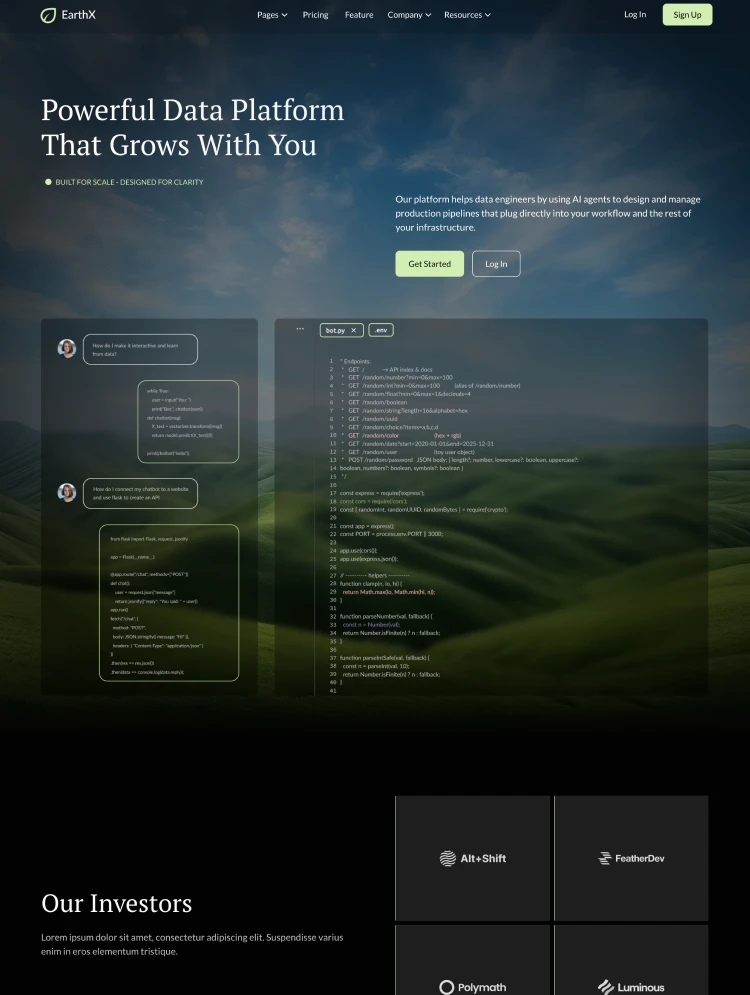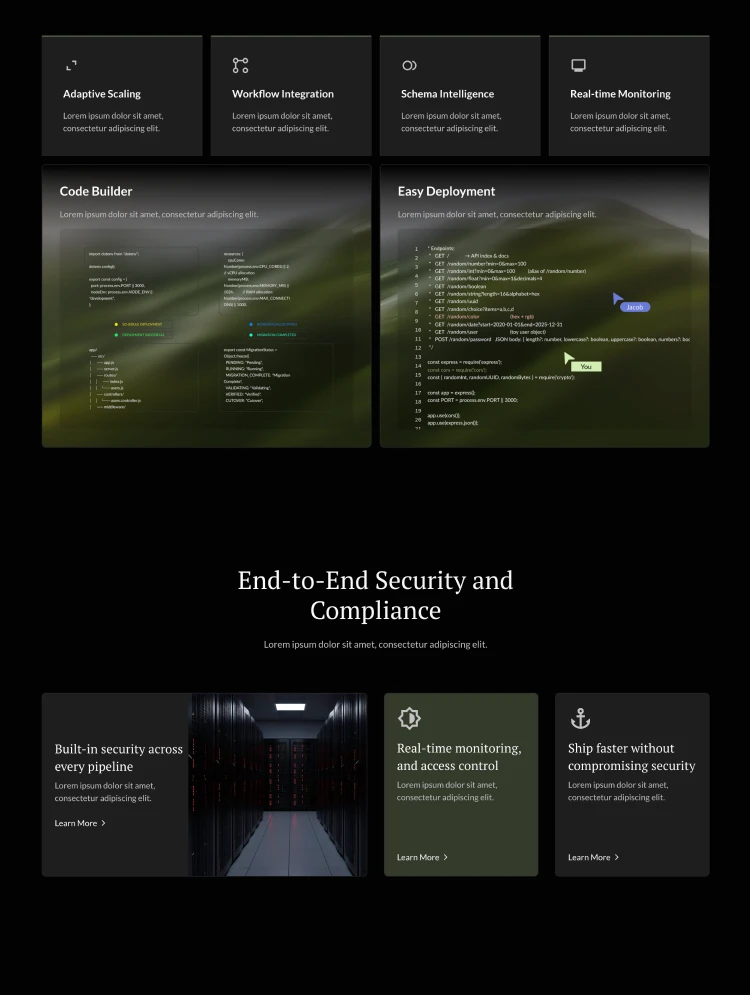Introducing Glow, the ultimate Webflow SMMA template for your Social Media Marketing Agency startup. Showcase your expertise, attract clients, and build credibility. Unlock your Social Media Marketing Agency startup potential with Glow.
Introducing Glow, the ultimate Webflow SMMA template designed exclusively for your Social Media Marketing Agency (SMMA) startup.
Glow is the perfect solution to kickstart your startup journey in the world of social media marketing. With its user-friendly features and professional design, this template empowers you to create a compelling online presence for your SMMA startup.
As a startup, it's essential to make a strong impression and stand out in the competitive landscape of social media marketing agencies. Glow provides you with the tools and flexibility to showcase your unique value proposition and attract clients who are looking for innovative solutions.

With Glow, you can establish credibility for your startup by highlighting your expertise, industry experience, and success stories. This template allows you to build a website that instills confidence in your potential clients, demonstrating that your SMMA startup is ready to take on their social media marketing challenges.
Don't let the challenges of building a website hold back your startup's growth potential. Glow is designed to streamline the process, allowing you to focus on what truly matters – delivering exceptional social media marketing services to your clients.
Discover the endless possibilities of Glow and unlock the true potential of your SMMA startup. Whether you're just beginning your journey or looking to scale your operations, this Webflow template is your key to success in the fast-paced world of social media marketing.
This template is equipped with all of the necessary layouts and components to host your own blog, managed through the easy-to-use Webflow CMS interface. Publishing and managing articles is made easy in the WYSIWIG editor, with all content uploaded and hosted in your Webflow account.

Feel like changing something in the template? All of our templates were built using Webflow without writing code. That means you can customize them in every way to suit your brand. Learn more about how to customize Webflow sites at
You can quickly and easily update styles used throughout the website on the Styleguide page. Take full control of the colors, web fonts, images, and other styles that make your brand shine.

All images in this template are free and can be used in any way you want. Learn more about this on the Licences page.
The utility pages (404, Password) are also included.
Don't forget to check other amazing Templates.
Alternatively, you can contact us by leaving your message on the Support Tab.
-
Made by Michael Tovmach.
Can only be used by you or one client for one end product. You cannot resell or redistribute this template in its original or modified state.
This template is free to use in both person and commercial projects. You cannot resell, redistribute, or license this template in its original or modified state.
Questions about this template? Just reach out to the template designer and they will get back to you within 2 business days.
For advanced design guidance, please share your questions in the Webflow Forum or reach out to a Webflow Partner.
Share your feedback by leaving a comment below.
For template support, please check the Support tab.
Use the Preview in Designer option to make any edits to the template pages and preview how the layout would fit your content. Changes in preview mode won't be saved.
It isn't possible to apply a template to an already existing project. Instead, you'll need to create a new project based on the Template.
With a Core plan (or higher), you can export sites you build in Webflow, including templates, to host them anywhere you'd like.
Webflow templates are only available for purchase through Workspaces and legacy individual accounts.
CMS templates are designed to use the power of the Webflow CMS. It is possible to downgrade to a Basic Site Plan as long as all CMS content is deleted from the project.
Use the View Connections tool to understand where the CMS content is on the site and delete any dynamic listings and CMS content. We also recommend you to check Components and the Collection page Templates.
Ecommerce templates are designed to use the power of Webflow Ecommerce. It is not possible to remove Ecommerce from a template, however, deleting all Ecommerce Products and Categories from the project, will allow to select a lower Site Plan.
Membership templates are designed to use the power of Webflow Membership. It is not possible to remove Memberships from a template.