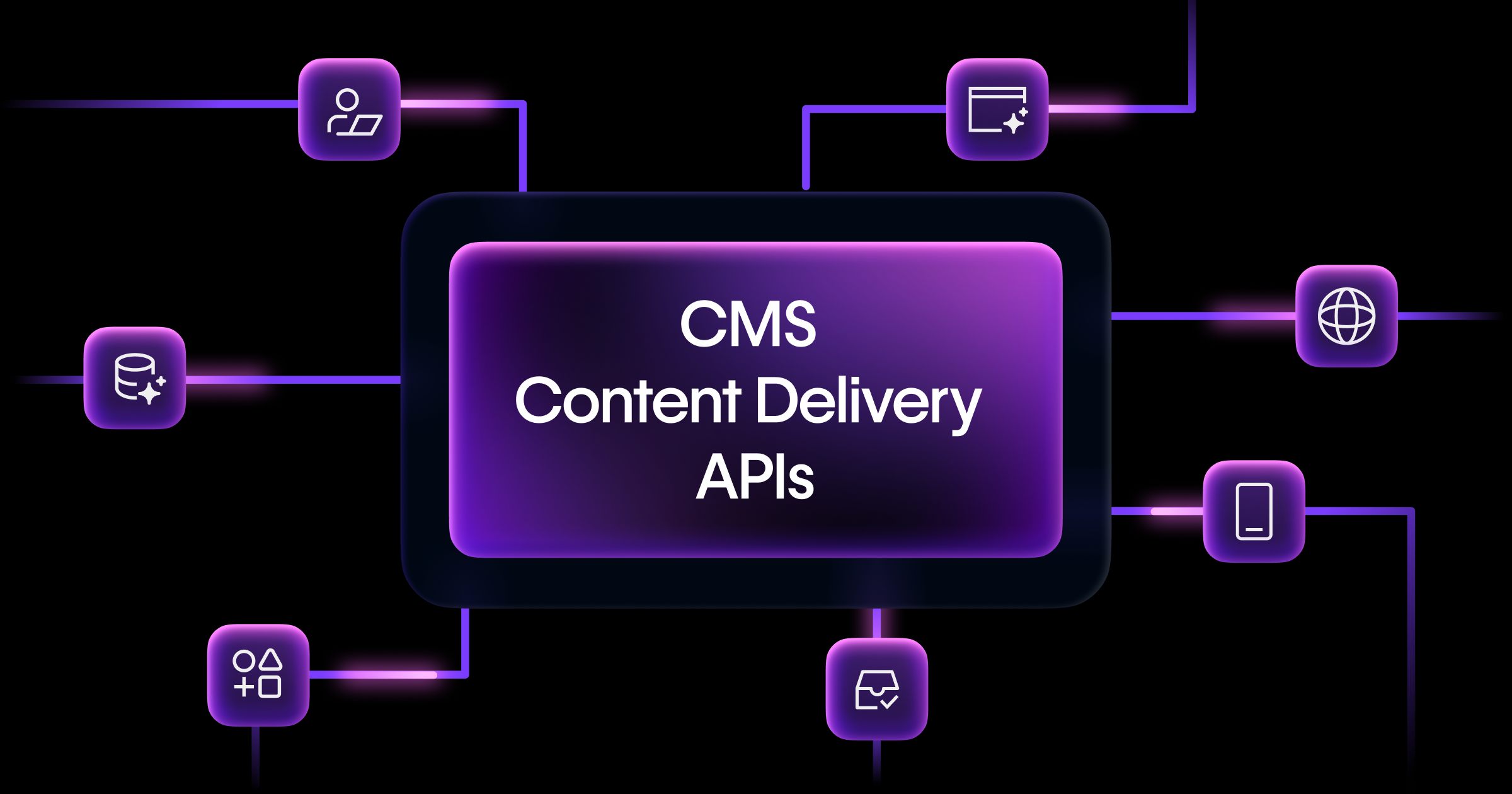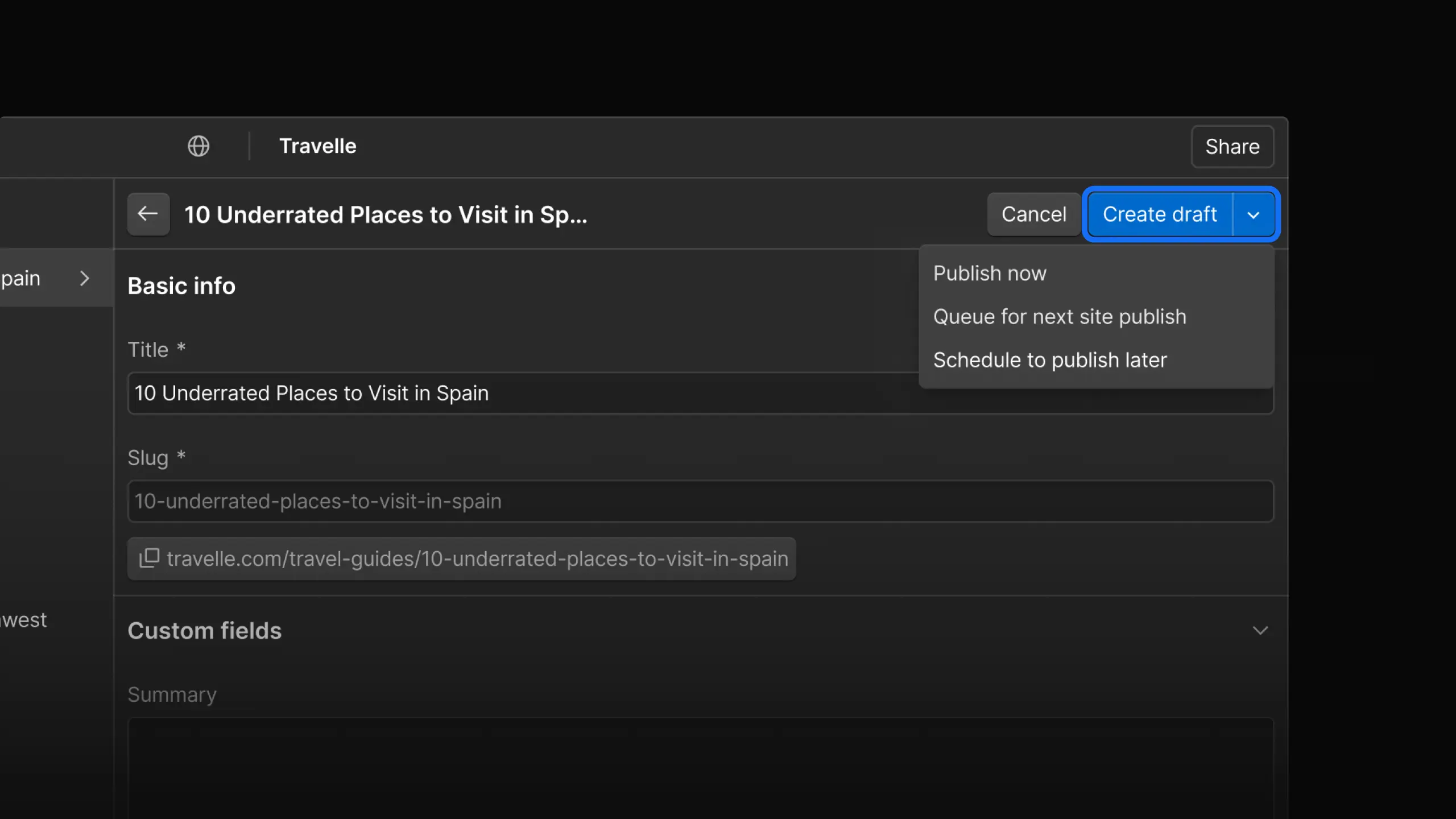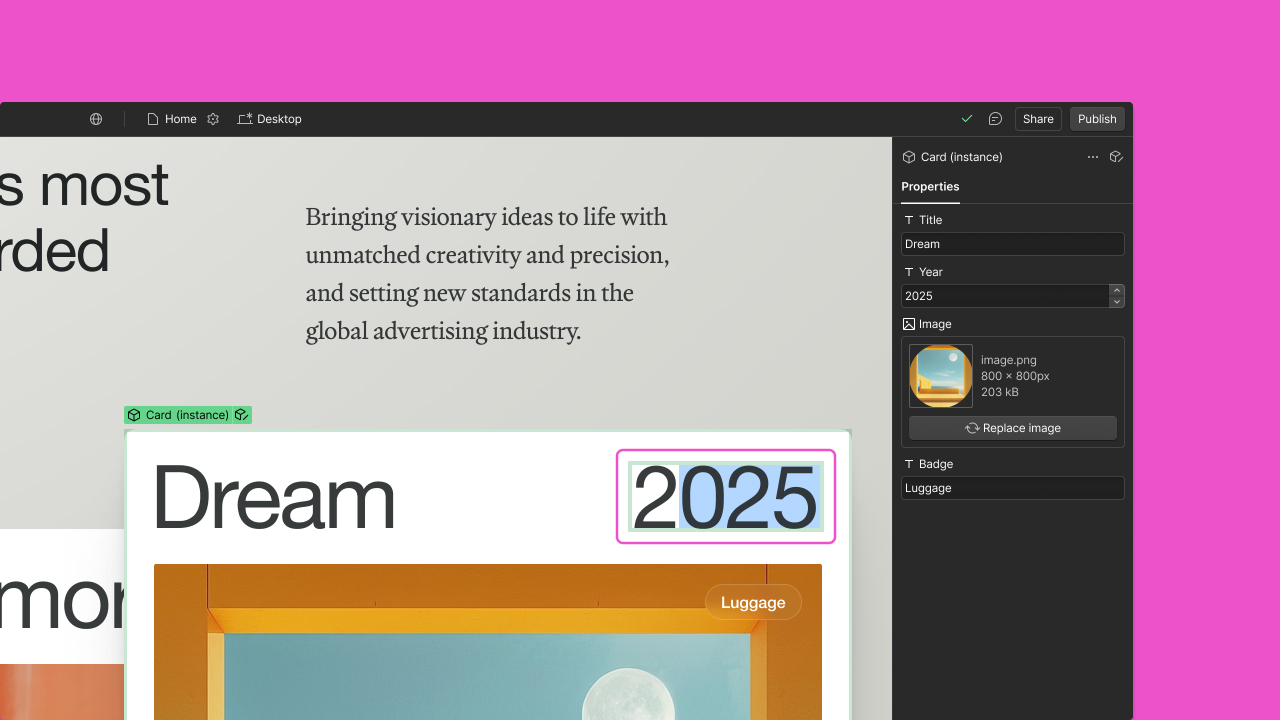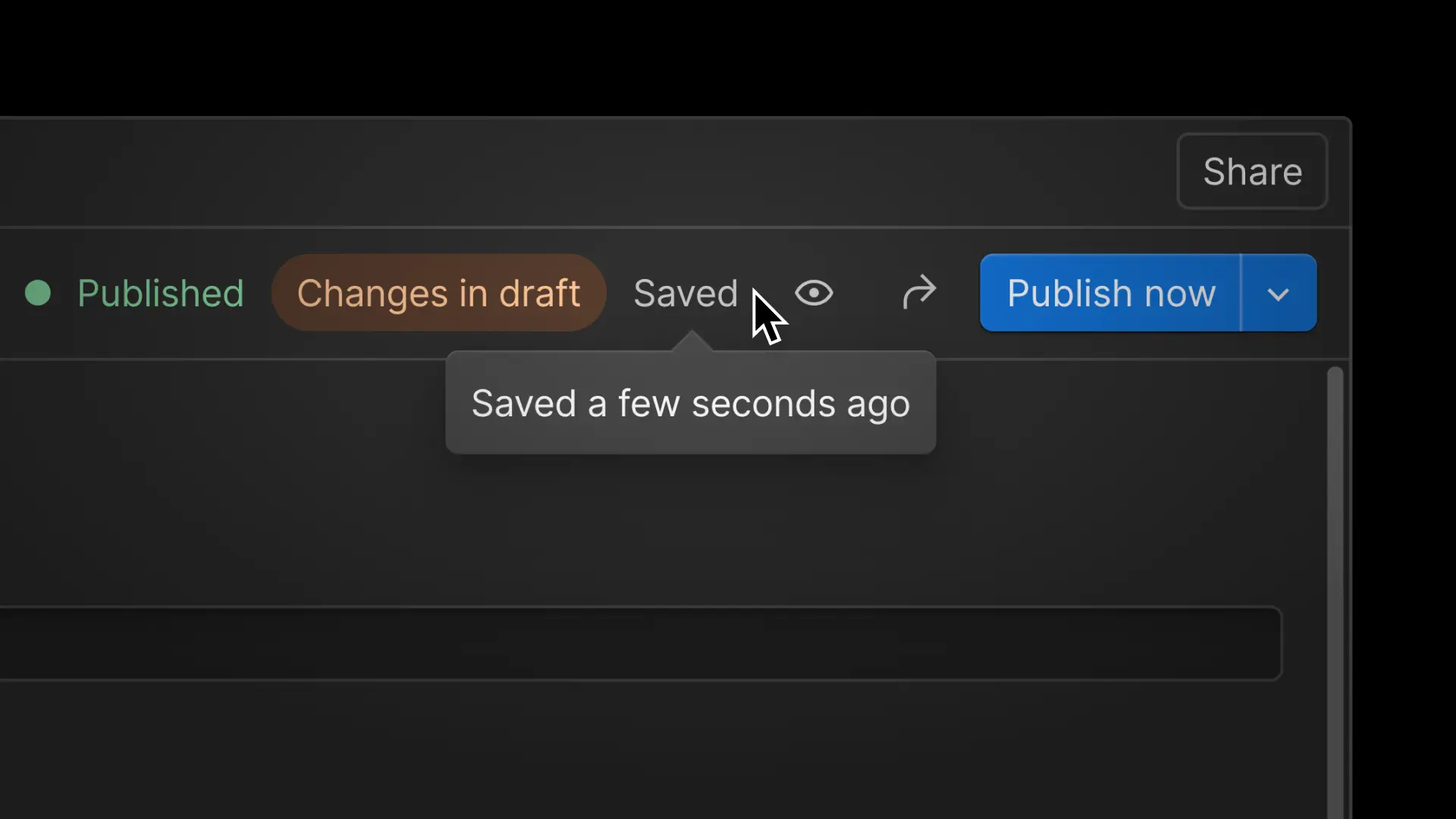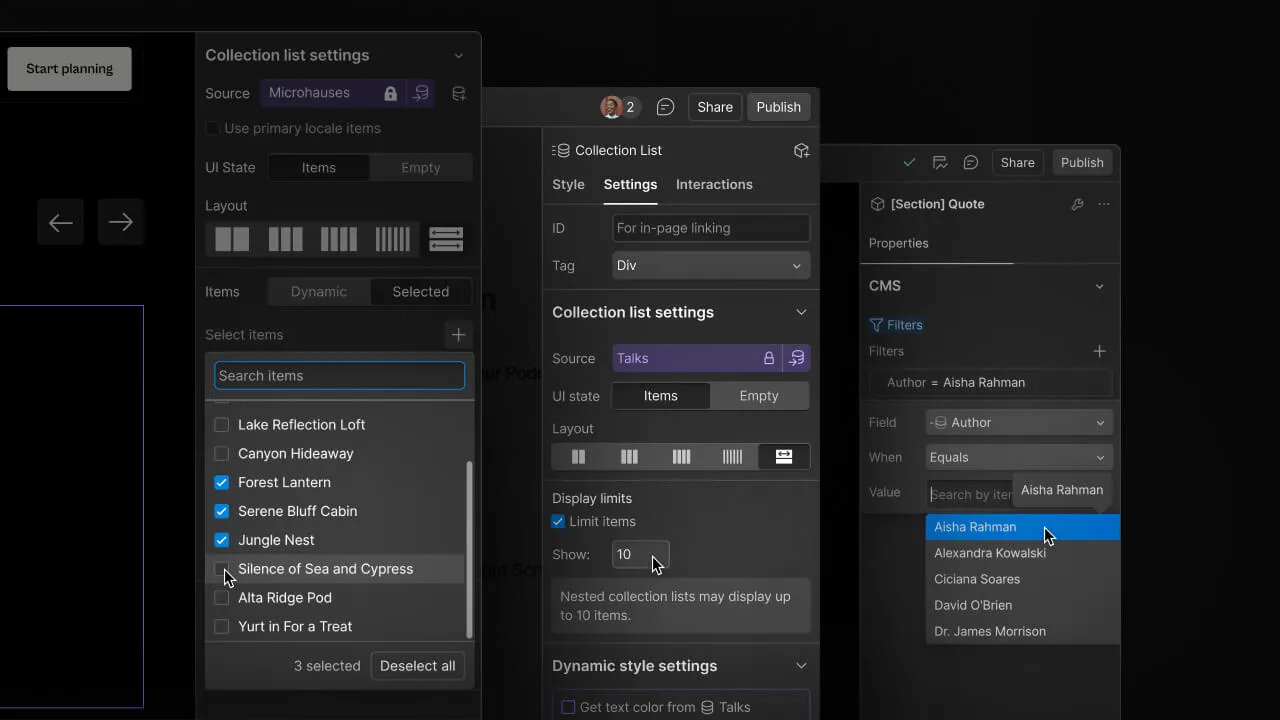Enhancement
CMS
Easily manage and update large CMS Collections
Our latest CMS multi-item editing enhancements unlock updating items via CSV upload, or selectively bulk exporting collection items.
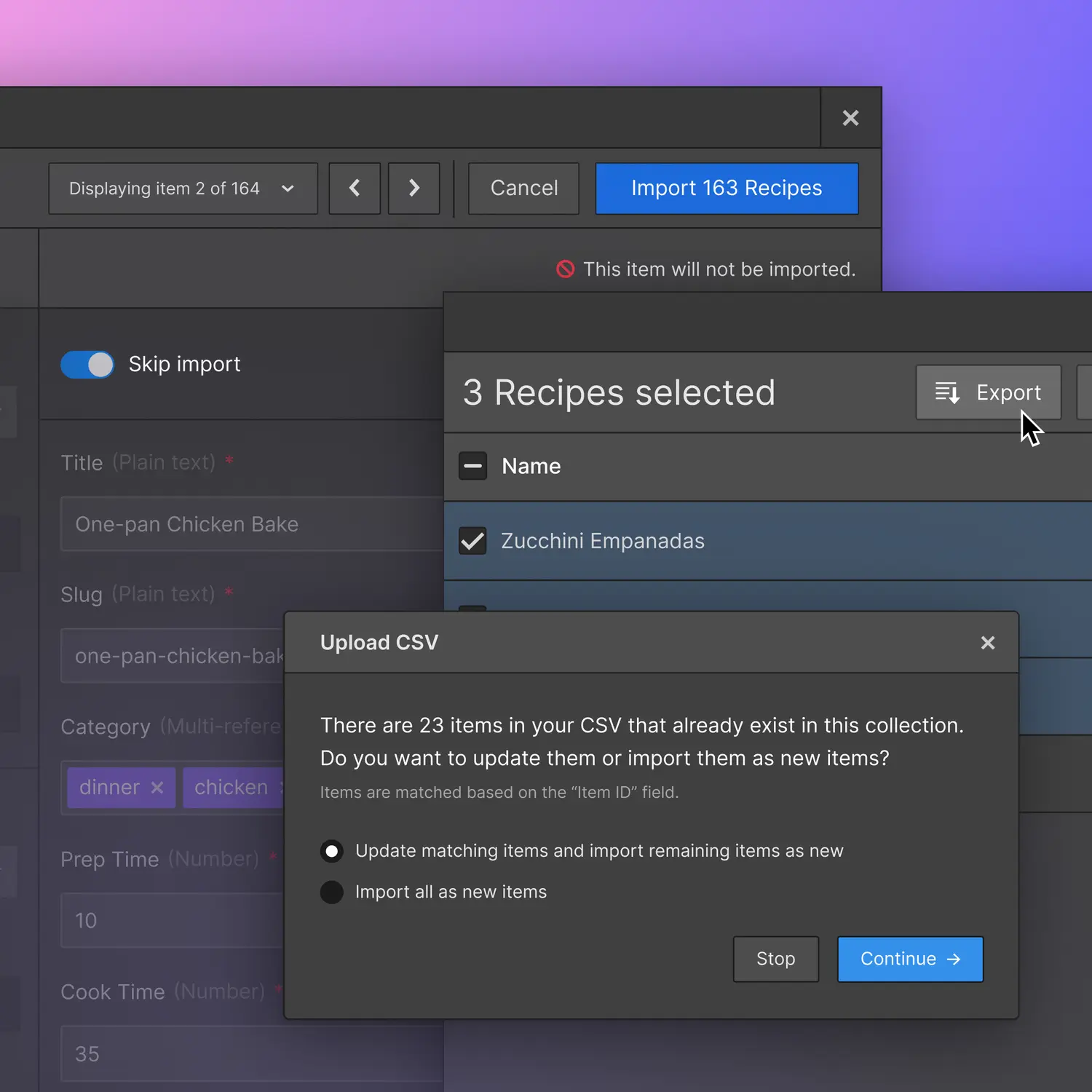
As we work on making it easier to manage items within your CMS Collection, we are excited to roll out our first wave of feature enhancements: update items through CSV upload, and selectively export collection items. These iterative improvements are focused on helping you work with more speed and ease within the Webflow CMS while also supporting growing teams as the need to efficiently manage more data increases.
Today, each CSV upload creates new items for each row in your file - even if they already exist! This might work for the first import but makes iterative changes very painful. With this CSV import enhancement, we're adding the ability to:
- Update existing collection items via CSV import based on "Item Id"
- Skip importing individual items in a CSV import

We're also shipping an enhancement to our existing CMS bulk operations. Currently, we support selective bulk actions in the Webflow CMS for archiving, drafting, or deleting; however, you can't export a specific selection of collection items without exporting the entire Collection at once. With the addition of selective bulk export, you can now use CMS collection filters to refine what items you're viewing & export out just what you need with ease. But that’s not all, previously, image alignment settings in rich text fields would get lost when exporting a Collection to CSV – no more! You can now confidently export your entire Collection, edit or update what you need, and reimport it without worry or concern.

To learn how to use our latest CMS enhancements, check out our updated Webflow University articles around how to Modify a Collection, how to Export a Collection, and how to Import Collection items. Our CMS focus in 2022 is to make it easier for scaling teams to adopt and utilize dynamic data on Webflow. With that north star in mind, rest assured that this is only one of many updates to improve (and further unlock) CMS multi-item editing capabilities to work faster and smarter as you scale and grow.
Related updates
Get started for free
Try Webflow for as long as you like with our free Starter plan. Purchase a paid Site plan to publish, host, and unlock additional features.
Try Webflow for as long as you like with our free Starter plan. Purchase a paid Site plan to publish, host, and unlock additional features.