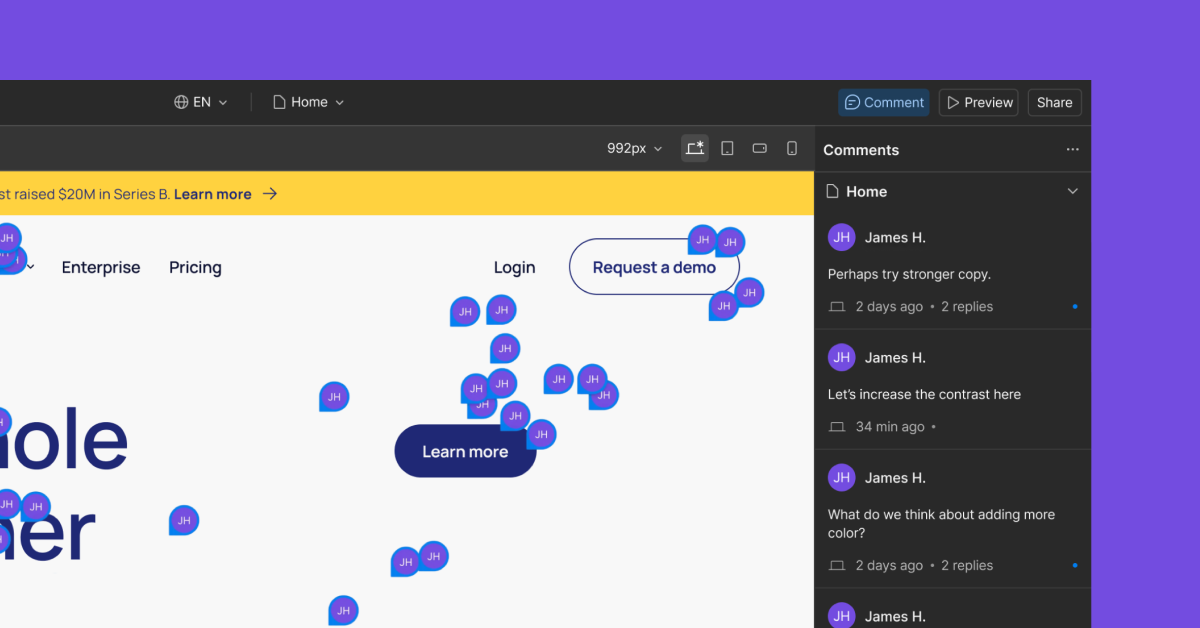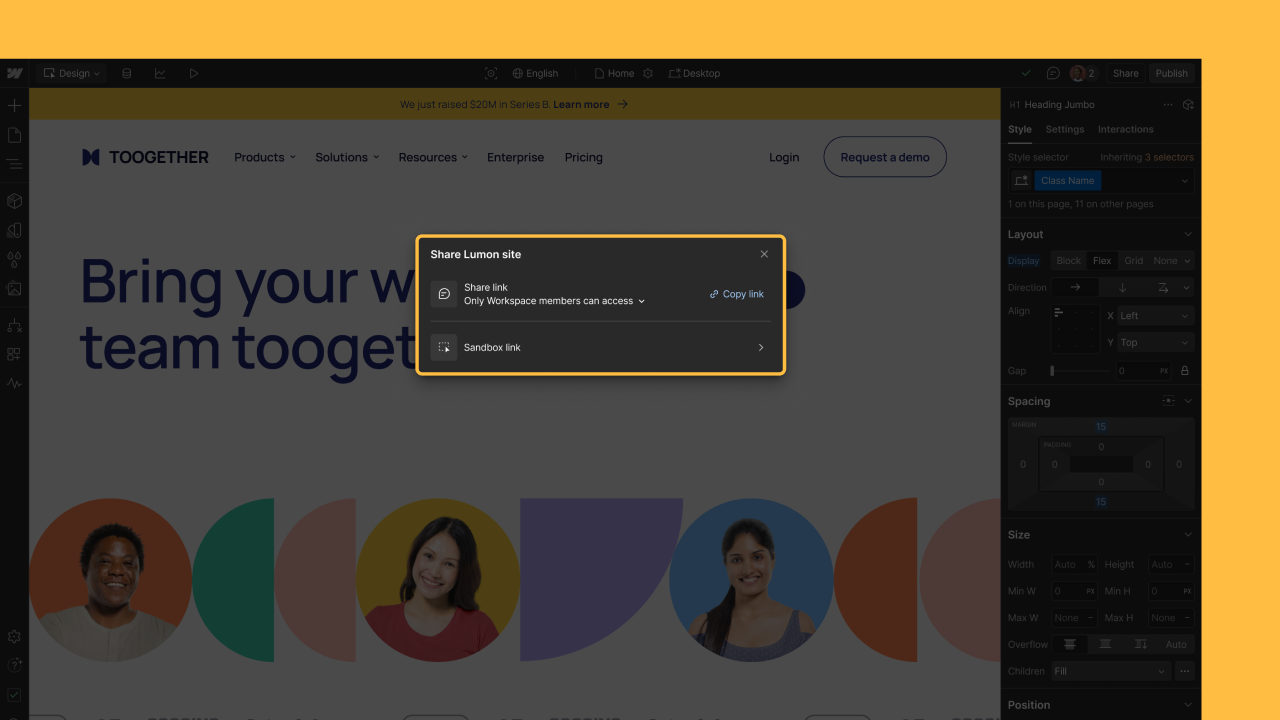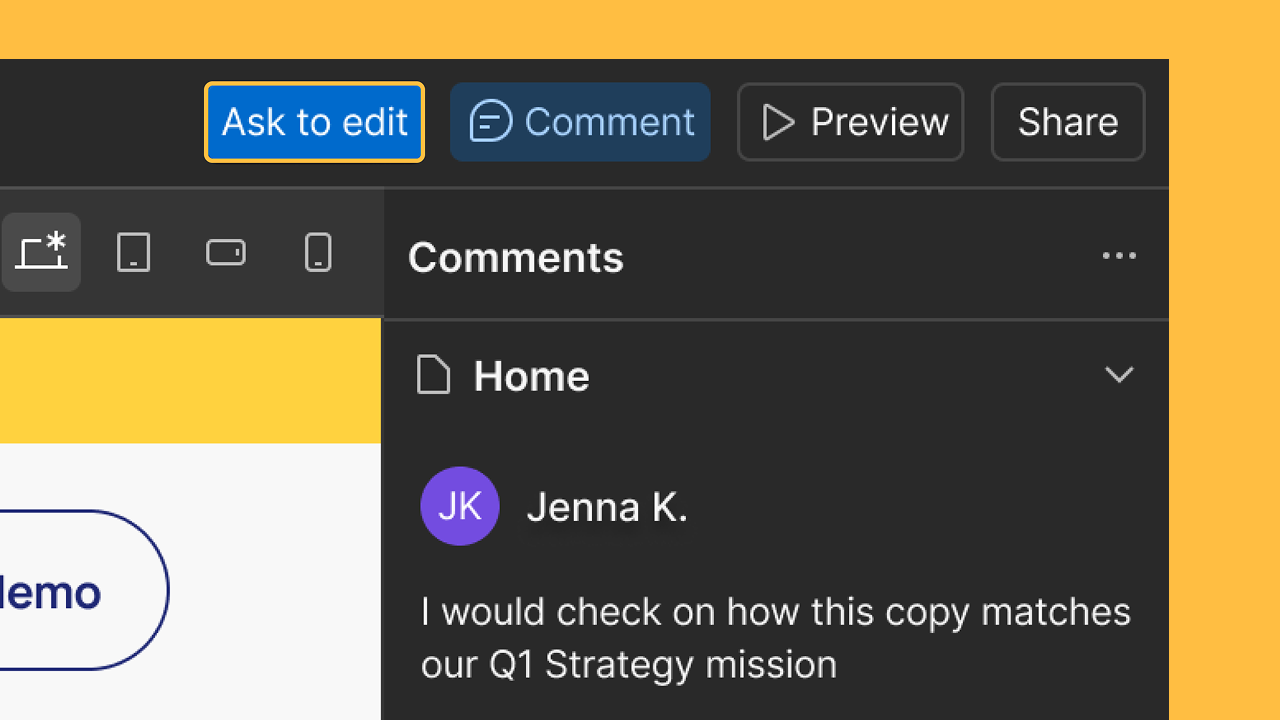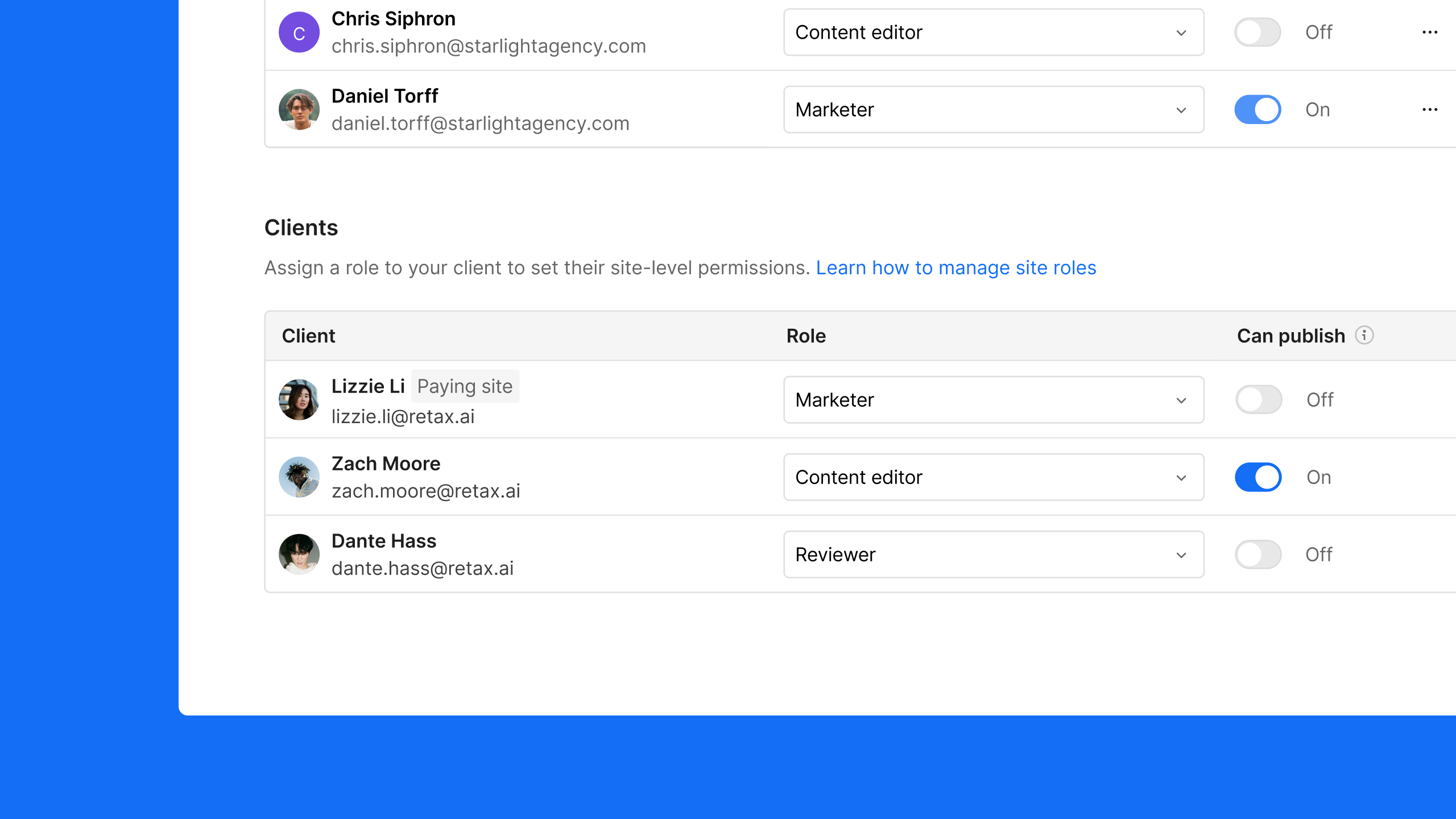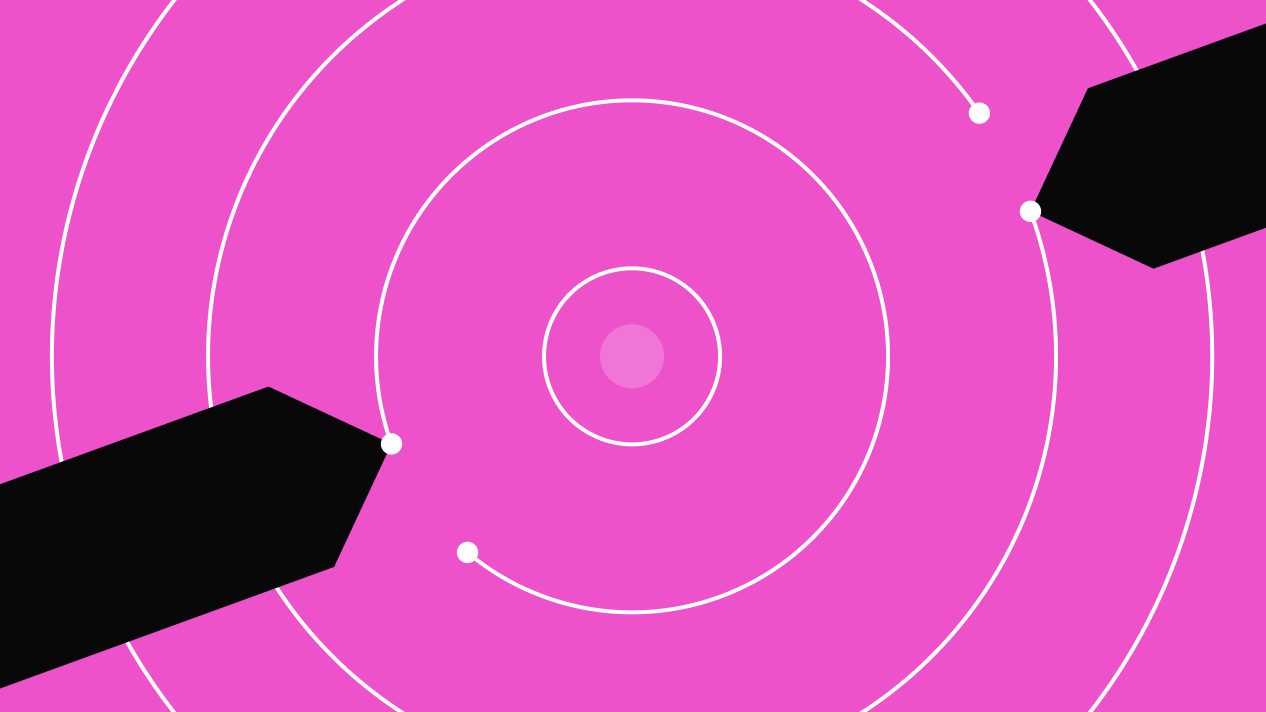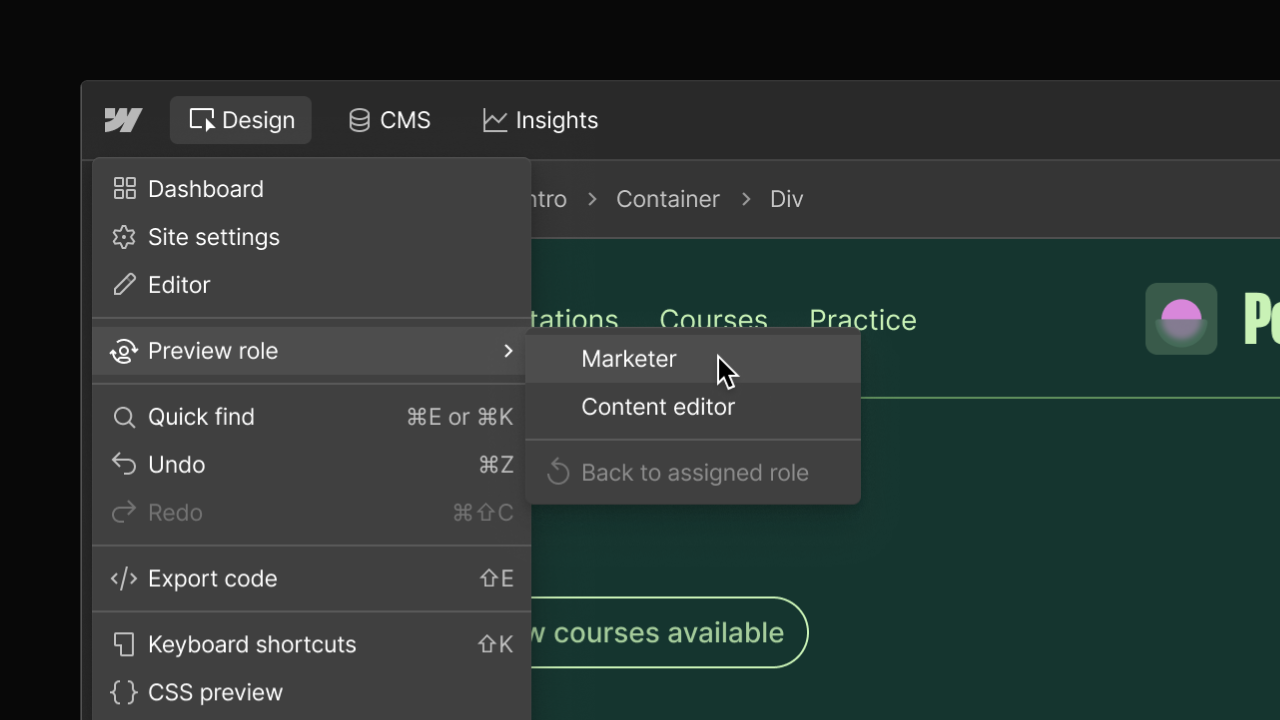Enhancement
Collaboration
Invite teammates into Webflow right from the canvas
Now Workspace Admins can invite new collaborators into Webflow directly from the canvas.

We're making it easier to collaborate with your team in Webflow. Starting today, Workspace Admins can invite new collaborators into Webflow directly from the canvas. This new invite flow brings familiar patterns from other tools right into Webflow’s Share modal — so you can quickly loop in teammates to review, edit, or build alongside you.
Previously, inviting someone to your Workspace meant leaving the canvas and navigating through multiple screens in the Dashboard. Now, you can simply:
- Click the Share button on the top right of the canvas
- Enter an email address
- Choose a role, then click Invite
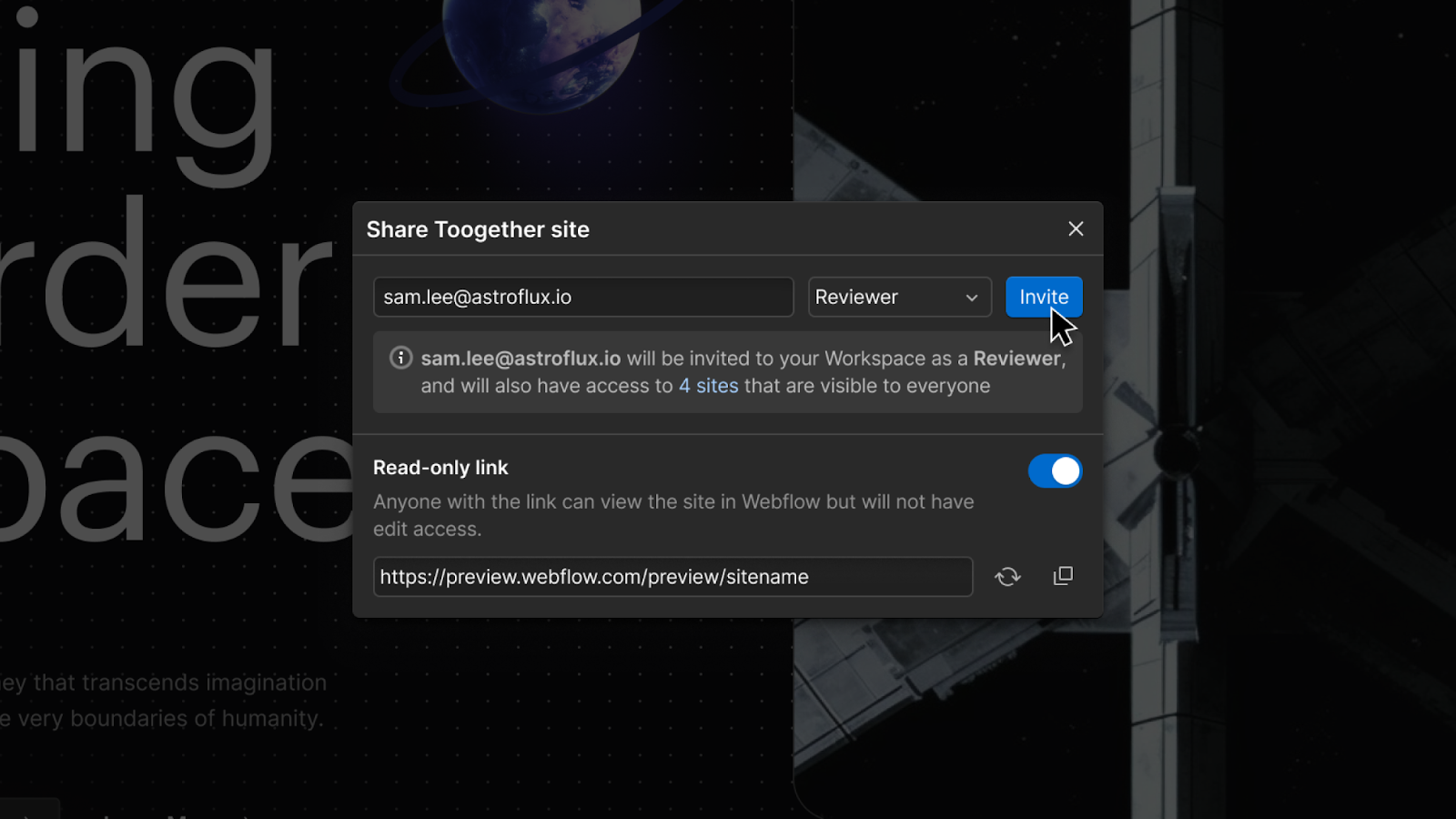
If you need to add more seats, you’ll be directed to the seat checkout flow right from that same invite modal. We hope this update will make working with teammates, partners, and clients faster and more seamless.
We’ve also added improvements that allow invited collaborators to get started in Webflow faster. Invited users will now be directed to the site they were invited to as soon as they accept the invite and create an account — no more navigating through multiple steps in the Dashboard to manually find the site they were invited to.
To learn more about this update, check out our documentation.
Related updates
Get started for free
Try Webflow for as long as you like with our free Starter plan. Purchase a paid Site plan to publish, host, and unlock additional features.
Try Webflow for as long as you like with our free Starter plan. Purchase a paid Site plan to publish, host, and unlock additional features.