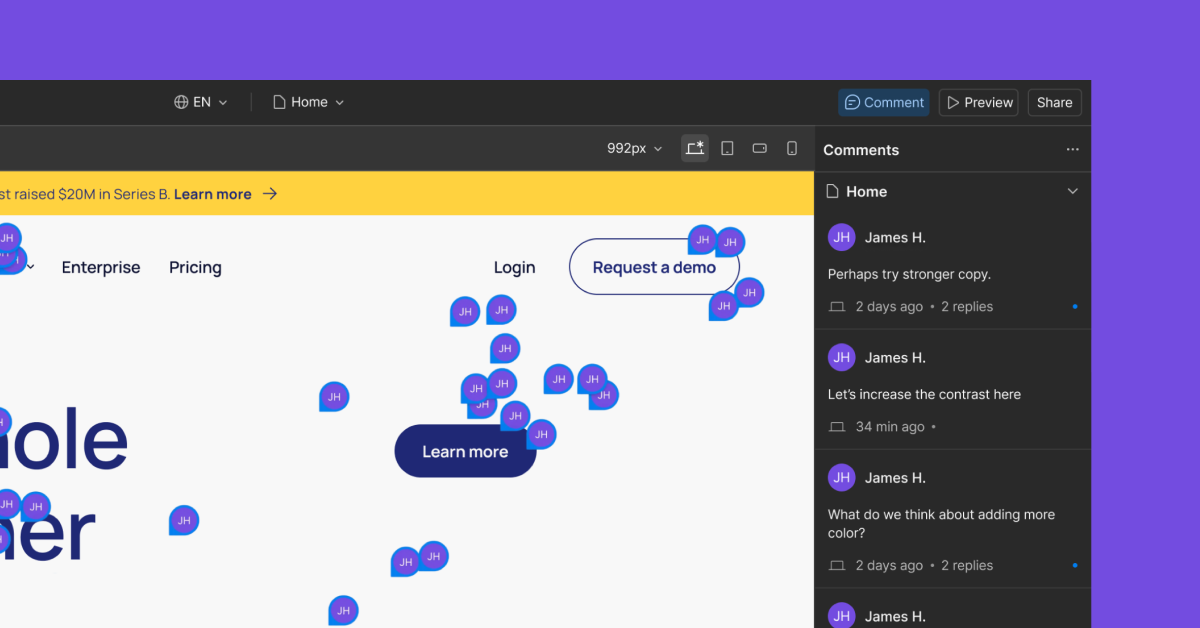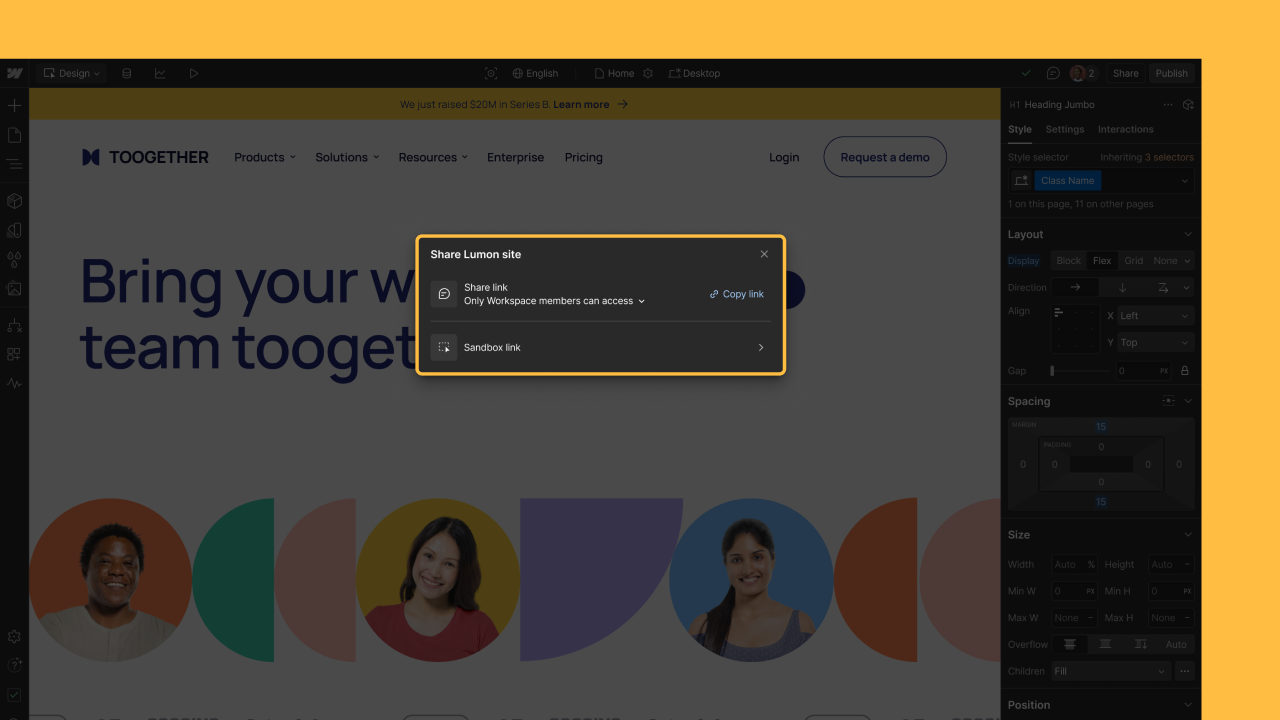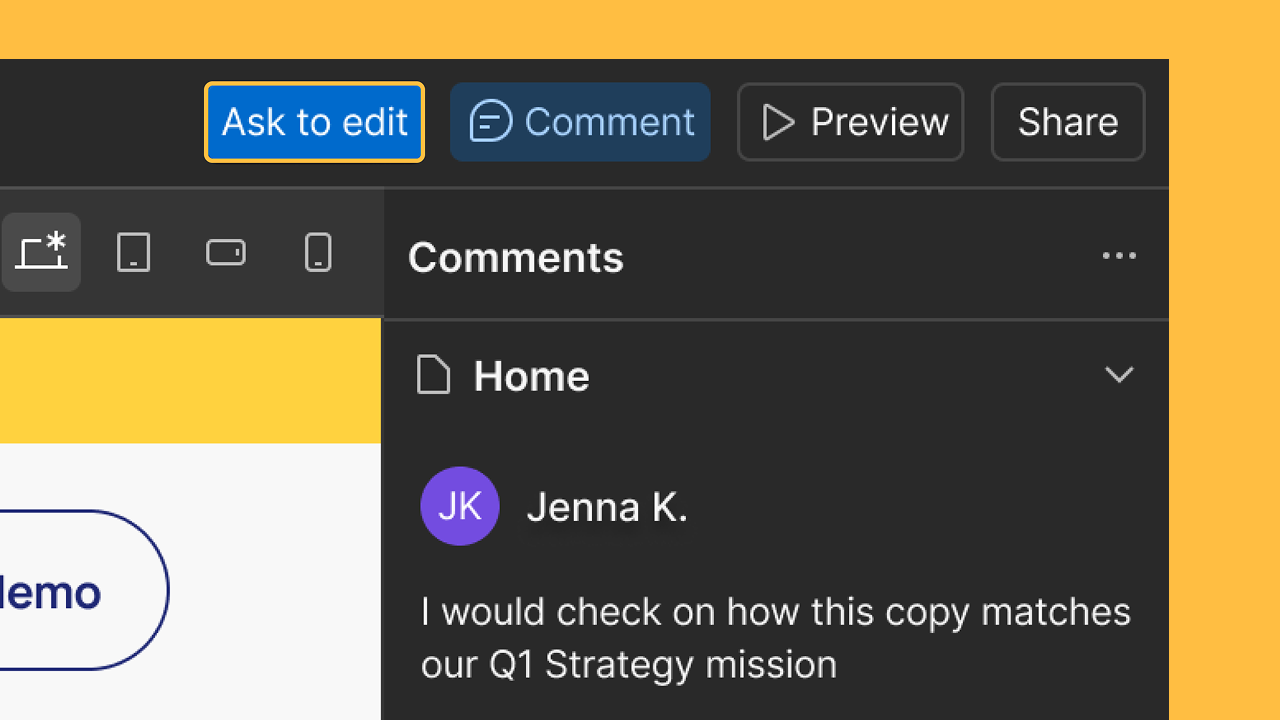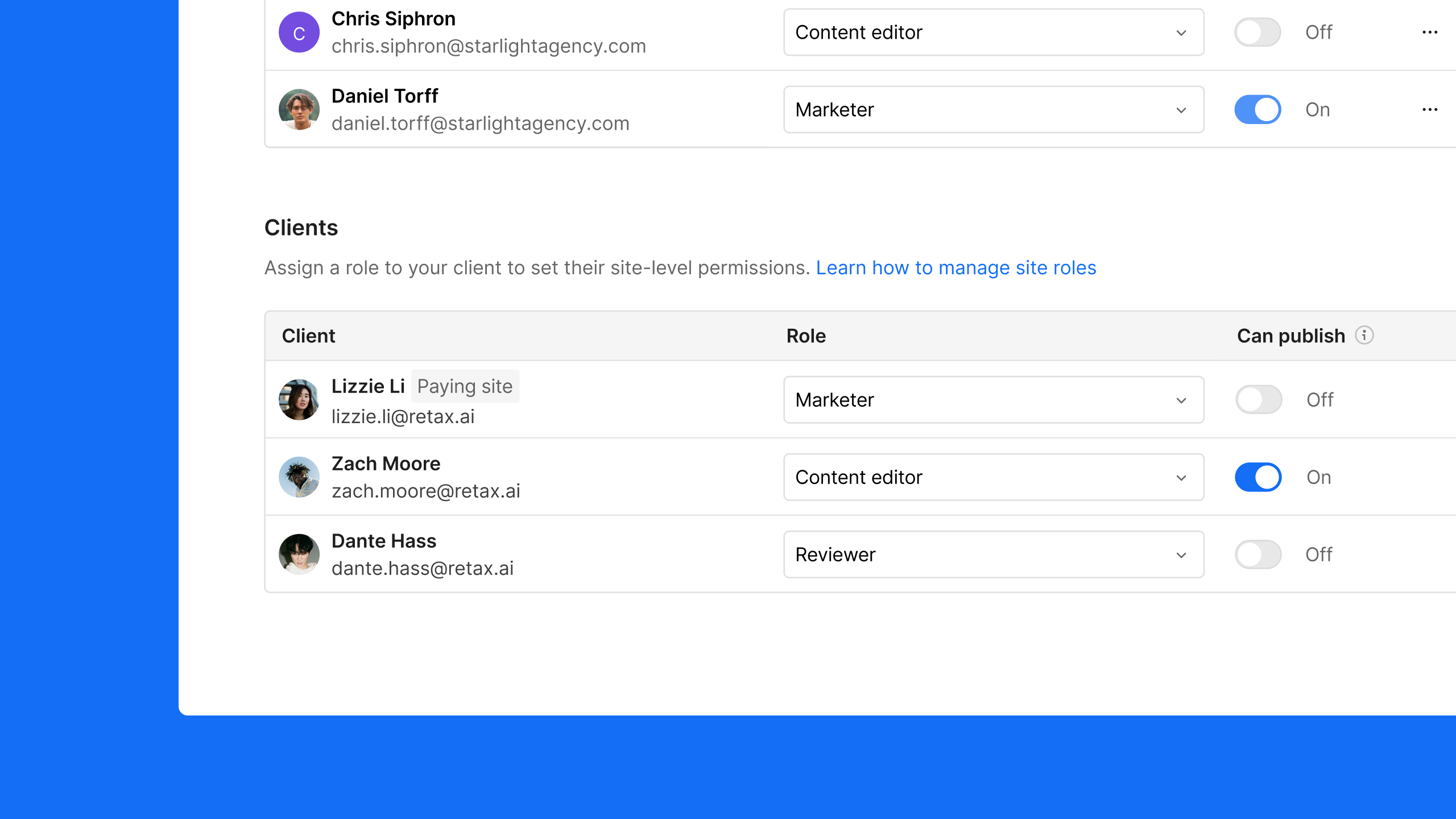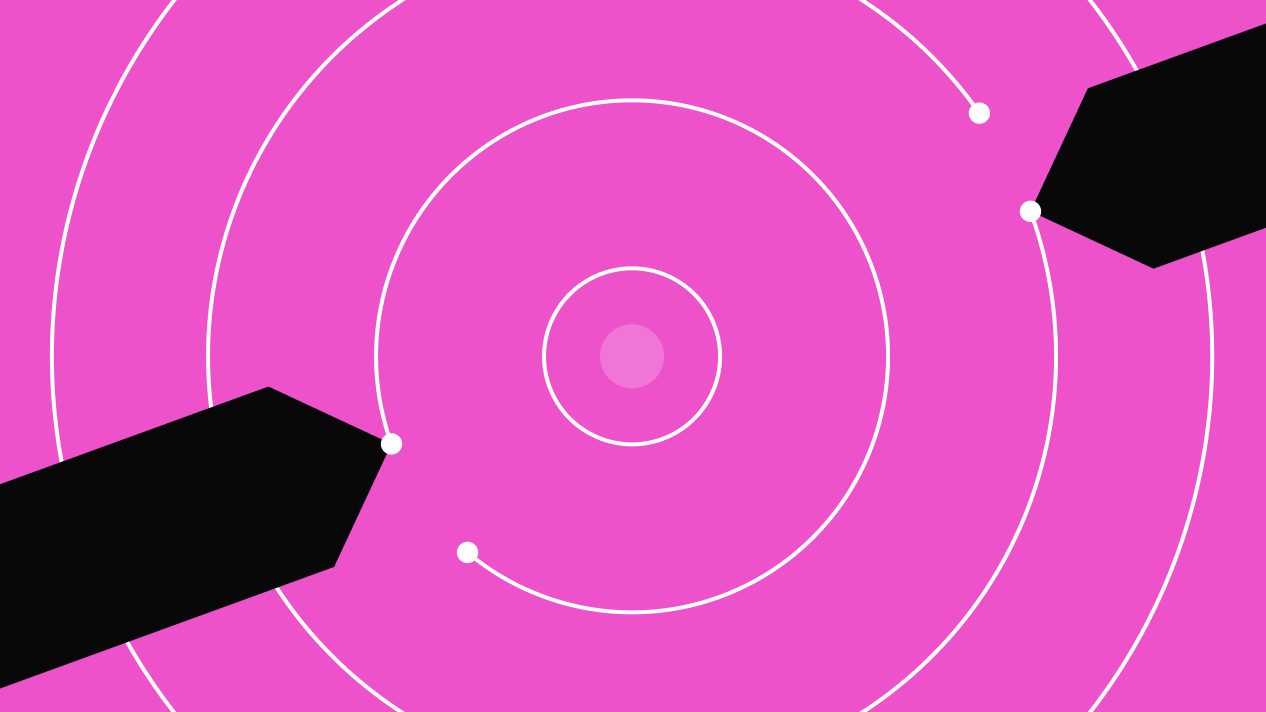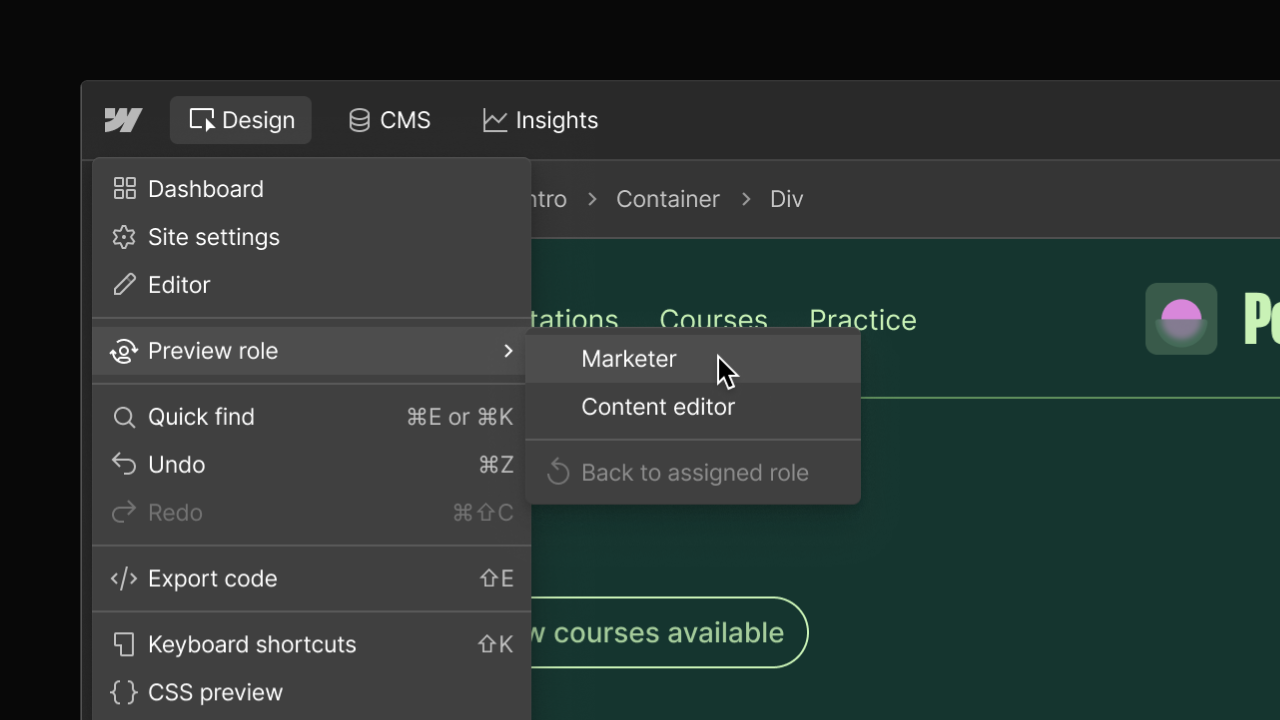Enhancement
Collaboration
New pages as branches and edit components in branches
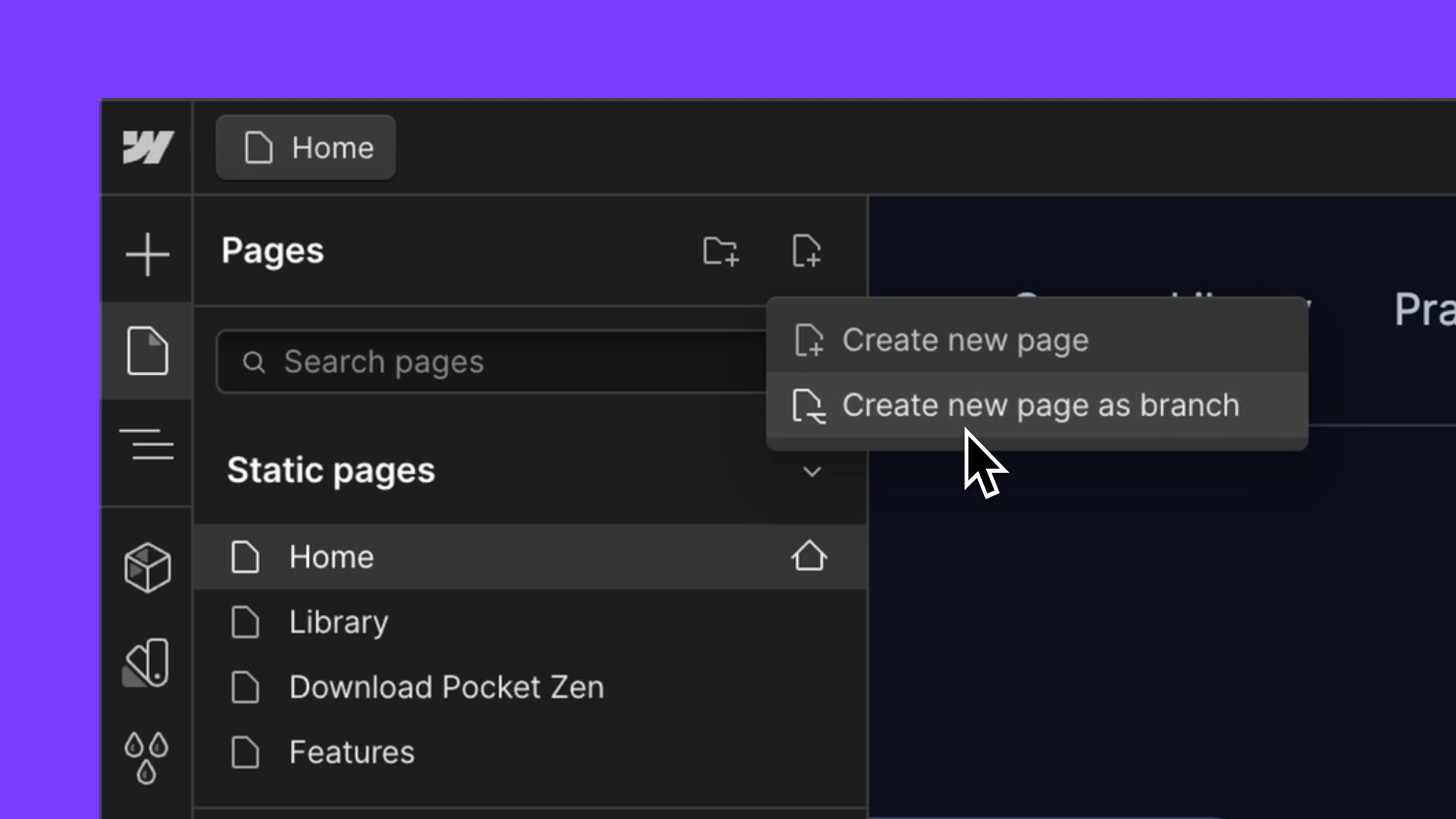
Two updates so Enterprise teams can build faster and safer thanks to new power in branches: you can now create new pages as branches and make changes to components in the safety of a branch.
Starting a page as a branch means you can design a page and go through your full review process without any risk of publishing unfinished or unapproved pages. Once ready, you can safely merge the page and publish it as you would any other page.
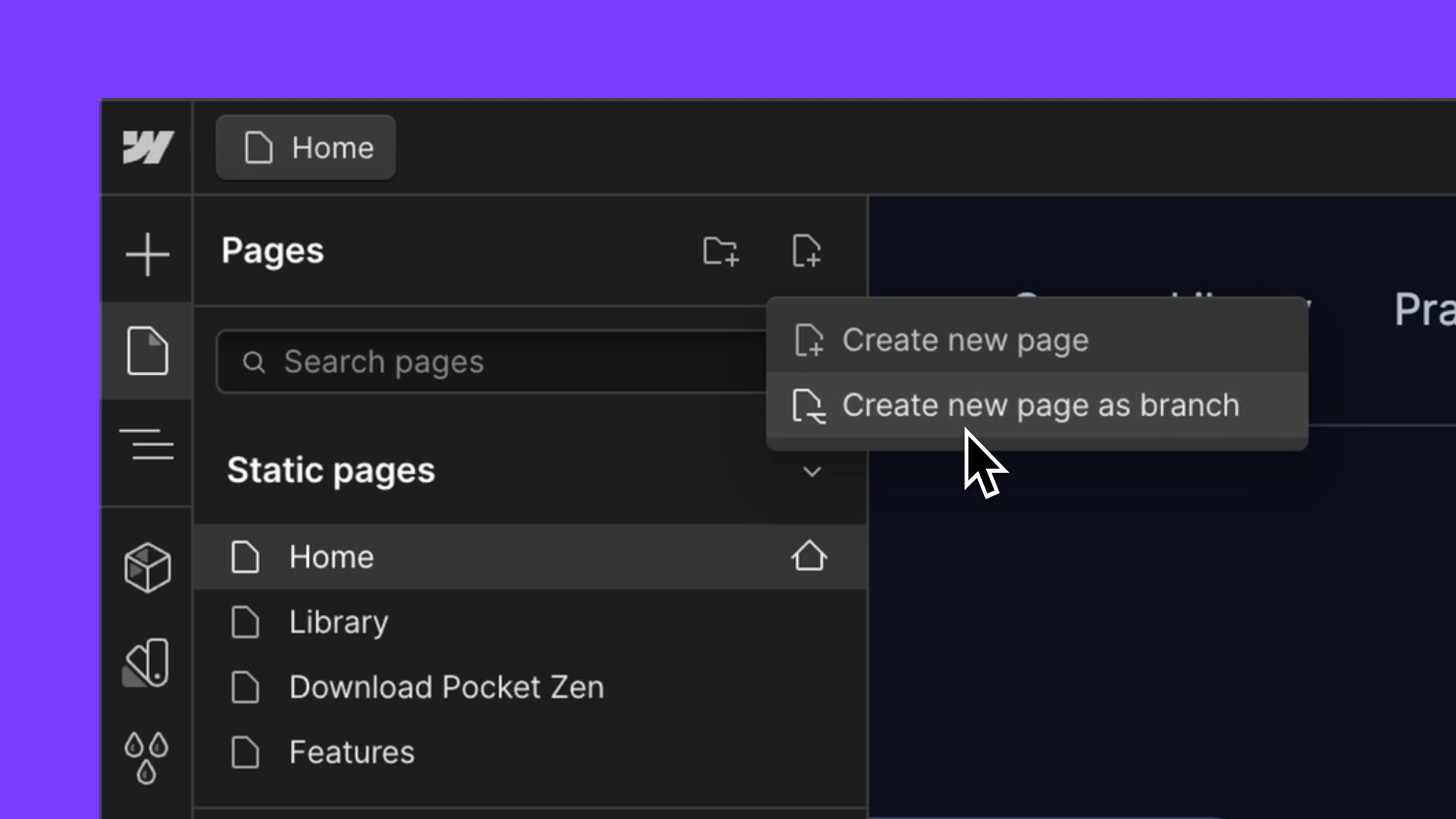
Components are core to a scalable and consistent website design and changes to components can have a wide ranging effect on a site. With the ability to create or edit components in a page branch, you can review and test changes before implementing them.
For more details on how to start using these features today, check out page branching in Webflow University. To learn more about how to get access to page branching or to see a demo, get in touch with our sales team.
Related updates
Get started for free
Try Webflow for as long as you like with our free Starter plan. Purchase a paid Site plan to publish, host, and unlock additional features.
Try Webflow for as long as you like with our free Starter plan. Purchase a paid Site plan to publish, host, and unlock additional features.