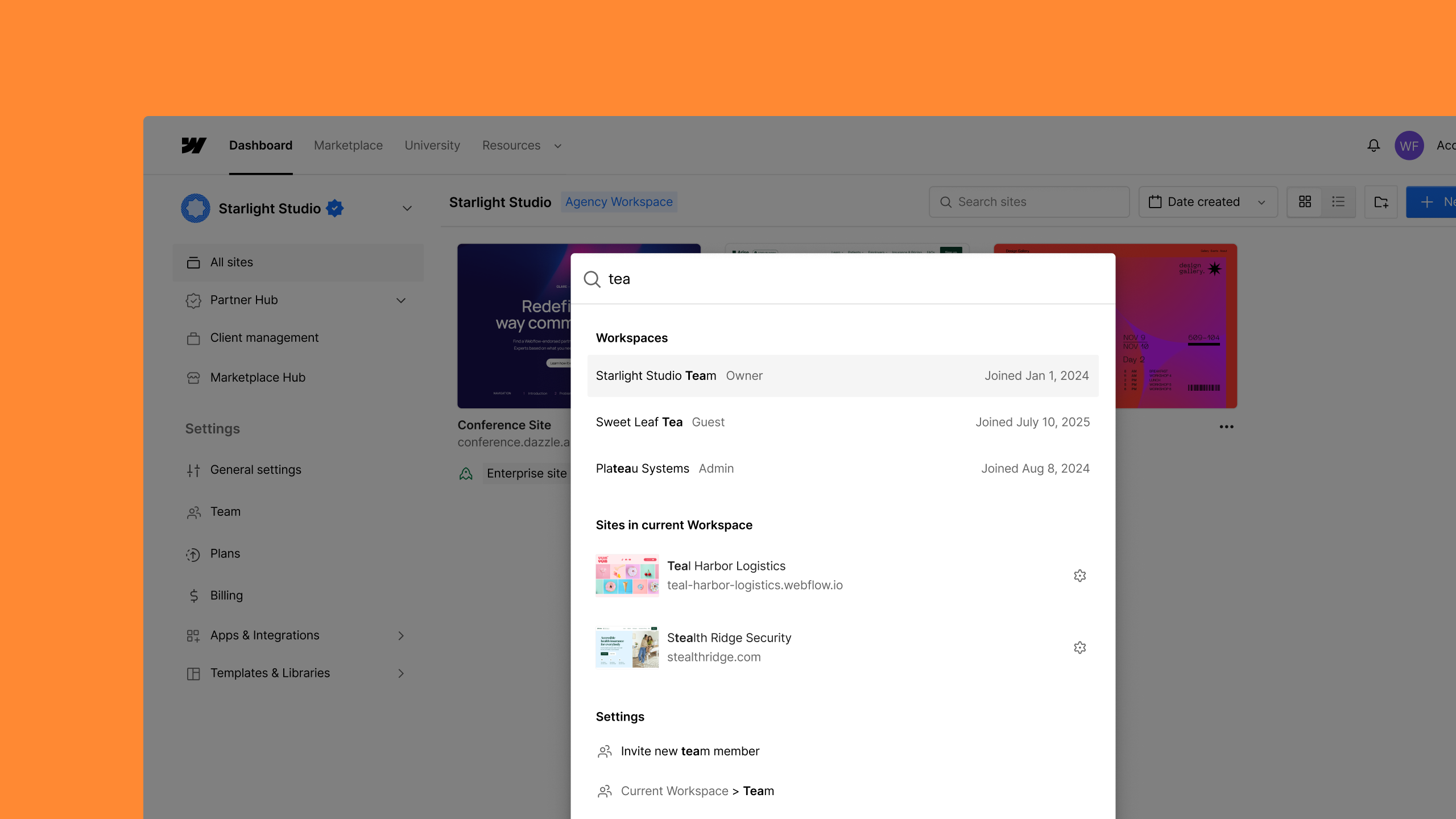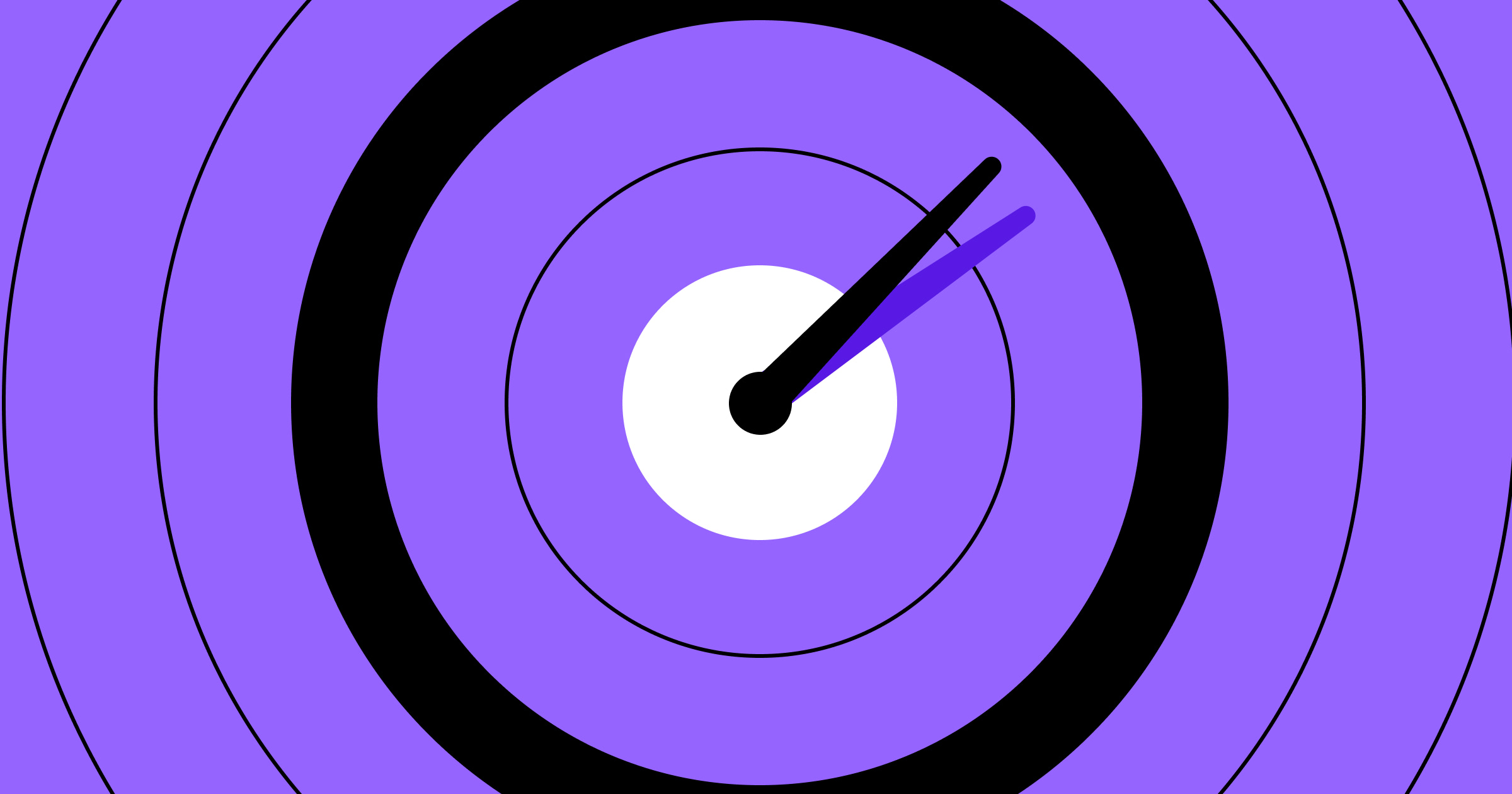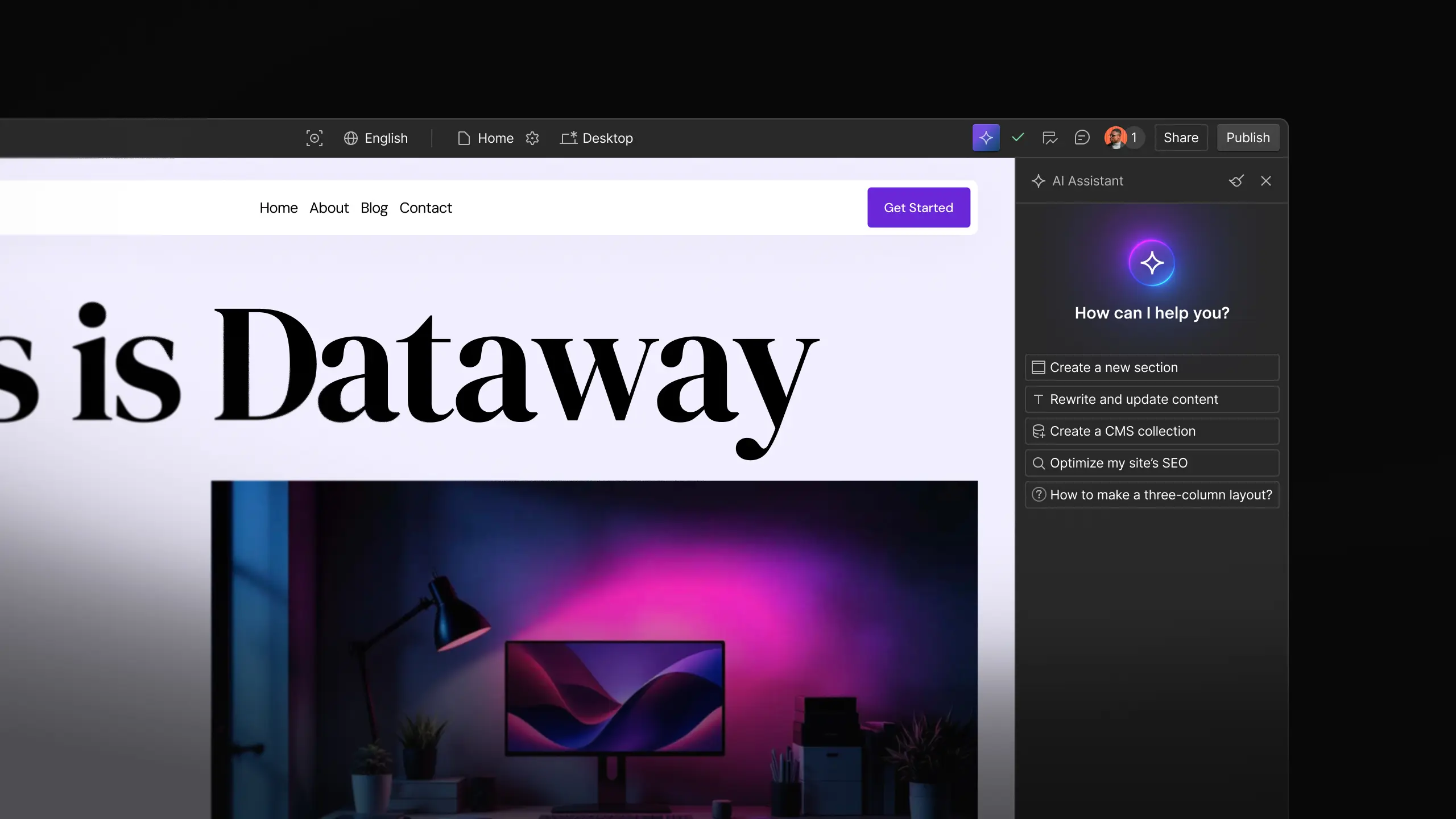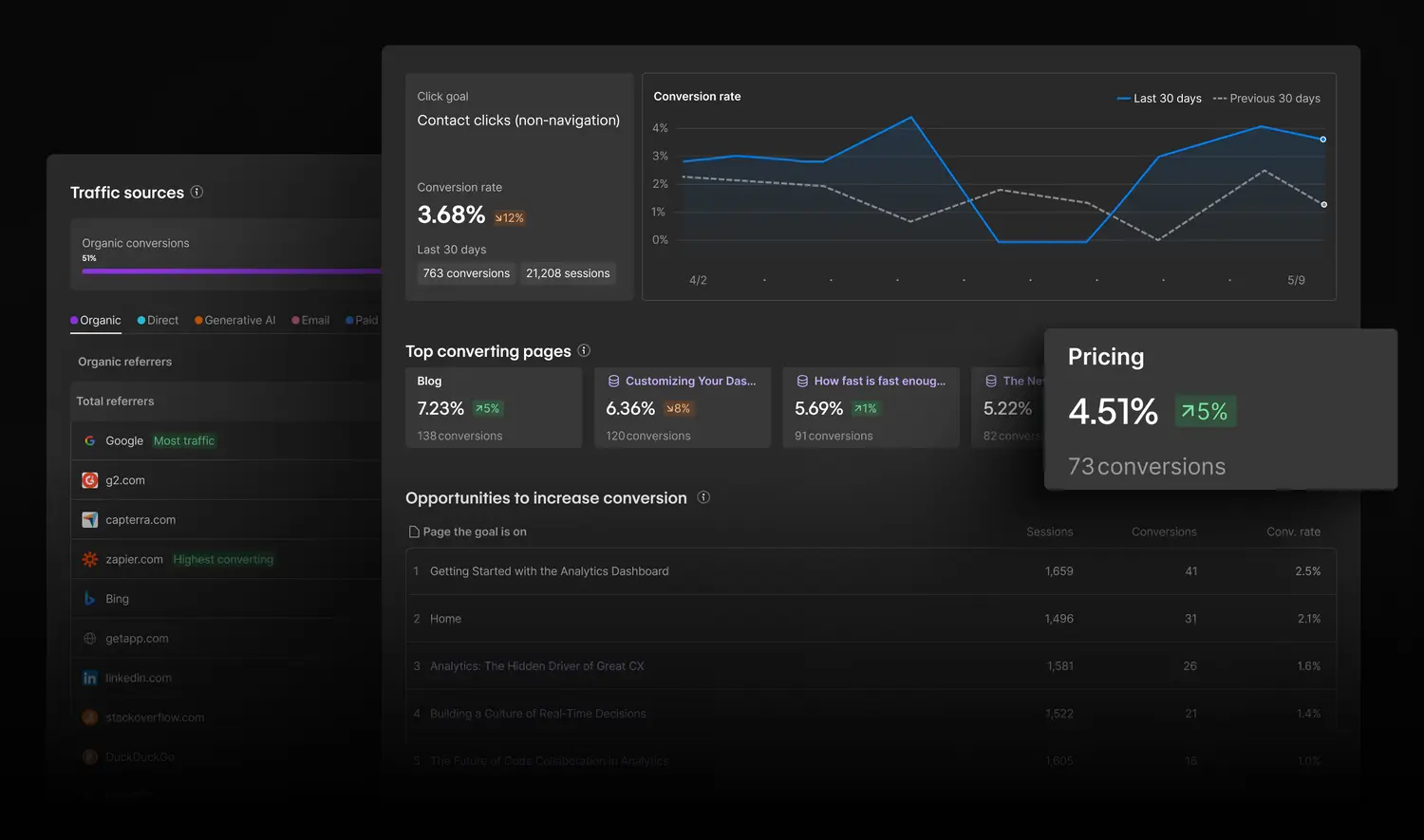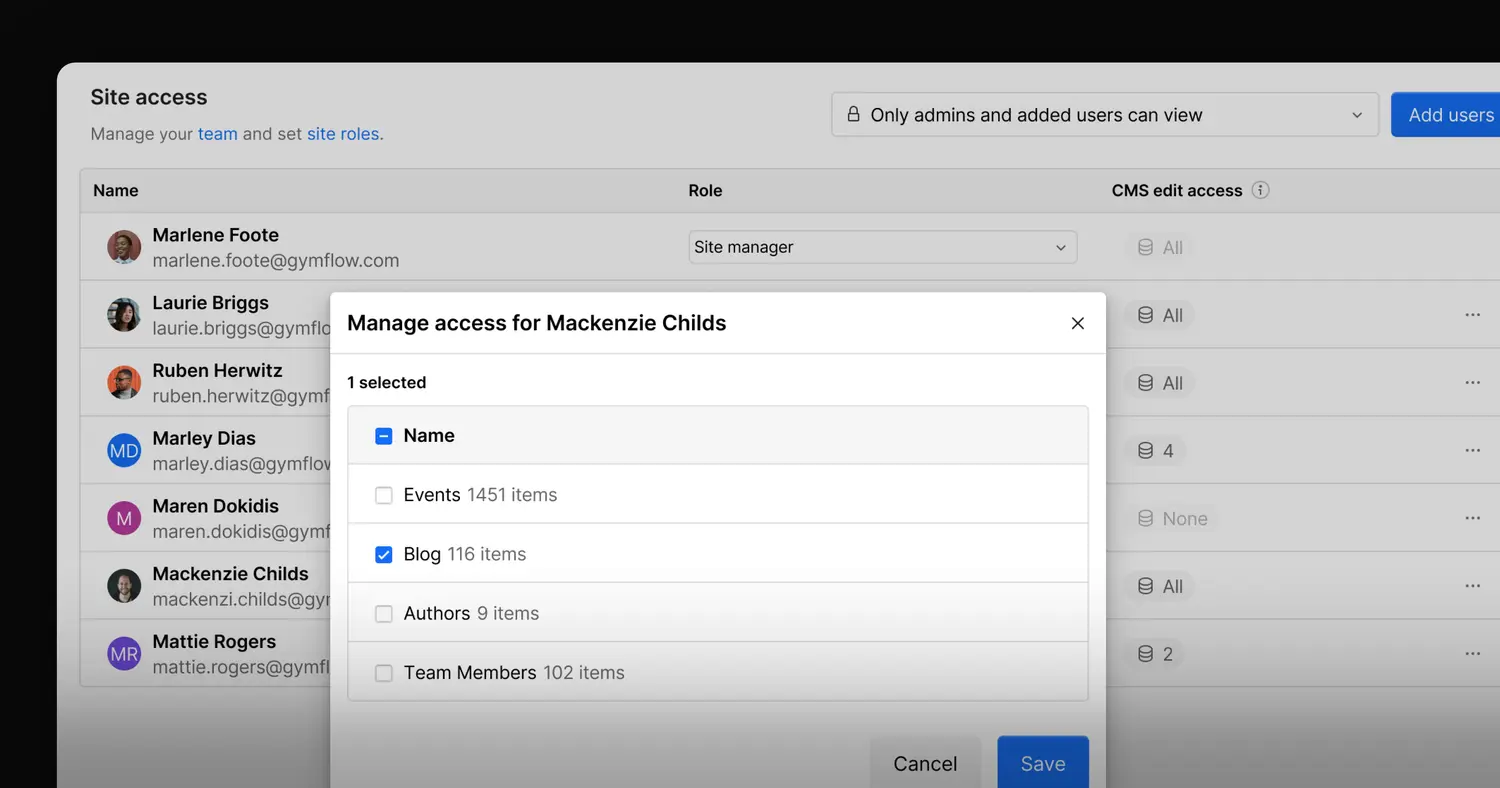Feature
Website management
Optimize: Automatic cleanup when optimizations are deleted
Automatic cleanup when optimizations are deleted
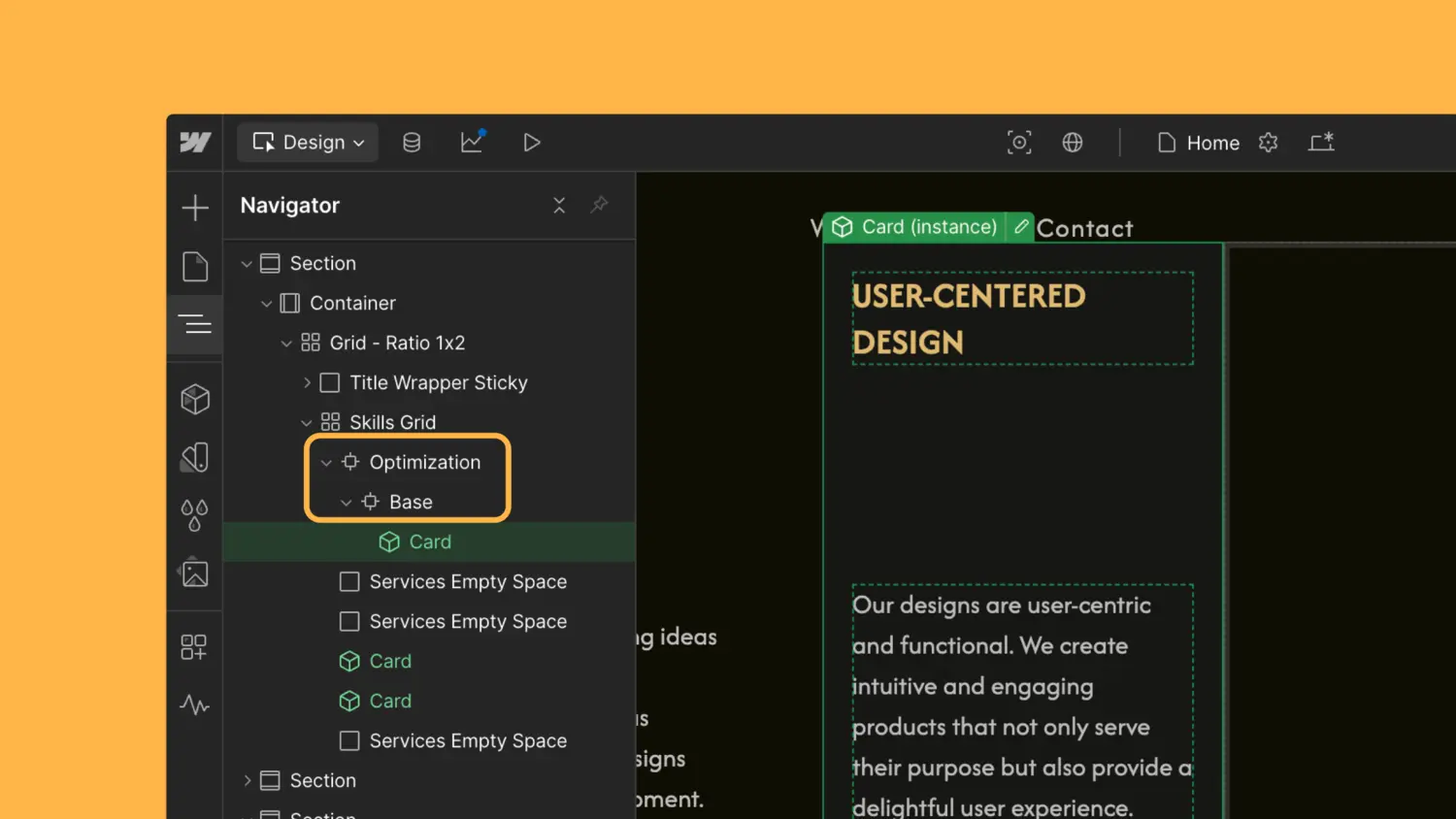
Cleaner workflows when deleting optimizations
Now, when you delete a draft optimization in Webflow Optimize, any associated optimization elements are automatically removed from the canvas and Navigator.
That means:
- All changes from the deleted optimization are instantly cleared
- Your Navigator stays clean—no more clutter from leftover elements
- You can reuse previously optimized elements in new optimizations without manual cleanup
This update is live for all Webflow Optimize users and helps keep your site tidy, so you can focus on what matters: building high-performing experiences.
To learn more about optimization elements, check out our help docs
Launched on
June 2, 2025
Category
Website management
Related updates
Get started for free
Try Webflow for as long as you like with our free Starter plan. Purchase a paid Site plan to publish, host, and unlock additional features.
Try Webflow for as long as you like with our free Starter plan. Purchase a paid Site plan to publish, host, and unlock additional features.