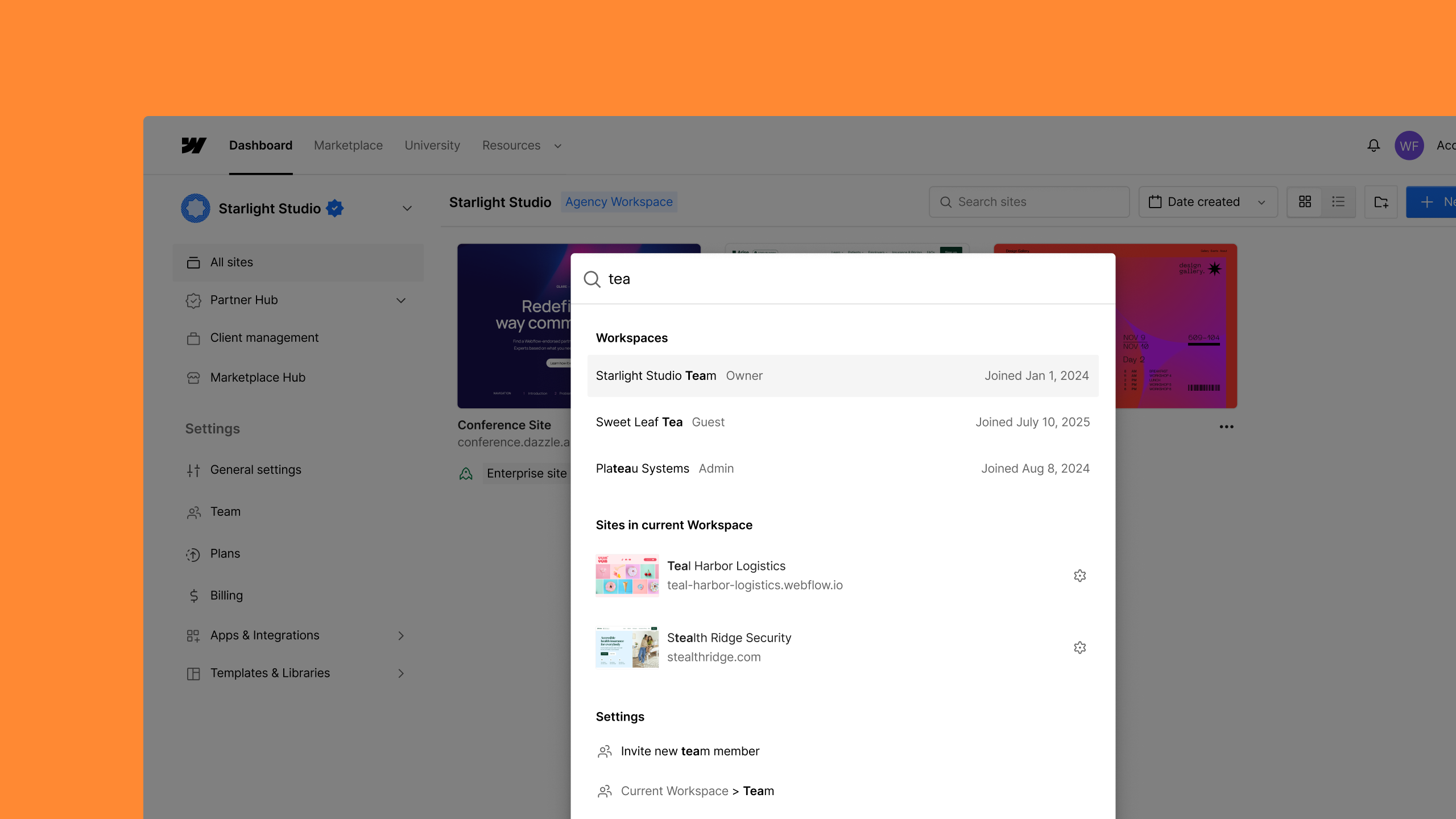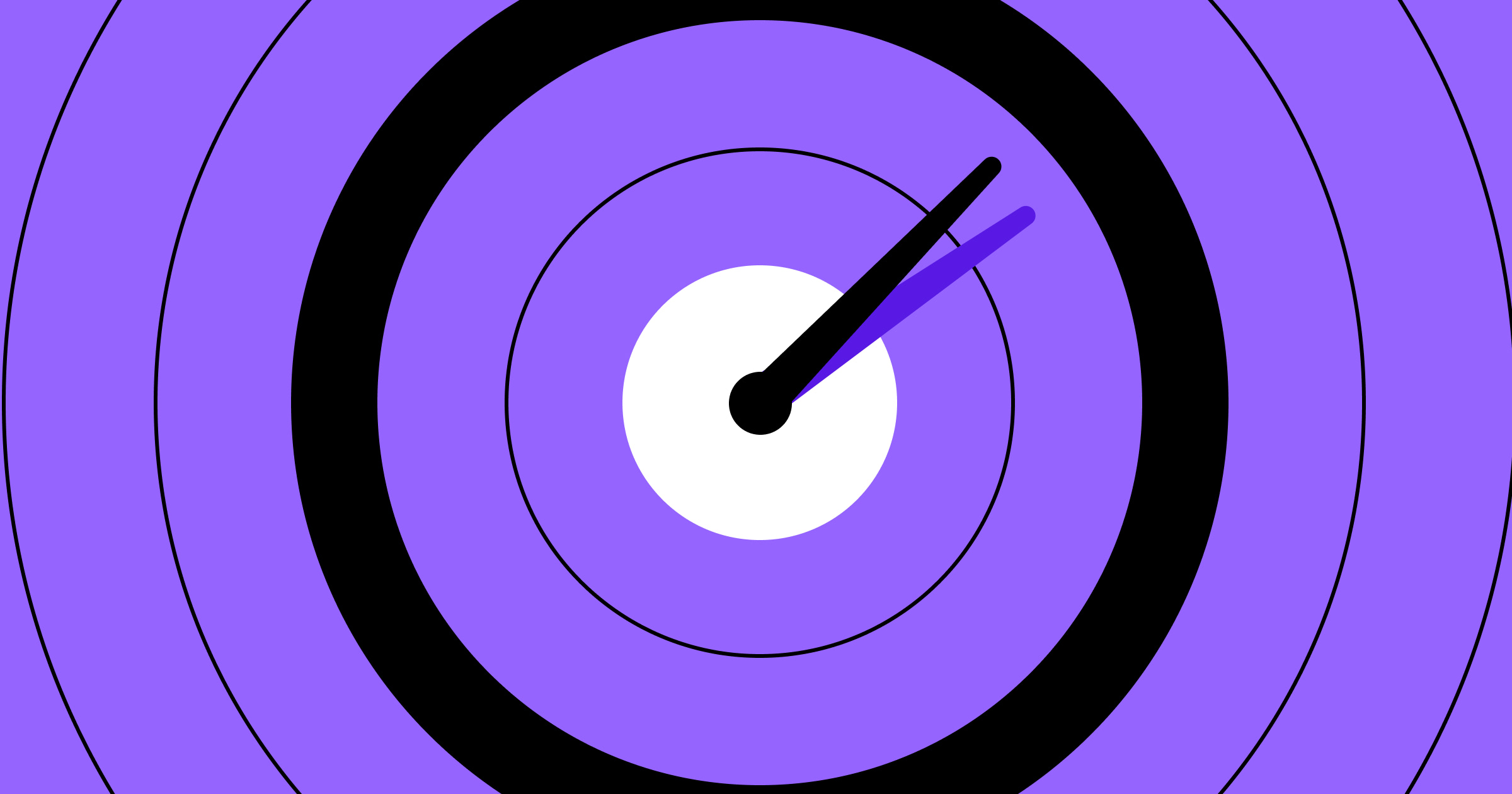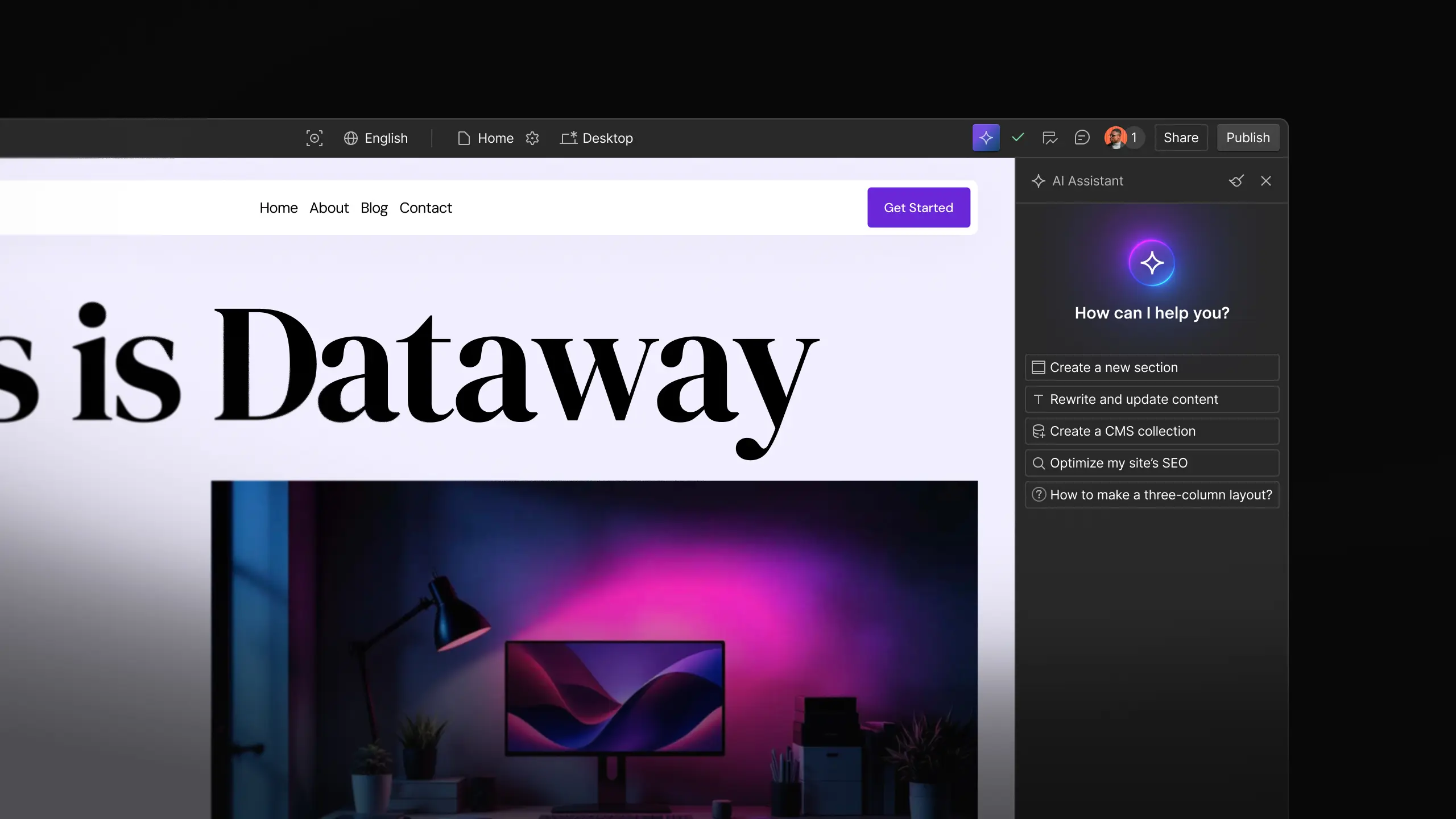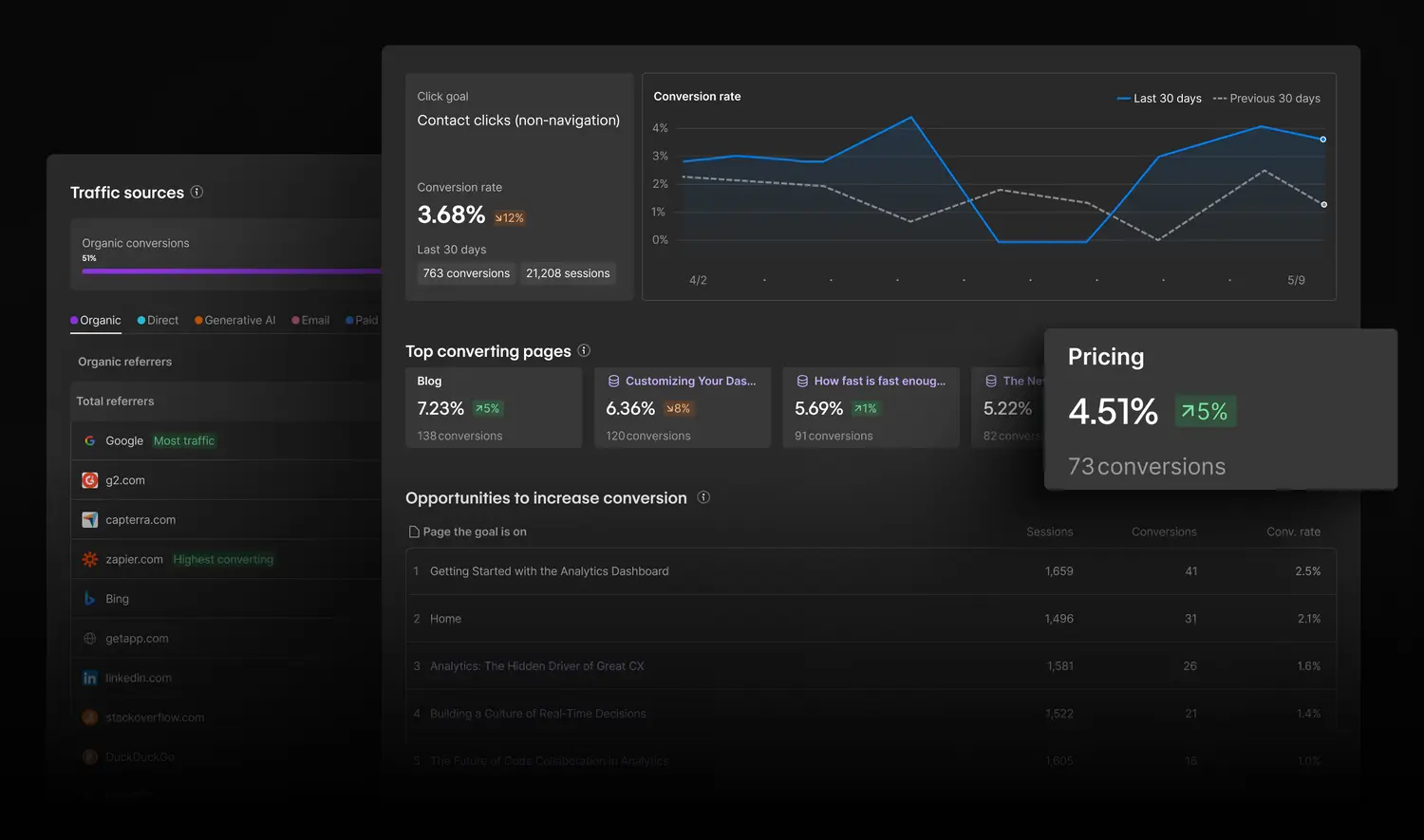Feature
Website management
SCIM automated provisioning and deprovisioning on Webflow Enterprise
Manage your team securely at scale with automated provisioning and deprovisioning via SCIM – available exclusively on Webflow Enterprise.

Today, we released SCIM provisioning to allow teams to securely control the full user lifecycle from their IdP (e.g. Okta). This launch rounds out our SCIM capabilities by adding provisioning support to the deprovisioning functionality we released previously for Webflow Enterprise customers.
This will save Admins time by reducing the manual work of adding and removing users to Workspaces, keeping profile details in sync, as well as provide an additional layer of security to ensure that access is granted and revoked automatically for the right user at the right time.

With SCIM (System for Cross-domain Identity Management) provisioning and deprovisioning enabled, when an Admin grants a user access to Webflow from their IdP (e.g. Okta), a Webflow account for that user is automatically created. The user can then log into Webflow via SSO since they’ve already been granted access to Webflow. If their name or email is updated in your IdP, those changes will now sync automatically to their Webflow account. When the time comes to remove a user's Webflow access from their IdP, that user account in Webflow will automatically lose access to the associated Webflow Workspace.
We manage hundreds of apps, and as our company grows it’s critical that we can easily create and remove user accounts at scale — ensuring that the right people have access to the right tools at the right time, all managed centrally through our IdP. And that's what we get with automated SCIM provisioning and deprovisioning. And from a security perspective, this also helps us prevent audit findings and reduce risk with timely access revocations which is a big deal for our team.
– Sid Bhargava, Sr. Enterprise Security Engineer @ Webflow
If you’re a Webflow Enterprise customer and would like to set up SCIM or SSO, contact your Customer Success Manager. If you’d like to speak to someone about getting access to either on Webflow Enterprise, get in touch with our sales team. For more on how these features work in Webflow, take a look at our SCIM and SSO documentation.
Related updates
Get started for free
Try Webflow for as long as you like with our free Starter plan. Purchase a paid Site plan to publish, host, and unlock additional features.
Try Webflow for as long as you like with our free Starter plan. Purchase a paid Site plan to publish, host, and unlock additional features.


.jpg)
.jpg)