Feature
Ecommerce
Set tax classes per product
Sometimes you need to specify the type of good or service your products are to be fully tax-compliant. So we added a new option to do just that.
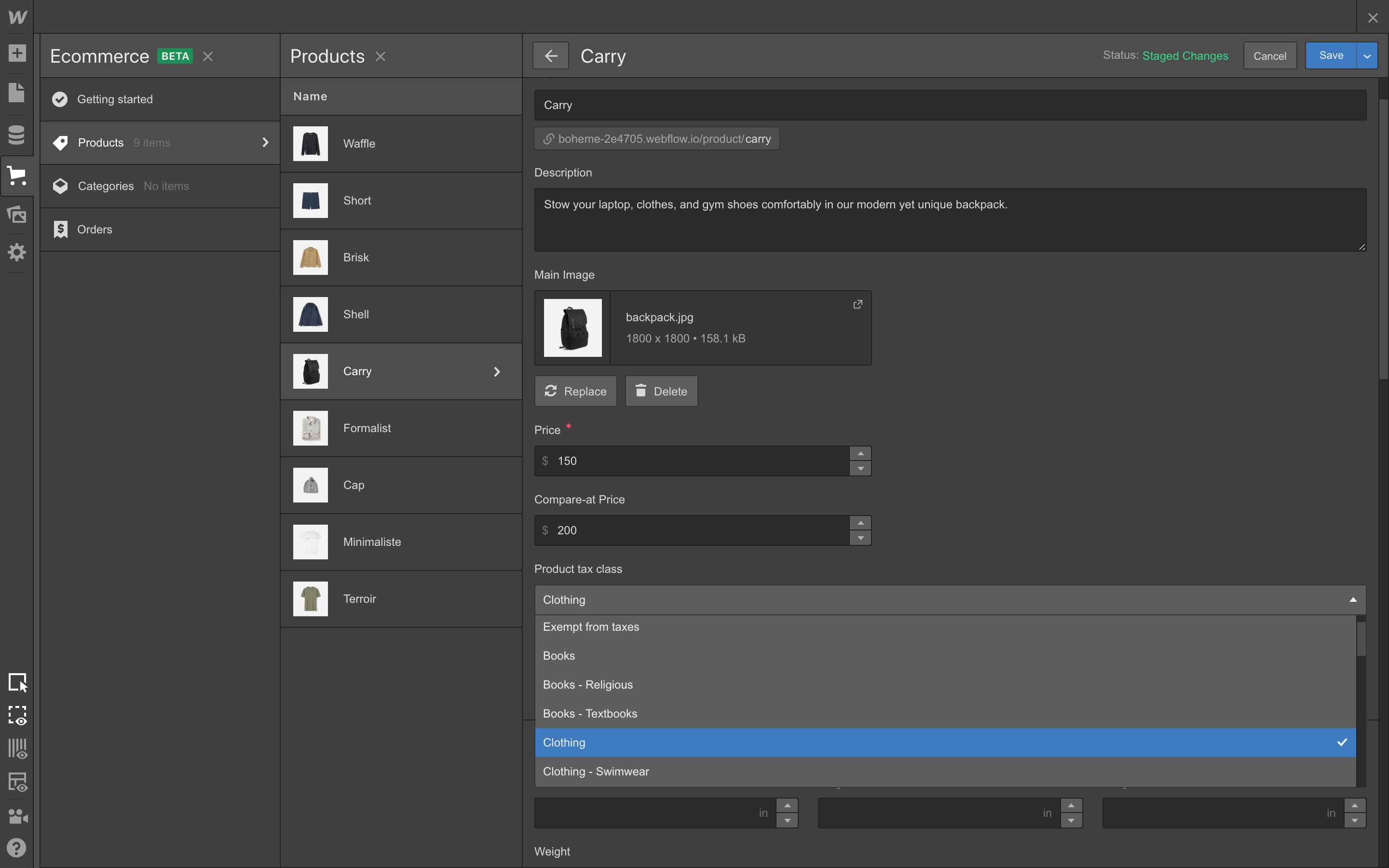
Taxes can get complex. Some products are exempt from sales tax, while others have lower sales tax — it all depends on the type of product you’re selling.
And so, to make it easier to accurately report the types of products you’re selling (and charge taxes correctly) we’ve added a new product tax class option in your product settings, both in the Designer and Editor.
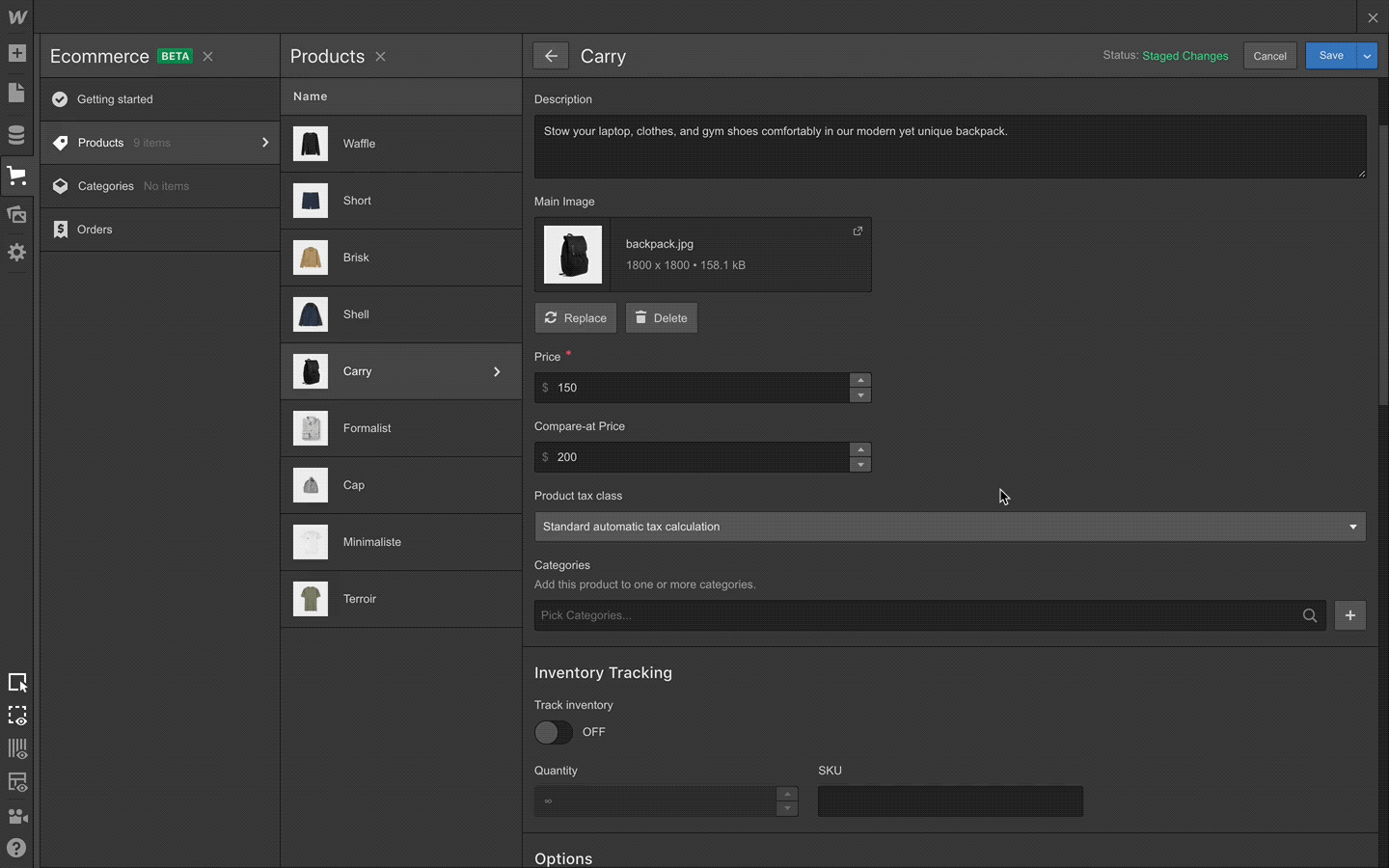
By default, this option is set to “Standard automatic tax calculation” for all products. While you can go in and change the class for each product, you can also select “Exempt from taxes” to not charge sales tax on that product.
In the future, we’ll be adding more options to make setting tax classes across your entire product catalog faster and easier. Have an idea or a request? Let us know.
Related updates
Get started for free
Try Webflow for as long as you like with our free Starter plan. Purchase a paid Site plan to publish, host, and unlock additional features.
Try Webflow for as long as you like with our free Starter plan. Purchase a paid Site plan to publish, host, and unlock additional features.





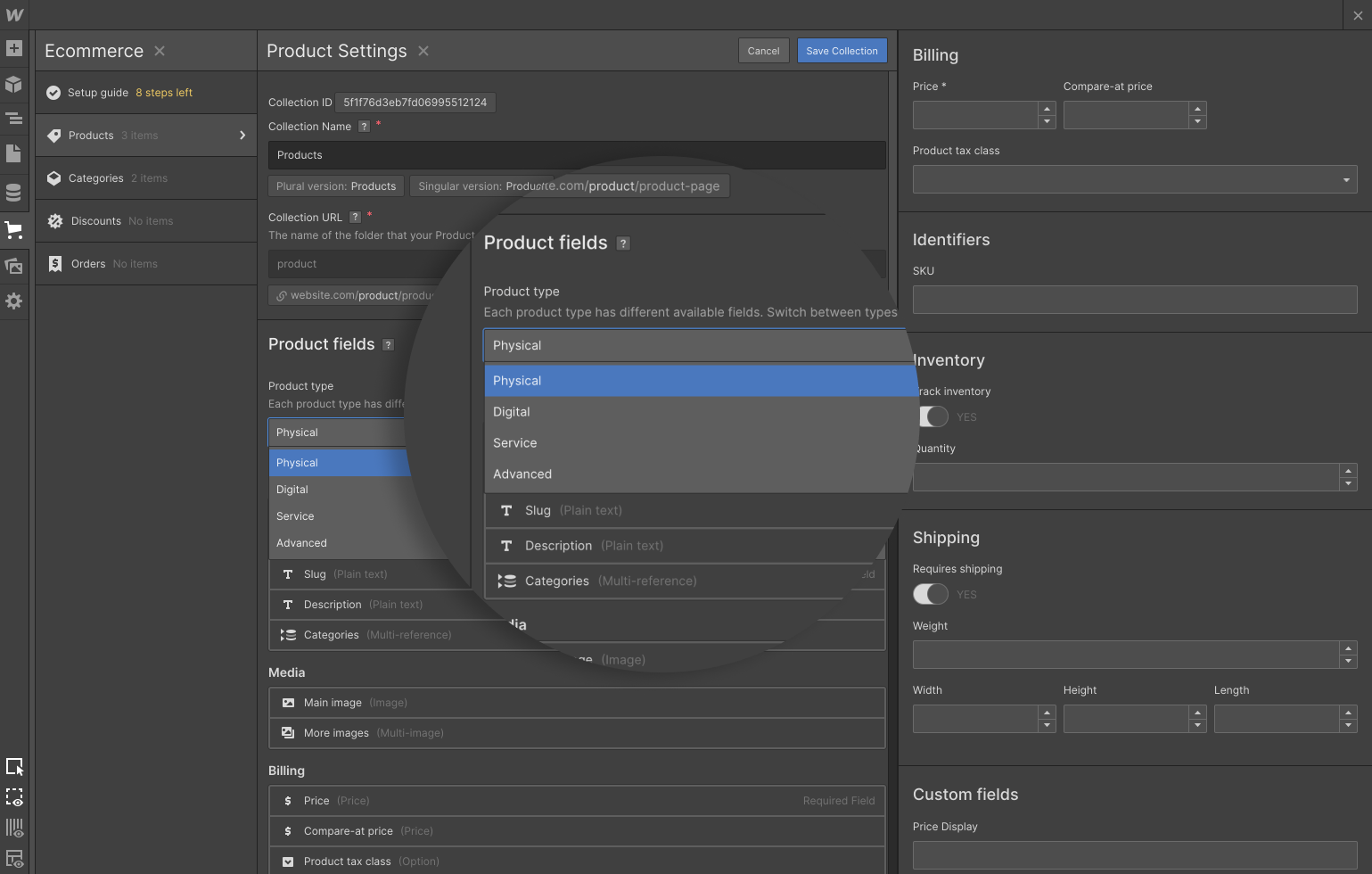
.jpeg)




















