Enhancement
Ecommerce
Showcase unique image galleries per product variant
You can now add a unique set of images to each product variant using a new, default “More Images” field.
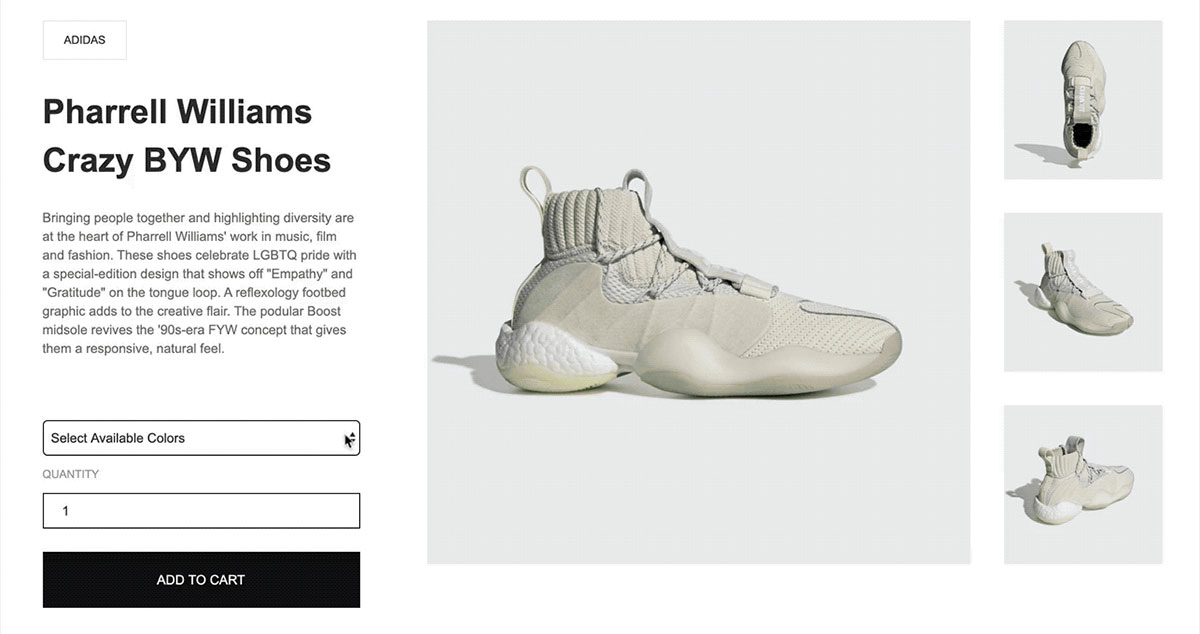
Launched earlier this summer, the new multi-image field for CMS and Ecommerce unlocked the power to create quick and beautiful galleries from your dynamic content. For Ecommerce, the multi-image functionality has now been built into each product and product variant as a default field named More Images.
Let each product variant shine
Give each product color, size, model (and any other variant in your inventory) the limelight it deserves. Using the new default “More Images” field, you can upload a unique set of images for each product variant.
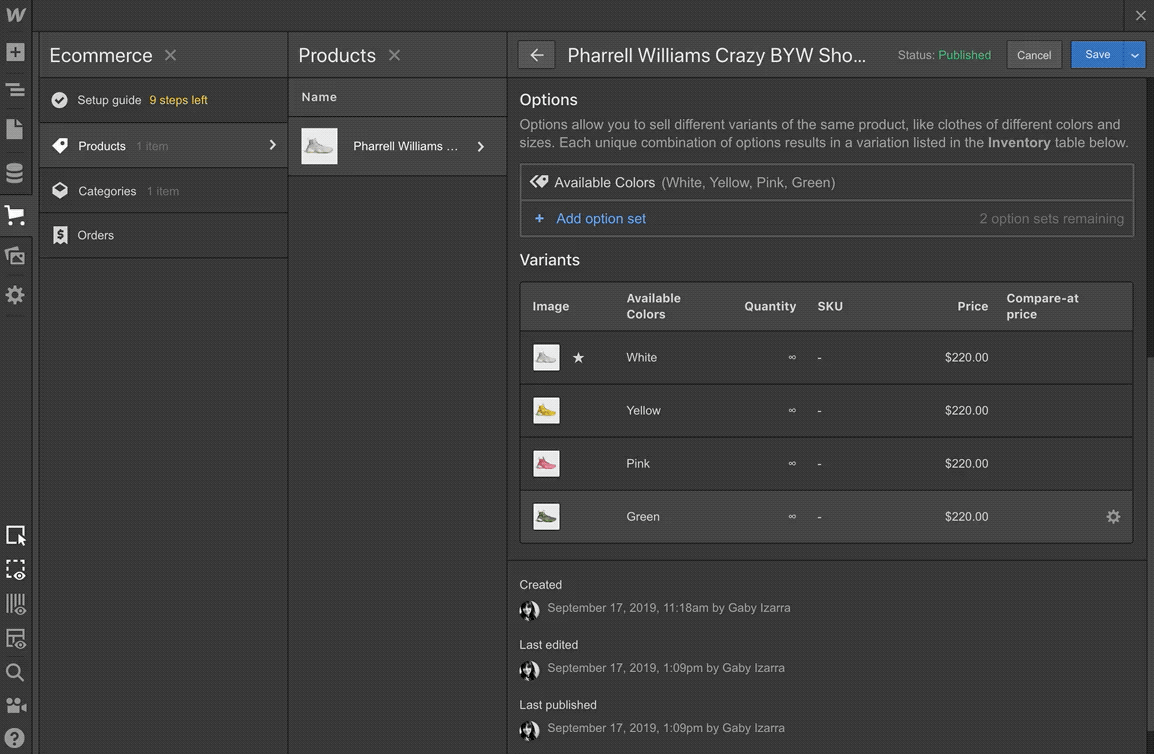
Offer a better browsing experience
Design a seamless browsing experience that showcases a suite of unique images per product variant. Selling the trendiest shoes of the season? Show them off at every angle, in every color.
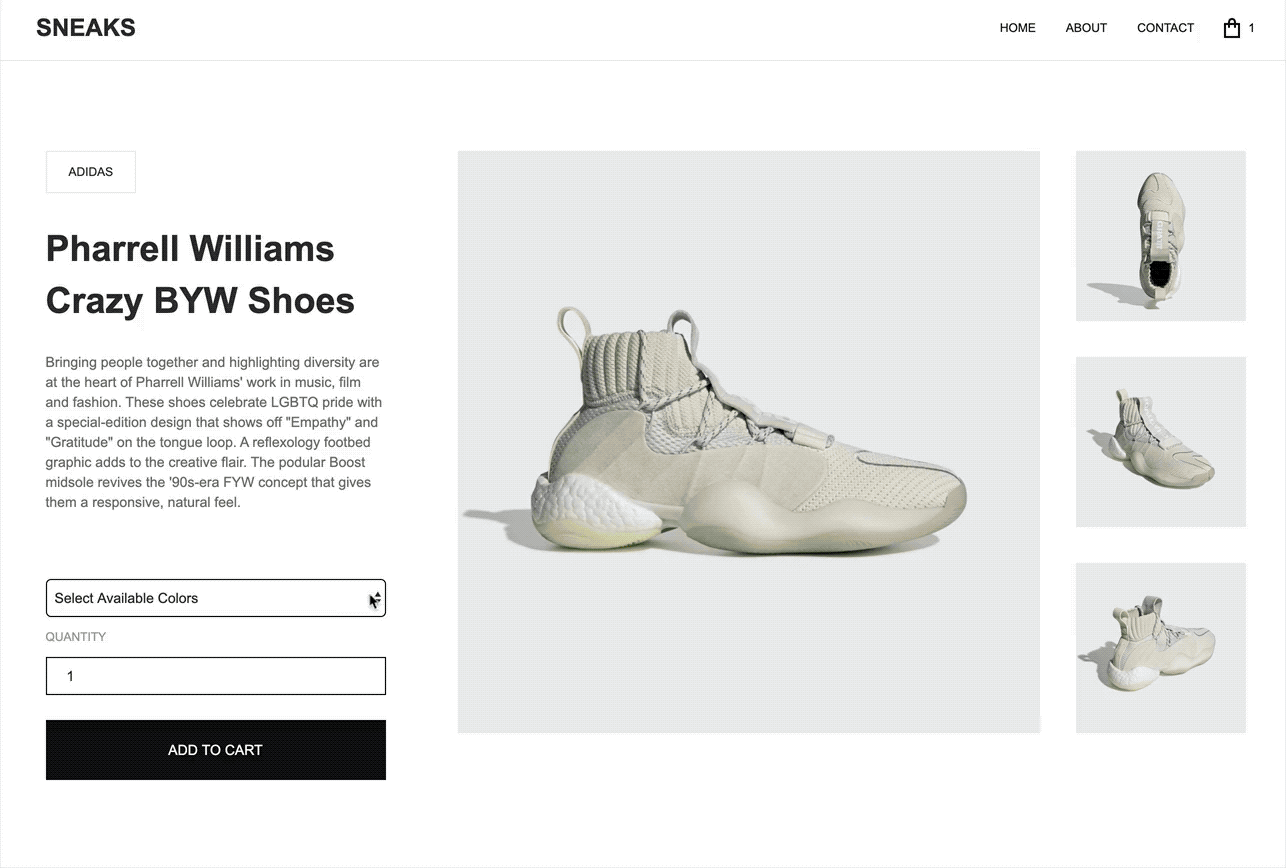
Thoughts, questions or feedback? Feel free to join the discussion in our forum.
Related updates
Get started for free
Try Webflow for as long as you like with our free Starter plan. Purchase a paid Site plan to publish, host, and unlock additional features.
Try Webflow for as long as you like with our free Starter plan. Purchase a paid Site plan to publish, host, and unlock additional features.





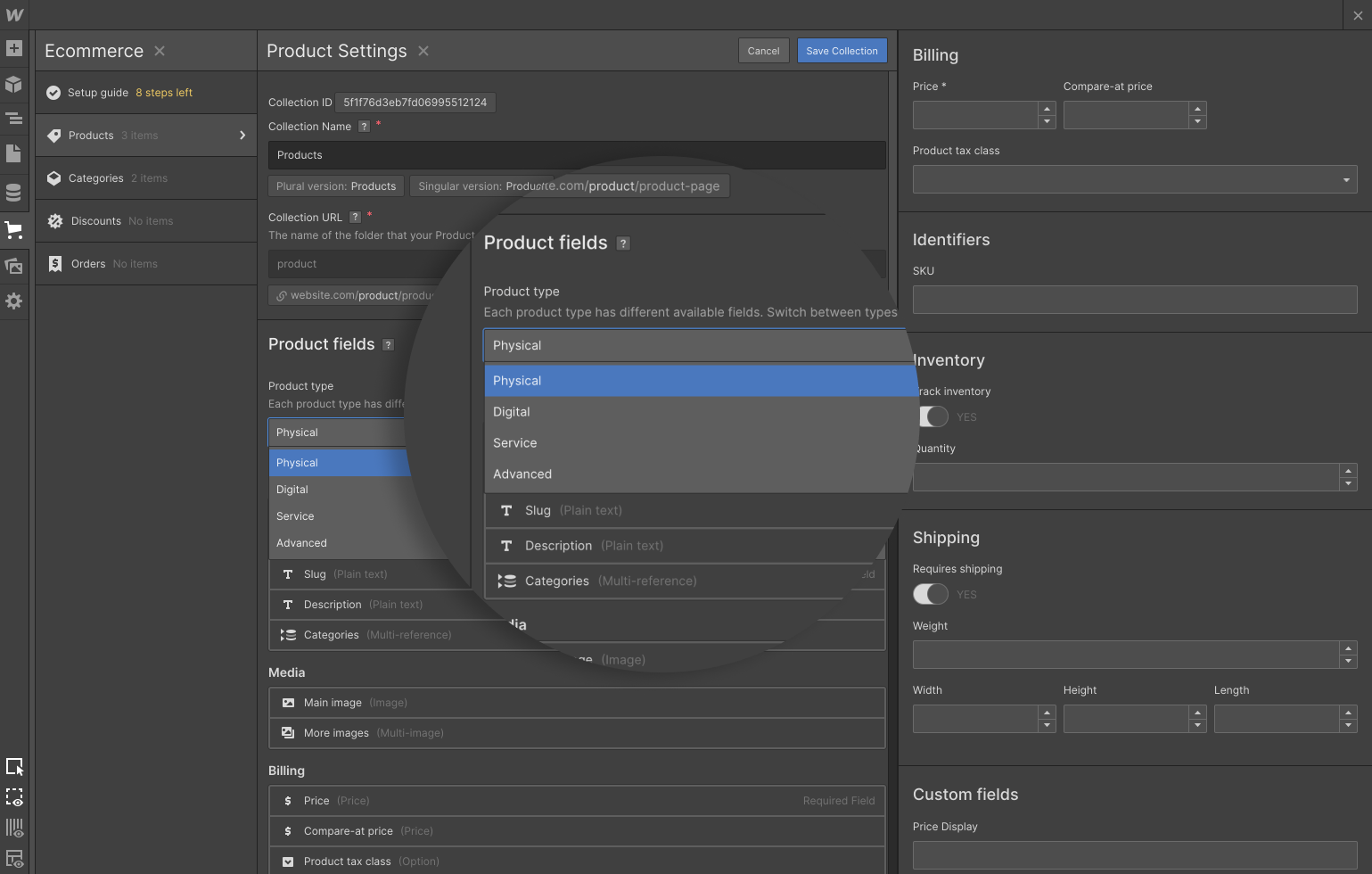
.jpeg)




















