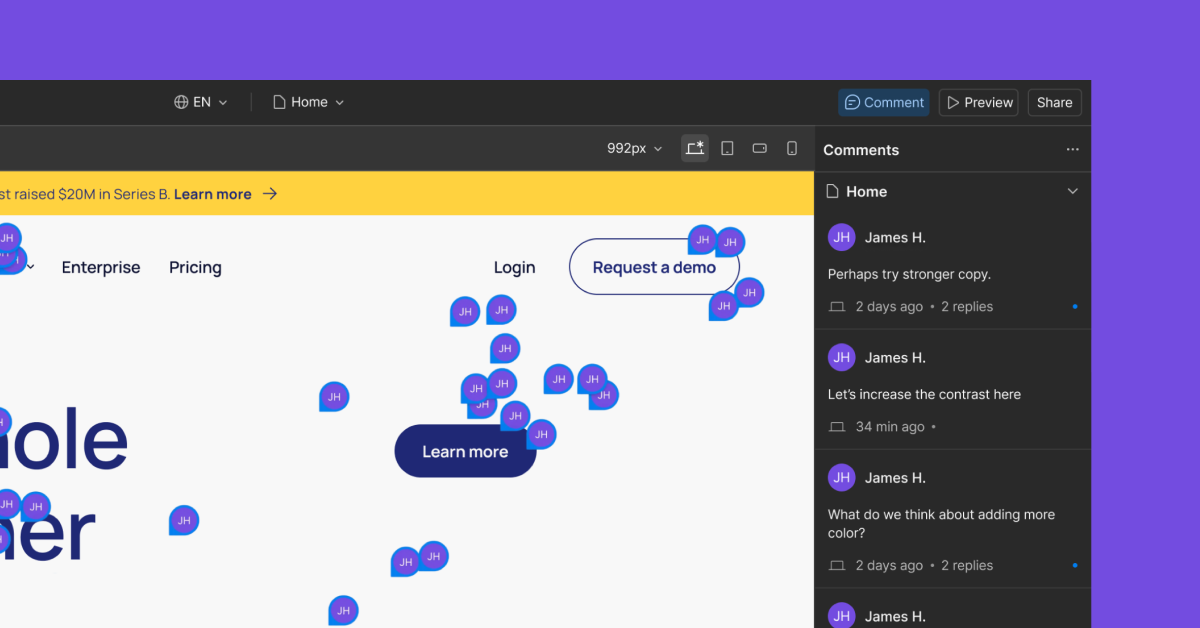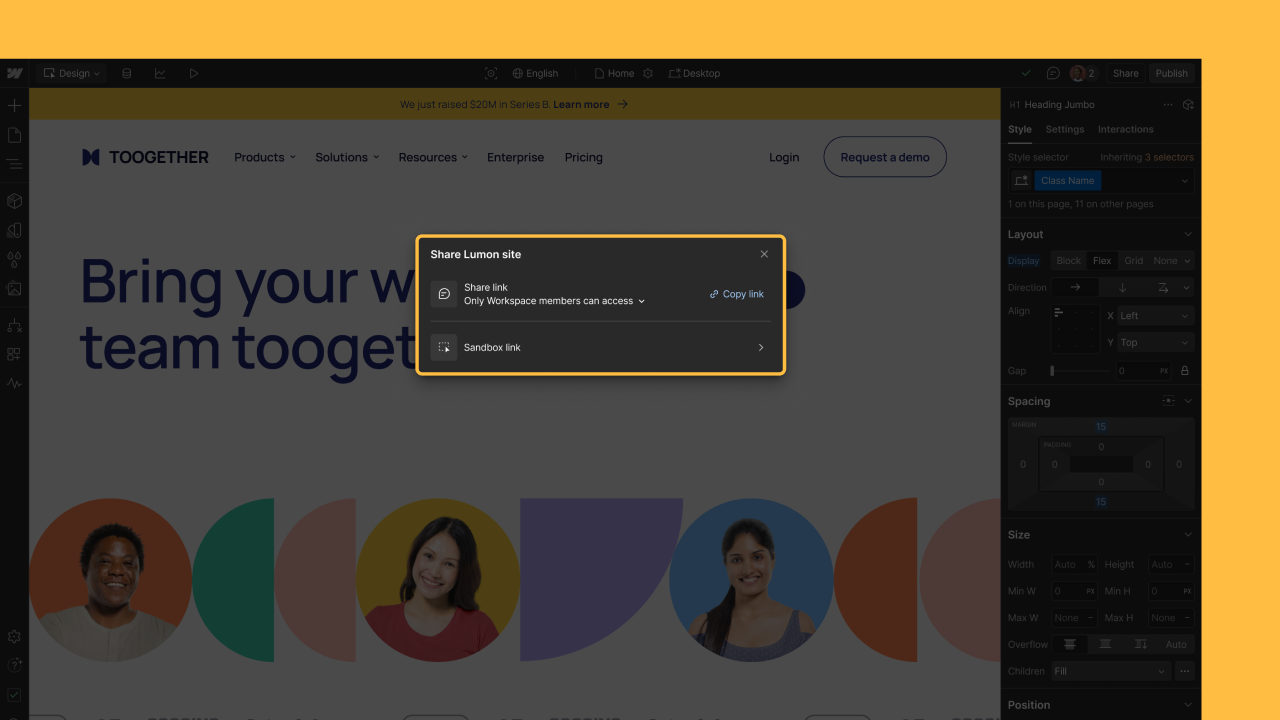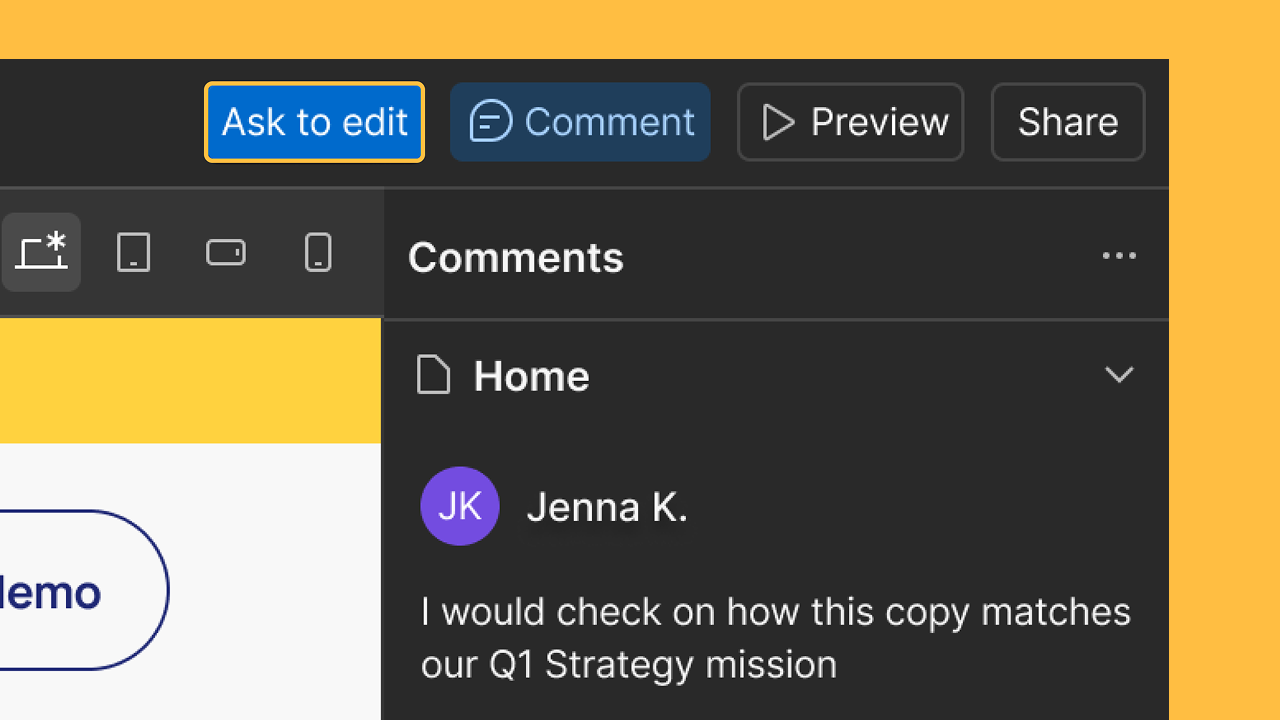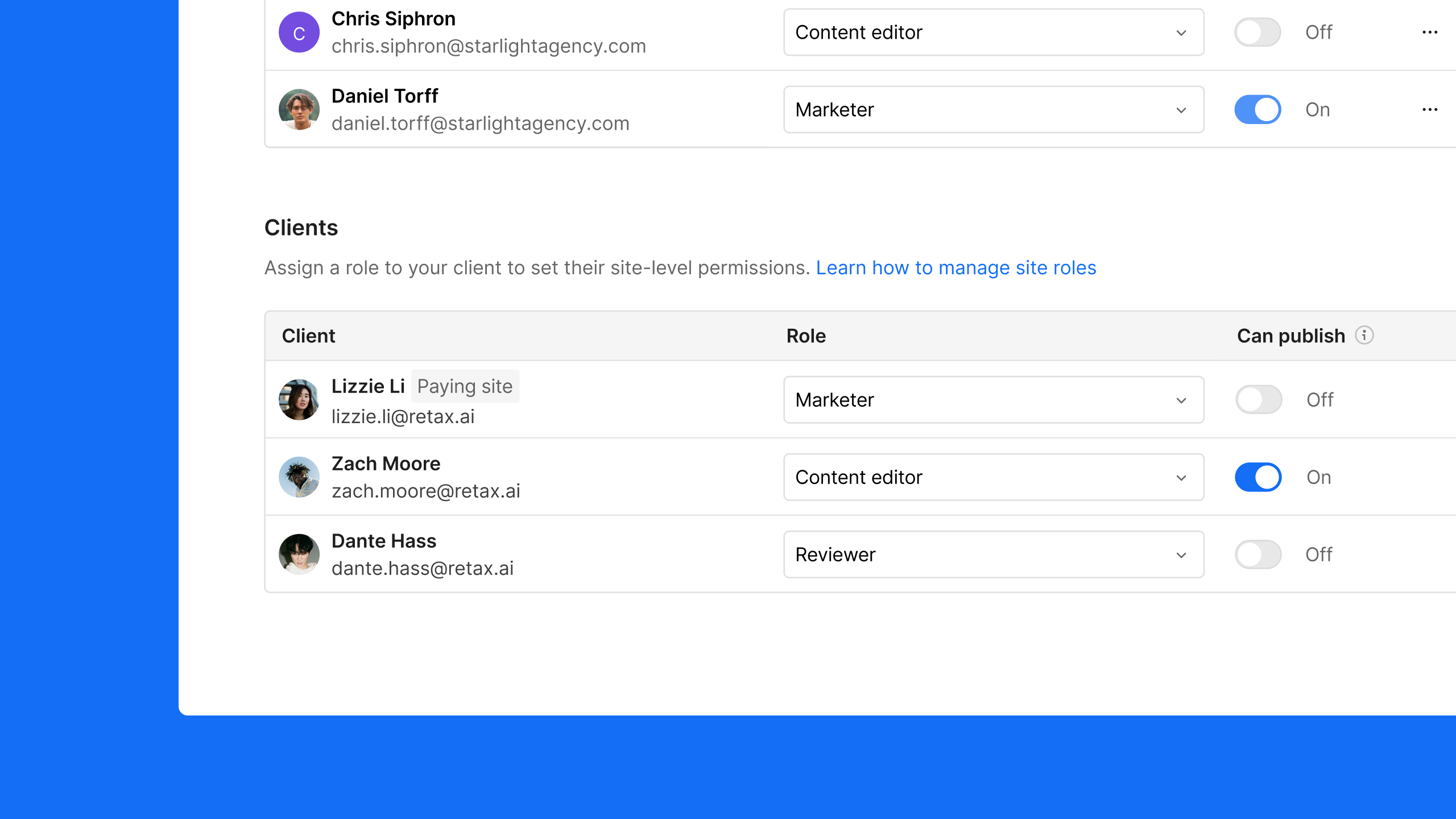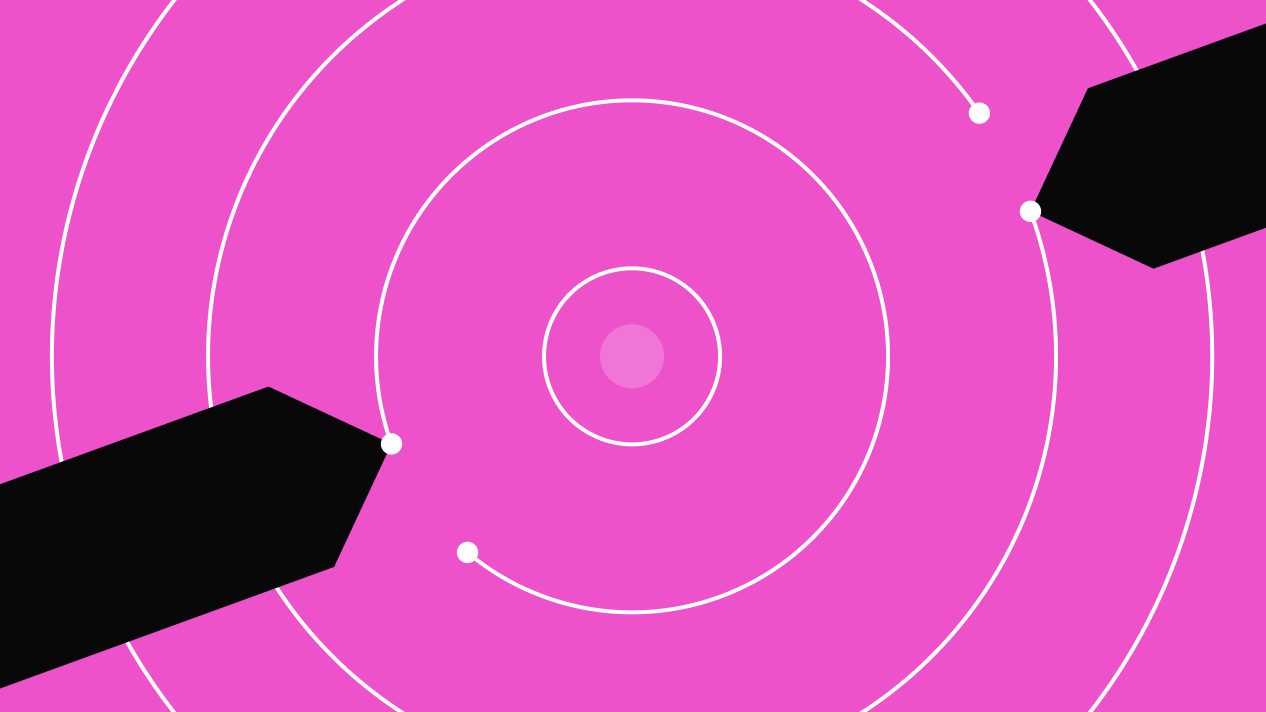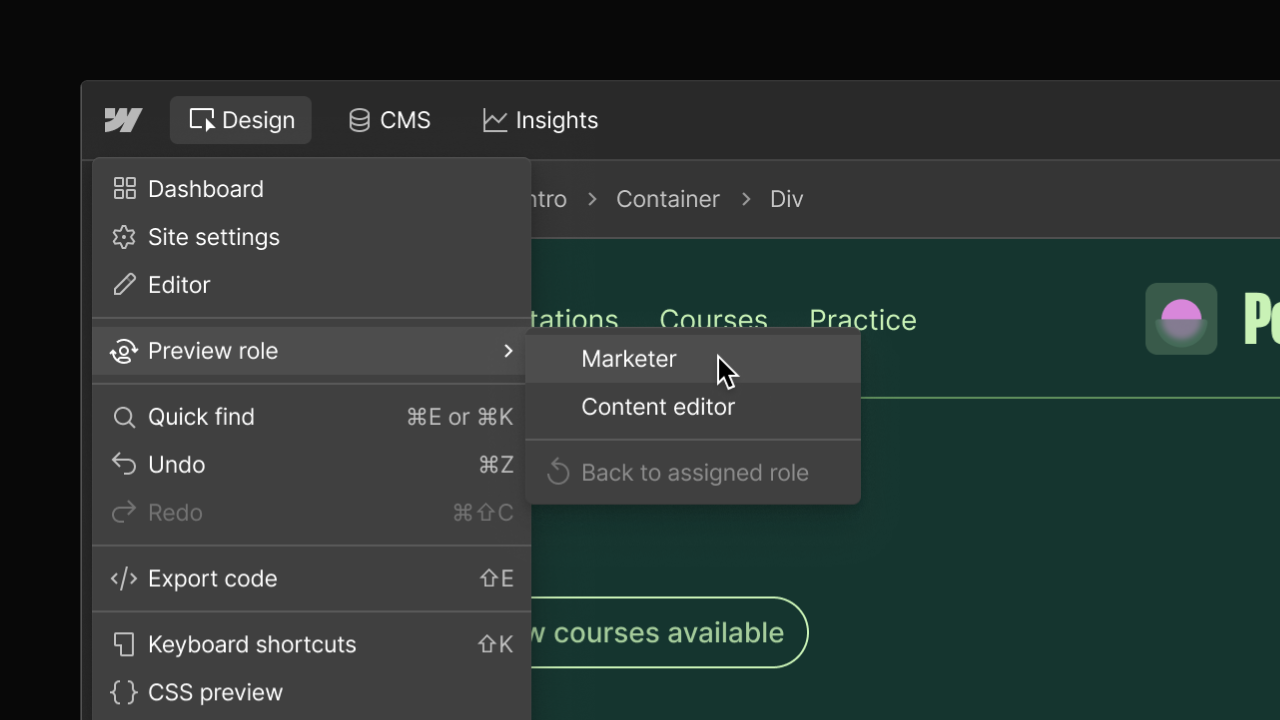Enhancement
Collaboration
Site previews with custom code
Preview custom code in Webflow’s preview and comment modes
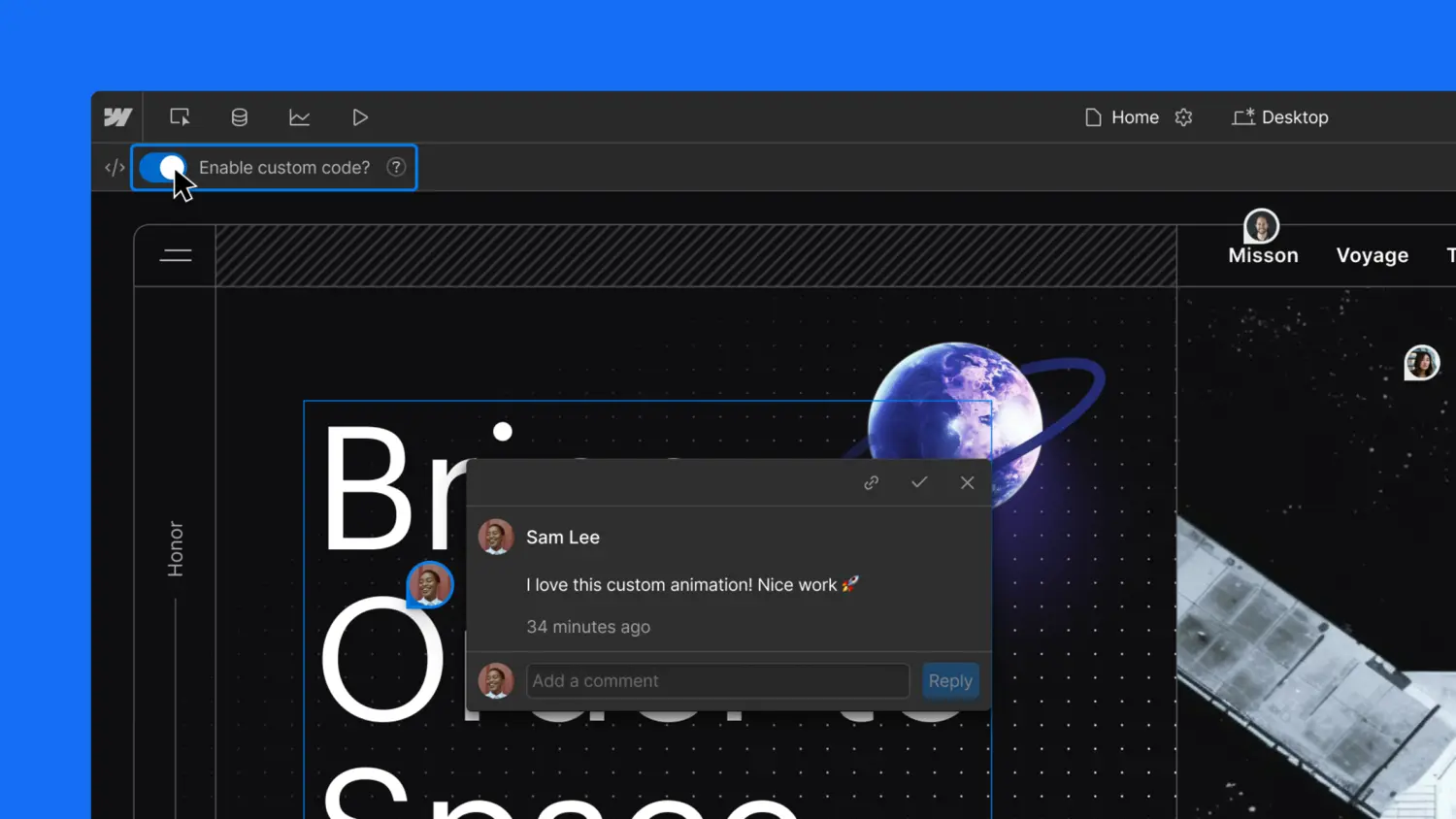
We are thrilled to announce the availability of site previews with custom code. Now, you can enable custom code to run in preview or comment modes, allowing you and your team to view your site with custom HTML, CSS or JavaScript applied. This enhancement makes it faster, easier, and more reliable to preview, test, and collaborate on a site directly in Webflow.
How does it work?
- Any user can toggle custom code on or off in preview or comment modes
- Site managers can default enable or disable custom code for all users on a site
- Any user can exclude user-added custom code from executing in Webflow
This native preview capability facilitates more effective and immediate workflows to create, review, and collaborate on sites that include custom code directly in Webflow. You can preview custom HTML, CSS and JavaScript from Webflow native custom code sources, Marketplace Apps and compatible third-party scripts and resources.
To get started, open your site in preview or comment mode and enable custom code.
Please note: Scripts hosted outside of Webflow that implement specific security controls may need modification to work in preview and comment modes. App developers and service providers can learn more about how to ensure third-party hosted scripts and resources are accessible from Webflow’s preview domain in the Help Center article.
Related updates
Get started for free
Try Webflow for as long as you like with our free Starter plan. Purchase a paid Site plan to publish, host, and unlock additional features.
Try Webflow for as long as you like with our free Starter plan. Purchase a paid Site plan to publish, host, and unlock additional features.