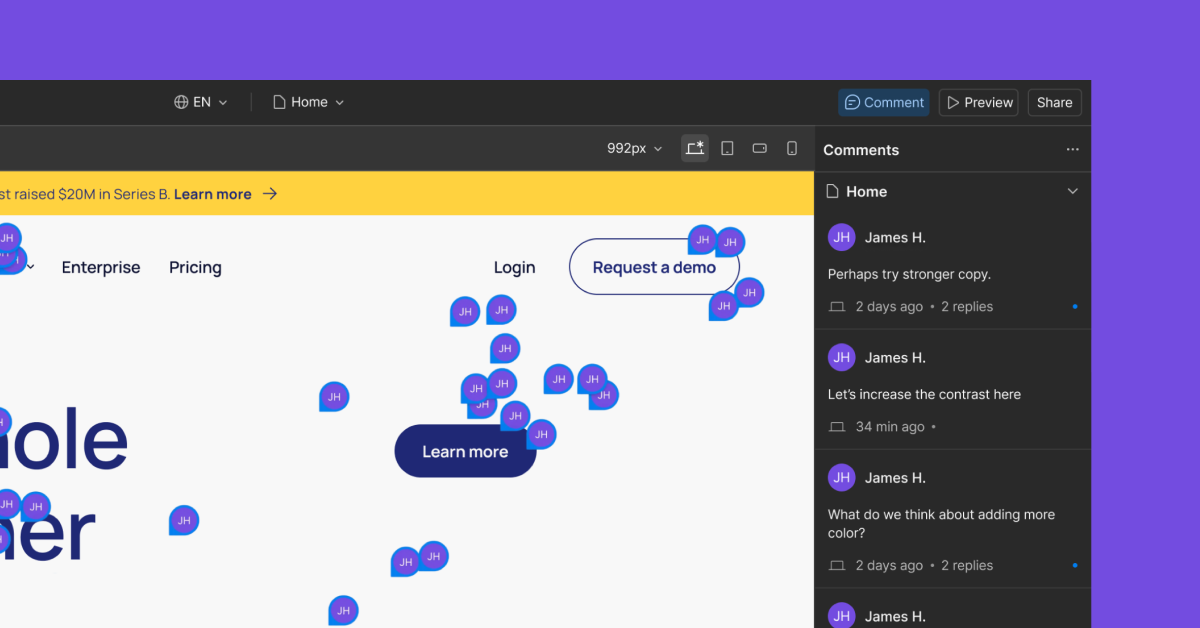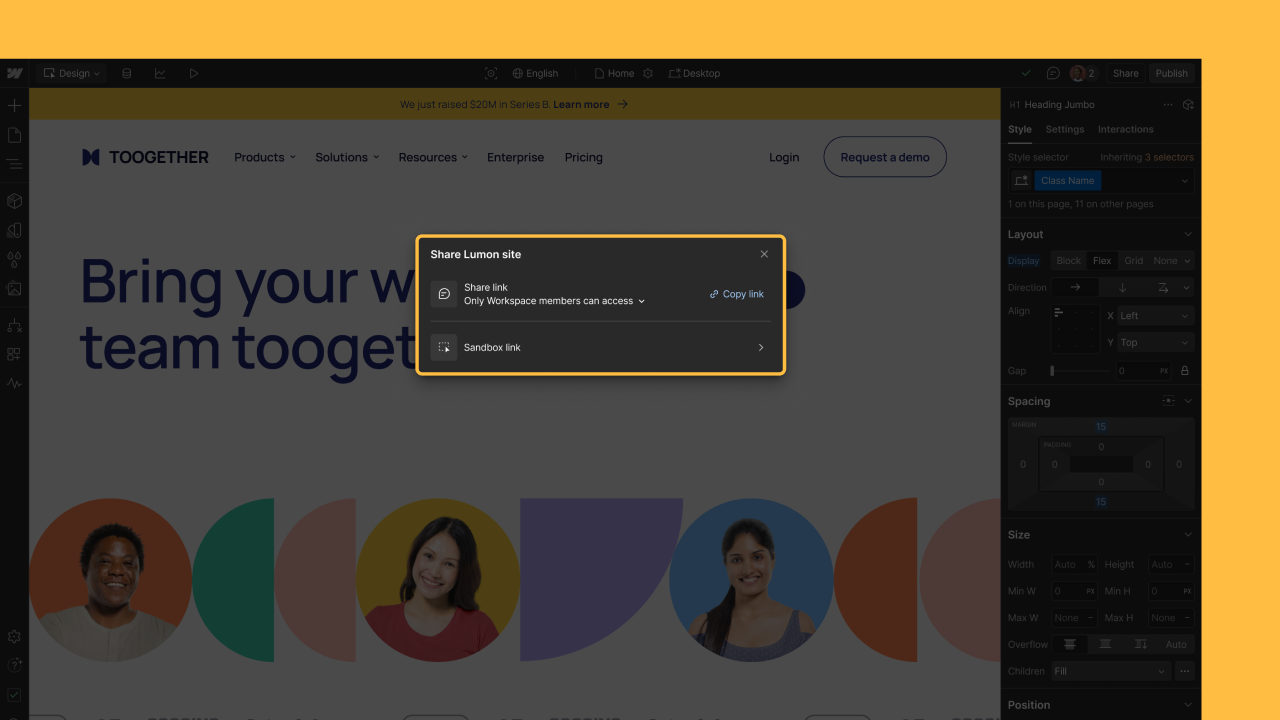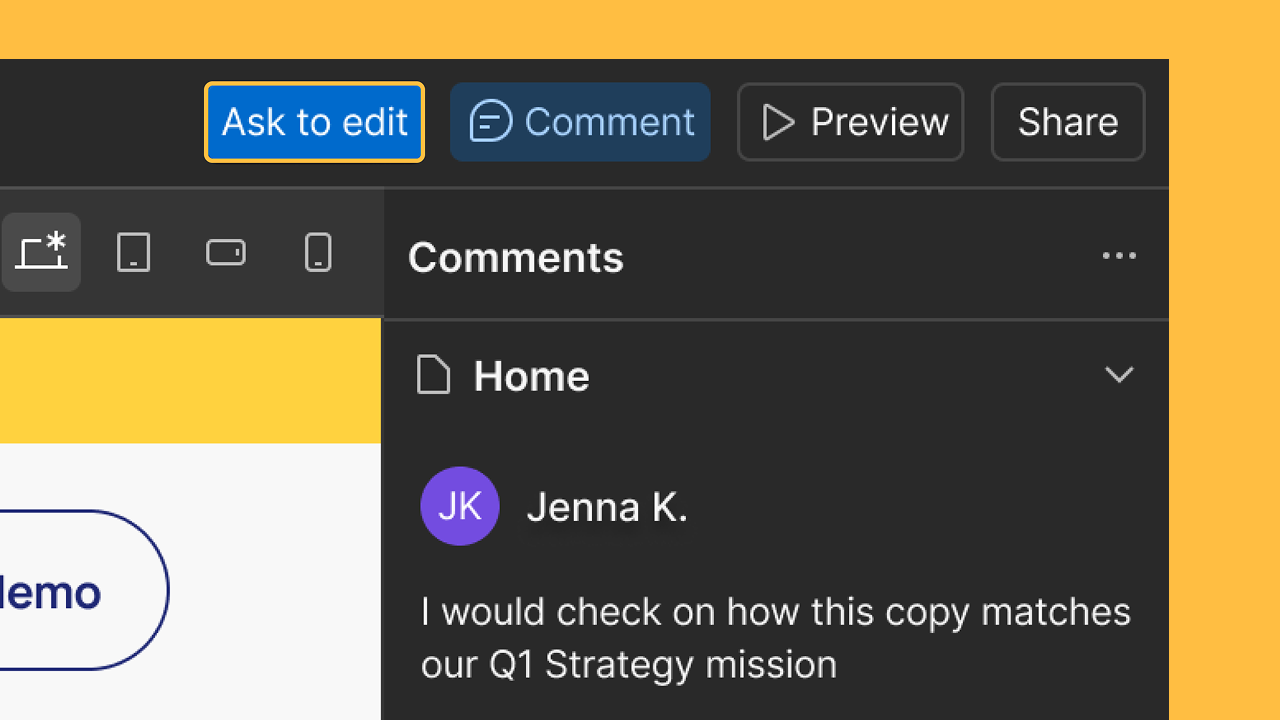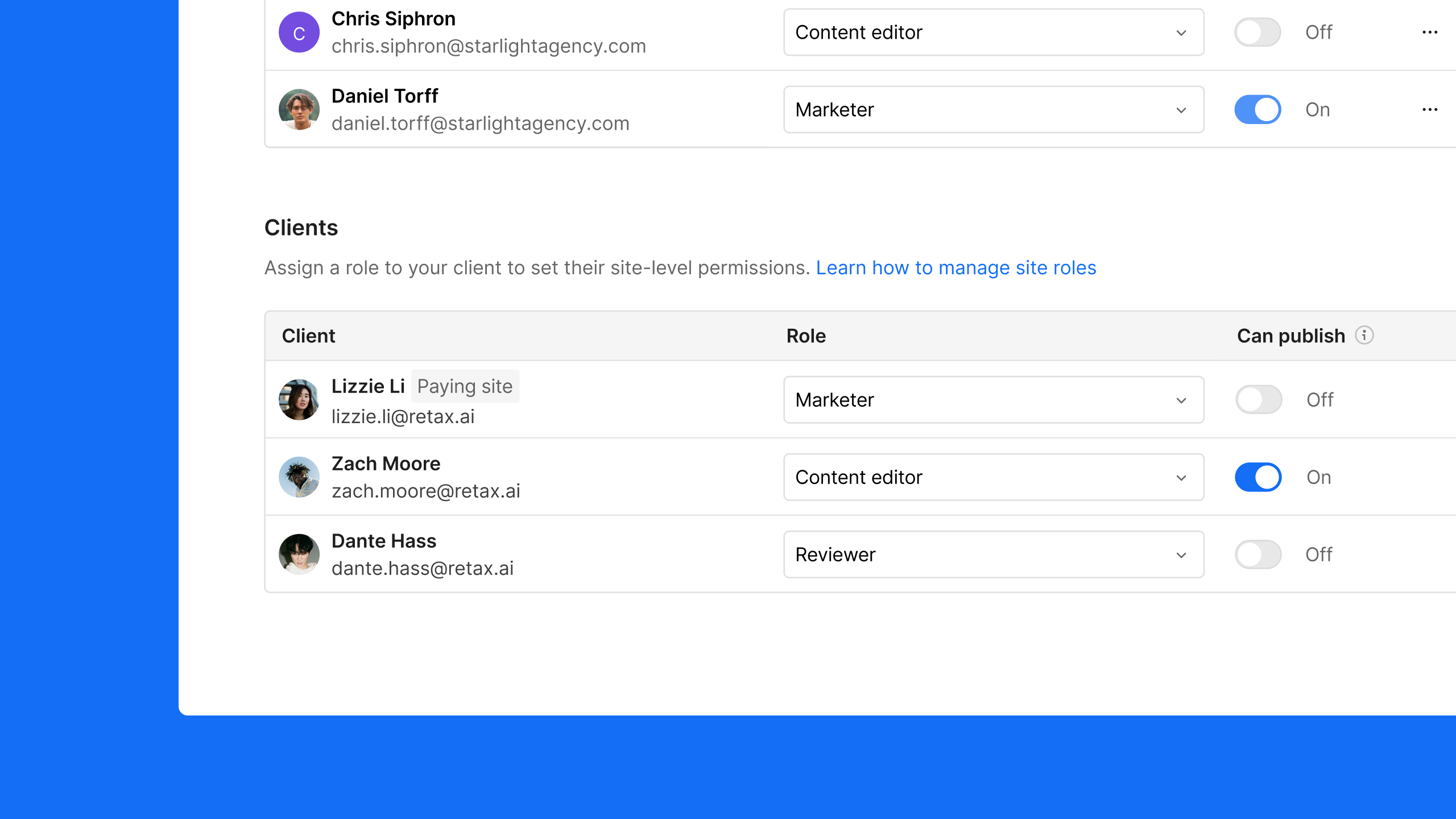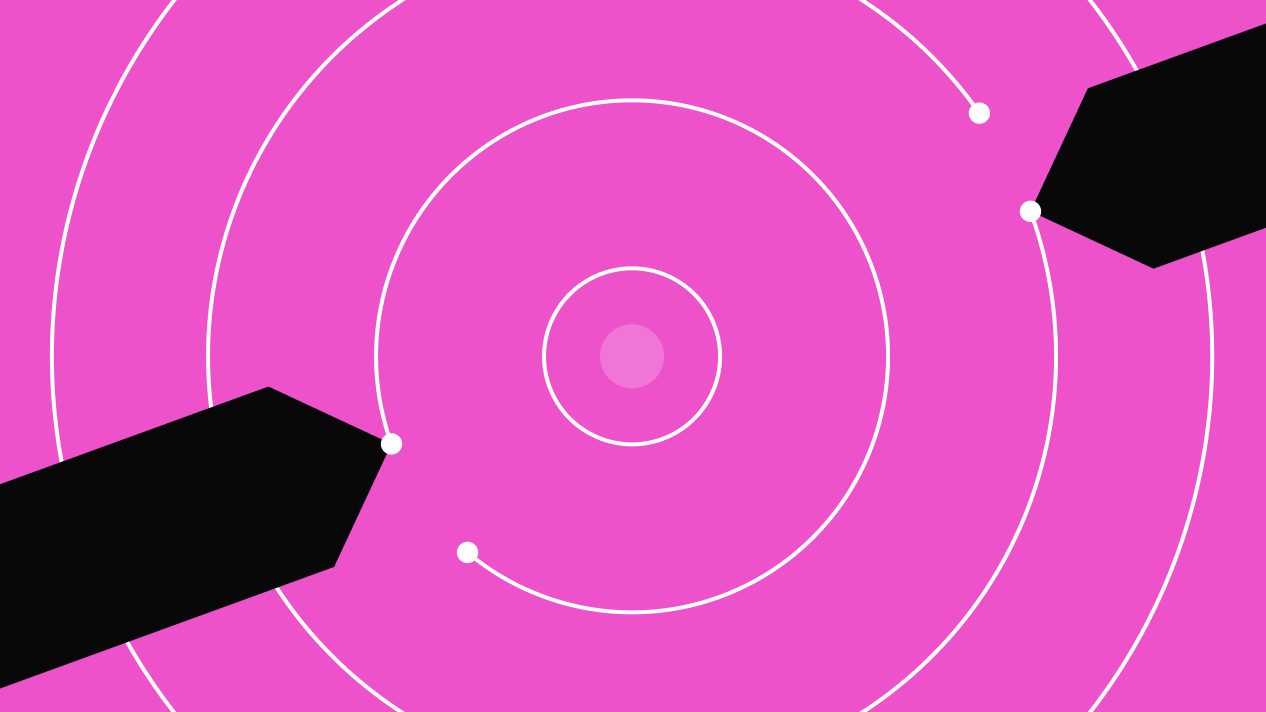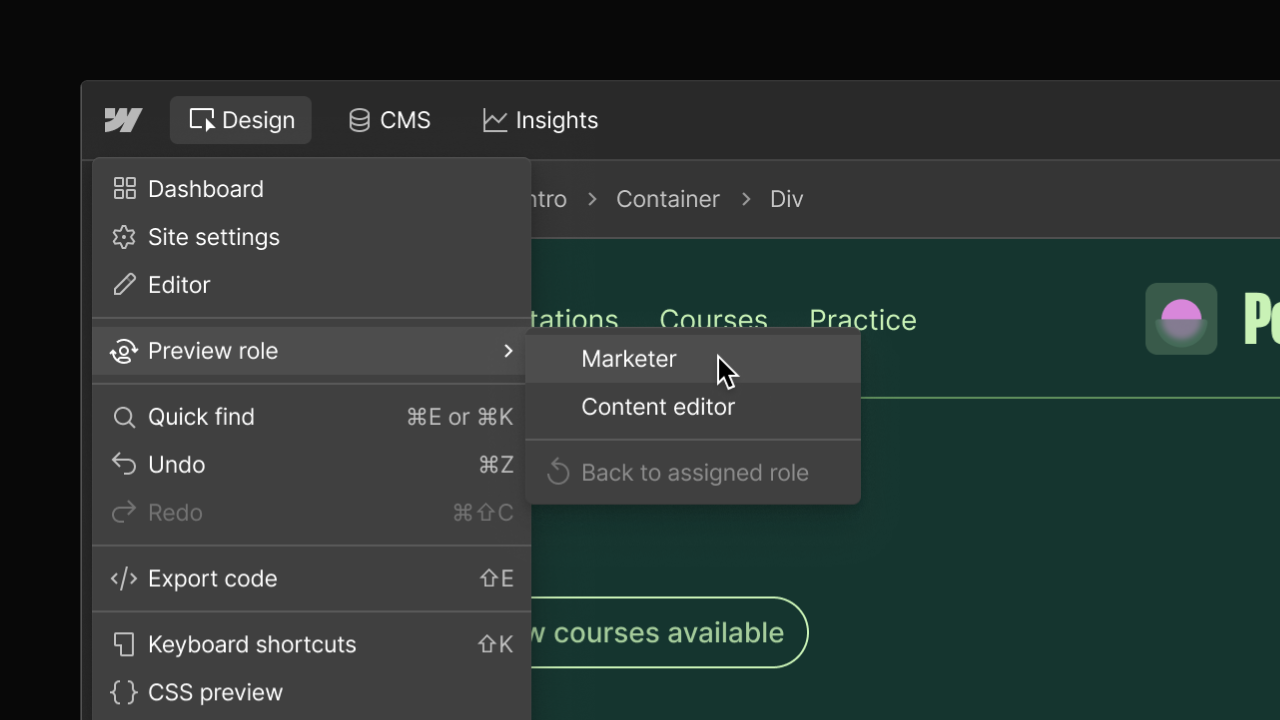Enhancement
Collaboration
Empower Workspace members to invite free Reviewers into Webflow
Now Workspace members can invite teammates to view and comment on sites in Webflow for free, with a toggle to customize this setting by Workspace.
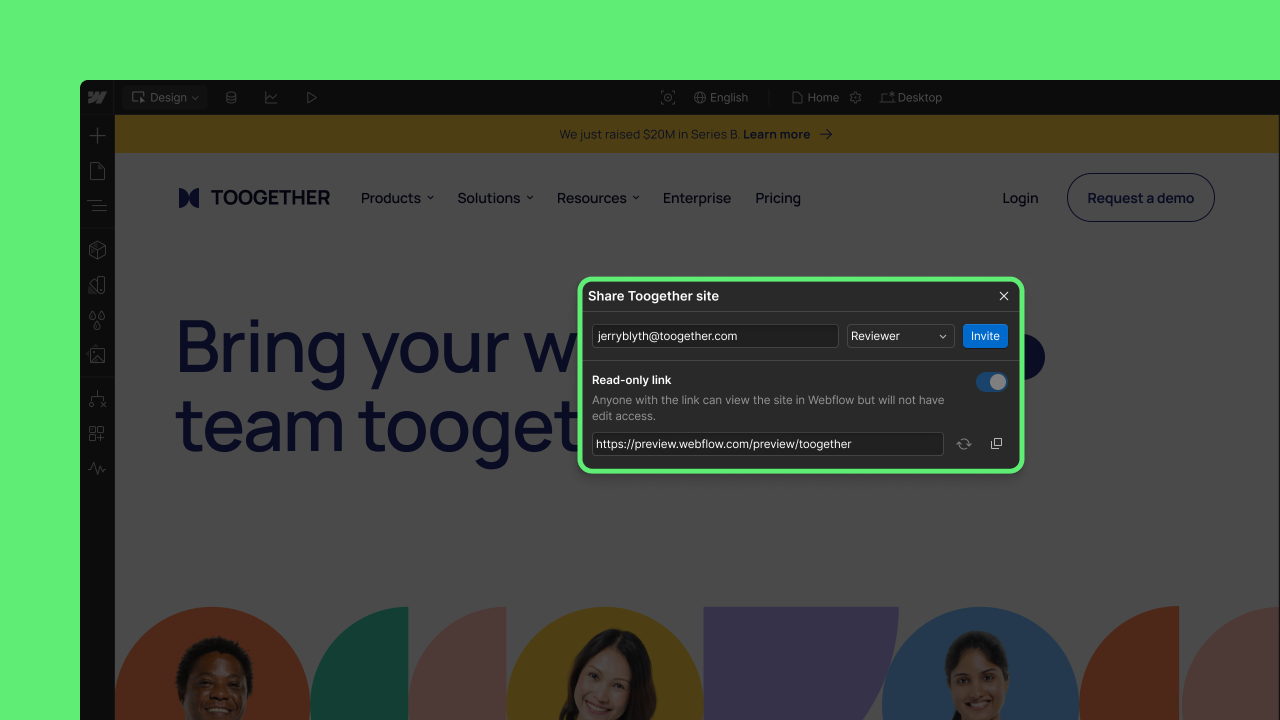
Today, we released the ability for any Workspace member to invite teammates to view and comment on sites in Webflow with free Reviewer seats. This update will make the platform more collaborative, reduce the burden on Admins when it comes to inviting free Reviewers into Webflow, and give you the ability to customize your own setup to your preference with a new toggle.
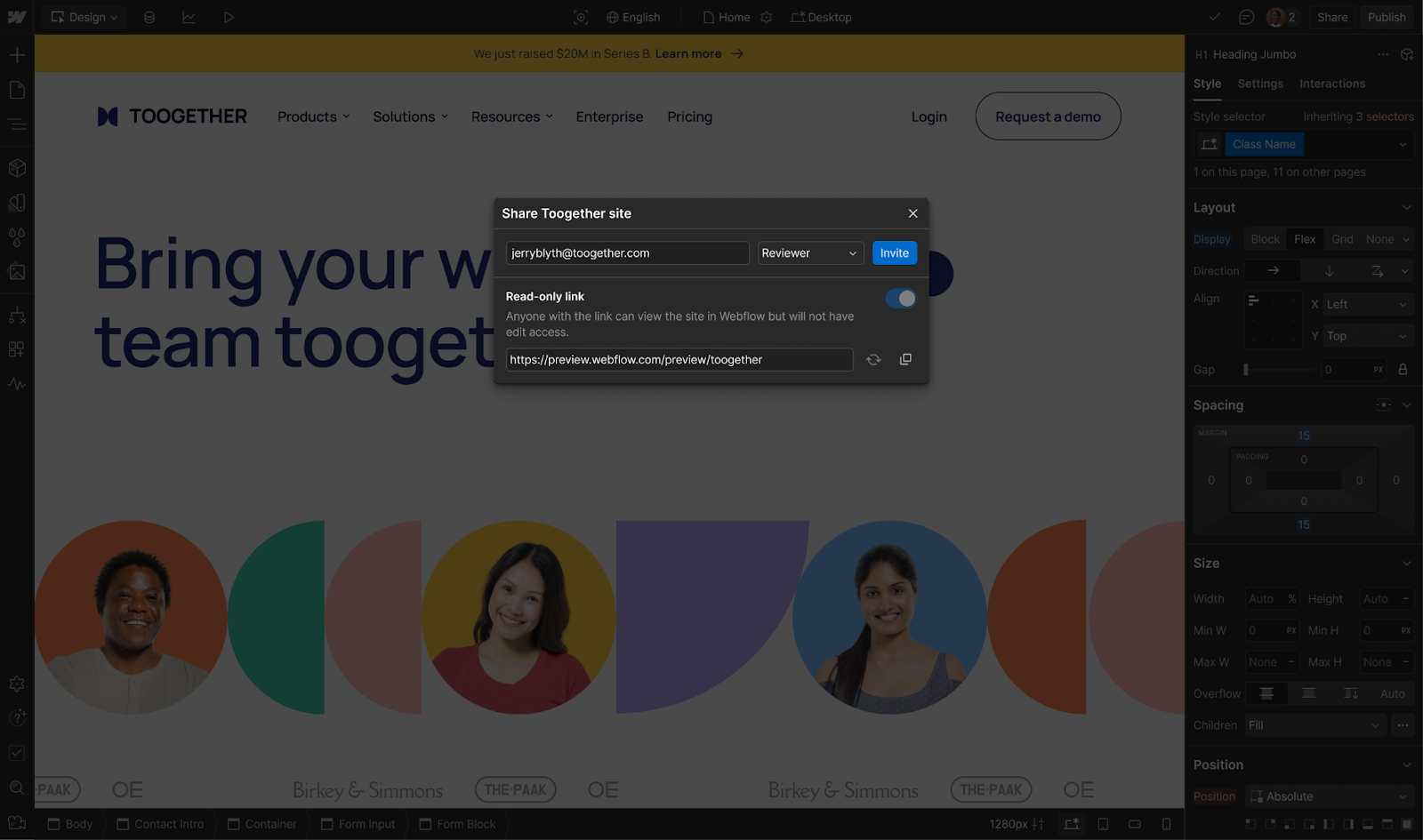
Whether the ability for any Workspace member to invite free Reviewers is turned on in your Workspace by default will depend on which plan you’re on. Here’s how it works:
- For customers on Starter, Core, Growth, Freelancer, and Agency Workspace plans — this capability is on by default.
- For customers on our Enterprise plan — this capability is off by default. Note: if you become a Webflow Enterprise customer after July 17, 2025, this capability will be on by default. Plus, if you have SSO-only enabled, providing new users access to Webflow will still need to take place via your IdP (e.g. Okta).
If you’d like to turn the ability for Workspace members to invite free Reviewers in your Workspace on or off, Workspace Owners and Admins can do so today in your Workspace Dashboard via the new ‘Reviewer invites’ toggle under the ‘Sharing permissions’ section.
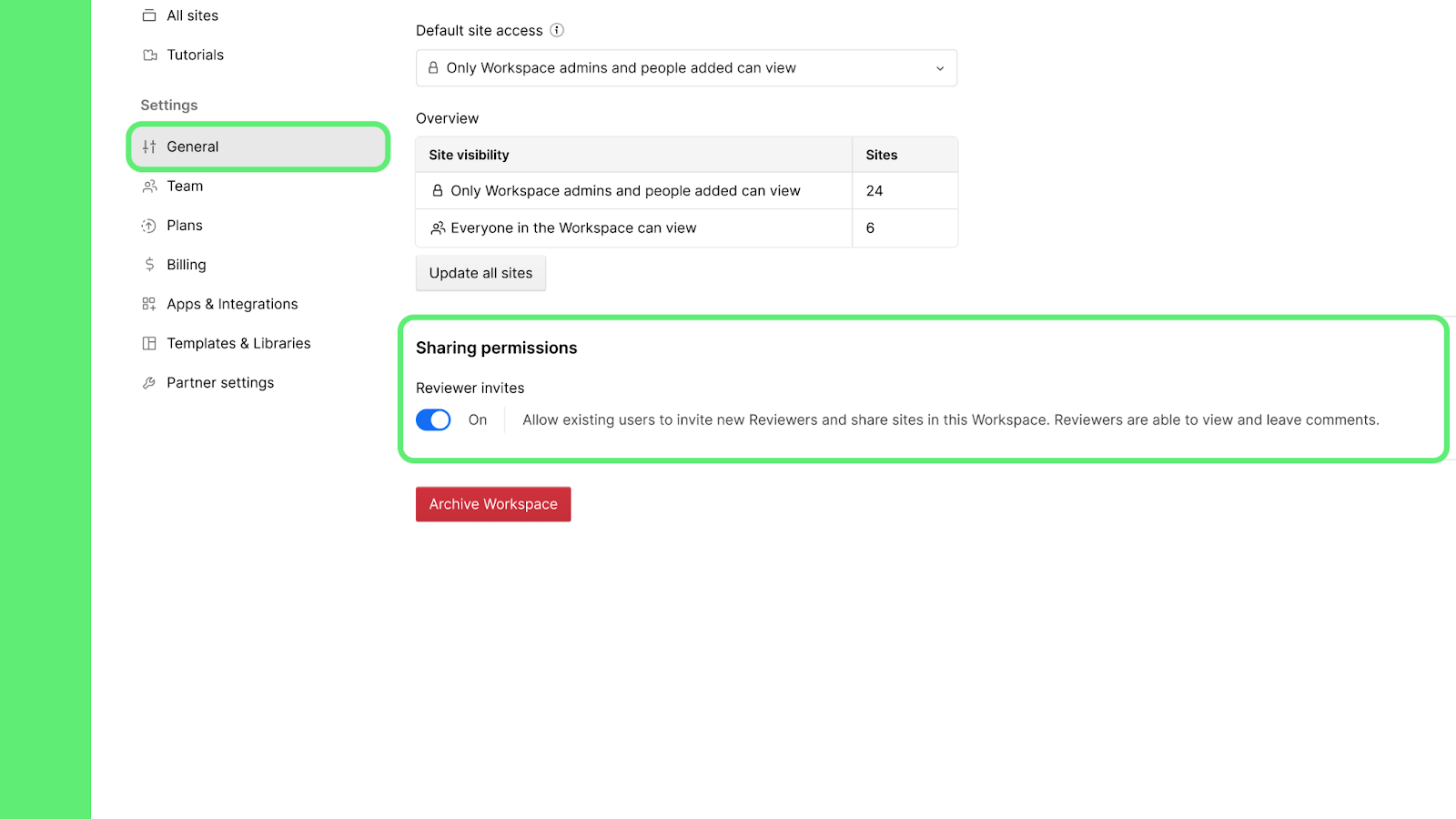
To learn more about today’s release and how inviting users into Webflow works, check out our documentation.
Related updates
Get started for free
Try Webflow for as long as you like with our free Starter plan. Purchase a paid Site plan to publish, host, and unlock additional features.
Try Webflow for as long as you like with our free Starter plan. Purchase a paid Site plan to publish, host, and unlock additional features.