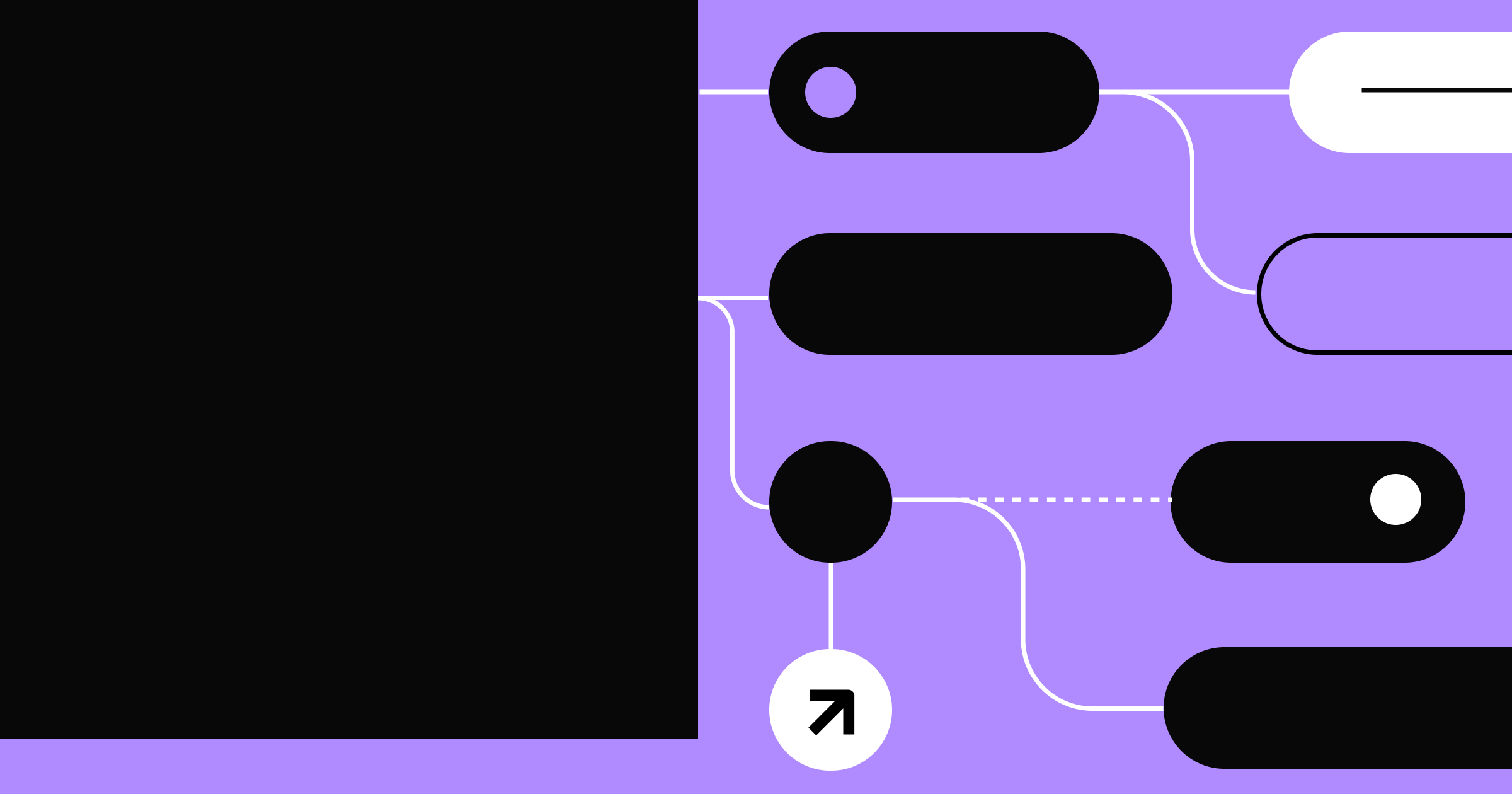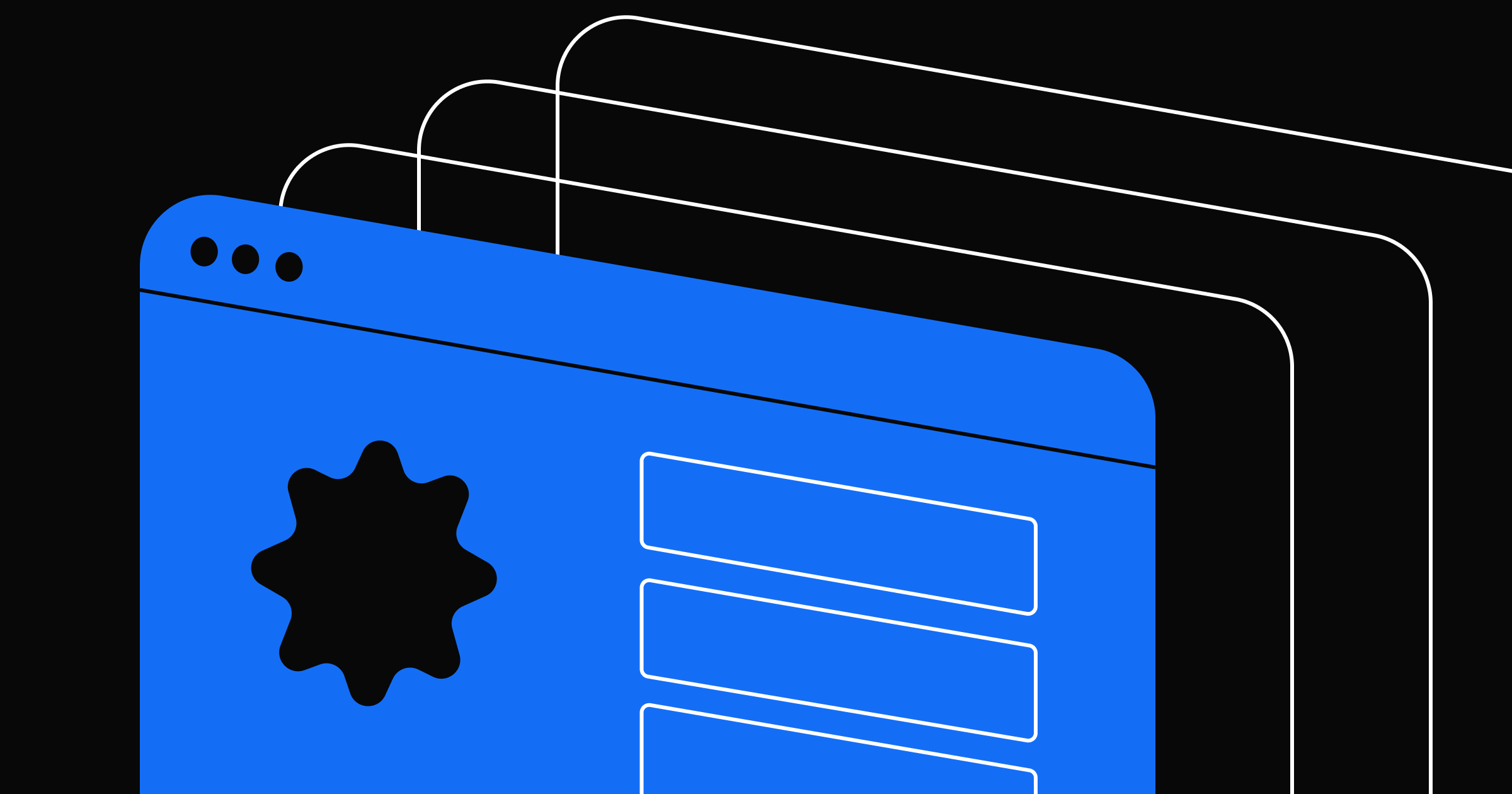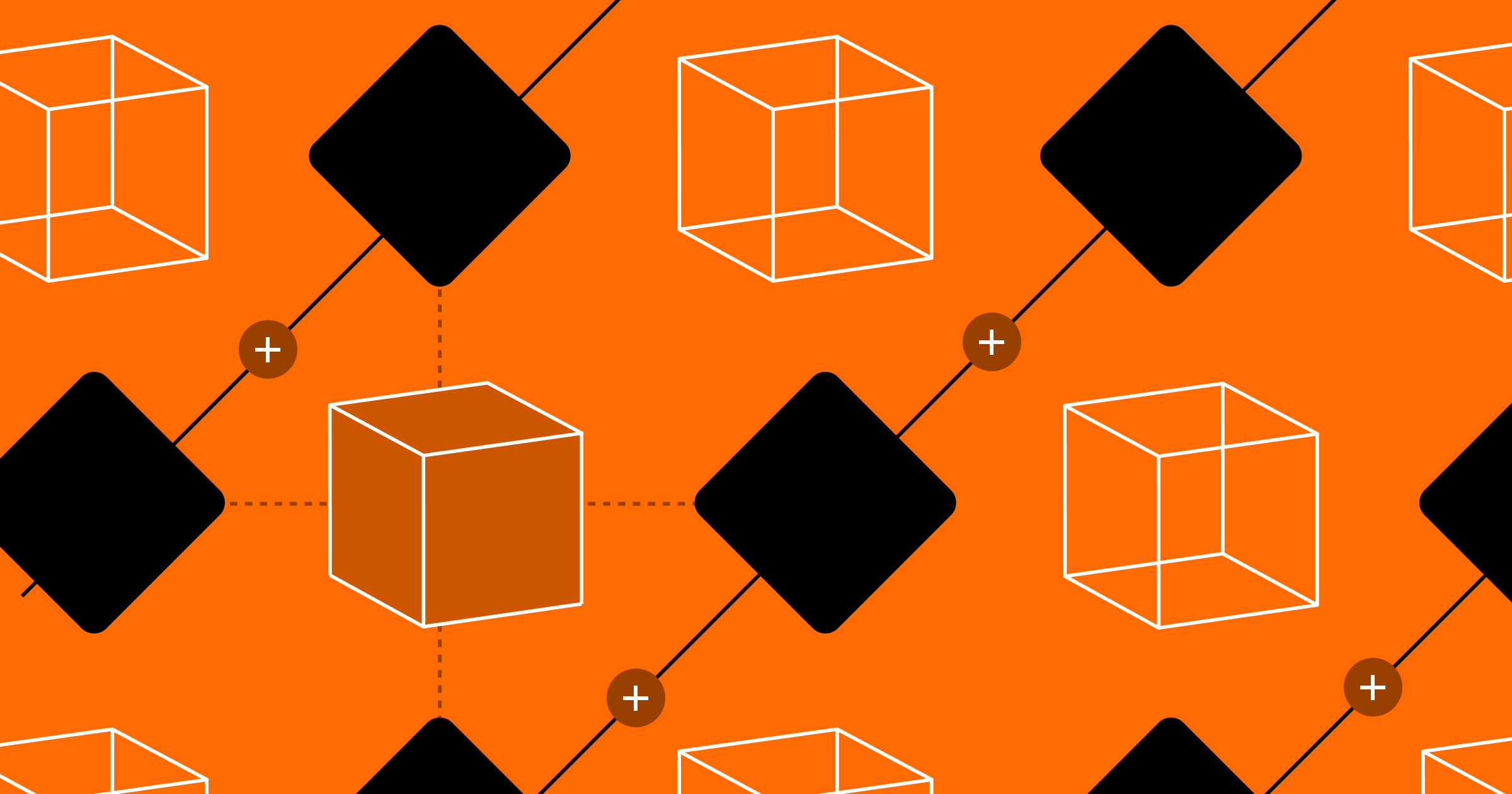The best Webflow CMS apps integrate well and enable designers and developers to do their greatest work.
The Webflow CMS offers a host of resources for creating visually stunning websites. One of its greatest strengths is that you can integrate additional plugins and apps to expand on its features. If you use third-party tools for automating workflows, syncing data, or enhancing your SEO, you can integrate those into your Webflow setup seamlessly.
Here, you’ll find 10 of the best CMS apps for Webflow.
Top 10 apps that integrate with Webflow CMS
The App Marketplace is filled with valuable Webflow integrations that enable you to optimize your site. Here are ten Webflow apps to get started with:
1. Cookie Consent
With privacy regulations finally catching up with user demand, cookie consent banners have become the norm. While it’s straightforward enough to make one in Webflow, the Cookie Consent app makes it even faster.
Key features:
- Customizability: Quickly adapt the Cookie Consent template with images and behaviors that fit into your website’s design style.
- Compliance: The app offers everything you need to ensure your site is GDPR-compliant.
- User control: Users can customize their preferences with interactive sliders, providing a sense of data ownership that safeguards the user experience.
2. n8n
N8n is a comprehensive automation tool that helps you sync real-time data, share analytics, and publish online. It’s an excellent way to level up your content management by integrating all the tools you use to collaborate and measure success.
The n8n Webflow app enables powerful workflow automation that connects the Webflow CMS with your other tools, like Airtable and Supabase.
Key features:
- Workflow automation: Use n8n to automate everything from creating content to onboarding new employees, offloading tedious processes.
- Data query: With AI-enhanced data aggregation, you can query your own data with natural language questions like “When is our next content meeting?” and “How many monthly active users do we currently have?”
3. Asset Bae
Alt text is one of several major contributing factors to good SEO practices, but adding it to every image in a layout is time-consuming. Enter the Asset Bae Webflow CMS app, which can edit file names and alt text in bulk.
It puts all the images in your CMS in one view, streamlining the writing process. And, with its AI text generation, it can even automatically write alt text for you.
Key features:
- Enhanced accessibility: Asset Bae improves your site’s accessibility with quality alt text.
- Versatility: After your first 15 free AI-generated alt texts, you can still use Asset Bae to quickly select and add alt texts in its intuitive user interface.
4. GradientFlow
Creating perfect gradients can be a hassle in HTML/CSS due to the complexity of getting the colors just right. The GradientFlow Webflow CMS app simplifies color scaling by adding a gradient tool directly to the Webflow Editor. It’s a great way to enhance your designs with attractive color gradients that make your layouts stand out.
Key features:
- Direct Webflow integration: GradientFlow adds a section to the Webflow Editor specifically for customizing gradients and copying the necessary CSS.
- Versatility: The CSS styles it creates are compatible with any Webflow design tool you use.
5. Schema Flow
Structured, rich data helps your web content appear at the top of search engine results pages and get more clicks. Schema Flow enhances your SEO by automatically generating structured data and publishing it without requiring you to write any code.
You start with a pre-built form, map the CMS fields and collections to each property, and let Schema Flow handle the rest.
Key features:
- Automation: Once configured, Schema Flow handles all your structured data automatically, even publishing it, so you don’t need to copy and paste HTML or know JSON-LD code.
- Customizability: If you want to use special properties, such as “author” or “department,” you can enable the custom mode to create schemas from scratch.
6. Lummi
Lummi helps designers and developers find and generate royalty-free AI stock photos they can use in their layouts. It’s a fast, cost-efficient way to enhance web designs with the high-quality visuals you need to attract users.
Key features:
- A vast library: Select from hundreds of AI-generated photos and graphics from over 20 categories that cover everything from illustrations to sports.
- AI generation: With a Pro subscription, you can generate your own AI visuals to get the right custom image for your needs.
7. ReviewsJet
Reviews add social proof to your website and help customers understand their options. Integrating a review feature can be tricky, though, since it requires a lot of backend work for developers. ReviewsJet aids in that process by providing user-generated content from services like Google and Yelp.
Key features:
- Import reviews: Sync reviews from other services so you don’t have to support the data needed to enable them.
- Customizable widgets: Customize how reviews appear, such as in carousels, sliders, or tabs.
8. Phrase
Webflow already has an end-to-end localization feature, but if you’re currently using Phrase to translate your content, the Phrase app integrates your translations from the service directly into the Webflow CMS to speed up this process.
Key features:
- Workflow efficiency: Create and manage translation jobs quickly when you integrate it directly into your CMS.
- Built-in analytics: Phrase offers granular analytics about the status, speed, and cost of all your translation projects.
9. Sass
Sass helps you write CSS for media queries, animations, and custom properties. With auto-complete and a live preview, it augments the HTML/CSS editor so you can quickly and accurately write code.
Key features:
- Code assistance: Sass adds familiar features found in many integrated development environments, like Drupal, such as autocomplete and multicursors..
- Minified code: It detects opportunities to minify code, making it easier to update later.
10. AltTextLab
Like Asset Bae, AltTextLab generates alt text for every image in your layouts. Since alt text is an essential accessibility check for SEO, it can significantly improve your search rankings while enhancing the user experience for visually impaired users.
Key features:
- One-click generation: With a single button in the Webflow Editor, designers can tell the generator to write and publish alt text for every image.
- Multi-language support: AltTextLab supports over 130 languages, broadening your reach across global audiences.



















Supercharge your site with Webflow Apps.
Increase your site’s functionality and extend Webflow’s core capabilities.
How to choose the best apps for Webflow’s CMS
The above apps are excellent examples of integrations that can enhance your Webflow CMS website. Here are a few factors to consider when choosing which apps to integrate:
- Workflow needs: Apps that enable automation or enhance SEO can streamline associated workflows, especially when your chosen program leverages existing features like Webflow templates, content management, and the visual canvas.
- Compatibility: The best apps are compatible and stable long-term, requiring little, if any, updating or maintenance.
- Ease of use: Choose apps that integrate well with Webflow’s visual canvas, including windows that open quickly when you need them and minimize when you don’t.
- Scalability and flexibility: Every app you add to your Webflow setup should scale smoothly. Alt text generators, for example, are best when they can do bulk edits to every new image you add.
- Security and compliance: If your chosen app needs to gather user data for preferences, analytics, or personalization, ensure it follows applicable security standards like SOC Type II and HIPAA.
Unlock smarter workflows with CMS-ready apps
Verified apps and integrations on Webflow’s App Marketplace can help you significantly improve your workflows with automation, programmatic SEO, and real-time syncing. These integrations are a great way to expand what’s possible with Webflow and bring even more efficiency to your stack as you scale your website.
Already using other content management tools? Browse the App Marketplace to see if there’s an integration ready to go. Don’t see the app you need? Let us know what you’re looking for by submitting an app request — your input helps shape what we build next.

Build websites that get results.
Build visually, publish instantly, and scale safely and quickly — without writing a line of code. All with Webflow's website experience platform.