Enhancement
Designer
Find component instances
Find component instances across your site with the new "Show instances" action in the Components panel.
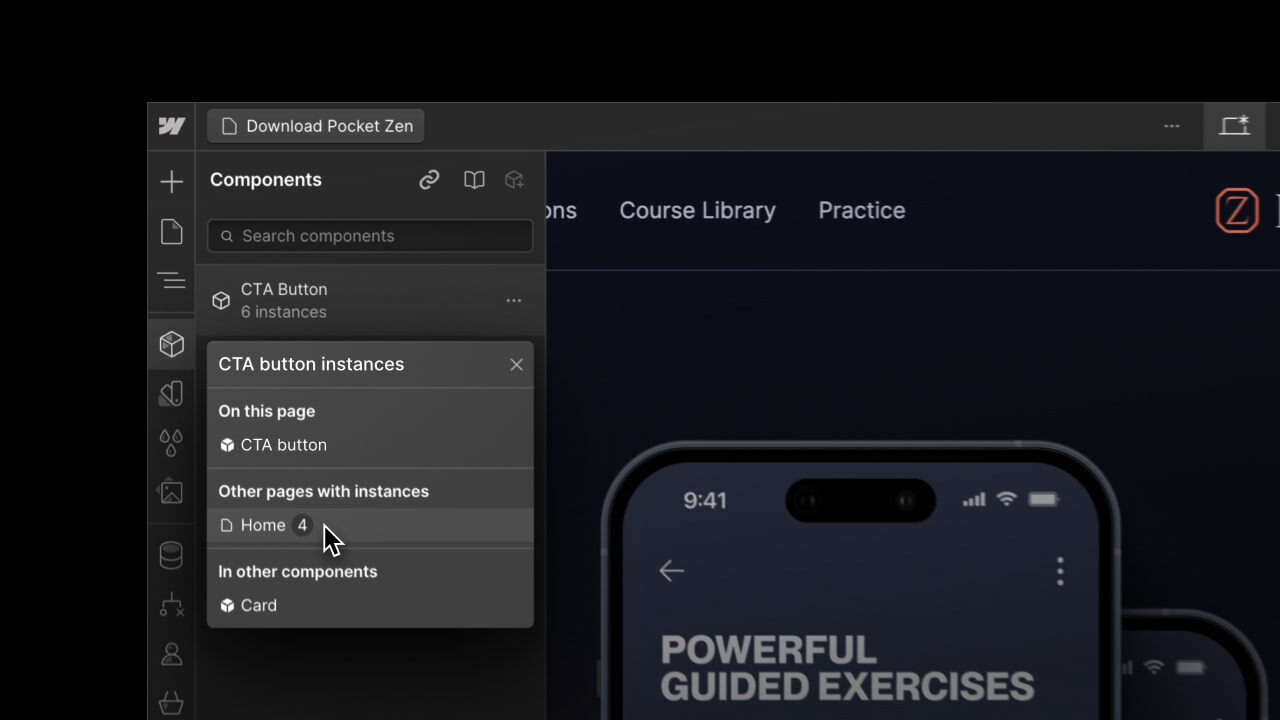
We're thrilled to announce the release of the new “Show instances” action in the Components panel, which empowers you to find and navigate to components used across your site. Whether you need to delete or validate a component, you can now locate instances on your current page, other pages, or nested in other components.
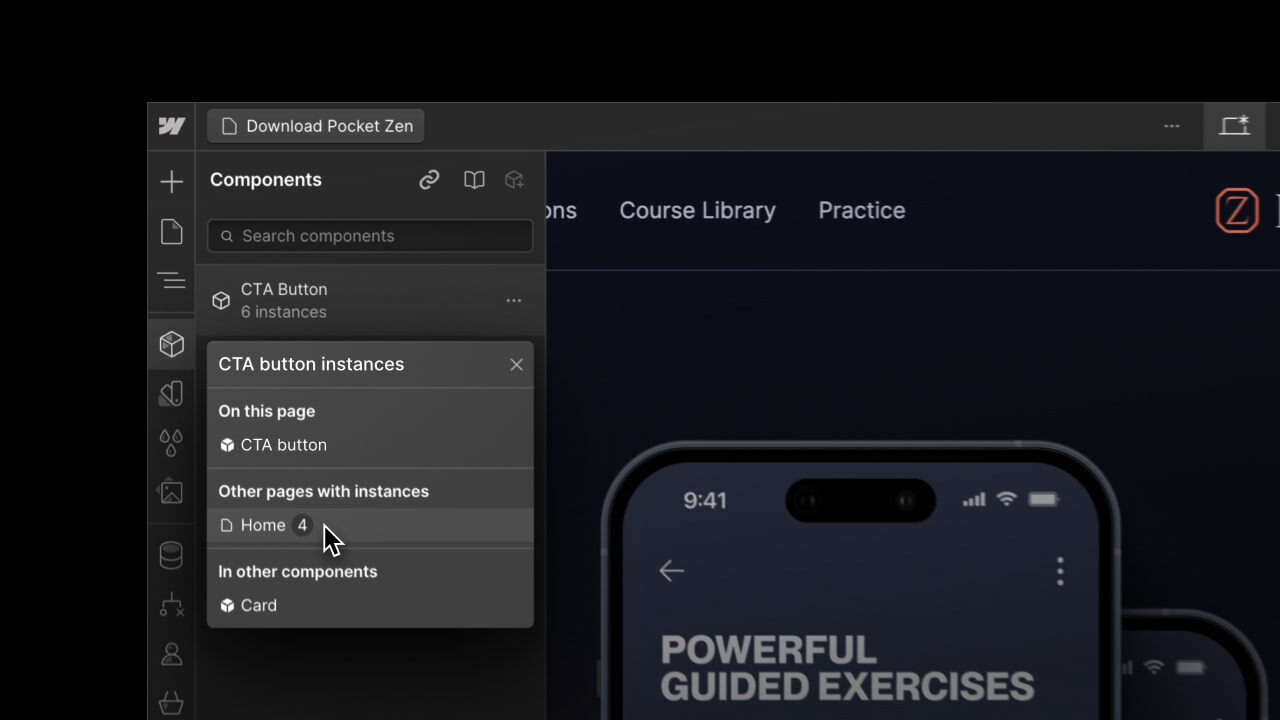
With a clear indication of component implementation, designers have quick guidance and precise documentation to understand and navigate large systems of components. Use the “Show instances” action to reduce time spent searching for components so you can better focus on designing your web experiences.
Supported with this release are component instances on Static pages, CMS Collection pages, Ecommerce, User and Utility pages.
For more information on component instances, check out our Components overview documentation at Webflow University.
Related updates
Get started for free
Try Webflow for as long as you like with our free Starter plan. Purchase a paid Site plan to publish, host, and unlock additional features.
Try Webflow for as long as you like with our free Starter plan. Purchase a paid Site plan to publish, host, and unlock additional features.





.jpeg)
.jpeg)
.jpeg)



















