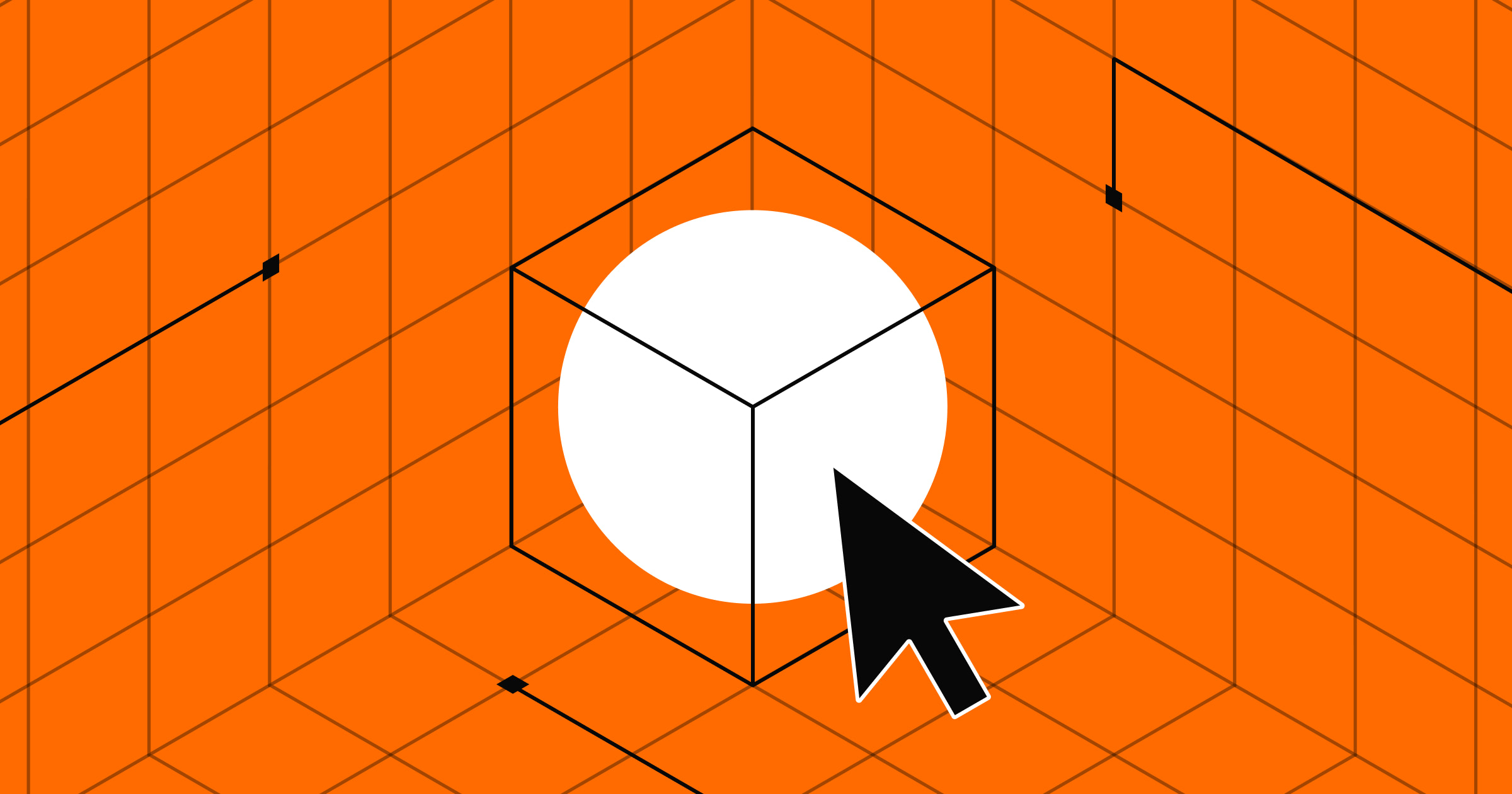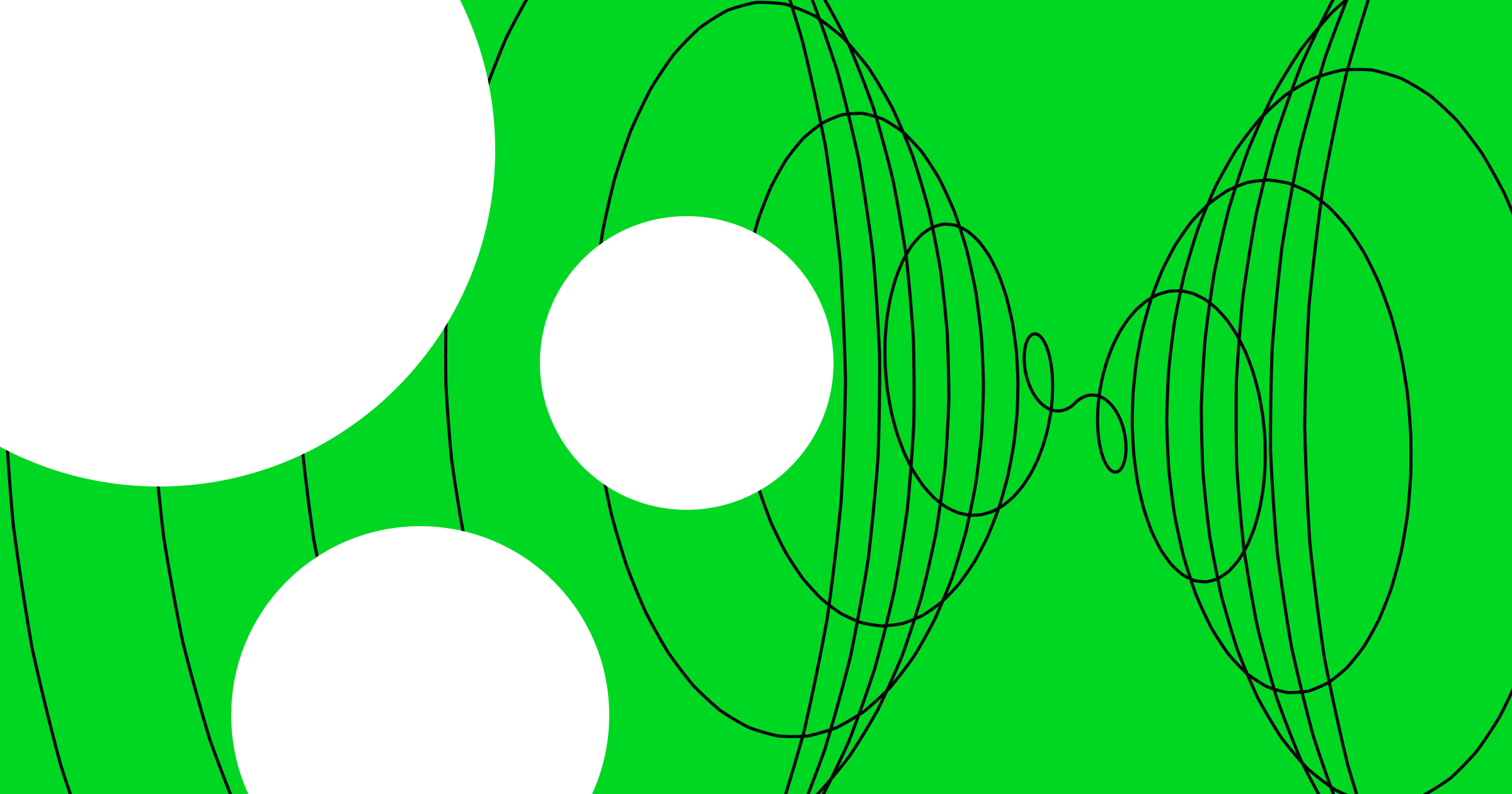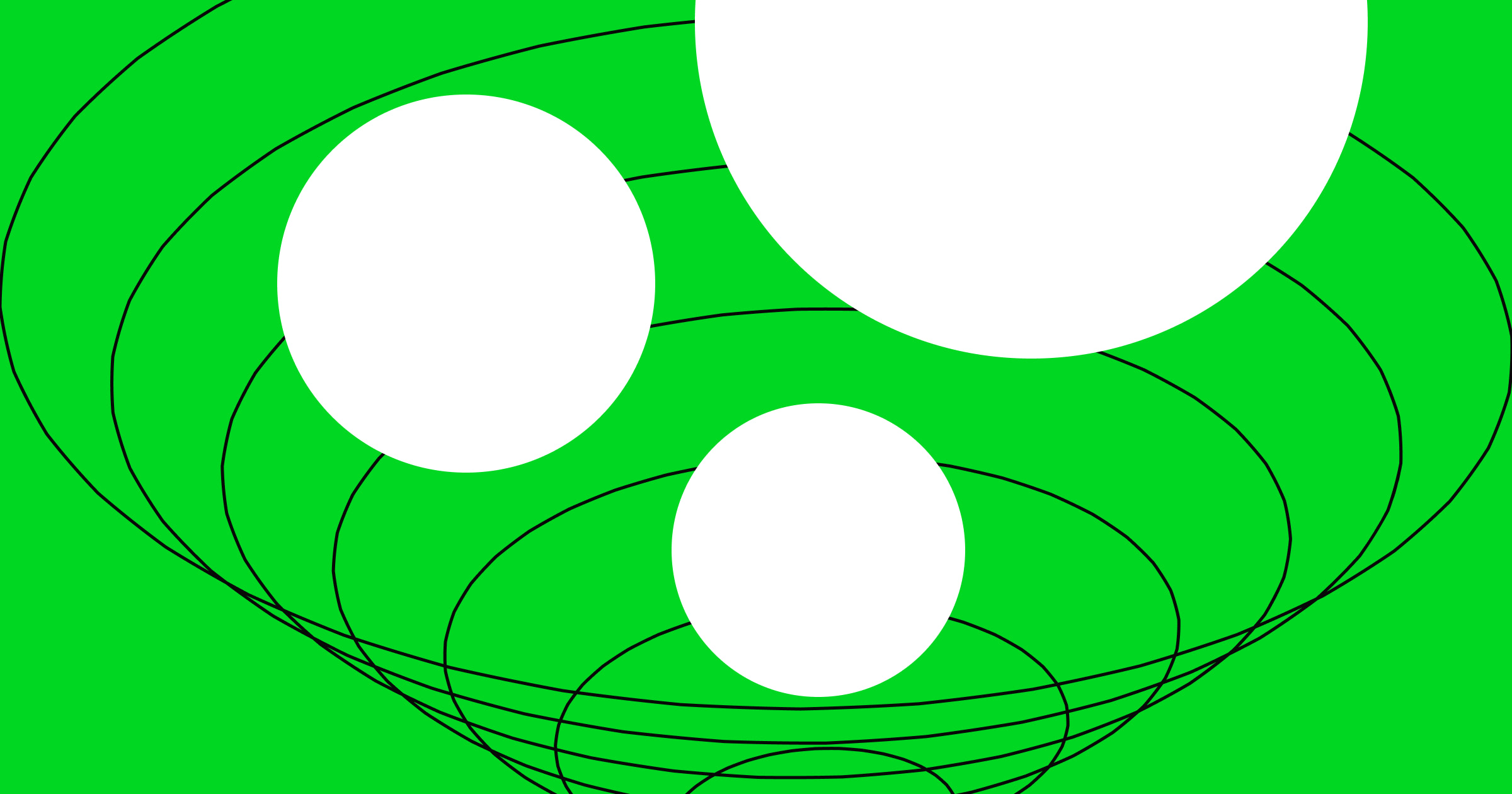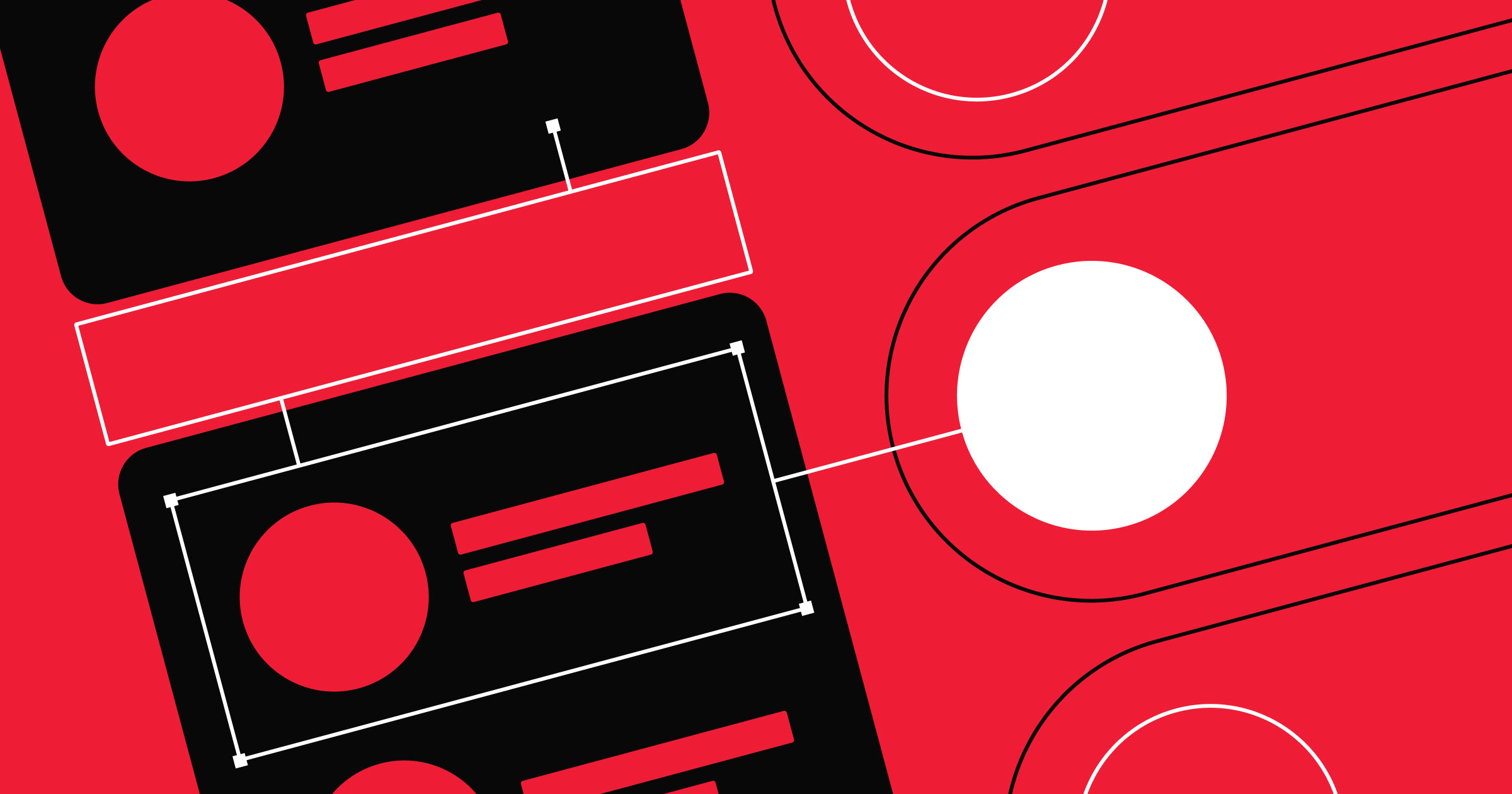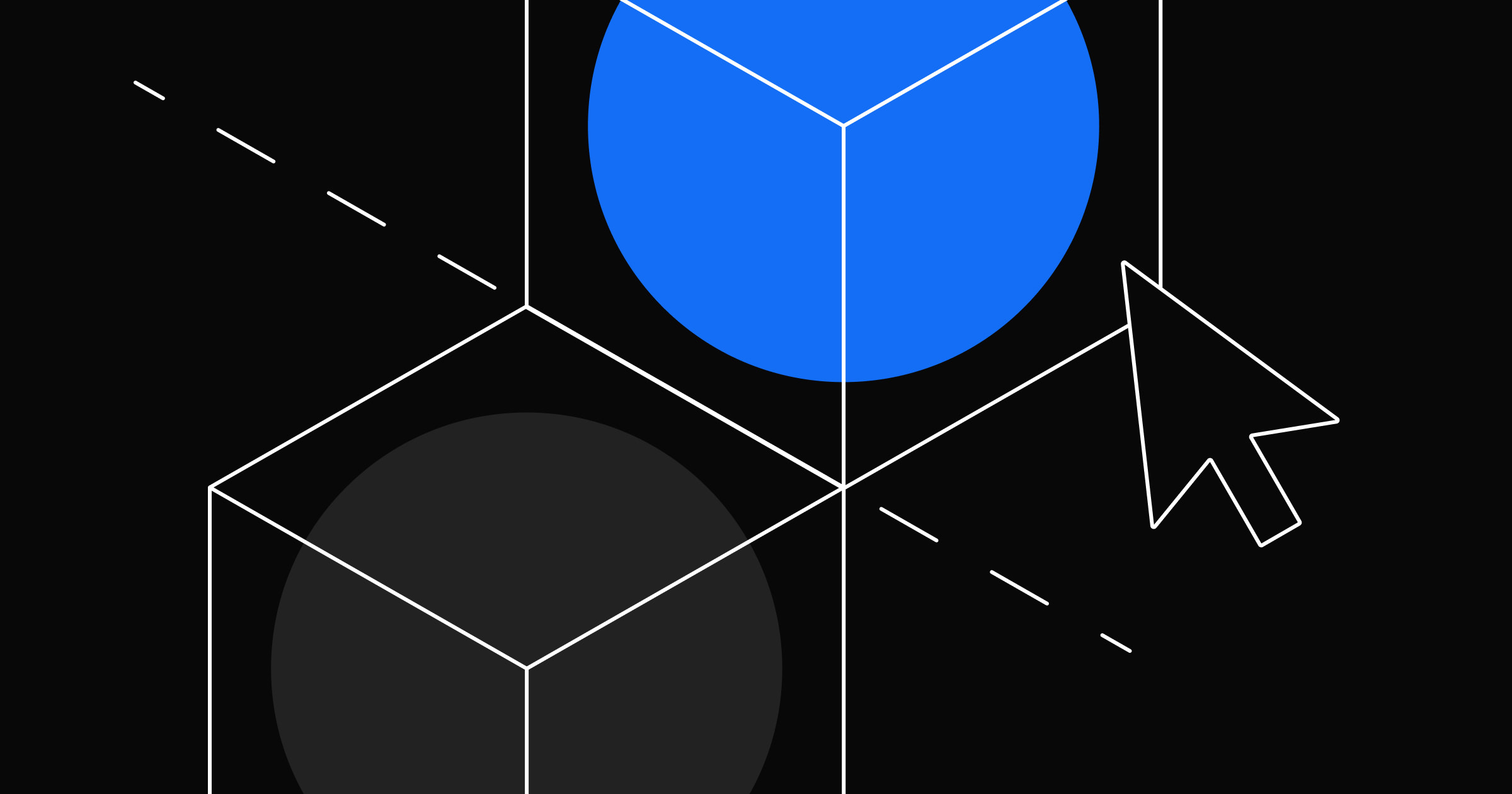See your site through a first-time user’s eyes with cognitive walkthroughs.
Cognitive walkthroughs simulate a visitor’s problem-solving process and point out issues in the user journey that can derail new users. Using this information, you can identify design problems and make changes so your site is more understandable and navigable from the outset.
Read on to discover the best tips for conducting effective cognitive walkthroughs to enhance your website’s usability and improve the user experience (UX).
What’s a cognitive walkthrough?
A cognitive walkthrough is a usability test that measures how easy it is for first-time visitors to use a website. This process involves exploring the user interface (UI), completing tasks a new user would try, and identifying potential interface issues.
Say you develop a new project management platform. During a cognitive walkthrough, you’ll assess how a new user creates a project, assigns tasks, and sets deadlines. By analyzing each step, you can pinpoint where they might encounter roadblocks and determine how to make the interface more user friendly.
Cognitive walkthroughs vs. heuristic evaluations
Cognitive walkthroughs and heuristic evaluations are both usability testing methods, but they have distinct approaches. A cognitive walkthrough focuses on the visitor’s experience, specifically how quickly they can understand and navigate your website. This process models a user’s path step-by-step to identify potential obstacles.
Heuristic evaluations assess how well your website follows established principles, such as visibility of system status and user control. Rather than simulating a specific user journey, teams compare the site’s design to these heuristics to find improvement areas.
For example, you might assess your company’s new internal communication platform. A cognitive walkthrough would involve trying to send a message, join a group chat, and share files, noting any steps you found confusing or problematic.
A heuristic evaluation would involve UI/UX design experts examining the platform for general usability issues, like error prevention, privacy controls, and consistent button feedback. Both methods are valuable but accomplish different goals in improving the user experience.
3 benefits of conducting cognitive walkthroughs
Cognitive walkthroughs have several advantages, including the following:
- Reduced costs. This process typically involves only a few evaluators and requires fewer resources than more extensive testing methods. You can also conduct walkthroughs in-house without specialized equipment or external recruitment, making them an accessible option for teams with limited testing budgets.
- Improved usability. By testing early in the UX design process, you can find and fix issues like confusing navigation, illogical layouts, and other design flaws that might impact a new visitor’s experience. Addressing these problems before launch prevents users from becoming frustrated when using your site.
- Increased user satisfaction. When first-time users can quickly understand and navigate your site, they’re more likely to have a positive experience, recommend it to others, and return for more engagement and repeat business.
How to conduct a cognitive walkthrough: 3 steps
To measure your site’s usability, follow these three steps to conduct a cognitive walkthrough.
1. Prepare for a cognitive walkthrough
Start by defining the specific tasks you want to measure for usability. These tasks should reflect a new visitor’s typical actions, like scrolling through a landing page or switching page selections.
To clearly outline website visitors’ intent, create a detailed user persona to consider while testing. For example, if you’re reviewing a new dashboard for an analytics platform, the persona could be a digital marketer looking to increase conversions. This person’s potential tasks include creating a new sales report, customizing the dashboard, and exporting data.
2. Conduct a cognitive walkthrough
Explore the interface as if you’re a first-time user — ask specific questions at each step and note bottlenecks. Consider these four key cognitive walkthrough questions:
- Is the action visible? Check the interface for clear buttons or links that send users to the next stage of their task. If the action isn’t visible, the experience might become frustrating, causing users to leave. Primary tasks should stand out, like the “Create new report” button on an analytics dashboard.
- Is the correct sequence clear? Determine if the interface’s visual hierarchy guides you logically from one step to the next. For instance, when creating a new report, clicking “Data sources” should be the clear next choice.
- Will the user recognize the correct action? Analyze the legibility of labels, icons, and instructions to see how to proceed with your intended action. Tools like dropdown menus show users where to find additional information, such as choosing the appropriate references from “Data sources.”
- Will the user understand the feedback? Feedback refers to screens or messages that inform users whether or not their action was successful. Ensure your site provides instantaneous, clear, and understandable feedback. In this situation, the dashboard should display confirmation messages like “Your document is complete!” after creating a report.
3. Evaluate the results
After conducting the walkthrough, compile a list of issues and categorize them based on severity and frequency. Prioritize the most pressing problems by considering their effect on the user journey and how quickly you can fix them. Finally, create a plan for UI/UX design improvements.
For example, if testers frequently had trouble finding the “Create new report” button, consider changing its shape or color to make it more legible.



















The modern web design process
Discover the processes and tools behind high-performing websites in this free ebook.
When to perform a cognitive walkthrough
Consider conducting a cognitive walkthrough in the following scenarios:
- Early in the design process. Perform a cognitive walkthrough as soon as you have a workable prototype to help you find usability issues before investing resources in web development. By catching problems early, you can adjust your site’s interface accordingly, saving time and costs associated with later-stage revisions.
- Before major updates or releases. When preparing for a major launch or site update, a cognitive walkthrough ensures you adjust new features to make them as intuitive as possible for first-time users. A proactive approach helps prevent negative feedback from visitors and provides a smooth transition for existing audiences.
- To introduce complex interfaces. Launching in-depth programs like customer relationship management (CRM) software or healthcare management programs requires more testing. These sites have many features, which can make them confusing to use. But based on feedback, you can modify complex elements and messaging to ensure first-time visitors understand and navigate your site without frustration.
Create user-centric experiences with Webflow
Adding cognitive walkthroughs to your UI/UX design process gives you a new perspective on your website. With this insight, you can significantly improve site usability and make the experience more satisfying for your target audience.
Apply your walkthrough findings to your site with Webflow and build stunning websites without relying on developers. Use our robust design tools — like intuitive interactions and optimized page performance — to create user-friendly websites. Whether you’re aiming to improve your current website’s user experience or create entirely new, customizable experiences, Webflow has the tools you need.

Webflow Enterprise
Trusted by over 300,000 of the world’s leading brands, Webflow Enterprise empowers your team to visually build, manage, and optimize sophisticated web experiences at scale — all backed by enterprise-grade security.