Optimizing faceted navigation can improve your site’s user experience (UX) while maintaining high search engine rankings.
Faceted navigation allows you to filter and refine content on websites, helping you find what you’re looking for more quickly. But without proper implementation, this tactic can lead to search engine optimization (SEO) issues like duplicate content and ineffective crawling.
To create a win-win situation, you must craft a user-friendly and search engine-friendly website. Read on to learn how to identify and resolve issues with best practices for a positive all-around site experience.
What’s faceted navigation?
Faceted navigation is a website feature that lets you refine and filter listings or results on category, search, and product pages based on attributes called facets.
For example, you can filter your search on a software solutions website by categories like product type, features, pricing, and user reviews. Each filter represents a facet, and these facets allow you to narrow your search results based on specific needs and preferences.
This navigation method improves UX and is an effective way to find information without sifting through irrelevant content. Faceted navigation is useful for various site types, including:
- Ecommerce sites. Customers can filter products by categories like price, brand, and color to find exactly what they want.
- Publishers. Visitors can narrow articles down by topics, authors, and publication dates.
- Travel platforms. Travelers can search for accommodation by location, price, and guest ratings to choose the best options for their budget and needs.
- Online directories. People can filter listings by industry, location, services, and customer reviews to find the right business or service provider.
- Job portals. Applicants can refine their search by job type, experience level, location, and salary range to find suitable opportunities.
How faceted navigation works
Faceted navigation lets users filter search results according to various attributes. Here’s what might occur when choosing an attribute, depending on the site:
- The listings immediately update without reloading the page.
- The page reloads and the listings update.
- The website doesn’t provide feedback or reload the page after you choose specific filters — until you select an apply button to trigger the update or reload.
- A new page loads in a separate tab to show the updated results.
If people will likely choose multiple filters, it’s best to ensure the functionality waits until the visitor clicks the apply button to update listings. Otherwise, the site keeps reloading, wasting time and frustrating visitors.
As you apply each filter, the page URL should append parameters to reflect the selected filters. For example, filters for “Price: Low to High” and “Category: Project Management Software” might change the URL to:
example.com/software?category=project-management&sort=price-asc
You can continue to add more filters, like “Features: Time Tracking” or “Rating: 4 Stars and Above.” Each new filter refines the search results and updates the URL accordingly. With the added filters, the browser address would change to:
example.com/software?category=project-management&sort=price-asc&features=time-tracking&rating=4-up
As you add each filter, the page shows you precisely what you want based on the selected criteria. This instant on-page feedback helps you quickly find what you’re looking for.
SEO-related faceted navigation issues
While faceted navigation improves the user experience, the multiple unique URLs it creates can cause the following SEO-related problems:
- Duplicate content. Faceted navigation results in multiple URLs with similar or identical content, and search engines might view these URLs as duplicate pages. This might mean the original page isn’t accurately crawled, indexed, and ranked.
- Diluted link equity. Link equity, or link juice, is the value and authority that passes from one webpage to another through hyperlinks. It influences the receiving page’s ranking potential, with more authoritative pages ranking higher on search engines. When faceted navigation creates multiple URLs with similar content, the link equity initially concentrated on a single page is spread across several URLs, diluting its value.
- Crawl waste. Search engines have limited crawl budgets for each website. With multiple URLs, they might index duplicate or low-value pages but leave high-value pages unindexed. For example, a website with numerous filters can generate hundreds of URLs for the same filtered results, causing search engines to spend time crawling these variations instead of the primary content.
- Crawl trap. A crawl trap occurs when search engines are stuck in a never-ending loop of faceted navigation-generated URLs. When this happens, search engines waste budget and potentially miss out on crawling important pages. If a website allows near-infinite filter combinations without restrictions, search engines might endlessly crawl each URL variation and dilute rankings.
How to conduct an SEO audit for faceted navigation
Conducting an SEO audit helps you identify and resolve these potential SEO issues. Here are a few auditing tips:
- Create a facet list. Start by listing all the areas of your website that have faceted navigation, such as the blog, category pages, resource pages, and product pages. Then, list all the facets within these areas, like price, category, industry, etc. Understanding how visitors filter content can help assess faceted navigation’s impact on SEO. Create a comprehensive list of all filtering options and their combinations to see how many unique URLs they can generate.
- Identify traffic, crawl waste, and search demand. Determine which faceted pages receive significant traffic and which consume crawl budgets without adding value. You can use SEO tools to analyze traffic patterns and find high-performing faceted pages.
- Execute a site search. Use Google to perform a site search using the format “site:example.com” followed by faceted terms and keywords to see how many faceted URLs Google indexes. Review the search results for unnecessary or duplicate pages and choose which ones to deindex or manage differently.
- Validate with Google Search Console (GSC). GSC provides insights into how Googlebot crawls and indexes your site, including issues related to faceted navigation. You can check GSC’s performance reports to find faceted URLs causing issues.


















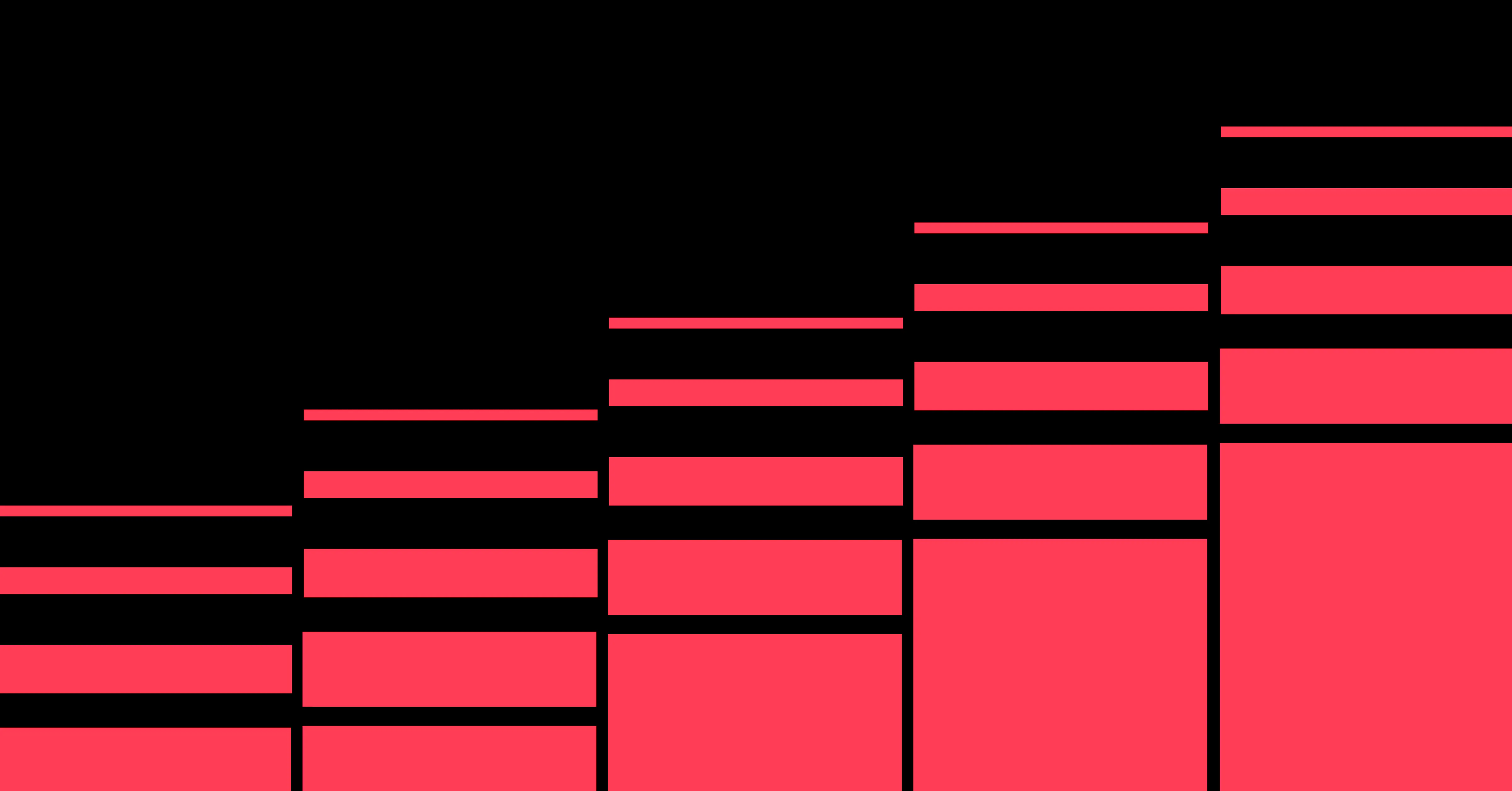
Unlock growth with SEO
Join Webflow and leading growth agency Graphite as they discuss actionable insights for scaling and achieving growth with SEO
How to prevent and fix faceted navigation issues: 6 steps
Here are six faceted navigation best practices to ensure your website maintains a healthy SEO profile.
1. Set up faceted navigation on your website
Ensure you’ve properly set up faceted navigation on your website before optimizing it. Create a hierarchical order for adding facets to the URL and limit the number and types of facets visitors can apply simultaneously to avoid endless combinations. Define which pages should be indexed to prevent Google from crawling low-value pages.
For example, you can structure facets on a job portal site with “Job category” being the first facet added to the URL, followed by “Location” and then “Experience level.” The URL would be example.com/jobs/category/engineering?location=new-york&experience=mid-level. Restrict each URL to three to four facets to avoid excessive combinations and ensure search engines index pages with 10 or more job listings to maintain a healthy SEO performance.
2. Optimize search engine indexing
Ensure search engines only crawl and index primary or valuable pages to avoid duplicate content. You can fix this in HTML by using a noindex meta tag on low-value faceted pages you don’t want Google to index. For example, add <meta name="robots" content="noindex"> to faceted pages with minimal unique content.
3. Use nofollow tags and remove internal links to faceted URLs
Nofollow tags instruct search engines not to follow or pass equity through certain links, allowing specific webpages to maintain authority and rankings on search engine results pages. Add the rel="nofollow" tag to internal links that point to faceted URLs.
You can also remove or reduce the number of internal links to these URLs. For example, you could only link to primary category pages in your website’s navigation menu.
4. Fix crawling with robots.txt files
A robots.txt file tells search engines which parts of your website they can and can’t crawl. Configuring this file prevents search engines from indexing low-value faceted pages and allows you to manage your crawl budget.
Regularly review and update your robots.txt file to reflect your website’s current structure. While you can prevent search engines from crawling and indexing low-value faceted URLs, you can also allow them to prioritize crawling pages that provide significant value to improve your search ranking.
5. Use canonical tags
Canonical tags help search engines understand which webpage version has primary content or which version you prefer when multiple URLs have similar content. The primary page should have a self-referencing canonical tag indicating that it’s the original, most important version. For example, if example.com/main-page is your primary page, the tag on this page should point back to itself.
On the other hand, duplicate faceted pages should have a tag pointing to the primary page. This tells search engines to prioritize the primary page in search results to avoid confusion and improve SEO.
6. Provide alternate crawl paths to primary pages
Create clear, straightforward crawl paths to ensure search engines can quickly access and prioritize these pages. Use a sitemap (a list of webpages describing a site’s content and the relationship between those pages) and internal linking strategies to guide crawlers to pages efficiently. For example, ensure your homepage or main category pages link directly to high-value pages to avoid crawl traps.
Fine-tune your site’s SEO with Webflow
By implementing SEO best practices and optimizing your faceted navigation strategy, you can improve the user experience without compromising SEO performance. But web development languages can be complex and time-consuming, especially for websites with hundreds of pages.
With Webflow, you can use a dedicated, visual-first design environment to create high-value webpages with authoritative content — with or without coding. Plus, the built-in SEO features help keep your site well-ranked and visible.
Drive more traffic to your website with Webflow.

Get started for free
Create custom, scalable websites — without writing code. Start building in Webflow.































