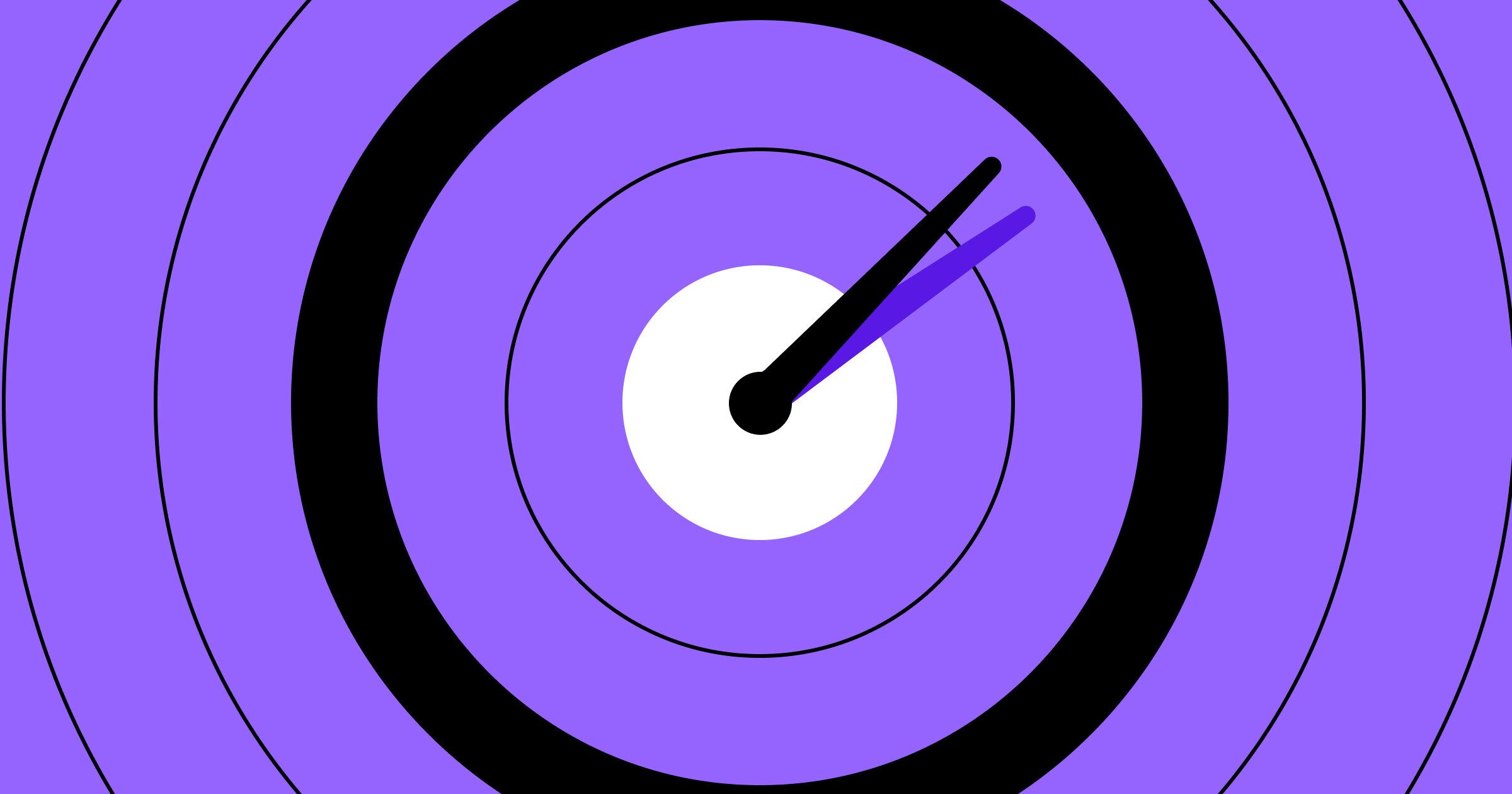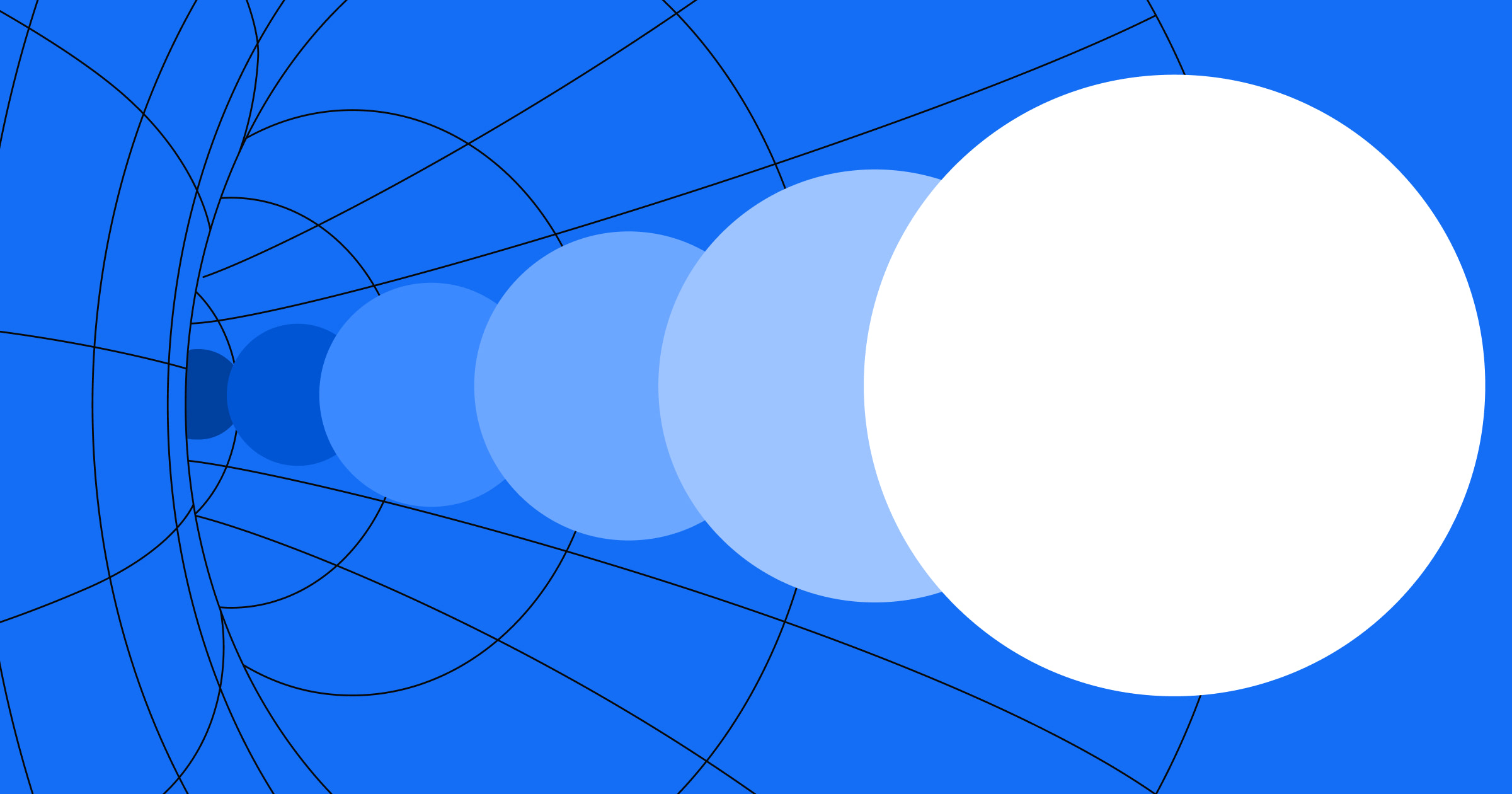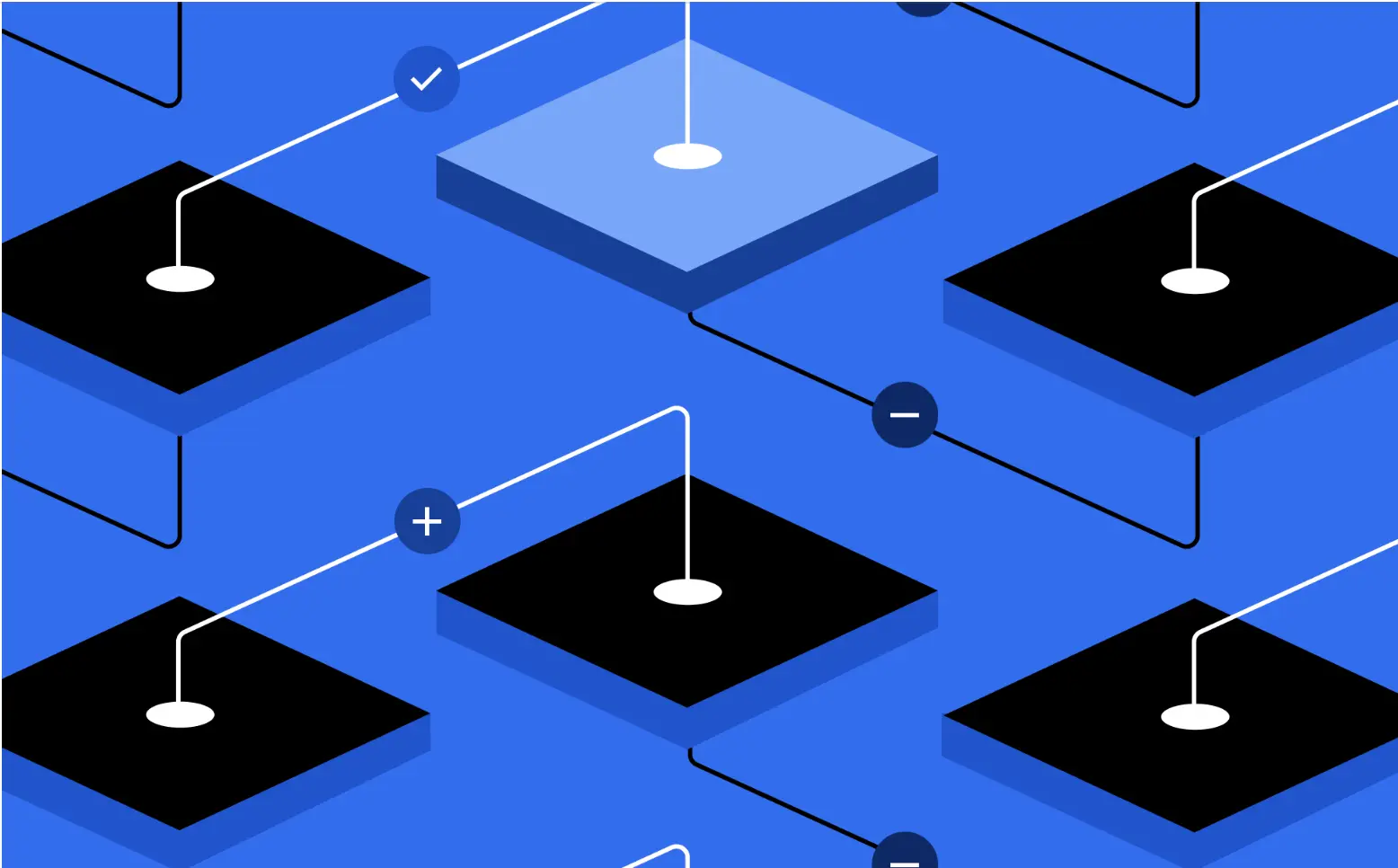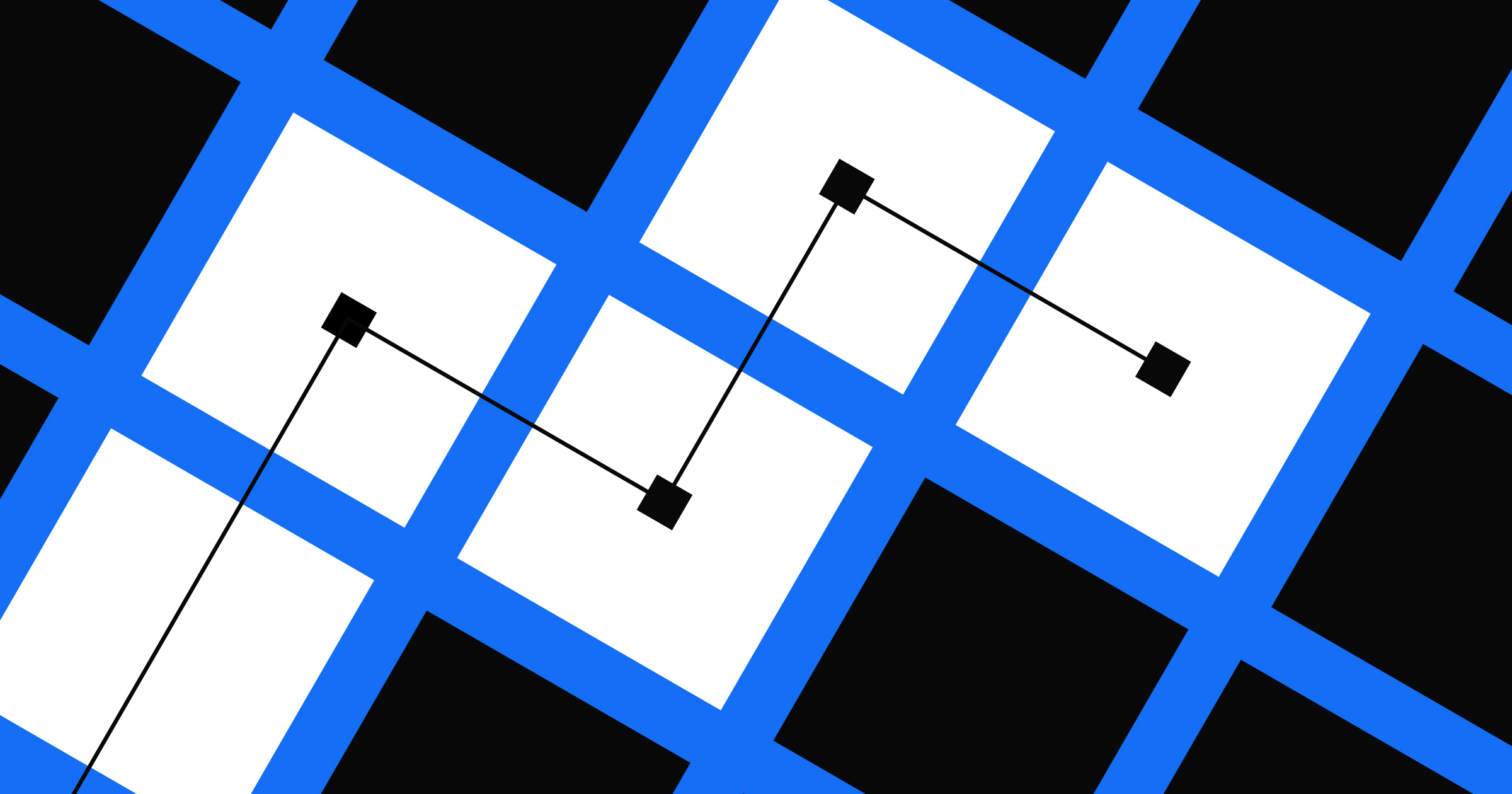Website maintenance is about more than just finding and fixing broken links. Learn how to enhance user experience, avoid security breaches—and more—with our ultimate guide.
No matter what kind of website you’re running, understanding the importance of ongoing maintenance is the key to unlocking the full potential of your digital space—and avoiding some major pitfalls.
In this article, we'll delve into what site maintenance is, essential tasks, and how often your team should conduct them so your business can thrive.
What is website maintenance?
Website maintenance is the regular and ongoing process of keeping a website up-to-date, functional, and secure. It involves various tasks and activities that keep a website running smoothly, relevant to its audience, and protected against security threats. This process is crucial for the long-term success and performance of a website.
While every organization’s website, goals, budget, and resources differ, many organizations prioritize website maintenance for a few common reasons:
Security
Regular maintenance of web pages helps identify and address security vulnerabilities. By updating software, plugins, and other components, organizations protect against potential cyber threats, such as hackers and malware.
While all organizations should prioritize security, organizations that deal with sensitive information must regularly check their website security to avoid data loss, hackers, reputation damage, and legal consequences.
Performance optimization
Businesses looking to keep customers from leaving their website—and further, looking to improve conversion rates—often perform website maintenance in order to enhance performance optimization. This maintenance means improving things like loading times and website responsiveness so customers don’t drop off during the user journey.
User experience
Great user experience, like performance optimization, can build trust with users, reduce bounce rates, and help build a reputable brand identity. When customers can easily navigate and understand your website, your business is more likely to attract and retain them.
Poor user experience—broken links, redirect errors, and poor navigation, for example—can turn users away.
Search engine optimization (SEO)
Search engines favor websites that are regularly updated and offer a positive user experience; older websites that have little to no updates or have usability issues are often deranked in search results.
More specifically, website maintenance—which involves fresh content, proper optimization, fast loading times, and overall site speed—improves SEO rankings, ultimately helping businesses stay competitive in search engine results. Improving search engine results, of course, can increase website traffic.
Data backup and recovery
Regular website backups protect against data loss due to accidents, server failures, or cyberattacks. Plus, a reliable backup and recovery system ensures that organizations can restore important data promptly in case of emergencies.
For organizations that heavily rely on their online presence—whether for e-commerce site purposes or for interacting with clientele—data backup and recovery is essential.
Legal compliance
Laws and regulations related to websites, such as privacy policies and accessibility standards, often change over time.
Regular website maintenance allows organizations to stay up-to-date with the rules and regulations and ensures the website remains compliant with relevant legal requirements.
Brand
A well-maintained website with clickable links, easy navigation, and mobile responsiveness reflects professionalism and reliability, building trust with visitors and customers.
A website that’s poorly designed and has content and usability errors, for example, might turn customers away. For organizations that use their site for e-commerce website activities, a professional-looking website can make or break a customer’s decision to buy your product or service.
Cost savings
Many organizations often only engage in website maintenance when an emergency or a crisis occurs (security breach, broken user experience, etc.). These reactive responses can get pretty costly.
Proactive maintenance, however, prevents these major issues from happening in the first place. Website maintenance can help organizations avoid extensive overhauls, potentially saving them thousands of dollars.



















The 2024 State of the Website
Discover key challenges today's marketing teams are facing, as well as opportunities for businesses in 2024.
8 common website maintenance tasks
Depending on your organization’s business objectives, audience, and strategic goals, your website maintenance tasks may differ from other organizations. There are, however, a few common website maintenance tasks that most organizations conduct:
1. Content
One of the most essential pieces of competitive SEO ranking when it comes to website maintenance is keeping your website’s content updated. Typical content updates might include refreshes of:
- Blog posts
- Articles
- Product pages
- FAQs
- About pages
- Pricing information
- Help center resources
- Contact information/contact forms
- Policies and legal information
Likewise, organizations should remove outdated or irrelevant content that doesn’t serve customers, or add completely new content.
Suggested frequency of updates: Regularly, ideally weekly or bi-weekly
2. Software
To avoid any major issues, which might require an entire website overhaul, software maintenance and updates are critical. This proactive approach helps organizations save money and avoid stress in the long run. Software updates might include:
- Updating the content management system (CMS) to the latest version
- Updating plugins, themes, and other software components
- Ensuring that all software is compatible and works seamlessly together
Suggested frequency of updates: Monthly, or as updates become available
3. Security
No one wants their information leaked, especially organizations that store confidential information about their business or clients. In order to prevent a security breach, organizations often:
- Create a website security checklist to ensure compliance with all standards
- Perform regular security scans and audits to identify vulnerabilities
- Install security patches and updates promptly
- Monitor for suspicious activity and implement security measures, such as firewalls and malware scans
Suggested frequency of updates: Regularly, at least once a month
4. Data backup and recovery
To avoid losing crucial information—or losing a website altogether—many organizations conduct regular backup and recovery audits to ensure they have a safety net in place. Some strategies include:
- Regularly backing up website data, including databases, files, and media
- Verifying the reliability of the backup system and ensuring quick data recovery in case of emergencies
- Optimizing and cleaning up the website's database
- Removing unnecessary data and performing regular database backups
Suggested frequency of updates: Regularly, depending on how often content is updated
5. Performance optimization
Because user experience and SEO are so crucial to the success of a business website, regular maintenance often includes a performance assessment, which allows businesses to:
- Monitor website performance, including page load times and responsiveness
- Optimize images, videos, and other media for faster page speed
- Ensure that the website is mobile-friendly
- Regularly check for broken links and fix them promptly
- Monitor for 404 errors and address them to enhance user experience
- Test all forms and interactive features to ensure they are working correctly
- Check the functionality of buttons, links, and other interactive elements
- Conduct regular landing page testing
Suggested frequency of updates: At least once a month
6. Design
An organization’s brand identity is often based on aesthetics. When it comes to a business website, the same rule applies—design is everything. Regular maintenance of the visual appeal of a website often includes:
- Evaluation of the website's colors, typography, and logo
- Updates of layouts and other web design elements
Suggested frequency of updates: Periodically, at least once every six to 12 months
7. SEO
Google, like other major search engines, often updates its policies. In order for organizations to continually rank well in results, it’s essential they constantly update their websites to match the current criteria.
To help your site stand out in search results, there are several SEO updates you can implement:
- Update meta tags, titles, and descriptions
- Conduct updates on keyword research and adjust content to align with SEO best practices
- Review search engine policies and best practices
- Invest in domain name renewal, if necessary
Suggested frequency of updates: Regularly, at least once a quarter
8. Accessibility checks
An accessible website ensures that everyone has access to your organization—even those with disabilities or impairments. Many organizations regularly ensure their site is accessible by:
- Checking for compliance with accessibility standards and making necessary adjustments
- User testing to ensure that implemented accessibility features are successful
Suggested frequency of updates: Regularly, at least once a quarter
How much does website maintenance cost?
The cost of website maintenance can vary widely depending on factors like the complexity of your website, the size of your business, the specific tasks involved, and whether you choose to handle maintenance in-house or hire external services.
In-house maintenance
If you have an in-house team responsible for website maintenance, the cost will include the salaries or hourly rates of the individuals involved. You might also incur training costs and technology costs if your team needs to acquire new skills, certifications, or tools for effective maintenance.
For small businesses with small budgets, keeping web maintenance in-house is typically the most budget-friendly option.
External services
Hiring a professional website maintenance service, developer, or agency for ongoing maintenance can range from a few hundred to several thousand dollars per month, depending on the scope of services.
Alternatively, some platforms and tools offer subscription-based maintenance services with monthly or annual fees.
For organizations with an available budget and who don’t want to take on the time-consuming task of website maintenance, hiring an external service is often the best option.
Before determining your budget, carefully assess your website's requirements and consider the value that effective maintenance brings to your online presence. Assess whether your team has the proper resources and skills to conduct maintenance, or if outsourcing makes more sense for your organization.
Build and maintain professional websites with Webflow
Most of the time, website maintenance is not just a one-time task—it’s a continuous process that’s essential for the success of any online platform. By regularly updating content, securing your website, optimizing performance, and addressing issues promptly, you not only enhance user experience but also contribute to improved search engine rankings and overall credibility.
With Webflow, customers can take the stress out of website maintenance by doing things like building security right into their websites and supercharging their site performance.

Get started for free
Create custom, scalable websites — without writing code. Start building in Webflow.