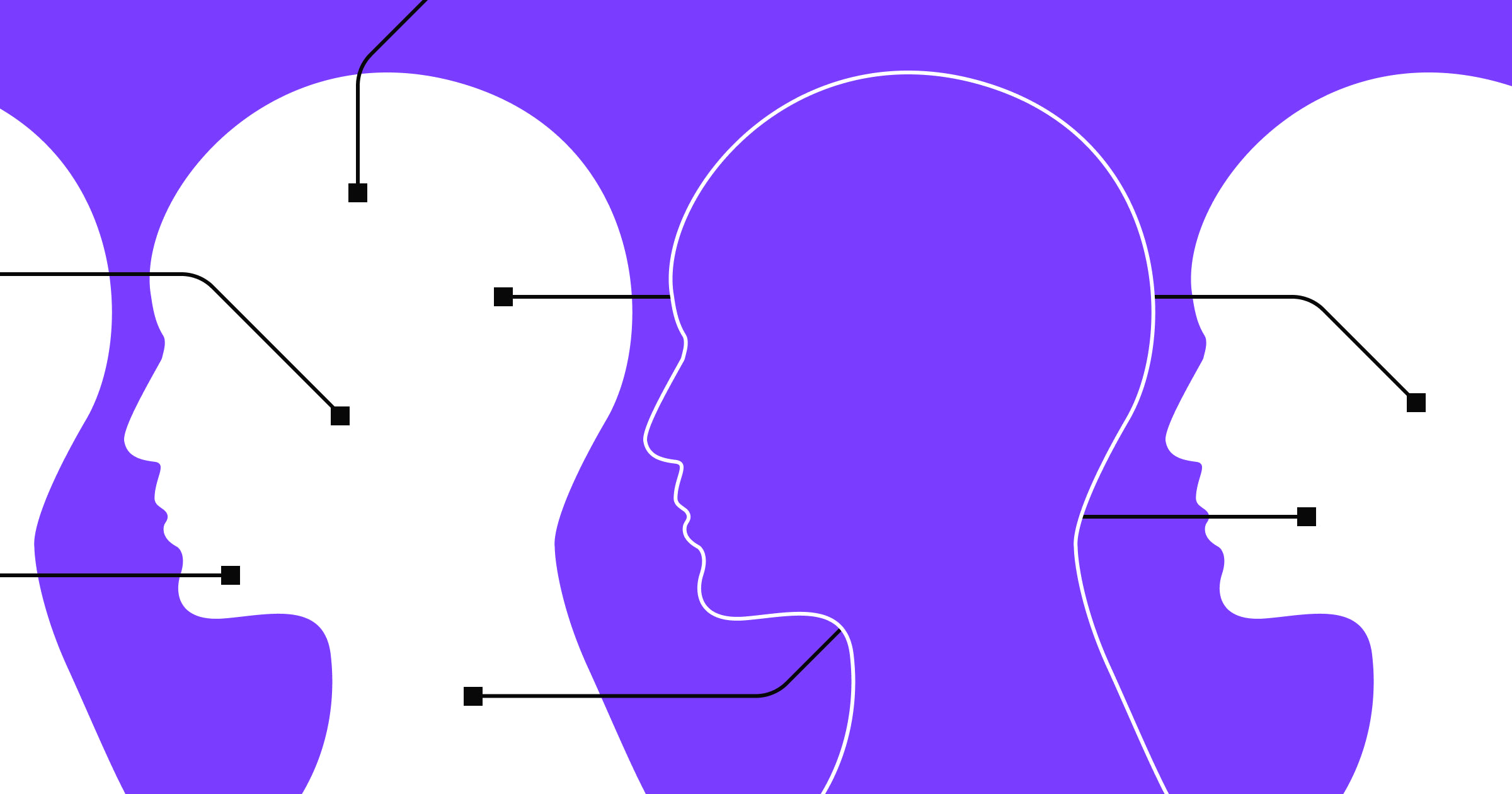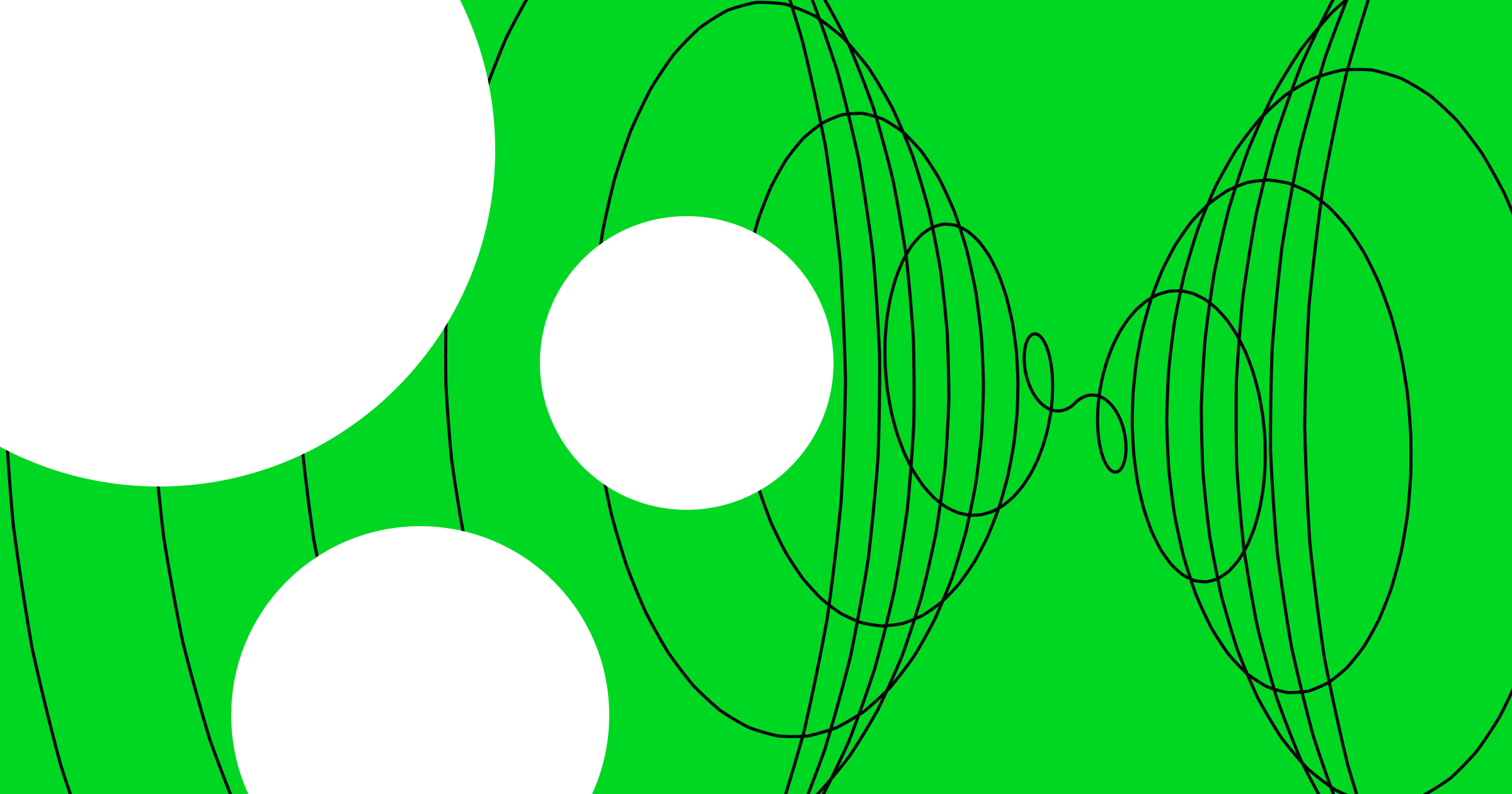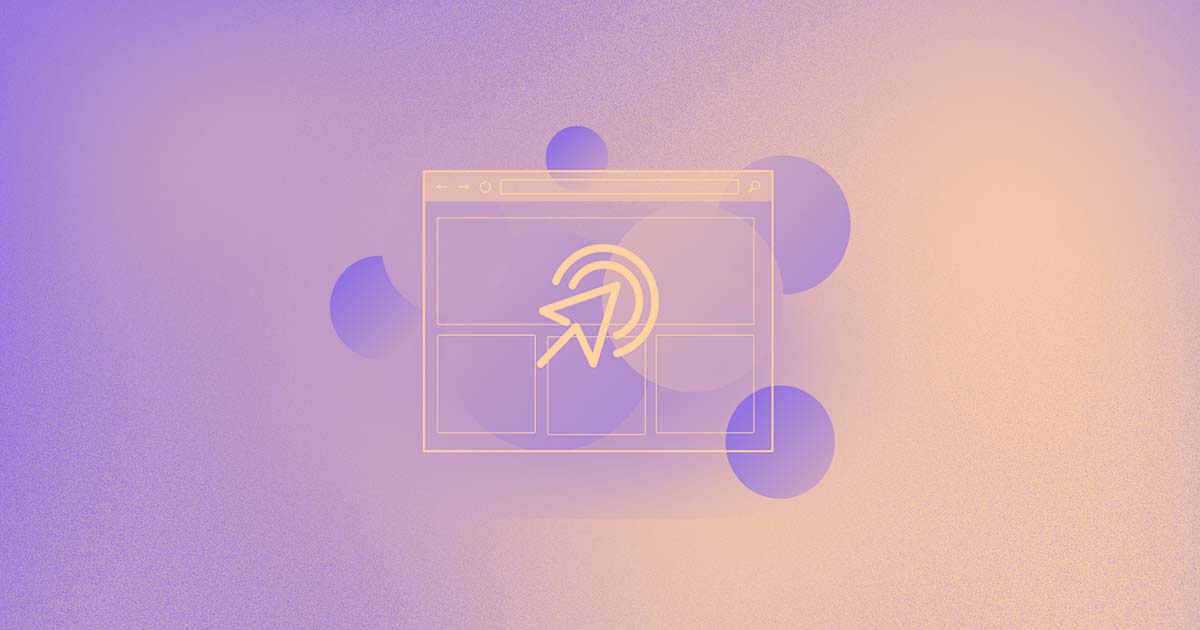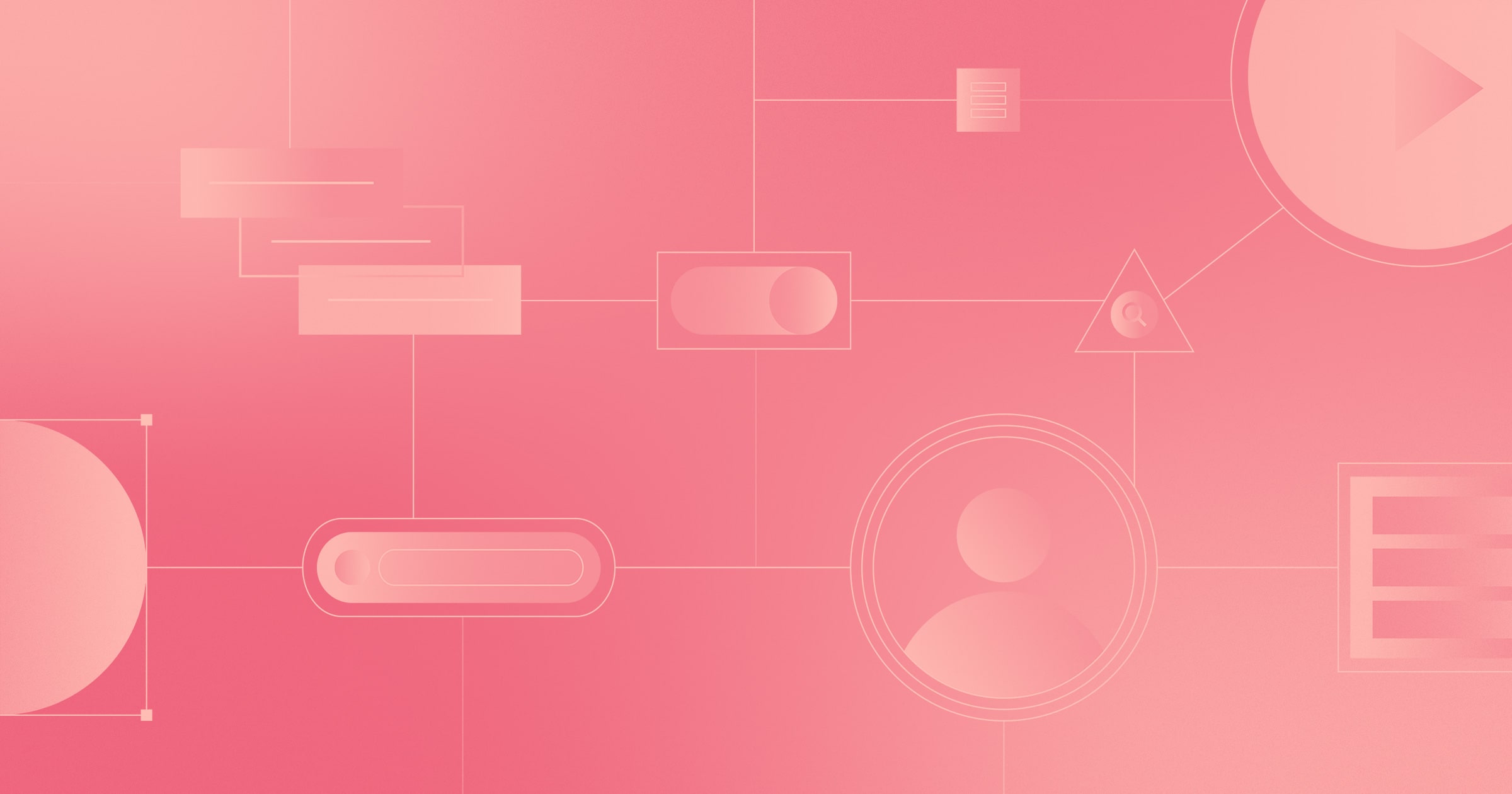Technology is an integral part of daily life — if you can use it.
These days, smartphones, computers, and smartwatches are everywhere. And newer technologies, like augmented and virtual reality (AR/VR), even support hands-free operations.
As technologies like voice assistants and artificial intelligence (AI) become increasingly common and integrated with our devices, the science of human-computer interaction (HCI) helps make these interactions accessible to everyone.
Read on to learn how HCI creates user-friendly interfaces so people of all abilities can access and enjoy them.
What’s human-computer interaction?
HCI is a multidisciplinary approach that covers user interface and user experience (UI/UX) design, usability, and accessibility. It borrows from cognitive psychology principles to understand how people use computer technology.
This approach aims to improve the interaction between people and digital interfaces. It’s one way to create user-centered websites that are functional and visually appealing, ensuring visitors navigate between pages with minimal frustration and maximum satisfaction.
The 4 key components of human-computer interaction
Understanding the elements of HCI design helps you create more approachable websites. Here are the four main components.
1. The user
The user lies at the heart of all HCIs. This term refers to any person who interacts with your website, each with unique needs and expectations. Users can vary in age, experience, abilities, and personal taste.
For example, an internal enterprise portal for employees caters to tech-savvy and nontechnical staff and needs to offer clear instructions and accessible features. Similarly, a website designed for senior citizens might have larger text to accommodate people with visual impairments or less technological expertise.
2. The goal-oriented task
Goal-oriented tasks are the specific objectives users want to achieve when interacting with a computer system. These tasks can range from straightforward actions, such as accessing a policy document, to more complex activities, like analyzing marketing data with data visualization tools. Understanding these goals allows you to design interfaces that minimize the steps required to complete tasks.
3. The interface
The user interface (UI) is where the user interacts with the computer system to complete goal-oriented tasks. Digital UIs include interactive elements like screens, buttons, menus, and icons. A well-designed interface should be visually appealing, functional, and accessible to as many people as possible.
For example, a data analytics dashboard should present complex sales data using visual aids like charts and graphs to help users interpret information.
4. The context
Context is the environment and conditions where the interaction occurs, including the physical, social, and technological settings that influence how users interact with a computer system.
For example, a company might use its enterprise web application in various settings, like remote and in-person corporate situations. The design should ensure that users can access and share data securely, regardless of their location or device.



















The marketer's guide to personalization
Discover how to create personalized website experiences that meet buyers’ expectations in this ebook.
HCI vs. UX: What’s the difference?
While human-computer interaction and user experience are closely related fields, they address different aspects of user interactions with digital systems.
HCI focuses on how people interact with computer systems so you can design websites that let humans navigate them more efficiently. UX prioritizes the overall experience users have with a website or interface. This process involves understanding the target audience’s entire journey, from a visitor’s first point of contact to desired action.
Apart from usability, UX considers human factors and emotional responses like customer satisfaction and loyalty. It also includes wireframing, prototyping, A/B testing, and other processes that refine the product based on feedback.
Here are a few more key differences between HCI and UX:
- Scope. HCI has a broader scope that includes technical and theoretical aspects of how people interact with computers, while UX covers the practical application of these principles to improve the visitor’s experience.
- Focus. HCI ensures that interface designs and systems are functional and accessible, while UX emphasizes the user’s journey through the site.
- Approach. HCI is more research-driven, involving extensive studies and experiments to understand user behavior and interaction patterns. UX design is practical and iterative, with continuous feedback loops to make improvements.
4 common HCI examples
Here are four ways you might use HCI-based technology to improve accessibility.
1. Speech recognition technology
Speech recognition tech allows people to interact with computer systems using their voice. It also improves accessibility by enabling hands-free functionality. The most common examples include Apple’s Siri, Google Assistant, and Amazon Alexa. In an enterprise setting, you can use speech recognition features and voice commands to schedule meetings, set reminders, and transcribe notes, allowing employees to multitask and manage their time more effectively.
2. AR/VR technologies
These technologies create simulated, immersive experiences by overlaying digital information with real-world environments. You can use AR and VR for training simulations, product designs, and remote collaboration.
3. Cloud computing
Cloud computing allows you to store, access, and manage data over the internet rather than on local servers or personal devices. It’s scalable and cost-efficient because you can buy subscription plans over hardware and increase storage as necessary. Plus, cloud-based collaboration ecosystems like Google Workspace and Microsoft 365 help teams work together in real time, regardless of physical location.
4. Eye-tracking technology
These tools measure where and how long someone looks at different parts of a screen. This helps create heatmaps to gain insights into user behavior, patterns, and preferences. For example, you can use eye-tracking to analyze how employees navigate a new project management dashboard’s UI and make improvements based on areas of confusion and delay.
The future of human-computer interaction
HCI is rapidly evolving and making significant strides in different industries. Here are some areas where it’s likely to see further growth.
Artificial intelligence
Advanced AI algorithms can analyze vast amounts of data on the internet to unearth specific information, understand user preferences, and deliver highly customized experiences. With more input, AI-driven interfaces can anticipate user actions accurately and provide proactive assistance to make interactions smoother and more natural. These algorithms offer intelligent recommendations via computer systems and can also automate routine tasks, freeing up human resources for more creative activities.
Accessibility
HCI advancements significantly improve accessibility, helping people of all abilities use computer-related technology. For example, AI-powered speech recognition helps those with mobility impairments control devices and perform tasks through voice commands. Similarly, eye-tracking technology can support navigation and interaction for those with limited motor control. These innovations bridge the digital divide and provide equal opportunities for anyone accessing HCI technologies.
Build accessible websites with Webflow
Understanding and applying HCI principles and examples can help you make your website accessible. When you cater to a broader audience, more people can enjoy your brand’s content.
With Webflow, you can build accessibility into your designs to create visually appealing and functional websites for as many people as possible. Start sharing your unique offering with the world today.

Build with Webflow
Webflow Enterprise gives your teams the power to build, ship, and manage sites collaboratively at scale.