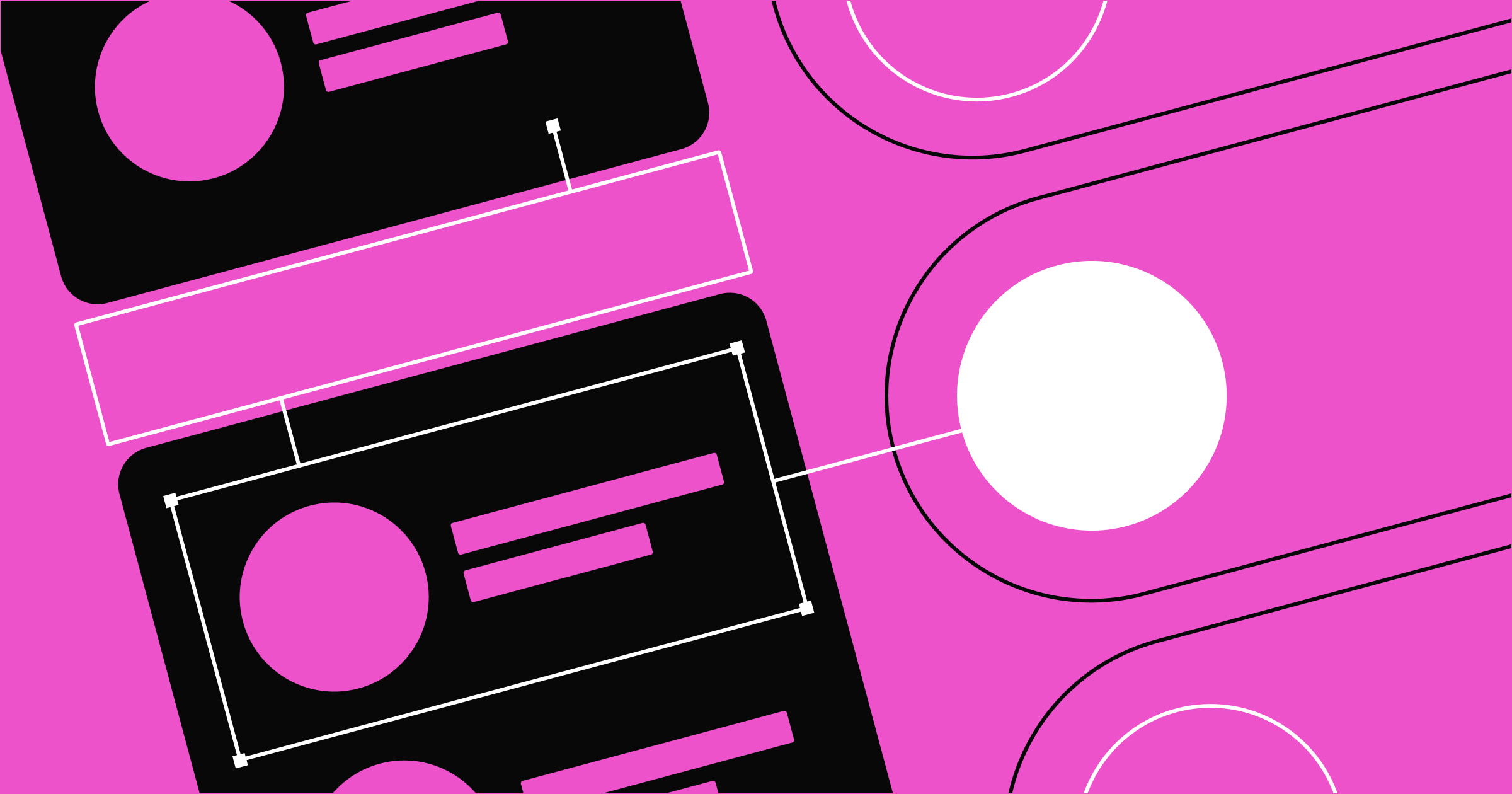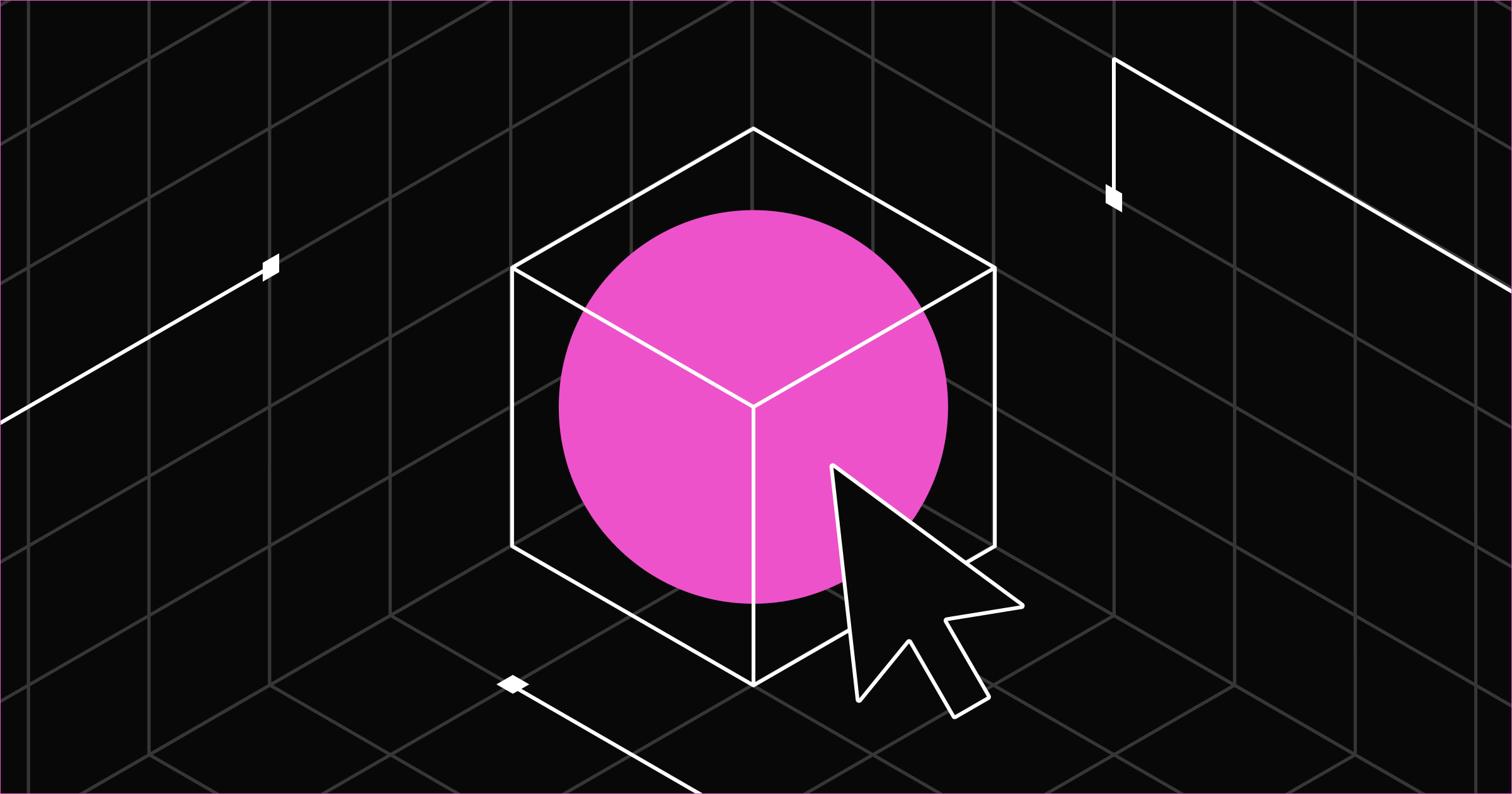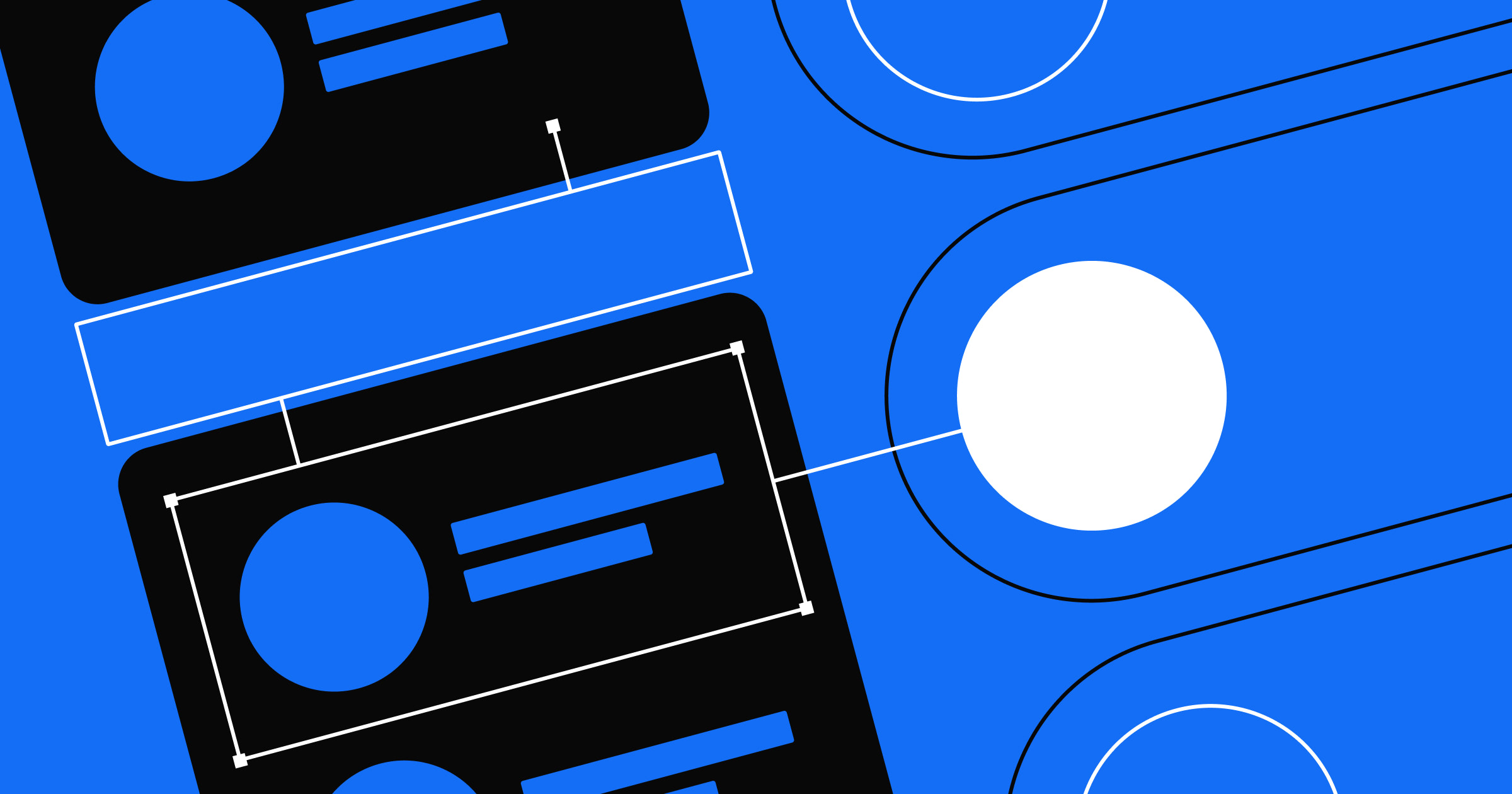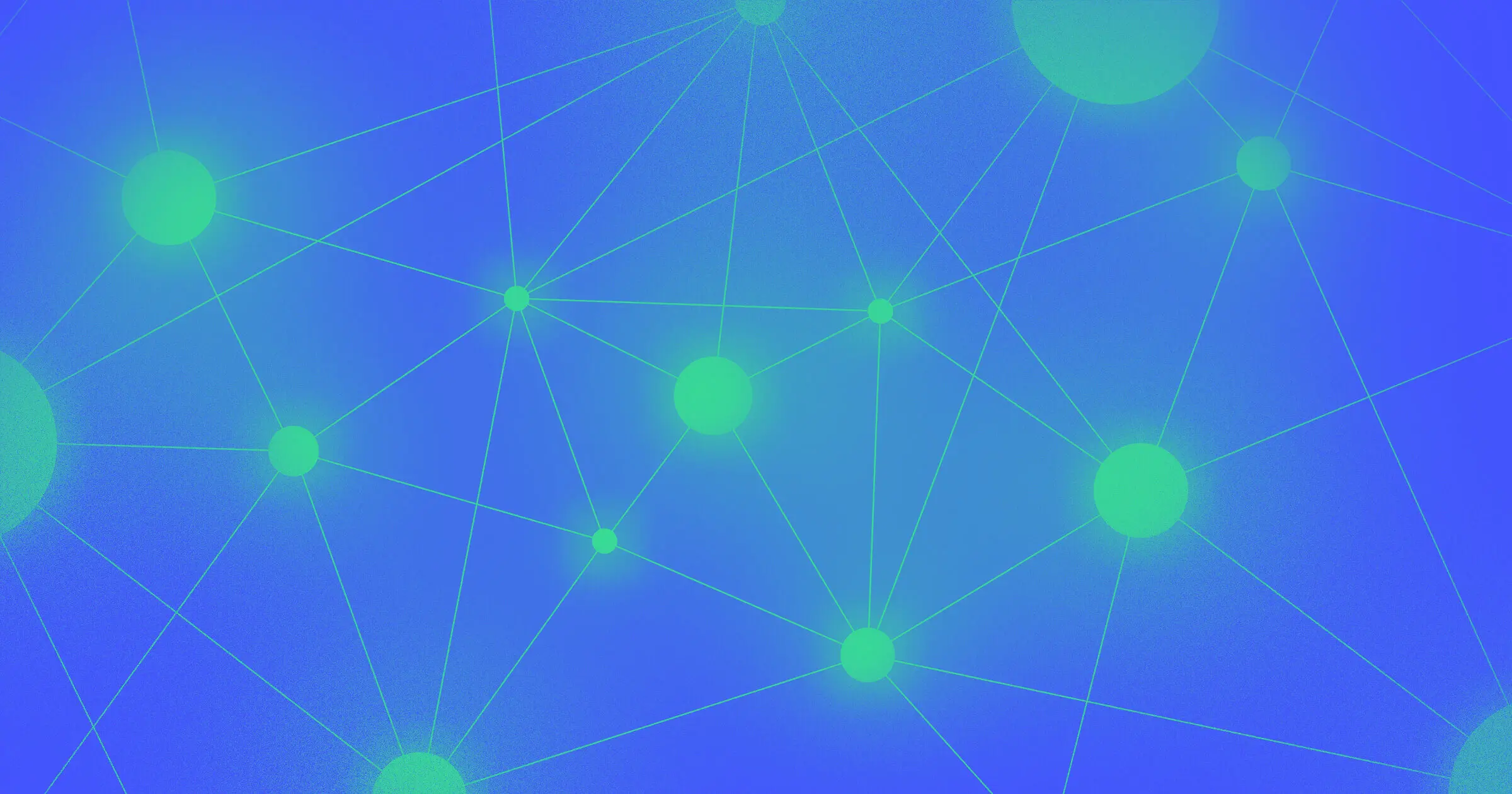Web design feels like it’s forever evolving.
If you’re searching for modern ways to bring your design ideas online with professional web design software or browser-based design tools, you have plenty of options to explore. These tools range from wireframing and prototyping programs to full development platforms that write clean code for you. Choose the path that best fits your project goals, skill level, and workflow preferences.
Some of the best web design tools empower designers to easily bring their ideas to life. Knowing all the principles of design or how to code should not be a barrier to entry to designing and building for the web.
We put together a roundup of some popular web design resources and tools that you may find handy for your design process.
Here are the top five, followed by the full list below.
The 29 best web design tools and resources of 2025
A definitive list of web design tools you should try this year:
1. Webflow
Webflow is a professional web design and development platform that allows you to create responsive websites on a completely visual canvas.
With Webflow, you can visually design and develop simultaneously, but keep in mind there’s a learning curve. This browser-based design tool writes clean semantic HTML5, CSS, and JavaScript as you go.
In the no-code space, Webflow is truly one of a kind. It’s the only web development tool that writes clean code as you design.
In fact, many modern web designers use Figma and Webflow as their main tools to design and build custom websites. The combination of these two tools is so popular that we created a course on how to create a website from scratch.
2. Figma
Figma is a collaborative design tool that lets you design website mockups, prototypes, design systems, and more. It’s pretty much an all-in-one design platform.
The company launched in 2011 with the goal of bringing design tools to the web — enabling anyone with an internet connection to open up their browser and start designing.
Today, companies from all over the world use Figma as an ideation and design tool to create a more accessible web.
3. Coolors
Next time you’re designing, and you need some quick color inspiration, be sure to check out Coolors.
Coolors is a color palette generator that lets you easily mix and match colors for any web design project. You can also generate a matching color palette based on a specific color of your choosing, making it a great tool for finding a complementing color for your designs.
The tool is used by many big brands like Apple, Disney, and Airbnb, making it popular among some of the top web designers out there.
4. Design Gradients
Design Gradients is a free design tool that gives you 48 linear gradients — curated by designers.
It’s a simple but powerful resource for anyone looking for beautiful gradients to use in their next design project. The website features a desktop and mobile version, letting you copy the HEX or CSS of the gradients or even download a PNG.
5. Adobe XD
Adobe XD is a familiar name among web designers. Very similar to Figma, Adobe XD is a design mockup and prototyping tool that allows designers to collaborate on their projects.
As a member of the Adobe creative suite, you’ll need a paid subscription to use the tool. However, because of its popularity among designers, there are tons of tutorials and resources online that show you how to create almost anything in Adobe XD.
From websites, mobile apps, brand design, and even game design, the sky’s the limit with your creative possibilities.
6. Design Principles
Design Principles is an open source collection of design methods and principles. This website is a great resource for web designers of all stages to learn more about UX, UI, development, and more.
With over 195 examples of design principles curated from around the web, Design Principles is a resource you’ll definitely want to check out.
7. Canva
Canva is a design tool that allows you to quickly and easily create anything from thumbnail images to business cards.
Sometimes considered a “basic tool” by some in the design community, Canva is still a powerful platform that makes it easy for even non-designers to create something beautiful.
8. Procreate
Procreate is an iPad graphics editor app designed to help you create digital art. With Procreate, you can sketch, paint, or design anything you would with a physical paint brush.
Designers use Procreate to create graphics and animations for websites, books, social media posts, and more. It’s like taking all of your physical colored pencils and paint brushes and putting them onto your iPad.
If you own an iPad and are looking for a high-quality graphic design tool, you should definitely give Procreate a try.
9. Feather
Feather is a free library of open source icons, providing over 286 icons you can use in your web design project.
You can find everything from hamburger menu icons to social media icons. You can also customize the color, size, and stroke width (in pixels) of any icon before downloading it.
10. Fontshare
Fontshare is a great site to find beautiful fonts for free. Their fonts aren’t open source, but they’re all free to use for personal and commercial projects.
It’s a good resource for finding free fonts that look professional. You won’t have to worry about complicated licenses or usage rights when using fonts from Fontshare.
11. Remove Background
Remove Background is a free web-based tool that lets you remove the background from any image in a few seconds.
It’s extremely handy when you need to turn a JPG of a logo with a white background into a PNG with a transparent background. Remove Background uses AI to create a transparent version of your image in just a few seconds.
12. Desygner
Desygner is a design tool that allows anyone to create graphic designs in a drag-and-drop editor. You can design web graphics, social media posts, logos, and more.
They offer free templates, stock images, a background remover, and an animator. Used by teams at Amazon and BBC, Desygner also provides enterprise plans for design teams wanting to streamline their workflow.
13. Affinity Designer
Affinity Designer is a vector graphics editor for macOS, iPadOS, and Windows. Similar to Procreate in many ways, Affinity Designer lets you handle print projects, concept art, UI designs, and logos.
It’s loved by many web designers, graphic designers, game developers, and illustrators. If you’re looking for a great design tool that only needs a one-time payment, this could be it.
14. Blush Design
Blush Design is a comprehensive library of illustrations made by artists worldwide.
You can use Blush Design to create a random illustration pack or guide the tool with a particular style you’re looking for. From there, you can customize the art to fit your brand and download PNG or SVG versions of your illustrations.
There are also tons of collections created by talented designers that you can draw inspiration from.
15. cinema 4d
Cinema 4D is a 4D and 3D software suite by Maxon. It’s popular for designers wanting to create 3D computer animations.
If you’re looking to give your website designs an impressive edge, this advanced tool may be worth exploring. You can combine Cinema 4D animations with a platform like Webflow to create scroll-based animations on a website.
Webflow has a full tutorial on how to use Cinema 4D — leveraging After Effects and Lottie.



















The modern web design process
Discover the processes and tools behind high-performing websites in this free ebook.
16. Simplified
Simplified is an all-in-one marketing tool that features a free design tool, video editor, AI writer, content calendar, and animation maker.
Their no-code design tool lets you design ads, social media posts, invitations, and videos. It’s like Canva, but for designers who want to tell a story using their visuals.
Simplified also has a suite of AI marketing tools and templates you can use to speed up your content and design process.
17. Bravo Studio
Bravo Studio is a no-code mobile app builder for iOS and Android. Similar to Webflow, it allows you to design and develop at the same time.
Combined with Figma or Adobe XD, you can import your designs, link them to a real backend, and publish an app on the App Store or Google Play. This is a powerful tool for designers who want to turn mobile app prototypes into full-blown releases.
18. DesignerUp
DesignerUp is a platform where you can learn UI/UX and product design online. Trusted by students at companies like Asana, Google, and Figma, it offers a range of educational resources.
There are free video courses, articles, podcast episodes, and webinars for designers at various stages. They also offer a membership plan that includes a private community and an exclusive library of tutorials and resources.
19. Overflow
When designing a website or app, it’s important to map out user flows. Overflow is a design tool that lets you create flow diagrams that clarify how users interact with each step.
Overflow is trusted by teams at Shopify, Netflix, Facebook, and more. Whether it’s for early-stage ideation or high-fidelity user flows, Overflow’s integrations make it easy to fit into your workflow.
20. WebGradients
WebGradients is dedicated to curating some of the best gradients on the web. It’s a fantastic resource for designers wanting vibrant gradient backgrounds or graphics.
You can choose from over 180 linear gradients and copy and paste the HEX codes or CSS. If you’re not working in code, you can also download PNG versions of these gradients.
Looking to get started? Check out the best color combinations for your next project, then explore WebGradients for inspiration.
21. SystemFlow
If you’re a designer using both Figma and Webflow, SystemFlow can speed up your work. It provides a UI framework that helps you build websites more quickly.
By leveraging design systems in Figma and translating them to Webflow, SystemFlow takes you from a blank canvas to a great-looking site faster. They offer over 440 components, 4,400 icons, and 10 live components to help you build at scale.
22. Made in Webflow
Staying on the theme of Webflow, Made in Webflow is a resource for designers seeking cloneable assets and real-world inspiration. It showcases some of the best Webflow websites created by the community.
You can browse different categories from portfolios to ecommerce and interactions. There’s also a collection of free website templates you can clone for your own projects.
23. Anima App
Anima App is a design-to-code platform for creating high-fidelity prototypes. Used by teams at Apple, Netflix, and Walmart, it lets you build interactive, responsive prototypes from your existing design files.
You can easily integrate with Figma, Sketch, or Adobe XD to produce developer-friendly front-end code. This makes collaboration between designers and developers smoother.
24. Wireframe.cc
Wireframe.cc is a free browser-based tool that allows you to create quick wireframes and share them via a unique URL.
It supports different design breakpoints like desktop, tablet, and mobile. With tutorials on how to design wireframes effectively, it’s a great tool for any designer’s workflow.
Others can comment and leave annotations for feedback, making collaboration seamless.
25. Markup.io
Markup.io is a visual commenting platform that enables teams to leave real-time collaborative feedback on websites and content.
Used by companies like Grammarly and Dolby, Markup.io allows you to highlight specific areas of a website and leave direct comments. You can even invite collaborators without requiring them to create a separate account.
26. Checklist Design
Checklist Design curates checklists for best practices in web design, UI components, branding assets, and more.
They feature thorough guidelines to ensure your designs follow solid UX standards. You’ll find checklists for icons, navigation menus, blog pages, and more.
It’s a handy resource to bookmark and refer to often for design best practices.
27. Design Systems Repo
Design Systems Repo is a site that curates the best design systems from big brands. You’ll find examples, tools, articles, and talks related to creating and maintaining design systems.
Having a well-structured design system is essential for consistency in user experience. It’s also one of many web designer skills you’ll want to master.
28. Dribbble
Dribbble is one of the largest platforms for design inspiration. From branding and typography to web layouts and product design, you’ll find plenty to spark new ideas.
Dribbble also features a marketplace for design assets, a designer hiring platform, and a learning center for all things design.
29. Designer News
Designer News is a community-driven platform where designers share resources and news about the industry.
Like a designer-focused version of Reddit, it’s a great place to discover new trends and engage with other professionals. They also have a podcast, DN FM, where respected designers share insights into their work.
There’s even a section for design-related jobs, making it a well-rounded hub for any designer.
Looking ahead with your design toolkit
As you search for the right professional web design software or browser-based design tools, remember there’s no one-size-fits-all solution. Keep exploring new platforms and testing features to discover which tools best complement your process.
What are the best web design tools?
The best design tools really depend on what works for you, your brand, and your site. Of the above, Figma, Webflow, and Adobe XD have large communities of designers, making it easy for anyone to learn how to create beautiful, functional websites.
When deciding which tool to use, make sure you consider your current needs, skill level, and budget. Sometimes all you need is a free resource or a single feature to make a huge impact. Other times, you may require a more premium solution to bring complex design ideas to life.

Build websites that get results.
Build visually, publish instantly, and scale safely and quickly — without writing a line of code. All with Webflow's website experience platform.