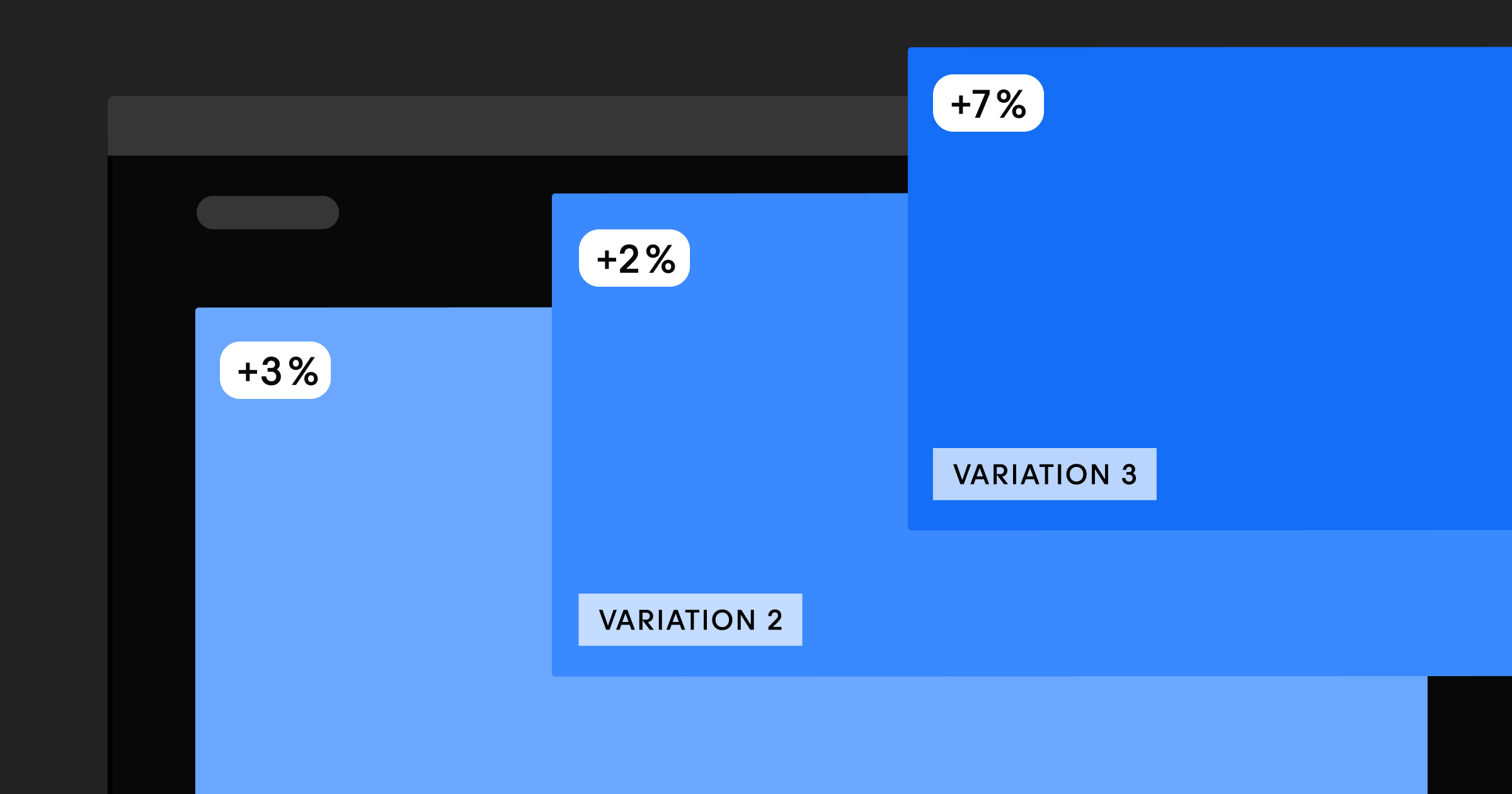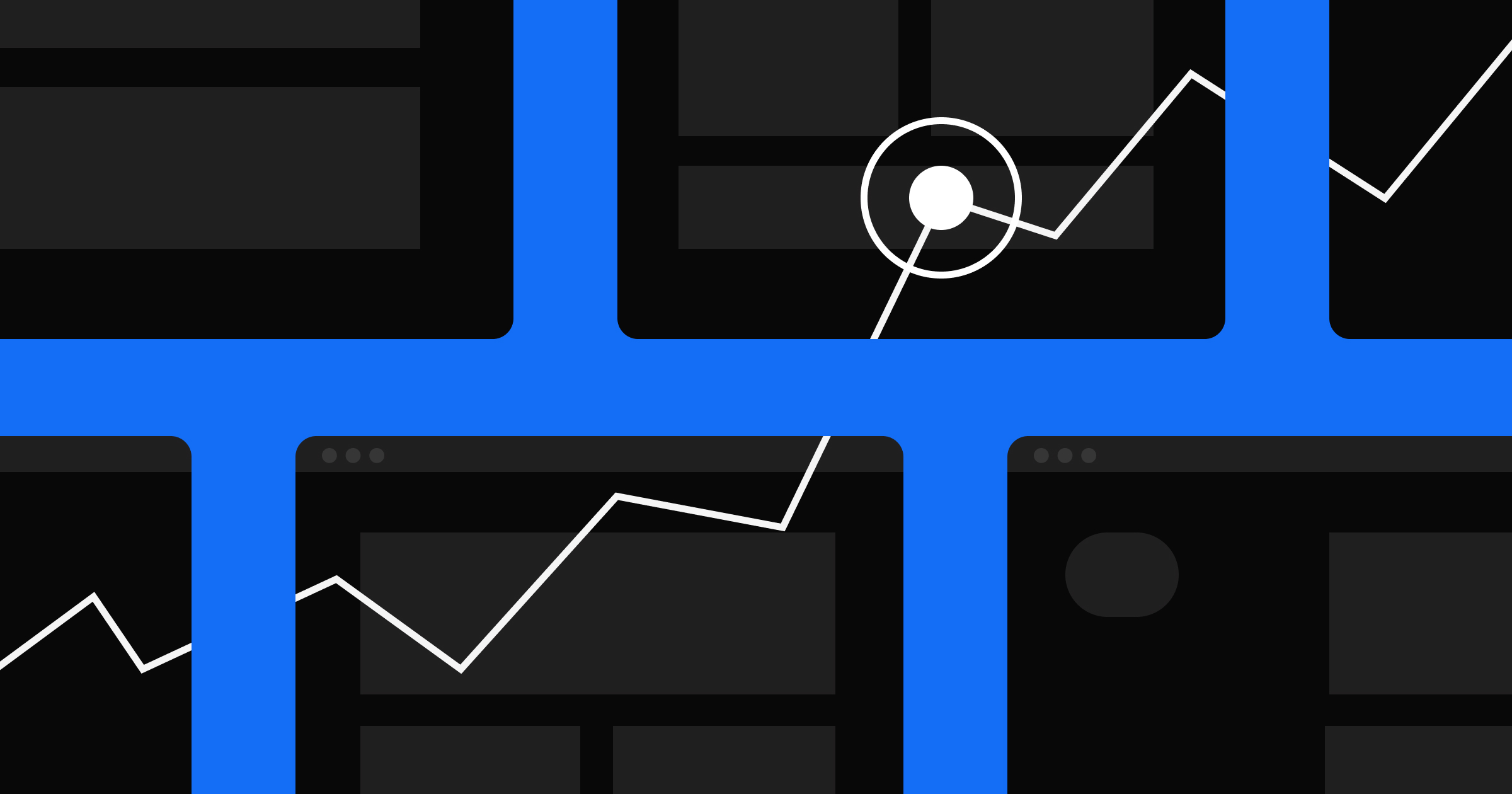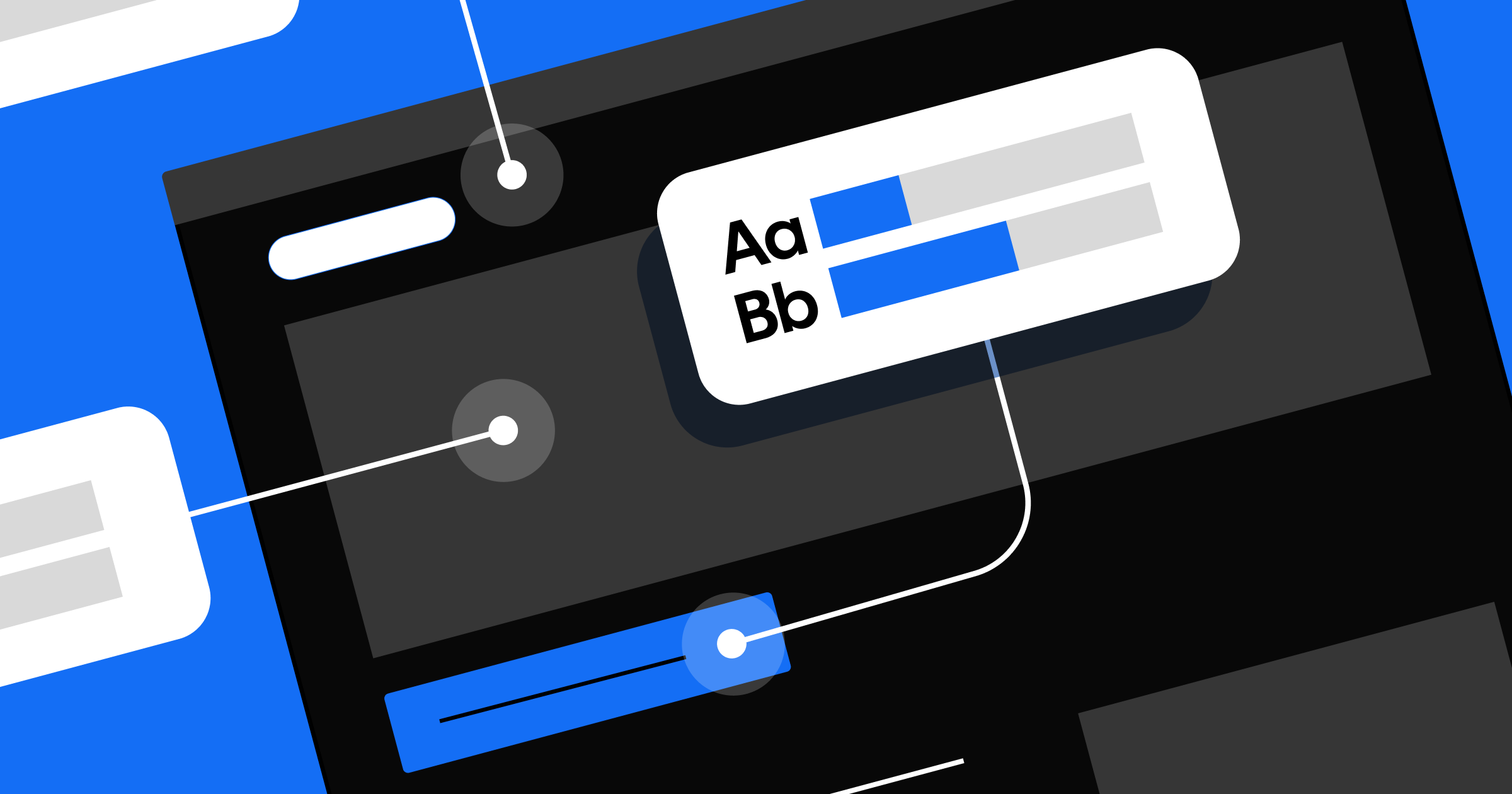If you haven’t started optimizing your website through experimentation and personalization, you’re sitting on a gold mine.
The pages you've already published contain hidden opportunities for higher engagement and better conversions that drive business results. And often, the differences between a page that converts and one that doesn't come down to small changes, like a headline tweak, a CTA adjustment, or repositioning key content.
With Webflow Optimize, you can begin testing and improving your current pages immediately, turning what you already have into higher-performing conversion machines. And the best part? You don’t need to build new pages, overhaul your conversion rate optimization (CRO) strategy, or hire optimization specialists to see results. With the right tools, your current marketing and design teams can drive meaningful improvements.
“With Webflow Optimize, we gained the autonomy to quickly design, launch, and measure experiments,” says Katie Giori, Growth Marketing Leader at Retool. “The ease of setting up tests and collaborating across teams has elevated our entire web strategy.”
Consider this your quick-start guide to optimizing your site with Webflow: where to start, how to find the right components to test first, and actionable inspiration from real teams like Retool’s.
How to identify optimization opportunities on your existing pages
The first step to successful optimization is knowing what to test. Your existing analytics and user behavior data reveal specific areas where small changes can drive outsized results.
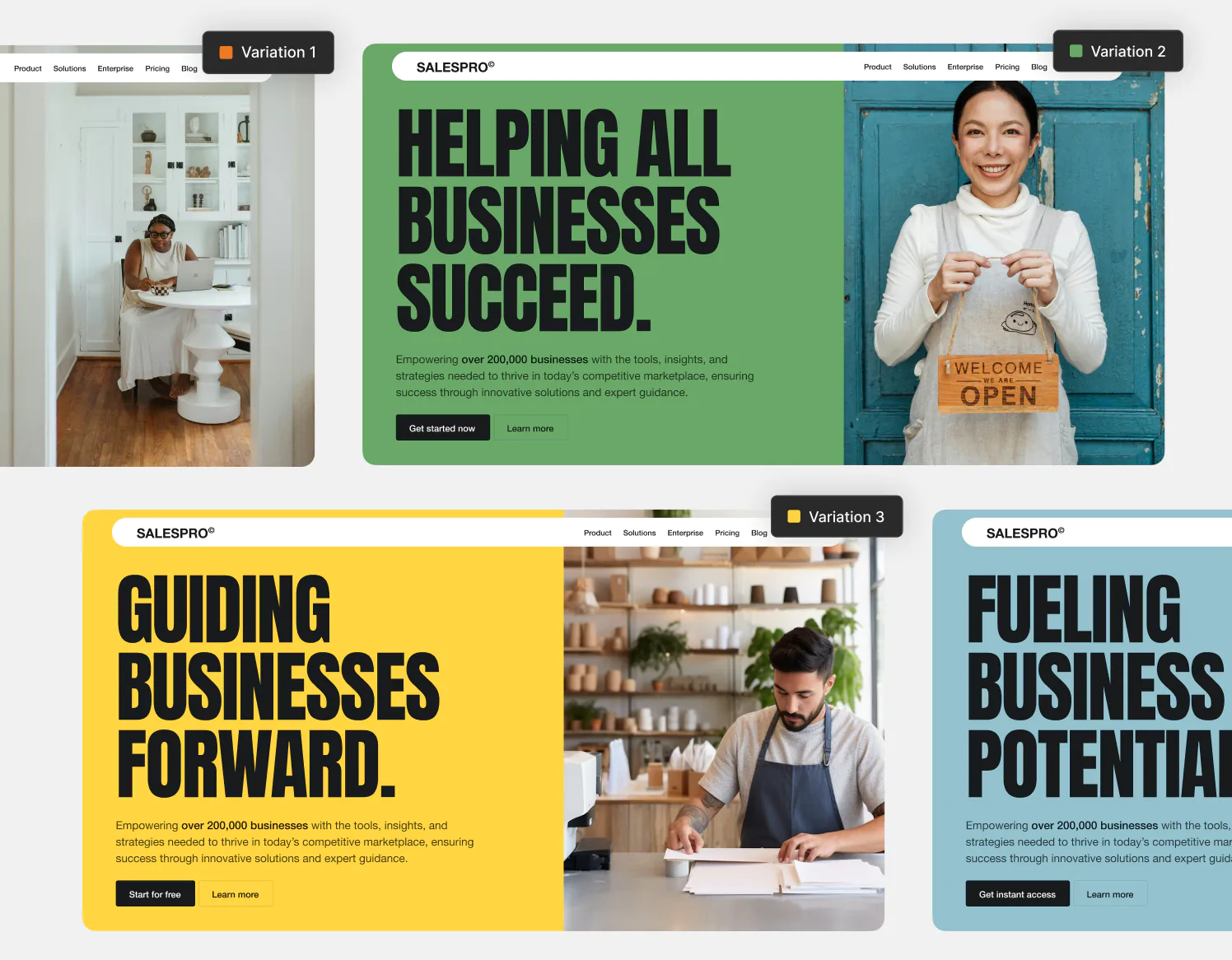
Start with your insights
Begin by identifying your highest-traffic pages that aren't converting as well as they could. Look for pages with:
- High bounce rates despite strong traffic
- Low conversion rates compared to similar pages
- Pages where users leave without taking any further action
Spot underperforming CTAs
Improving call-to-action buttons often delivers the biggest bang for your buck. You can use Webflow Analyze to see which CTAs are getting clicks, and which are being ignored. Keep an eye out for:
- Buttons with low click-through rates
- CTAs positioned below the fold that users may never see
- Inconsistent messaging across similar CTAs
Check engagement drop-off points
With scrollmaps, you can see exactly where users lose interest and stop engaging with your page. Pay attention to:
- Sections where scroll depth dramatically decreases
- Content that users consistently skip over
- Elements that should be interactive, but aren't getting engagement
While these are three high-impact ways to get started, you can also think about optimizing across your user journey, focusing on your homepage conversions, or even take an extra shortcut with AI-powered suggestions.
How to set up your first optimization
If you don’t have access to Webflow Optimize yet, navigate to your dashboard’s site settings to view available add-ons. Once you’ve added Optimize to your site from your Webflow dashboard, setup is automatic and you can start running experiments right away.
Now, with the AI-powered assistant, creating optimizations is easier than ever. Instead of starting from scratch, you can rely on proven playbooks and data-backed AI suggestions designed to maximize ROI and follow best practices, all with just a few clicks.
.jpg)
Here’s how it works:
- Start with AI-powered suggestions: Choose from curated playbooks that guide your test with tactics like simplifying headlines or adding social proof.
- Generate variations instantly: Highlight any text on your canvas and let AI create on-brand options tailored to your page.
- Refine as you go: Edit, regenerate, or customize suggestions until they feel just right.
- Launch in clicks: Publish variations directly from the same view and start testing immediately.
The AI Assistant helps you get value from Optimize faster — whether you’re new to experimentation, a busy team with limited bandwidth, or an agency looking to deliver stellar results for clients.
If you prefer a more hands-on approach, Optimize also supports traditional workflows like running A/B tests, setting up manual personalization, and building your own variations. This gives you flexibility to customize experiments to your exact needs. You can see a step-by-step guide to setting up personalizations and AI optimizations in Webflow University.
Whether you’re using the AI Assistant to speed up experimentation or prefer building tests manually, Webflow Optimize gives you the flexibility to find what works best for your team.
Get inspiration for your next experiment
Already familiar with how the AI Assistant helps you create optimizations? Now it’s time to explore what to test. The AI Assistant can spark new ideas — from value-driven headlines to low-pressure CTAs — and help you turn them into live experiments in just a few clicks.
If you’d like even more inspiration, here are some proven optimization tactics from real marketing teams:
Simplify form fields
Remove friction from your conversion forms by testing fewer required fields. This is a proven best practice in UX, but often hotly contested by sales teams—so A/B testing helps make your case.
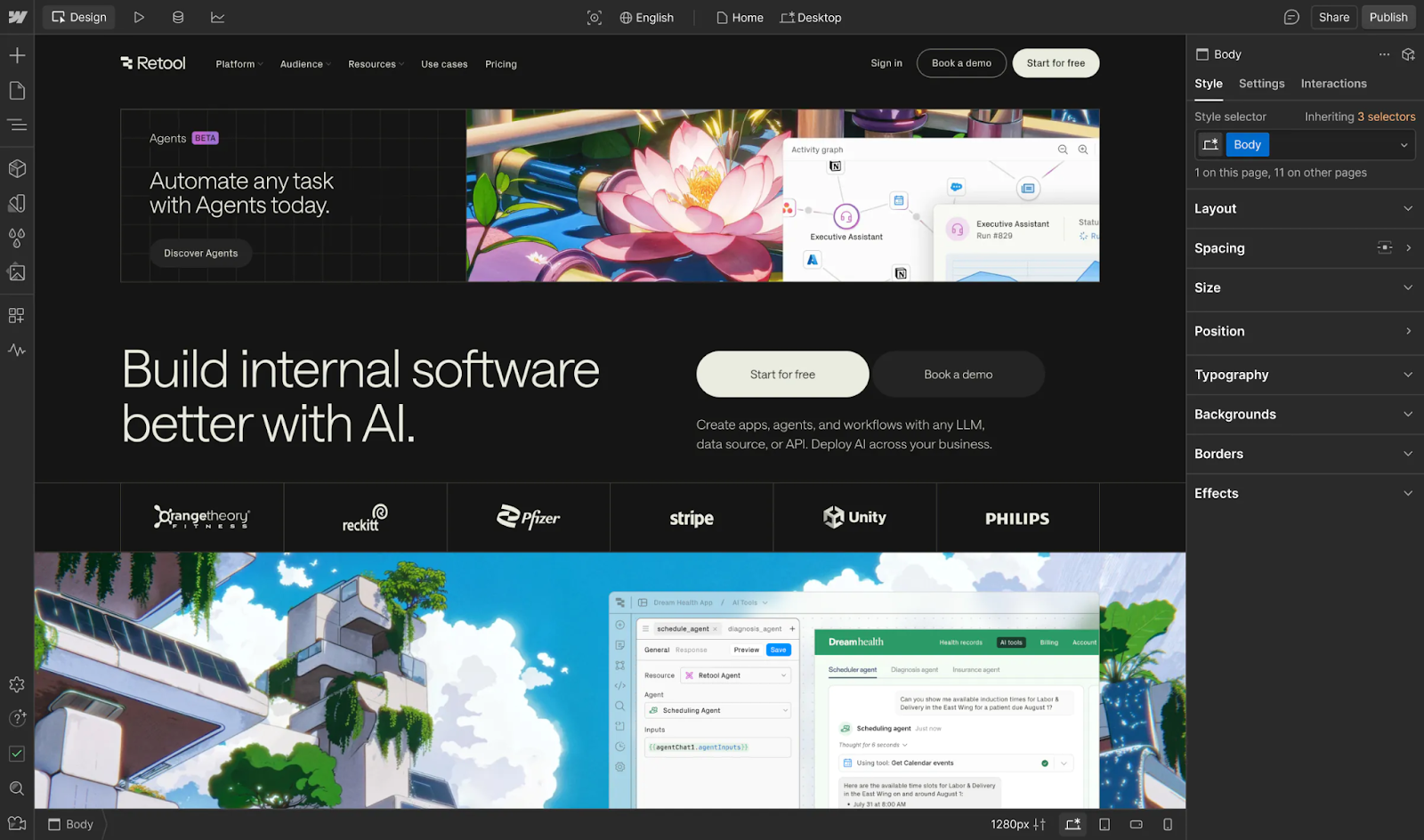
For example, the Retool team drove a 70% increase in demo requests by streamlining their form, removing unnecessary fields that were creating barriers to conversion.
Mobile experience optimization
With mobile traffic often representing 70% or more of site visits, simple changes like shortening descriptions or repositioning CTAs on mobile can drive significant results.
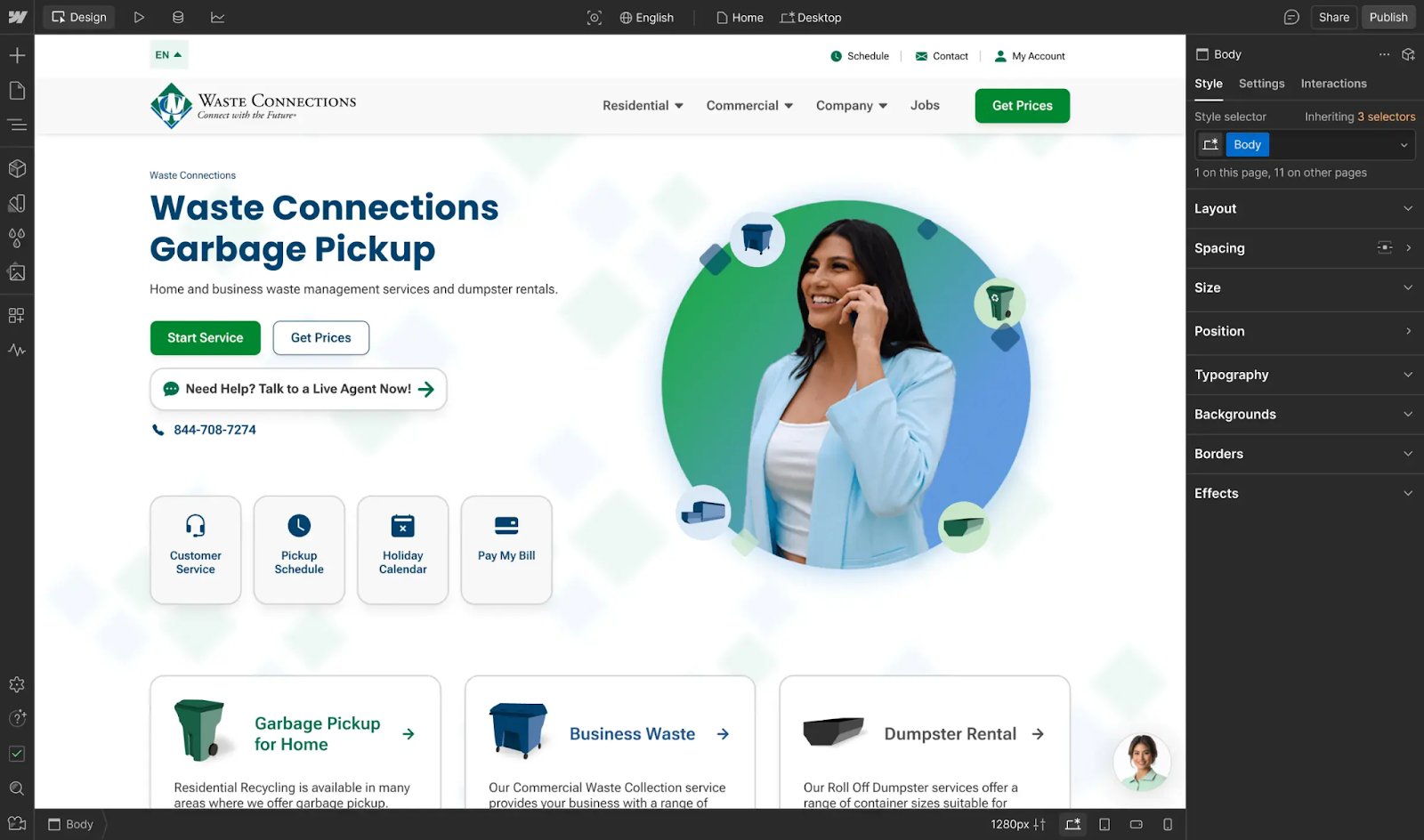
That was exactly the case for the marketers at multinational waste services company Waste Connections, who increased conversions by up to 81% through mobile optimization.
Homepage hero optimization
Test different headlines, colors, or CTAs on your homepage to see what resonates with your audience.

For instance, the team at Aspect tested multiple CTA variations and found that "Contact Sales" initially performed best, but "Get a Tour" later emerged as the winner as user preferences shifted. Experiments like these helped Aspect’s marketing team double website conversion rates in just a few months.
Progress over perfection: Start testing now
There’s a perfectionist mindset that says you need a comprehensive strategy, dedicated resources, or perfect conditions before you begin optimizing your site. The reality is that optimization is a learning process. Every test, whether it succeeds or fails, provides valuable data about your audience and what drives them to convert.
By waiting for the "perfect" testing plan, you're missing out on opportunities to understand your users and improve their experience. Instead, start with one page, one element, one simple test—and begin learning what drives your audience to engage.
Ready to discover what your existing pages are capable of? Add Webflow Optimize to your site and launch your first test today.


















.jpeg)
9 B2B website optimization ideas that work
In this ebook, learn strategies to increase B2B website conversions