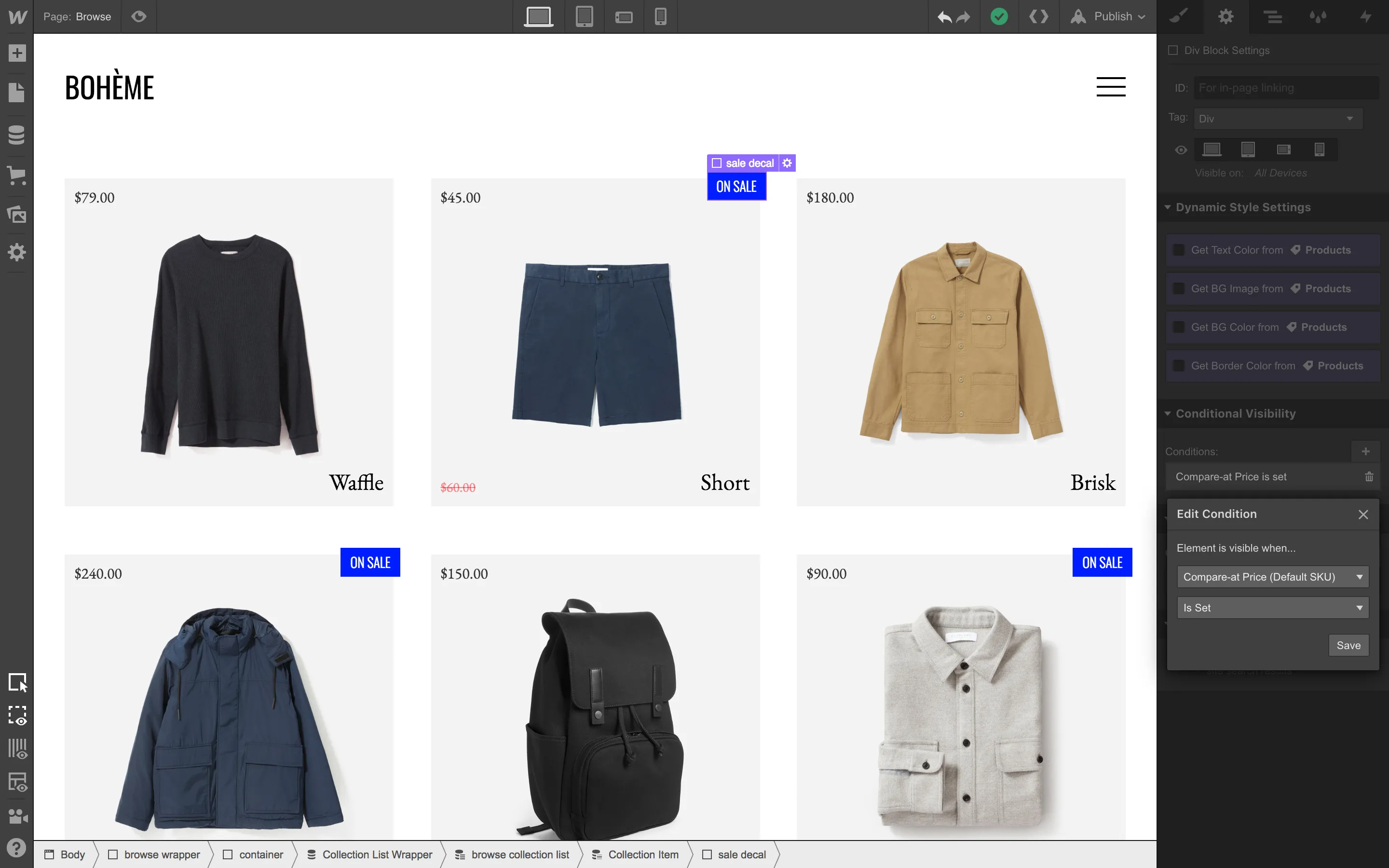You now have the ability to capture custom information from your ecommerce customers as they check out. Using a new Additional Info element in your Add panel, you can pick and choose from three field types: a text field, a text area and a check box.

We picked defaults for the most popular custom field options — phone number, notes, gift wrap — but you can customize these three fields to collect any info you want. It’s easy to toggle to select one, two, or all three fields. Labels will have to be deleted or re-entered manually.

You’ll be able to modify the placeholder text for both text fields, and for the primary text field, you’ll also have the ability to choose different input types: plain text, email, password, phone number, or just a regular number.

Any information collected will plug right into your order manager and email designs, and can also be dropped into the order confirmation design.

Thoughts, questions or feedback? Feel free to join the discussion in our forum.






.jpeg)