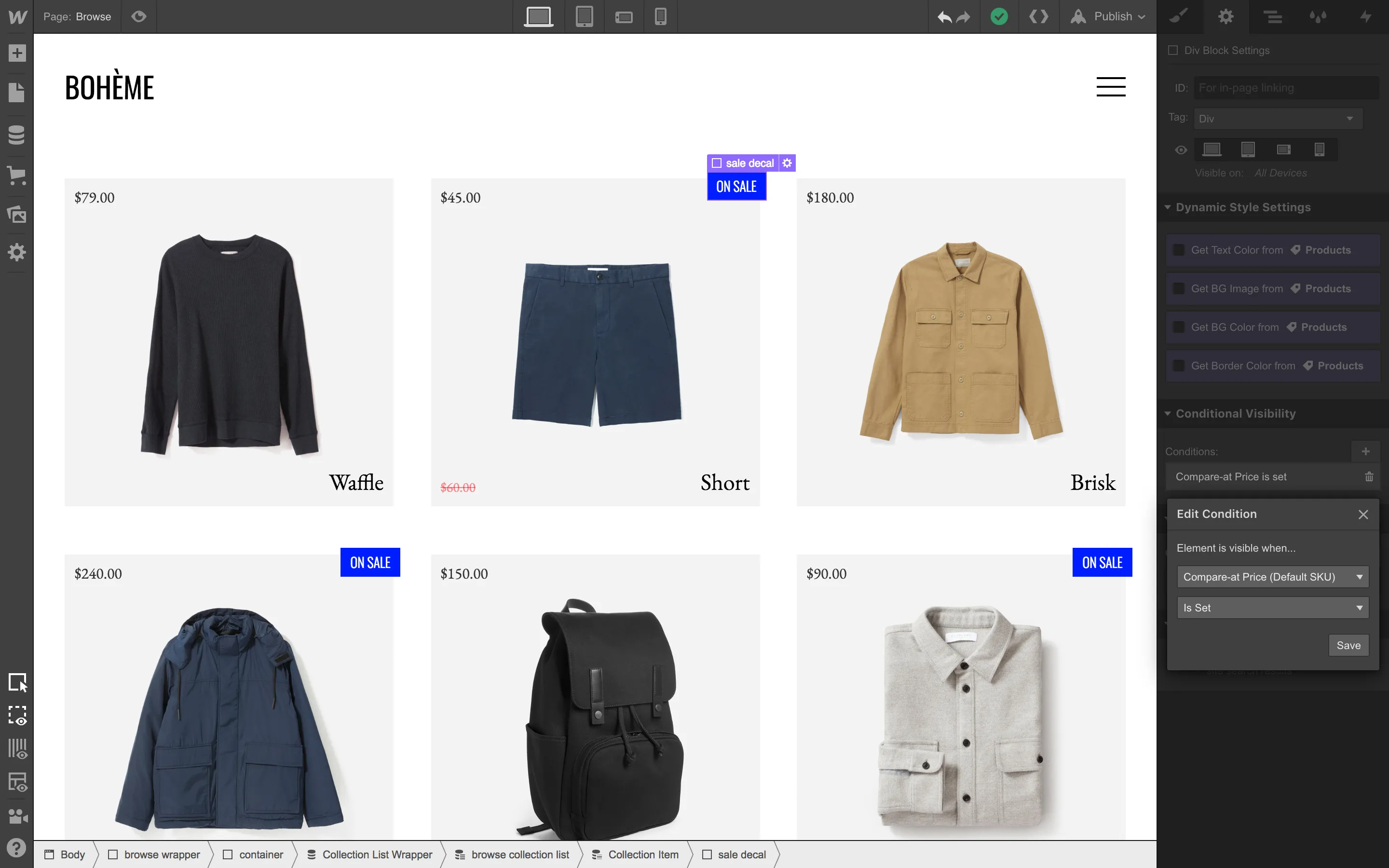Manage orders in the Designer or Editor
Streamlining your workflow with Webflow Ecommerce just got easier. You can now access the orders panel to view, fulfill, and manage orders effortlessly within the Designer without redirecting the Editor. Stay nimble as you design, sell, and scale your business.
Here’s how
To manage your orders through the Designer, simply head over to the Ecommerce panel, and you’ll now discover an Orders list item tab. Clicking this will no longer redirect to the Editor; instead, you’ll be greeted with a new panel to view your orders within the Designer that will be an exact match of what you would typically see within the Editor. This means you can view your order history and manage orders without leaving the Designer.


No worries, you can still manage your orders on the Editor, but now store owners have more than one location to streamline how they operate with Webflow Ecommerce.
When an experience becomes seamless, smooth, and simple - it’s hard to imagine working any other way. We hope this enhancement offers a little bit of magic to store owners as they continue to manage their orders on Webflow.






.jpeg)