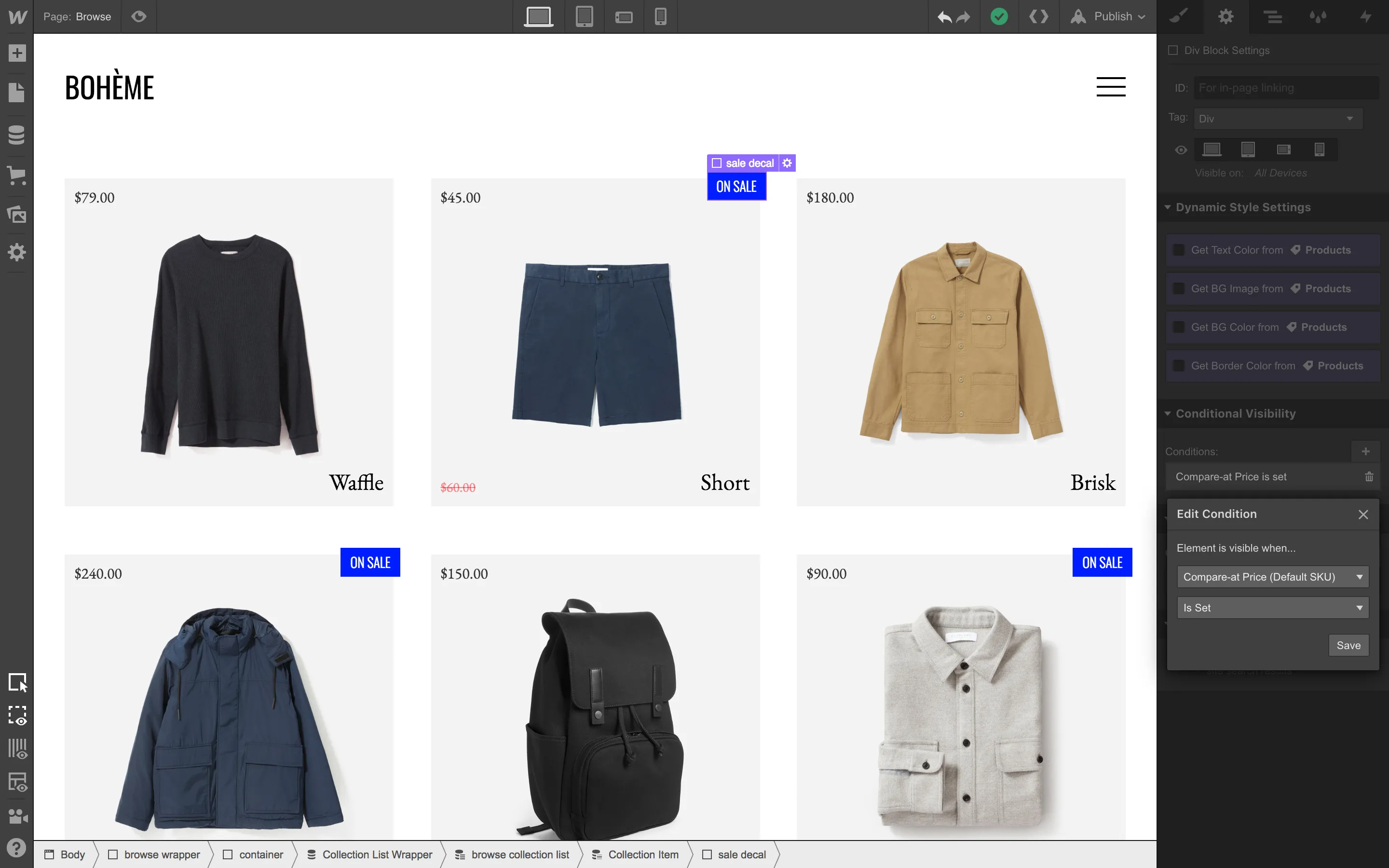A new toggle for each Ecommerce product lets you say whether the product requires shipping. Toggle it off to offer a faster, simpler experience for orders that won’t be shipped.

To deliver this simpler experience, you can now set a conditional visibility rule on your checkout page to hide the shipping method and address sections on orders that don’t need them.

Which means less friction for your customers.

This is just the first step toward better support for digital goods and services. Share your thoughts on how we can better support your store on the Webflow Forum.
Have an existing Ecommerce store with digital goods, or use PayPal for checkout? Head to Webflow University to learn how to make the most of this new option.







.jpeg)