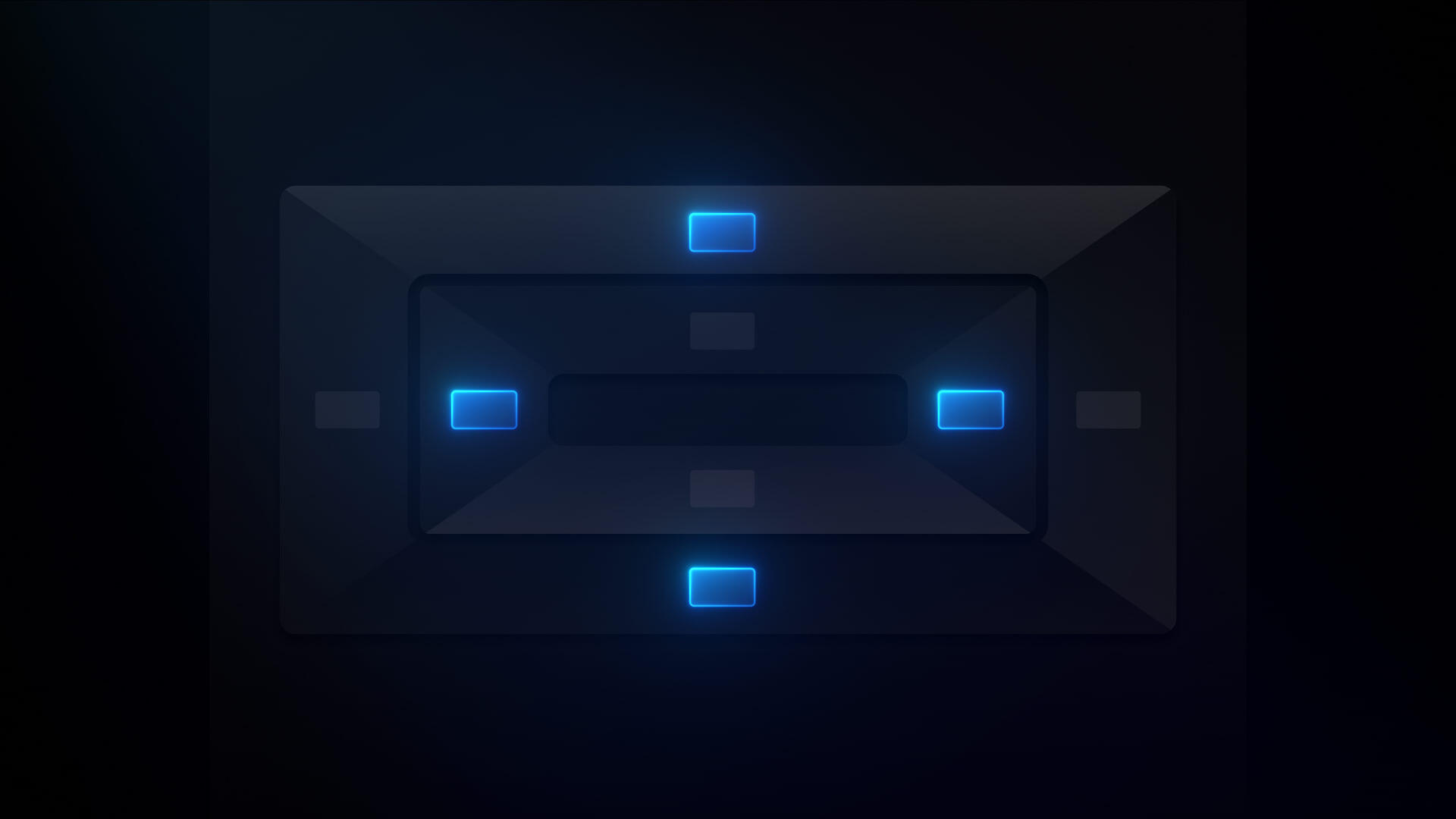Radio button
A radio button is a form element for selecting one option from a predefined set of mutually exclusive choices. They often appear as small circular dots. When a user selects one option from the list, any other previously chosen option is automatically deselected.
Radio buttons provide a clear and intuitive way of presenting choices where only one selection is allowed, such as age range, sex, or preferred payment method, making them useful for collecting data. Unlike checkboxes, users can’t deselect a selected radio button. You can tick multiple checkboxes simultaneously, but only select one option in a radio button list.
Visit Webflow University and learn how to create radio buttons, checkboxes, and other selection input elements. Try customizing buttons and boxes to add a personal touch to your website.