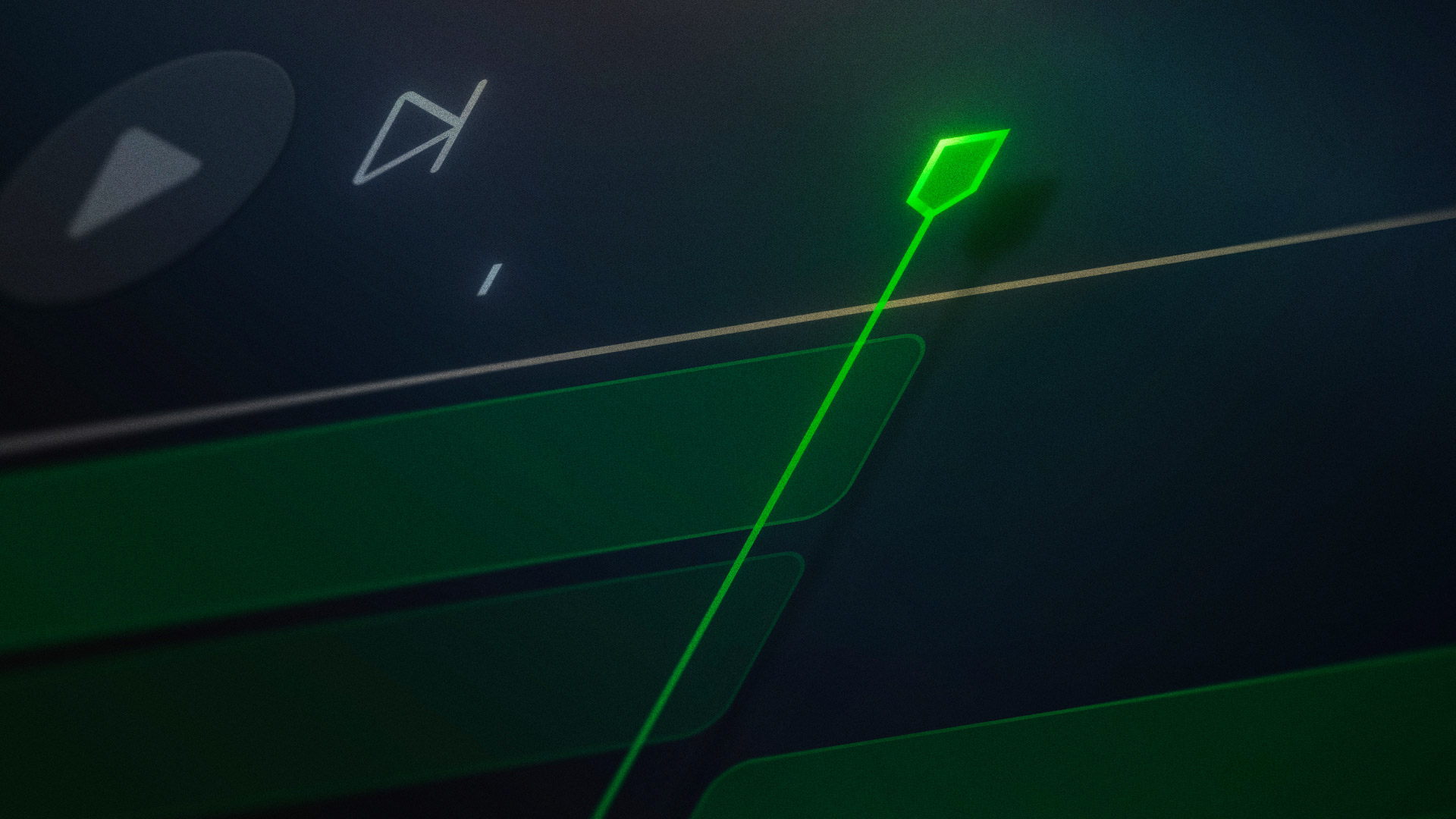A/B testing
A/B testing compares two different versions of something — like a web page or campaign — to determine which performs better.
Website A/B testing (i.e., “split testing”) randomly redirects some of the site’s users to a test version of the site (usually version B) and sends the rest of the site’s users to the original site (version A). Then, you can collect data on chosen metrics, such as conversion rate or how long people stay on the site, to compare performance.
For instance, you may want to test how the color, size, placement, or phrasing of a call-to-action (CTA) button affects click-through rates. You can run a series of A/B tests featuring different versions of the CTA and compare the results.
A/B testing isn’t just for websites: You can use it to test 2 versions of an email marketing campaign or 2 navigation patterns through an app or mobile site.
You can use a range of tools to test a Webflow site. Many general website analytics tools include A/B testing functionality, or you can use a dedicated A/B testing tool, which often includes advanced functions like heatmaps and recordings of actual user behavior. If you prefer to do everything inside Webflow, the Optimizely integration allows you to run A/B tests from an internal dashboard.


.png)
.jpg)