Beta
Designer
Webflow AI Assistant - copy modifications on canvas
The Webflow AI Assistant now supports pre-configured quick modifications to help you modify or enhance your content as you write, design & build!
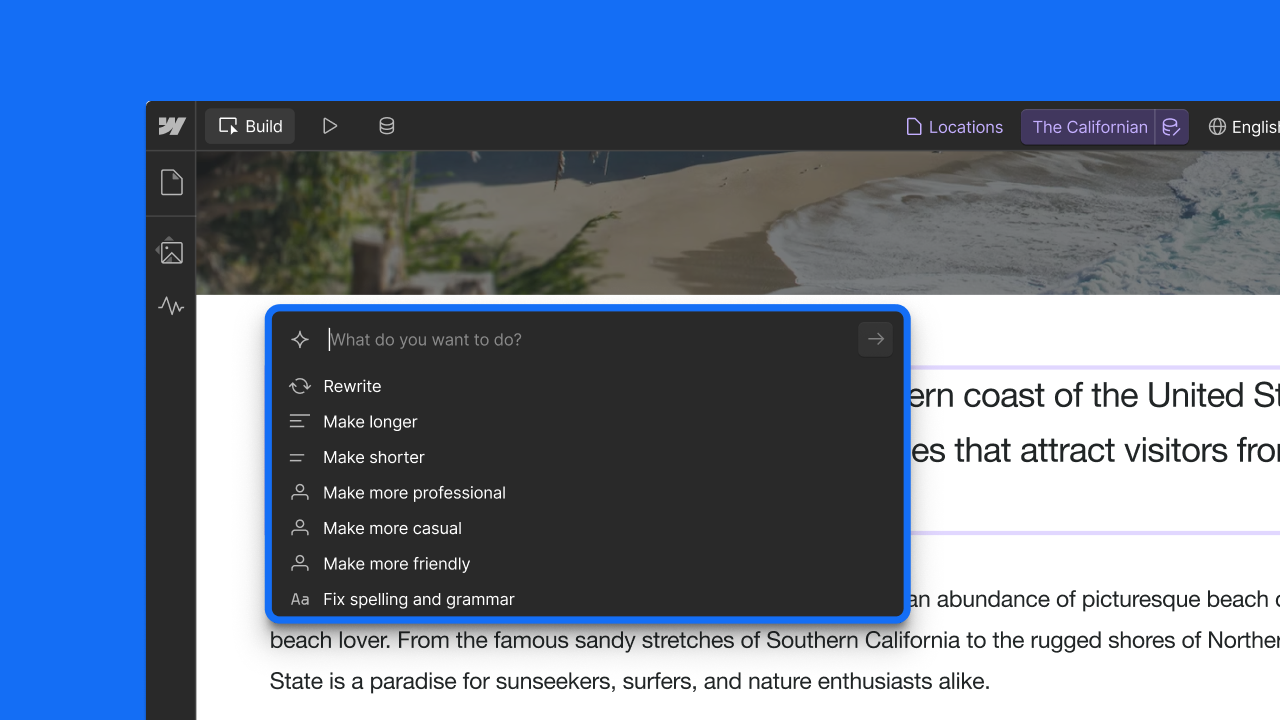
The Webflow AI Assistant now offers pre-configured quick modifications that make it even easier to refine your content on canvas. With just one click, you can instantly adjust tone, length, clarity, and more—helping you fine-tune your writing without additional work. Whether you need to make content more concise, rewrite for a different audience, or add a bit more personality, these smart modifications give you more control and efficiency in your workflow.
Copy modification on canvas using AI is part of the Webflow AI Assistant. While in beta, this skill is offered for free, but usage limits may apply. When this functionality is made generally available, there may be an added cost.
Copy modification on canvas using AI is currently available for all paid workspace and site plans. Visit our Help Center to learn more.
Related updates
Get started for free
Try Webflow for as long as you like with our free Starter plan. Purchase a paid Site plan to publish, host, and unlock additional features.
Try Webflow for as long as you like with our free Starter plan. Purchase a paid Site plan to publish, host, and unlock additional features.





.jpeg)
.jpeg)
.jpeg)



















