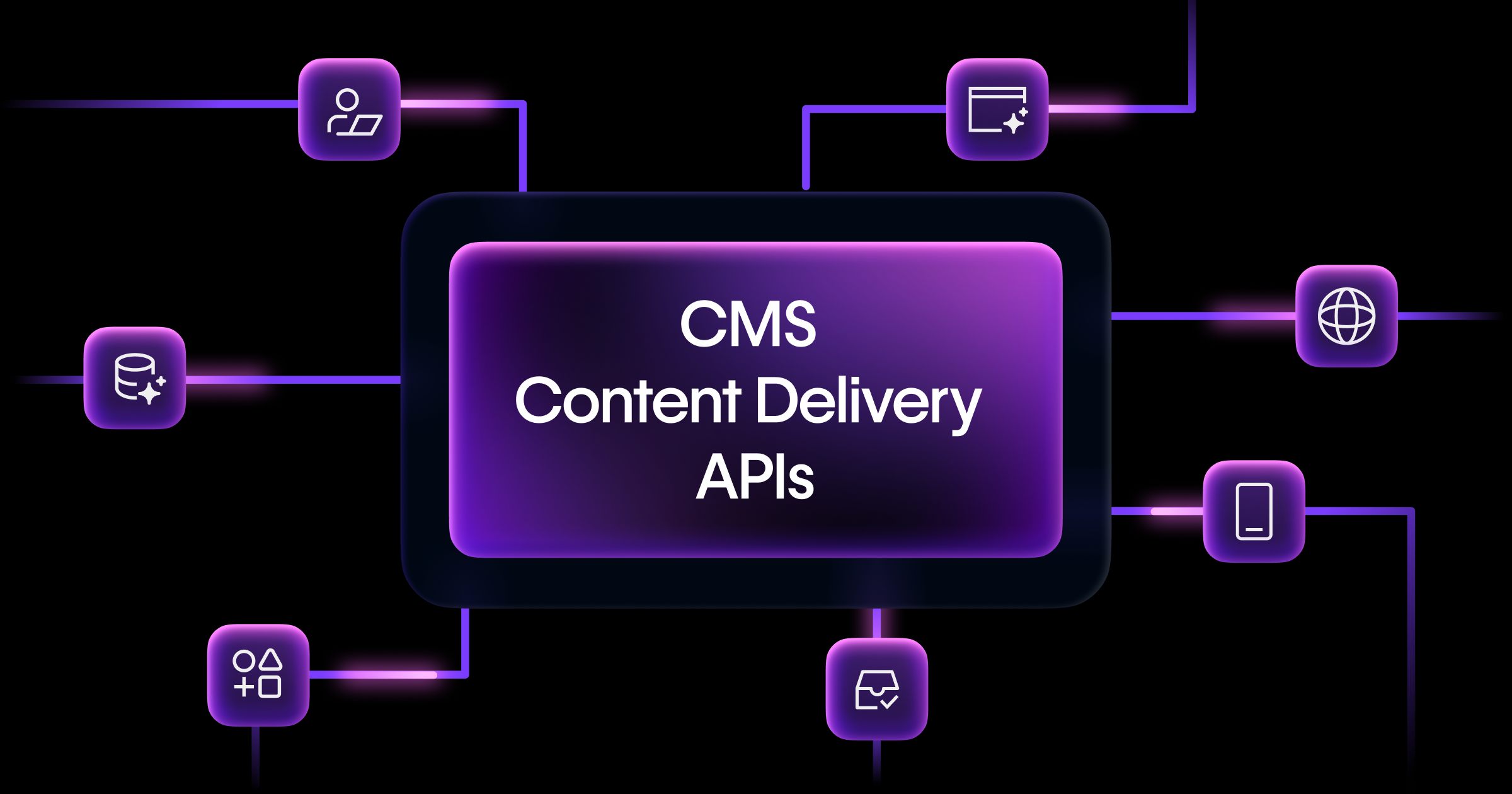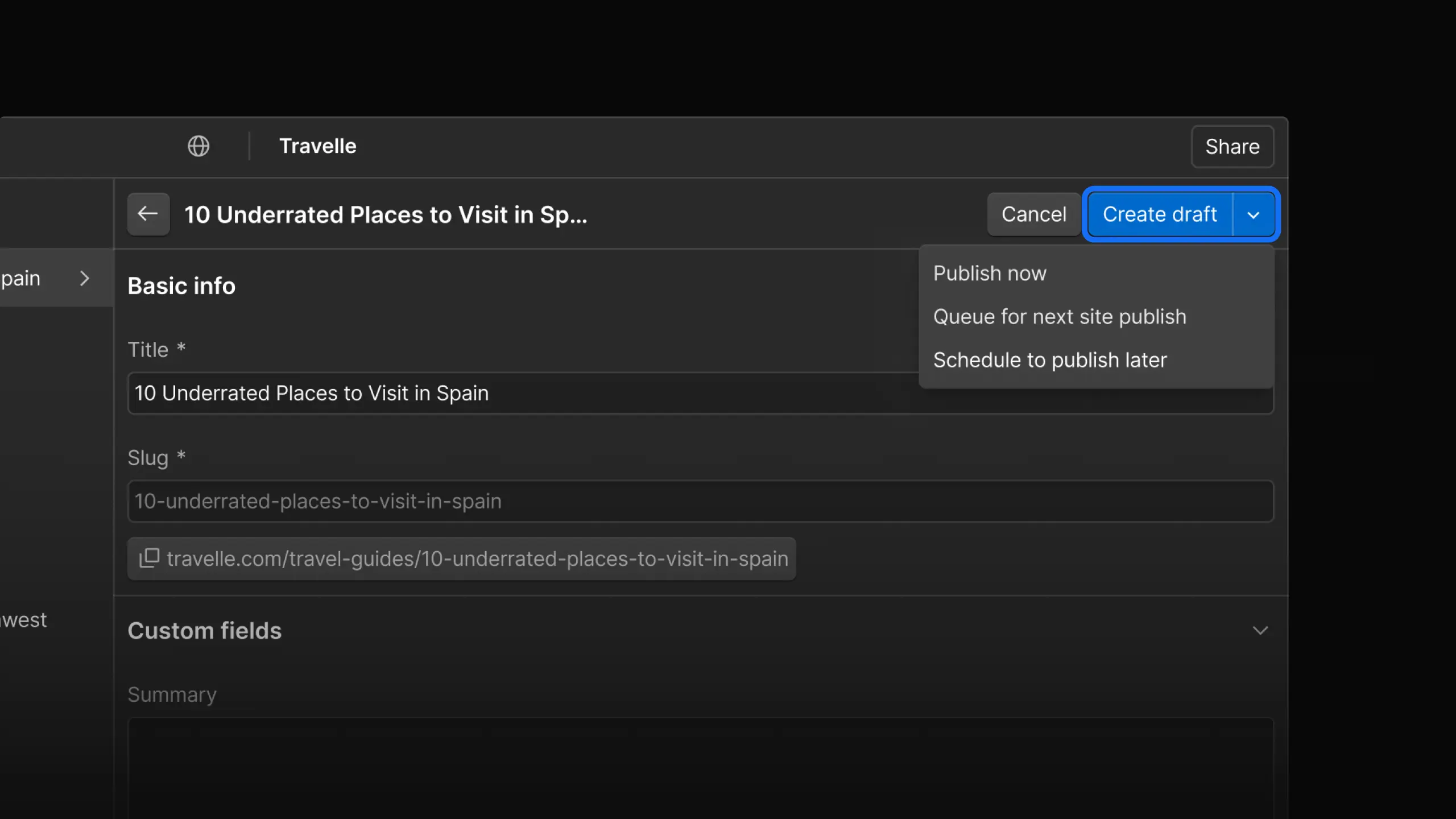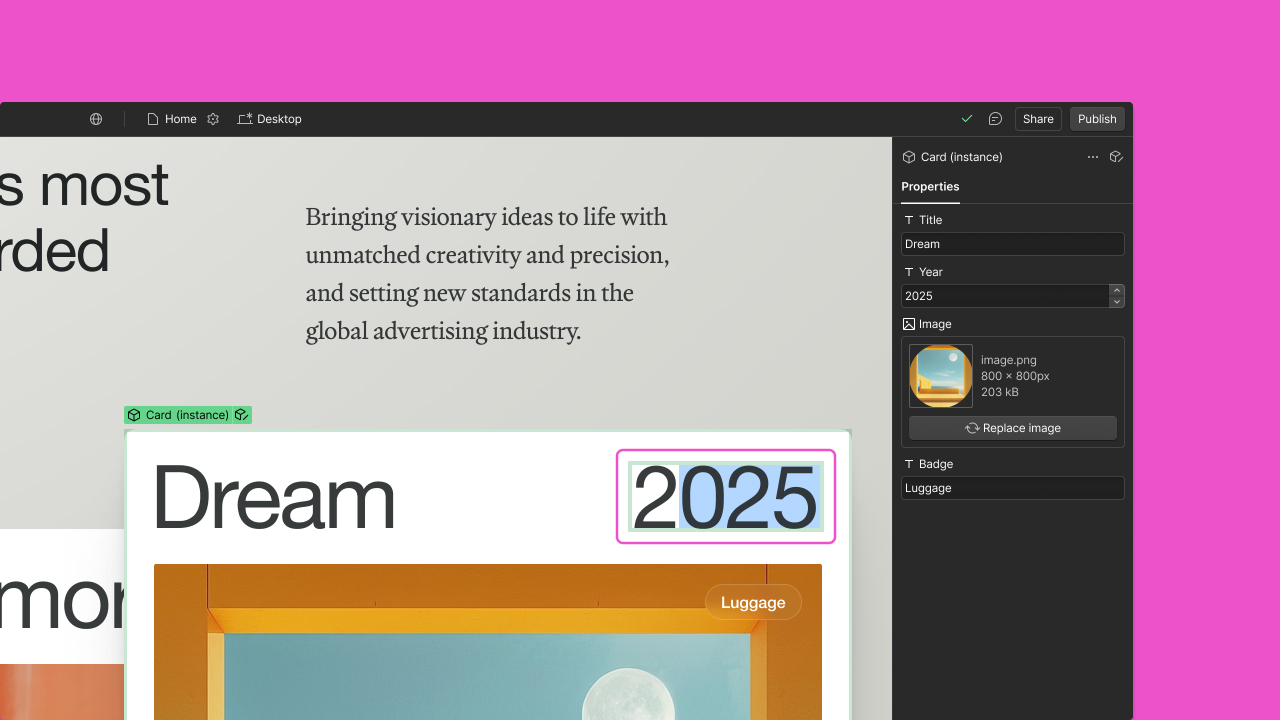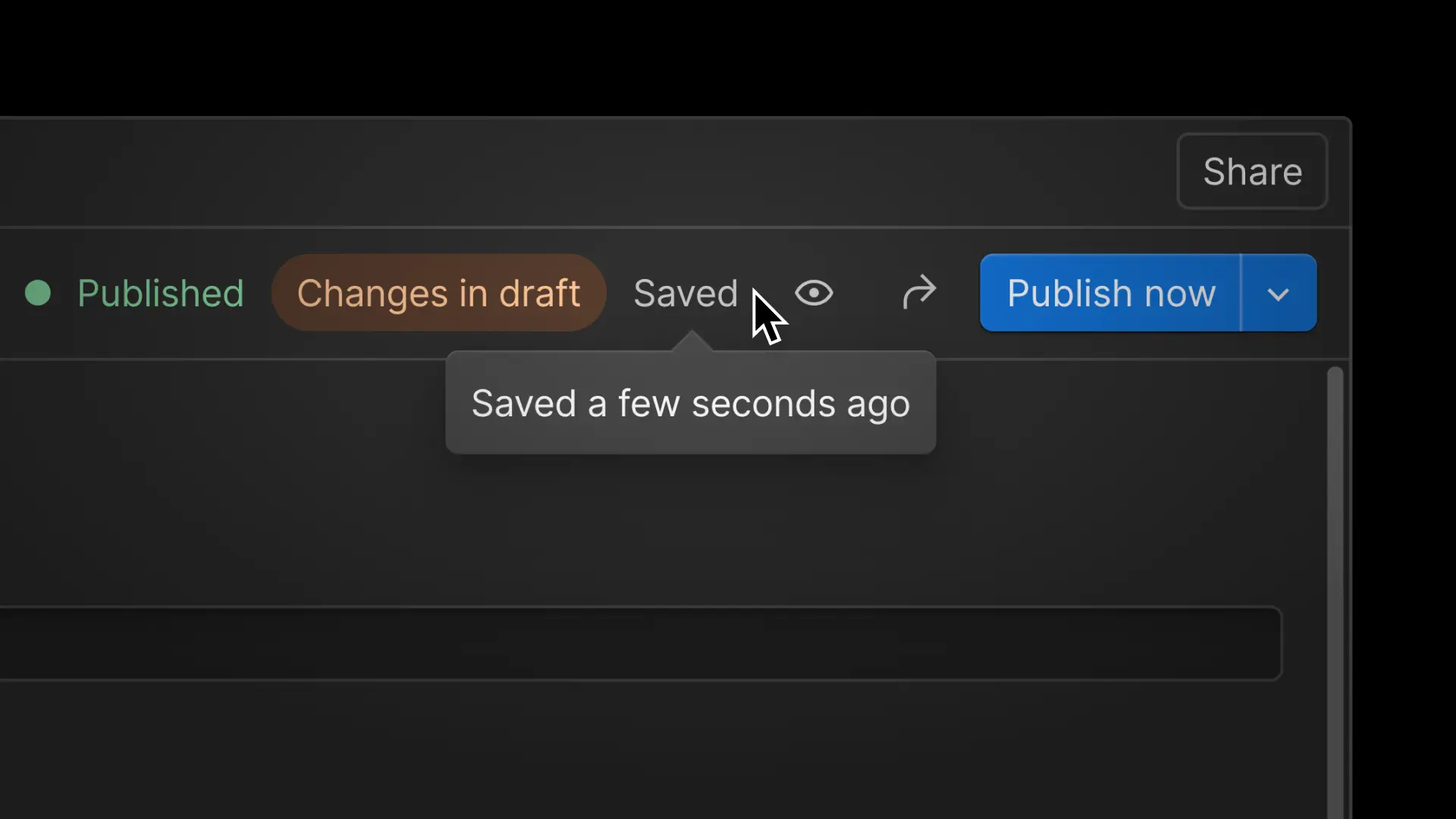Enhancement
CMS
Publish and unpublish multiple CMS items at once
To provide more flexibility with publishing options and reduce the need for full-site publishes, we’ve introduced new controls for bulk publishing.
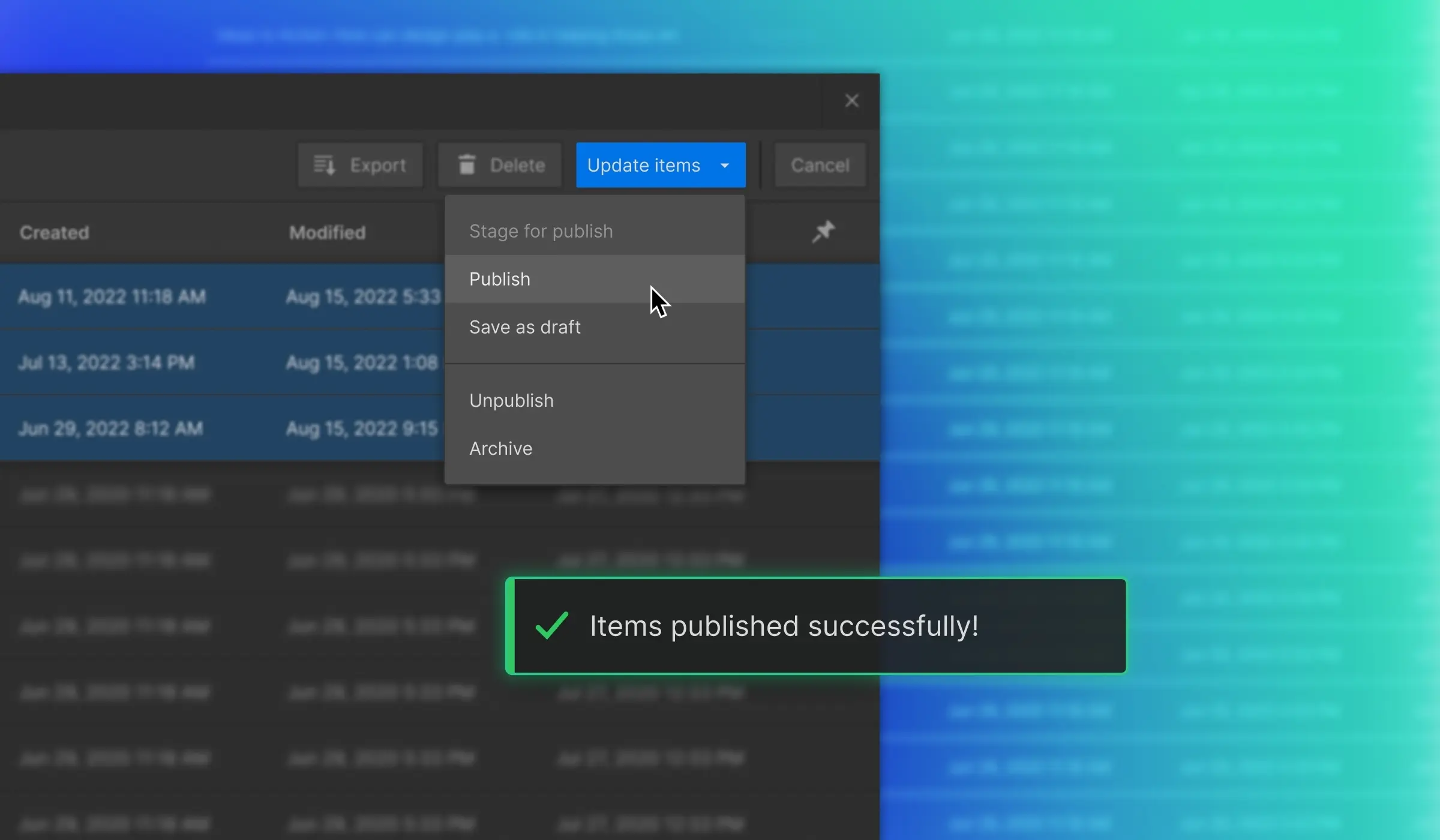
Building on our recent release of individual item unpublishing, today we’re refining your publishing options even further with new bulk publishing and unpublishing controls — in both the Designer and the Editor.
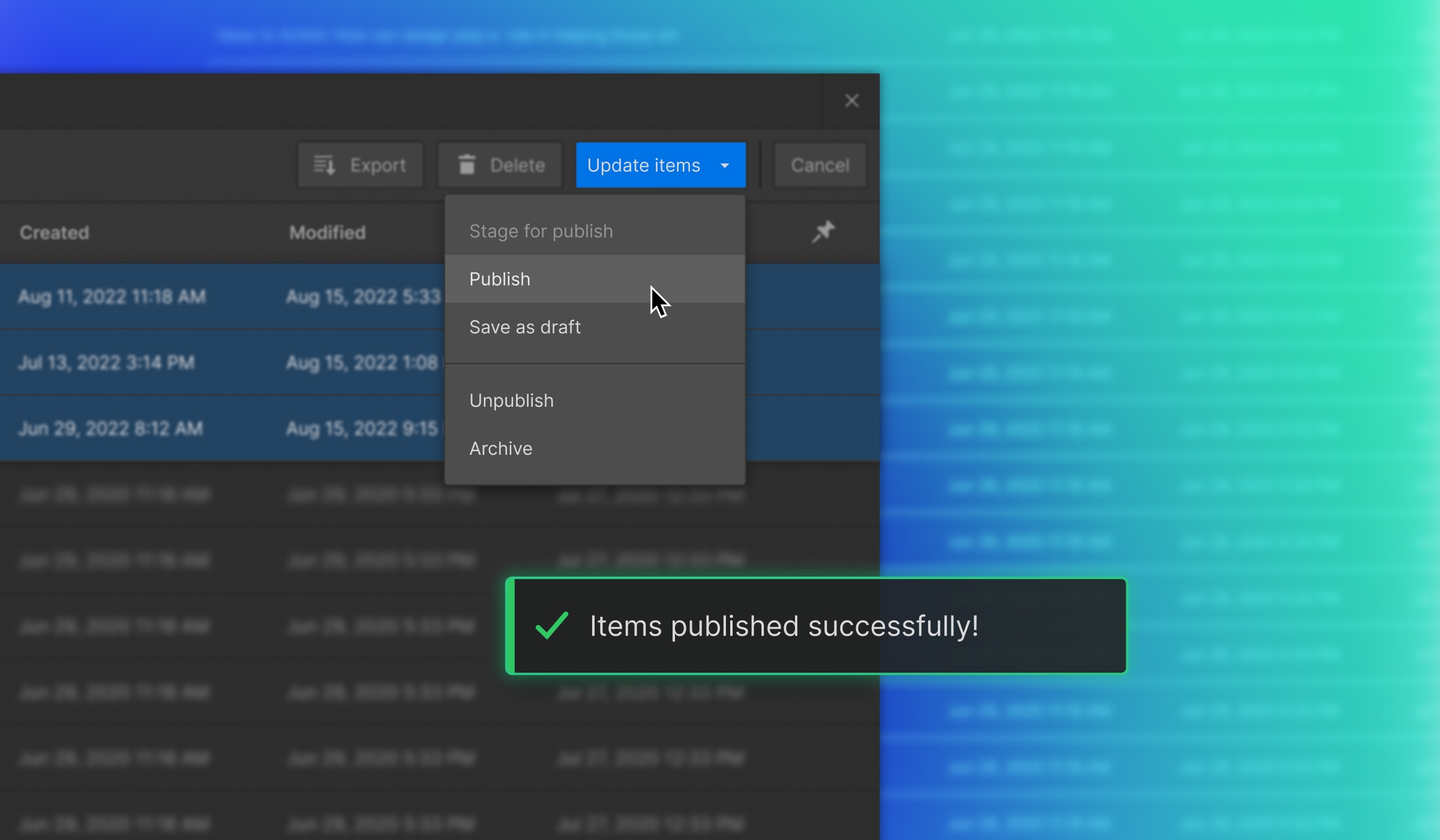
Now when you select multiple items in the CMS, you’ll see an “Update items” dropdown in the top bar that shows different publishing options based on the status of the items selected. And as promised, those publishing options include the option to publish and unpublish all your selected items at once.
Why we’re working on this
When we launched individual CMS item publishing in 2018, our goal was to reduce the need to publish your entire site at once, given how that can disrupt in-progress design changes and slow down your workflows. This same logic drove the release of individual item unpublishing this spring, and today drives the release of bulk actions for both.
For example, imagine you’ve just imported a few hundred blog posts to your site and want to get them live without publishing your entire website. Before today, you couldn’t — but now with bulk publishing controls, it’s simple: select your new items, open up the “Update items” dropdown, and…you guessed it…hit publish. Bada bing, bada boom!
In summary, we’re hoping this makes your life a bit easier and your work days a little bit shorter.
Related updates
Get started for free
Try Webflow for as long as you like with our free Starter plan. Purchase a paid Site plan to publish, host, and unlock additional features.
Try Webflow for as long as you like with our free Starter plan. Purchase a paid Site plan to publish, host, and unlock additional features.