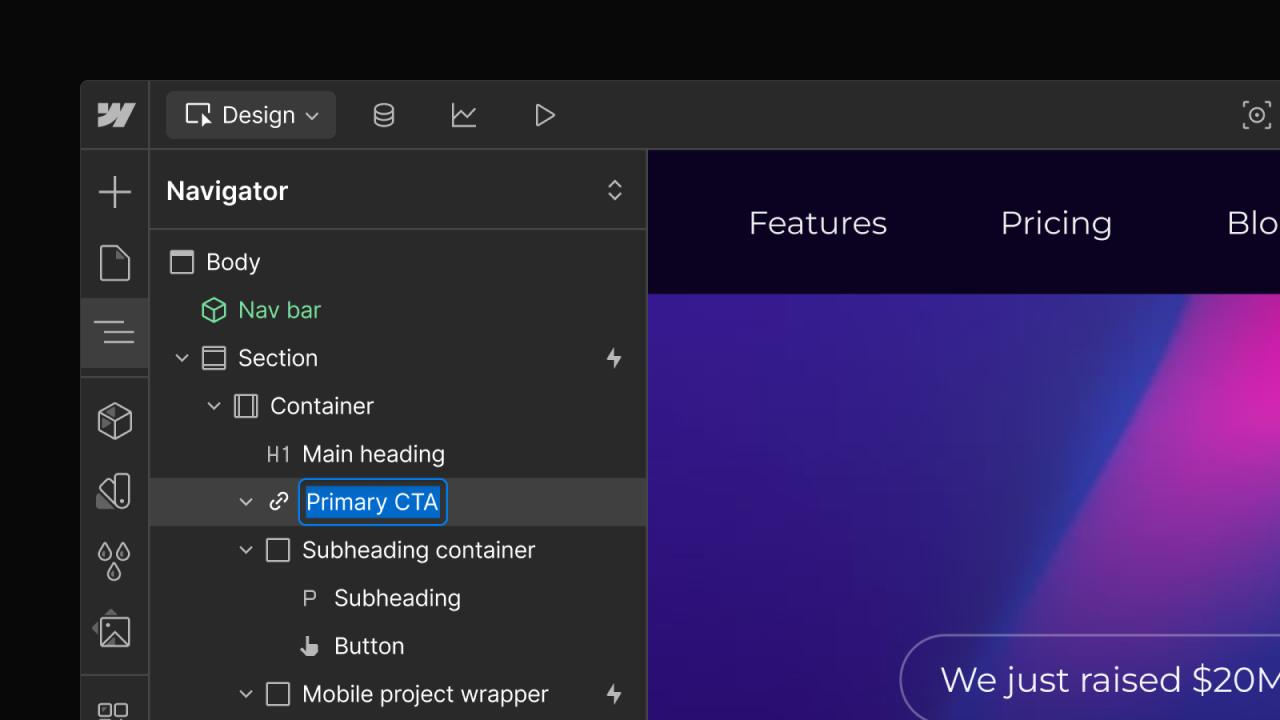Enhancement
Designer
See recently modified classes in the style selector
As you’re designing in Webflow, the style selector will keep track of your most recently modified classes so you can stay in your flow and get your elements styled faster.

We’re happy to share a small but powerful update that speeds up the styling process and helps you stay in the flow of your work. The style selector now shows your recently modified classes, making it easier to reapply work you’ve already done. These suggestions are specific to the context of the style selector and scoped to your edits, so only you see the styles you've been working on - not your whole team.
Once you start typing, we show all the classes that match that phrase, regardless of the recency, and if no recent classes match the context of the selected element, we’ll fall back to the full class list - just like before.
To learn more about working with classes, visit our Help Center.
Related updates
Get started for free
Try Webflow for as long as you like with our free Starter plan. Purchase a paid Site plan to publish, host, and unlock additional features.
Try Webflow for as long as you like with our free Starter plan. Purchase a paid Site plan to publish, host, and unlock additional features.




.jpeg)
.jpeg)
.jpeg)