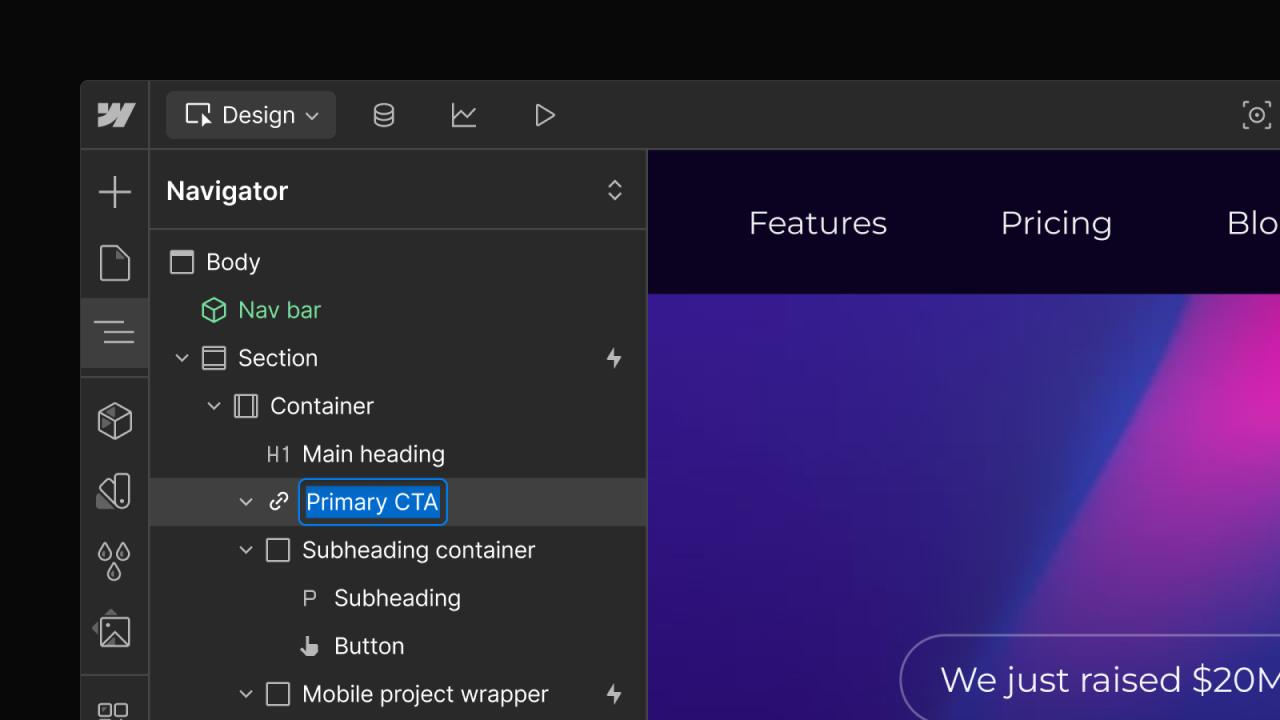Enhancement
Designer
Shortcuts to duplicate or remove the last class
Manage classes without leaving your keyboard.

Today, we’re introducing 2 new keyboard shortcuts to manage an element’s classes more efficiently:
- Duplicate the last class: Command + Option + Enter (on Mac) and Control + Alt + Enter (on Windows)
- Remove the last class: Option + Shift + Enter (on Mac) and Alt + Shift + Enter (on Windows)
To learn more about these shortcuts (and other Webflow shortcuts), check out our article on Webflow University.
Launched on
July 20, 2023
Category
Designer
Related updates
Get started for free
Try Webflow for as long as you like with our free Starter plan. Purchase a paid Site plan to publish, host, and unlock additional features.
Try Webflow for as long as you like with our free Starter plan. Purchase a paid Site plan to publish, host, and unlock additional features.




.jpeg)
.jpeg)
.jpeg)