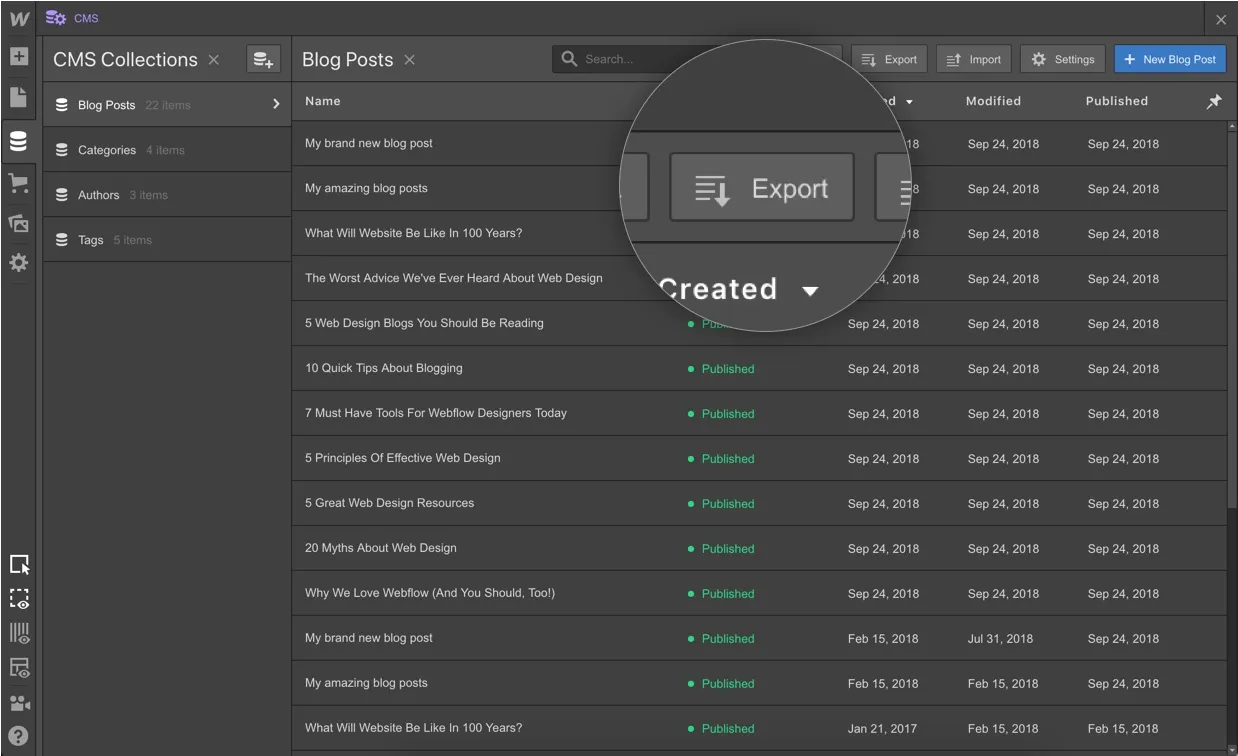In a recent workshop, we let it slip that a new multi-image field was close to the finish line. We’re proud to announce that the day has come! You can now add a multi-image field to your collections or products, unlocking the ability to batch upload as many as 25 images at once.

More photos, fewer fields
Until now, most images in a collection item or product would need their own image fields. A collection with lots of images might quickly hit the 30-field limit on the CMS plan, or even the 60-field limit on the Business plan. The multi-image field makes it possible for image-heavy sites to use fewer collection fields altogether.

Drag-and-drop uploading
Easy as 1, 2, 3. Drop in as many as 25 images into each field. Plus, you can reorder them however you’d like.


Flexible image layouts
Create any layout of your uploaded images on a collections template page with a collection list. The list dynamically populates the images from each corresponding collection item, even if they vary in number.
Check out our recent workshop where we share how to use the multi-image field with a collection list.
Galleries galore
This new release, along with the launch of Grid 2.0 and dynamic lightboxes, makes it possible to create dynamic galleries from your CMS and Ecommerce images (and in some cases, videos). Dig deeper into all three features in our new blog post, and learn how to create a gallery of product thumbnails.



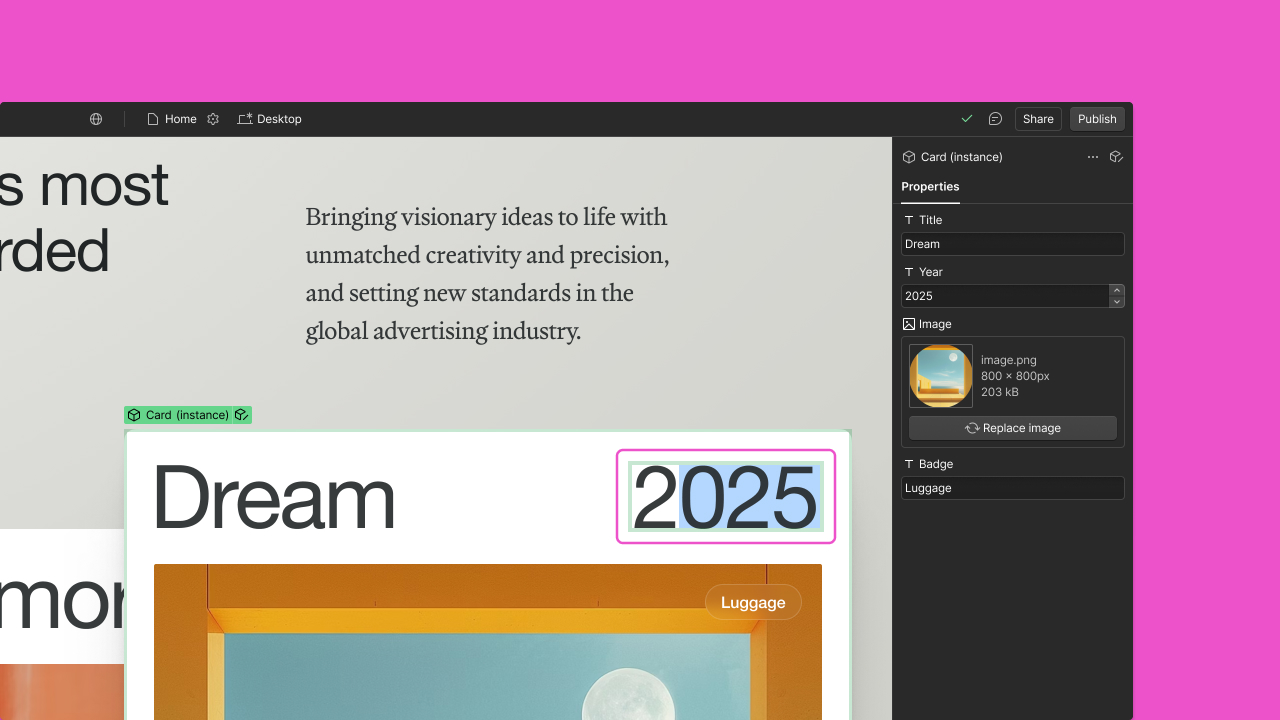














%20(3).webp)
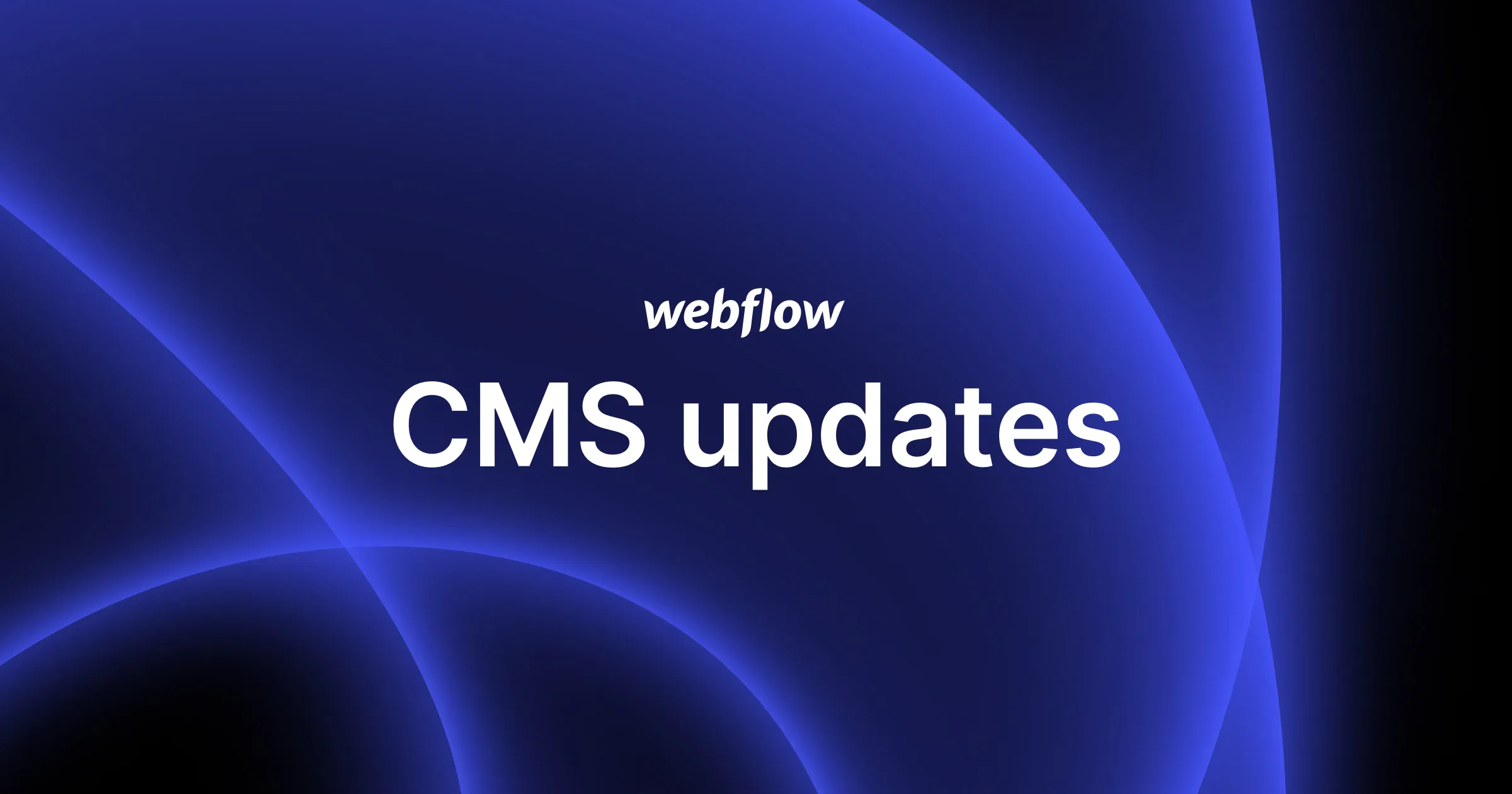
.webp)

%20(1).webp)