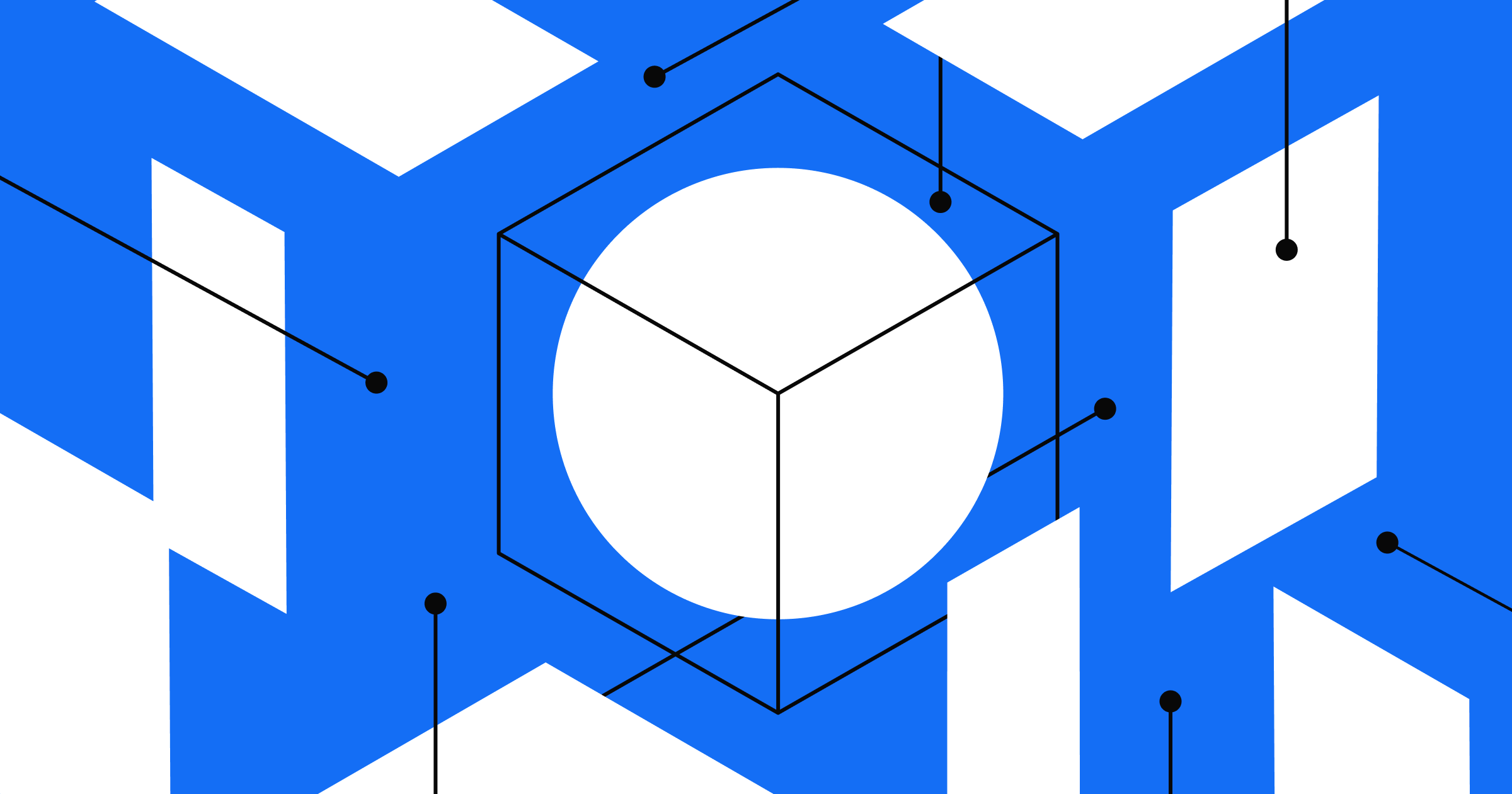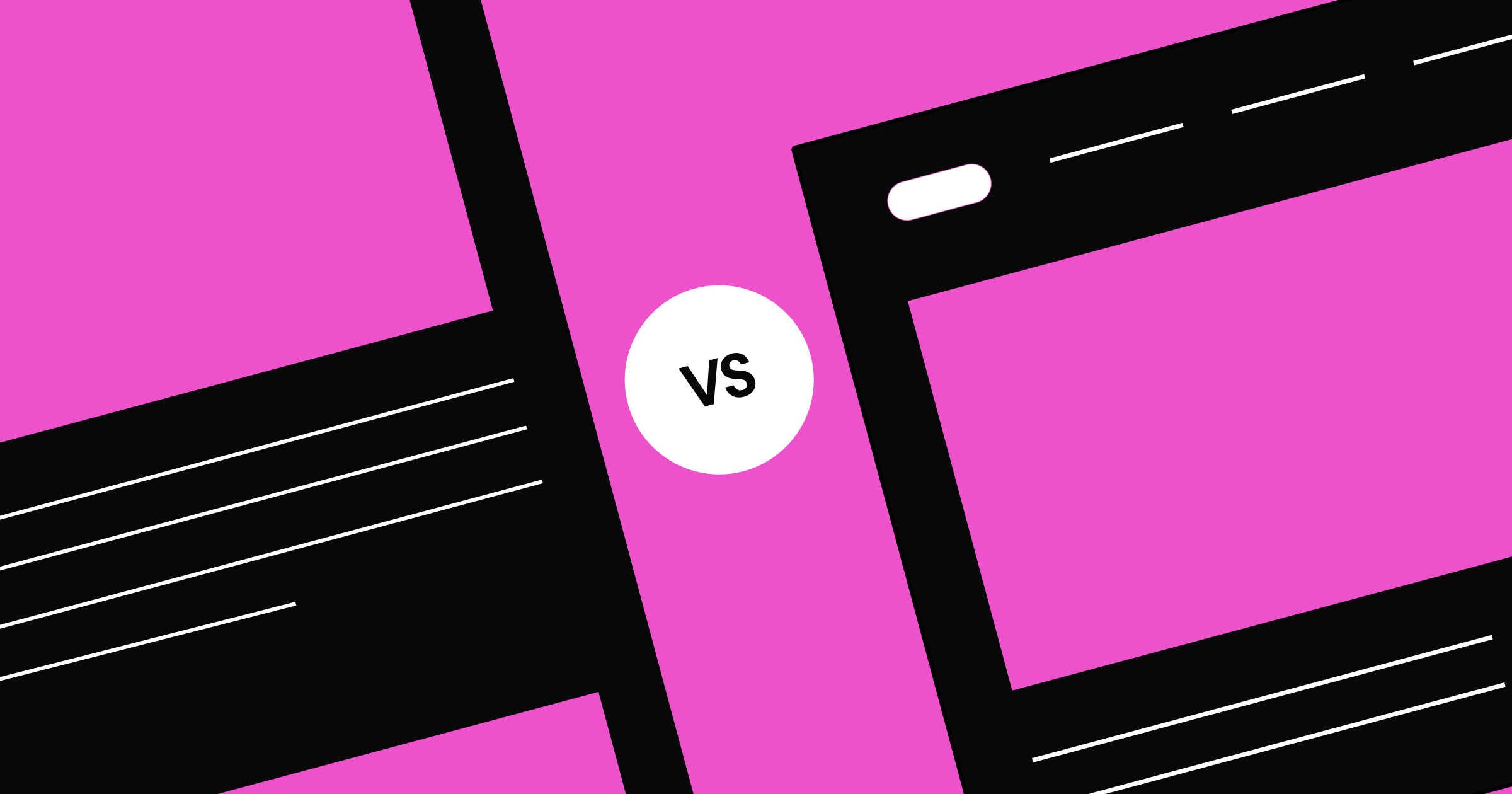More and more brands are realizing the importance of having an easy to use website. Use these website builders to create stunning sites for your next client.
Simply having an online presence isn’t enough, though. While 50% of consumers feel a website is crucial to a company’s brand, 42% of consumers said they would leave a website if they felt it lacked coherence and usability. Of these consumers, 31% want visiting a website to be an immersive experience. Having a website is essential, but equally as important are accessible, enjoyable, and functional web designs.
Clearly, having a website is essential for any company — big or small. Each website must provide visitors with a pleasing experience that satisfies their needs.
Building such a platform from scratch can seem intimidating. Luckily, many free website builders are out there to ease the burden of building sites. We’ve compiled a list of the best free web-building sites to help you get started.
How to choose a website builder
Not every web design platform is created equal — each has different strengths and weaknesses. Some can be a hassle and make your job more complicated than it already is, so make sure you research to select the right site builder for your design work.
If you’re a freelance web designer or an agency handling multiple clients simultaneously, you need a website builder that allows you to share work and collaborate within the tool.
Each client requires a unique style of website, but most site builders share several essential functions to create a solid foundation for just about any web design project. Make sure you choose a website builder that lets you:
- Share projects seamlessly. Transferring files to team members manually is frustrating and time-consuming. Instead of uploading and downloading files through Google Drive, choose a website builder that lets you share projects in real time with a link that everyone can access.
- Work in a shared workspace. At an agency, the web design process involves multiple team members. When one department finishes their task, they pass it on to the next, resulting in a constant cycle of back-and-forth feedback between teams. To avoid becoming stuck in this cycle, look for a website builder that allows multiple people to work on a project simultaneously.
- Hand a website over to a client. Websites still need maintenance after they go live, but when a designer or agency’s contract is up, they’ll need to turn the site over to the client. Look for a website-building platform that allows you to transfer ownership of completed sites to clients seamlessly. Online web design sites like Webflow allow smooth handoffs so clients can continue to update their sites post-launch.
- Make the site user-friendly. Balancing immersive experiences with functional designs means having a user-friendly interface that makes navigation and usability intuitive for visitors.
- Choose from multiple templates and designs. Most site builders come with designed website templates that you can edit. These templates cater to various industries and niches — online stores, small businesses, personal portfolios, and more. Being able to choose from multiple design templates saves time and supplies you with options likely to meet any client’s basic needs.
- Maintain design flexibility. Most web design platforms have customizable templates, meaning you have a strong foundation on which to build and add your own creative flair. This is particularly useful for newcomers looking to experiment with various design elements and features — a hands-on approach helps beginners get a feel for the builder they’re using. Experienced designers will prefer having builders with loads of customization options, like font integration, ecommerce tools, customer support chatbots, and other add-ons.
- Optimization for different devices. Any website you create must look and function the same for all visitors, regardless of the device used. Websites made for desktops don’t translate seamlessly to smartphones unless the website builder has built-in features for responsive web design.
6 free website builders to know about
Keeping the above features in mind, we’ve put together a list of the best free website builders for any web designer.
1. Webflow
Webflow is a visual web development platform that enables you to design, build, and share websites all in one place. Each website on the free plan comes with a free domain with a “webflow.io” URL suffix, and you can collaborate freely with other designers and team members throughout the build.
We have a library of websites made using our website-building tool. You can filter these according to different themes — including animation, portfolio, and ecommerce — for insight into the visual ability of Webflow’s design tools. They’re powerful and responsive, and you don’t need to know how to code to use them.
We also offer resources full of free detailed courses, tutorials, and videos that cover a wide range of web design topics from beginner to advanced levels. No matter your experience, there’s more to learn — and we’re here to teach you.
Plans and pricing:
General site plans:
- Free
- Basic ($14 per month when billed annually)
- CMS ($23 per month when billed annually)
- Business ($39 per month when billed annually)
Ecommerce site plans:
- Standard ($29 per month when billed annually)
- Plus ($74 per month when billed annually)
- Advanced ($212 per month when billed annually)
Best for: Collaboration, client handover, design flexibility, templates, device optimization
2. Wix
Over 200 million people use Wix thanks to its user-friendly interface and simple drag-and-drop editor. Wix offers both a hosting service and a large selection of design templates and themes. You can create a professional website with Wix’s Artificial Design Intelligence (ADI) tool, which asks you a few questions to feel out your needs before producing a brand-new website in seconds.
Despite its popularity, Wix does have its shortcomings. The free version is bloated with ads, and you don’t get a custom URL unless you buy a premium plan, which is more expensive than the other website builders on this list. The most significant disadvantage, however, is that you can’t change templates after a site is live — you can only switch templates by making a new website and moving your paid plan to it instead.
Plans and pricing:
Website plans
- Free
- Combo ($16 per month)
- Unlimited ($22 per month)
- Pro ($27 per month)
- VIP ($45 per month)
Business and ecommerce plans
- Business Basic ($27 per month)
- Business Unlimited ($32 per month)
- Business VIP ($59 per month)
Best for: Templates, user interface



















Ultimate web design
From 101 to advanced, learn how to build sites in Webflow with over 100 lessons — including the basics of HTML and CSS.
3. Weebly
Weebly is an excellent platform for clients with ecommerce stores and small and midsized businesses. It offers web hosting functionality, custom domain registration, and responsive web design.
Additional features include a built-in content management system (CMS), SEO tools, and custom HTML and CSS files for experienced designers and developers to use. You also get a free SSL certificate, which provides a basic level of security against hackers.
Unfortunately, Weebly’s selection of themes is fairly limited, and like Wix, it shows ads on the free plan.
Plans and pricing:
- Free
- Personal ($10 per month when billed annually)
- Professional ($12 per month when billed annually)
- Performance ($26 per month when billed annually)
Best for: Ecommerce
4. Squarespace
Squarespace first rose to prominence as a website builder for creative professionals but has since evolved into a reliable all-rounder. Thanks to features like membership plans, social media templates, and email marketing tools, it now caters to professionals across industries. There’s even a reservation tool for restaurants.
Squarespace used to have a conventional editor but now uses Fluid Engine, a drag-and-drop website builder. It offers more than 150 adaptable templates that work well on multiple screen dimensions. If you ever run into issues, there’s an AI-powered Squarespace support assistant that you can find in the bottom right corner of the help center. If you need further assistance, you can ask to speak with a human or reach out to the 24/7 email support.
While there’s no in-built live chat feature, you can use third-party plugins compatible with Squarespace. The major drawback, though, is the lack of multi-currency credit card support. If you want an ecommerce store that sells internationally, Squarespace might not be your best option. Squarespace is also the only website builder on this list that doesn’t have a free plan — the cheapest option comes in at $16 per month paid annually.
Plans and pricing:
- Personal ($16 per month when billed annually)
- Business ($23 per month when billed annually)
- Basic Commerce ($27 per month when billed annually)
- Advanced Commerce ($49 per month when billed annually)
Best for: Design flexibility, templates, ecommerce, device optimization
5. GoDaddy
GoDaddy gained popularity thanks to its cheap web hosting and domain database. Its feature set has broadened to include a website builder for beginners and small business owners with existing domains.
The site builder is relatively simple and has all the tools needed to create a basic site, including minimal templates, an SSL certificate, and plugins for business websites. Webpages are optimized for mobile, load quickly, and have a user-friendly interface.
GoDaddy is great for beginners who want an all-in-one website builder with hosting solutions, but more experienced designers may find its features limiting. The search engine functionality within the website builder is also rudimentary, so it may not bode well for websites with blogs or large amounts of text. To compensate for the lack of entry-level features, you’ll need to upgrade to more premium plans, so initial costs add up — plus, you have to pay for web hosting and a custom domain name.
Plans and pricing:
- Free
- Basic (starting at $9.99 per month when billed annually)
- Premium ($14.99 per month when billed annually)
- Commerce ($16.99 per month when billed annually)
- Commerce Plus ($29.99 per month when billed annually)
Best for: Web hosting
6. WordPress
WordPress offers two options when creating websites:
- wordpress.org
- wordpress.com
The first platform, wordpress.org, allows you to download open-source software to create websites with high levels of customization. However, you need to purchase a domain name with hosting before launching your website. After launch, you’ll have to manage your website on your own and be responsible for its security. We recommend this for agencies with the personnel, know-how, and experience in creating and handling sites.
The latter, wordpress.com, is more suited to beginners. WordPress takes care of your hosting, and its free site-building service is easier to understand. That said, it’s not as customizable as a wordpress.org site, and you’ll have to use a yourwebsitename.wordpress.com domain unless you upgrade and link your site to a hosting service.
Plans and pricing:
- Free
- Personal ($4 per month when billed annually)
- Premium ($8 per month when billed annually)
- Business ($25 per month when billed annually)
- Ecommerce ($45 per month when billed annually)
Best for: Design flexibility, templates
Need more tips on web design and creation?
Whether you’re building a single landing page for a client or interactive platforms for the world’s largest companies, these website builders will help you make stunning sites in record time.
At Webflow, we offer the tools to make websites and the tutorials you need to master them. Learn how to make personal portfolios, modern interfaces, blogs, and more with guidance from our blog and educational platform, Webflow University. Draw inspiration from our collection of templates and websites and start building your best site yet.

Get started for free
Create custom, scalable websites — without writing code. Start building in Webflow.