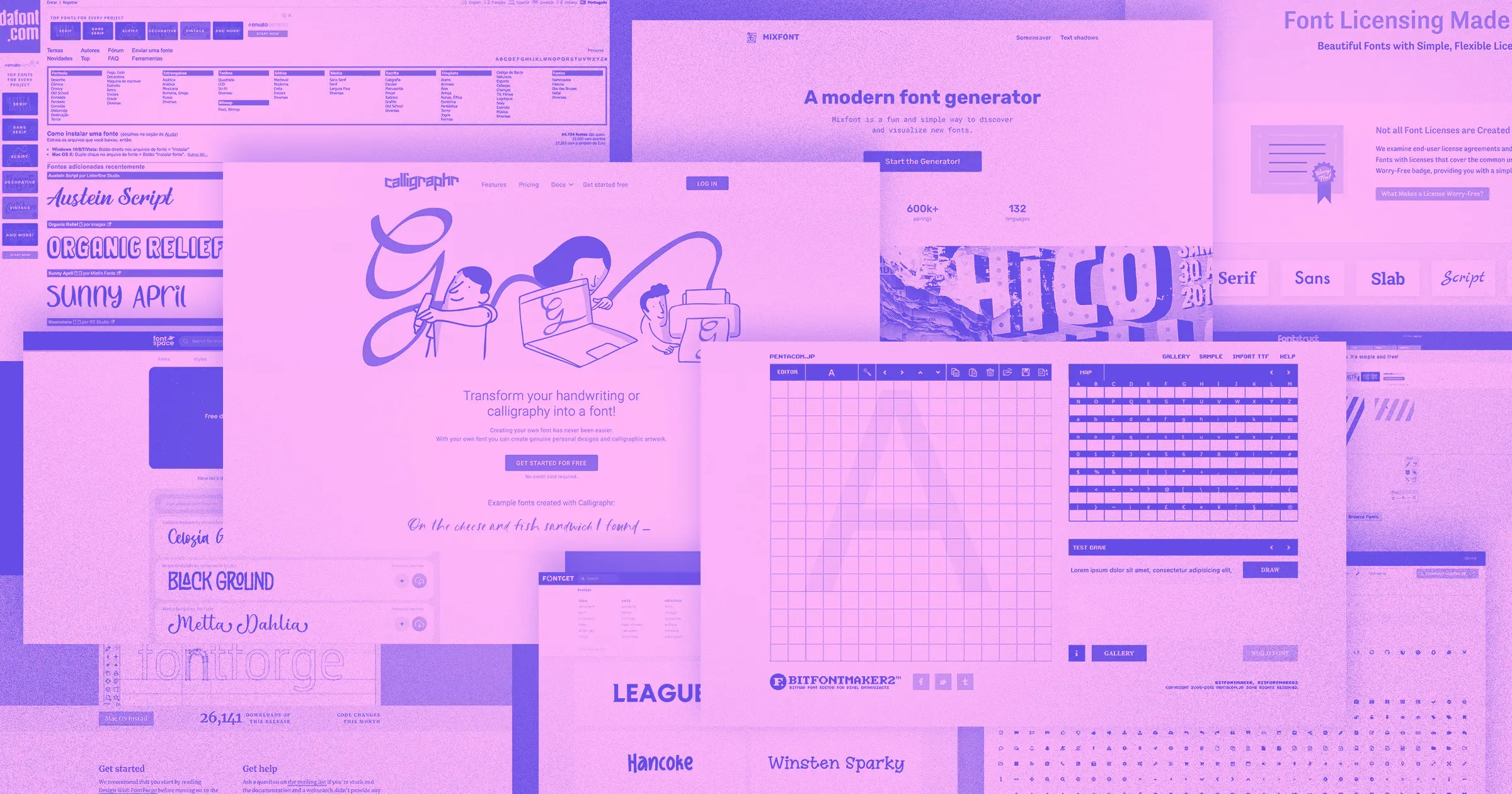Believe it or not, creating a free website is possible.
Anyone looking to build a website will find an abundance of affordable tools and resources available online. But the costs add up quickly.
Many people prefer to avoid monthly or yearly subscriptions. If you know where to look, many resources let you blend flair with functionality to create an exceptional site — with no added costs. We’ve compiled a list of the best tools for free website creation to get you started.
What is free website creation?
Free website creation refers to building a functional, professional-looking site without paying for core features. This can include no-cost site builders, free hosting, and open-source tools that reduce expenses while still giving you freedom to customize.
Free website creation tools and design resources
Whether you’re building an ecommerce store or an online portfolio, you need to pay attention to what elements you’ll use to make your site stand out.
You’ll want to find high-quality pictures, fonts, and color palettes along with a website builder to tie them all together. Let’s explore these essential design tools and resources in detail.
Free stock photos
Pictures are often the first thing people see when they open a web page, so it’s important to have high-quality images complementing your site’s overall aesthetic.
Remember that you can’t pick just any photo off the internet to use. In most cases, you’ll need the photographer’s permission, which can be a cumbersome task — especially if you need a lot of images from different sources. Some photographers may also charge a fee before letting you use one of their images, which isn’t ideal if you’re on a budget.
Luckily, you can use free stock photos. These are licensed images available for public use, so you don’t have to worry about copyright claims or credit issues. Some of the best stock photography websites are:
- Unsplash: A popular stock photo hub with over 3.5 million images free to use. It’s owned by Getty Images, with new visuals added regularly.
- Picjumbo: A free stock photography platform with over 8.7 million photo downloads today. Many of its images are published in popular online magazines.
- StockSnap: Stock images from a wide range of categories: business, travel, tech, and more. Each photo is governed by Creative Commons, which allows photographers and creators to distribute their work for public use.
These sites are some of our favorites, but you have plenty more to choose from. Check out these 17 websites for the best stock photos.
Free fonts
Next, think about fonts. Typography is another crucial element for any website. A professional font keeps users scrolling through paragraphs, while something outlandish or hard to read could drive them away. Of course, the nature of your site may allow flexibility, but it’s best to strike a balance between good design and readability.
Here are a few of the best font websites the internet has to offer:
- Google Fonts: Hundreds of free fonts in over 135 languages, organized by popularity, use, and current trends based on activity in your area. You can also collaborate with team members by sharing font collections.
- DaFont: A vast collection of free, downloadable fonts for personal or commercial purposes. DaFont has unique categories, like medieval, runes, and groovy.
- Behance: Get fonts from designers and artists worldwide. You can browse existing projects and download their source files for free.
Google Fonts, DaFont, and Behance are just three of many online resources, so be sure to skim through these websites for more free fonts.
Choosing web-safe fonts ensures your text appears as intended on different browsers, and picking an accessible font means your text will be accessible for people with vision impairment or reading disabilities. Creating an inclusive website allows more people can enjoy your creation.
Free symbols
Moving ahead, symbols and icons help save space, convey information quickly, and aren’t limited to one language. They’re must-haves for your website — just ensure the icons are relatable and easy to understand.
A few free sites for font symbols include:
- Pixeden: Free icon sets in a high-quality PNG format from categories such as colored icons, weather icons, and taskbar icons.
- Iconmonstr: Clean, minimal icons with 316 collections to choose from, with more than 4,700 icons.
- Captain Icon: Choose from over 350 icons across a range of categories. The icons are vectors, meaning you can zoom in and out without losing quality. Each icon is available in multiple formats and is compatible with Sketch, a UI design software for macOS.



















Get started for free
Create custom, scalable websites — without writing code. Start building in Webflow.
Free color palettes
Moreover, the right colors make your website pop, but pay attention to the combinations you use. Too bright and your text will be jarring. Too muted, and it’s likely to end up bland and unattractive. You should also stick with a palette of a few colors to consistently represent your brand. Here are a few websites that offer free color palettes.
- Adobe Color: Adobe’s color wheel offers an interactive palette creator with multiple categories you can set to your preference, including monochromatic, triad, and complementary.
- Colordot: An easy-to-use website for color palettes: move your cursor across the screen and pick a color. The screen will continue to split into multiple sections of selected colors until you have an entire palette.
- Happy Hues: This interactive website lets you pick a color palette and shows you how it would look in the real world. It also provides context and explains basic design concepts.
Looking for more ideas? Check out these 12 unique color picker tools for web design.
Free website builders
Finally, you’ll need a website builder to incorporate all the above features to bring your site to life.
Plenty of resources let you do the job without requiring expert knowledge of HTML or CSS. Various content management systems allow simple drag-and-drop templates that let you create new web pages in minutes.
Many websites require you to pay for premium features. But some have free versions that are powerful enough to create professional website designs for portfolios and online stores for small businesses.
Some of the best free website builders available today are:
- Webflow: Our visual web development platform offers design freedom without heavy coding. Build from scratch, use cloneable elements, or start with a template. Find out what freelance designer Antonio Segurado has to say about his experience with building in Webflow.
- WordPress: WordPress is well-known for blogging. While free, advanced features or custom themes often require costs or plugins.
- Wix: This site builder uses a drag-and-drop editor and has ready-made layouts, making it beginner-friendly. Wix's optimization is better suited for desktop viewing. Keep that in mind if you want to prioritize responsive web designs or mobile users.
- Squarespace: Suitable for business needs, especially among SMBs and solopreneurs. Many opt for Squarespace because of its user interface and visuals. The free plan isn't as flexible as the other options on this list, so you'll need to pay for most of its plugins and advanced features.
Step-by-step guide: Create a free website
Step 1. Plan your layout
Decide what pages you need (like Home, About, or Contact) and sketch a straightforward structure so visitors can easily navigate your site.
Step 2. Gather design elements
Collect your logo, brand colors, fonts, and images ahead of time to keep your website visually consistent.
Step 3. Choose a free website builder
Select a free website builder that offers templates, drag-and-drop editing, and hosting so you can get started quickly.
Step 4. Add content
Write clear copy, upload images, and organize your content so it communicates your message and goals effectively.
Step 5. Publish and share
Preview your site, publish it, and share the link on social media, email, or anywhere your audience can find you.
Publish your free website
With so many resources available, building your free website doesn’t have to be hard. Try mixing and matching these free tools to see which combination helps you best represent your brand or project. With the right approach, you’ll create a polished site without a hefty price tag.
Webflow’s free website builder allows you to create stunning sites with tons of customizations that make room for creativity and individuality. Webflow University is another handy web design resource that offers a wealth of free lessons and step-by-step tutorials to get you started. Check out our guide on designing a modern website in nine steps.
Get started with Webflow’s visual web development tools. Explore free templates or cloneable projects, and build a site that fits your vision. Launch your site for free today using the webflow.com domain.