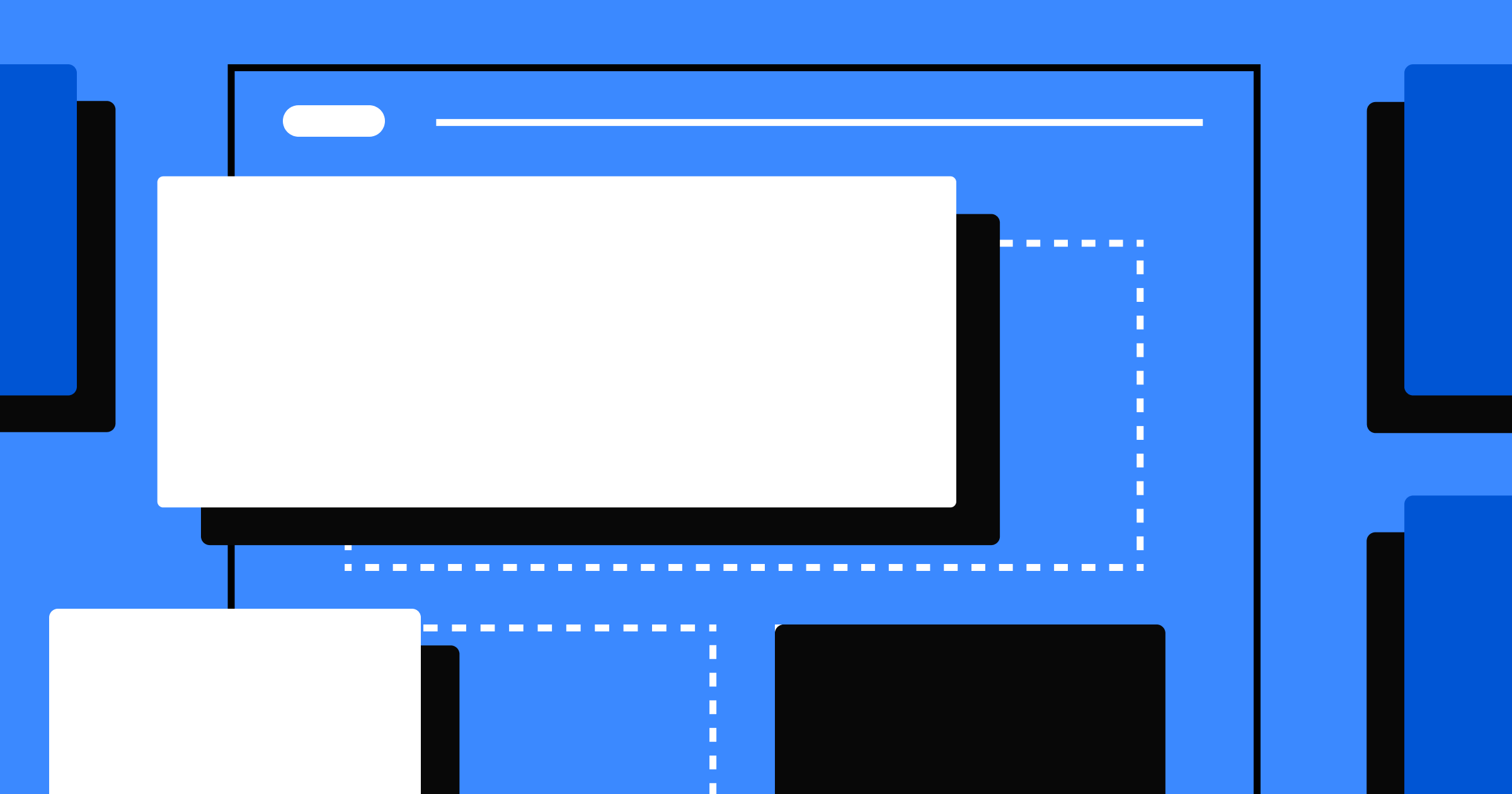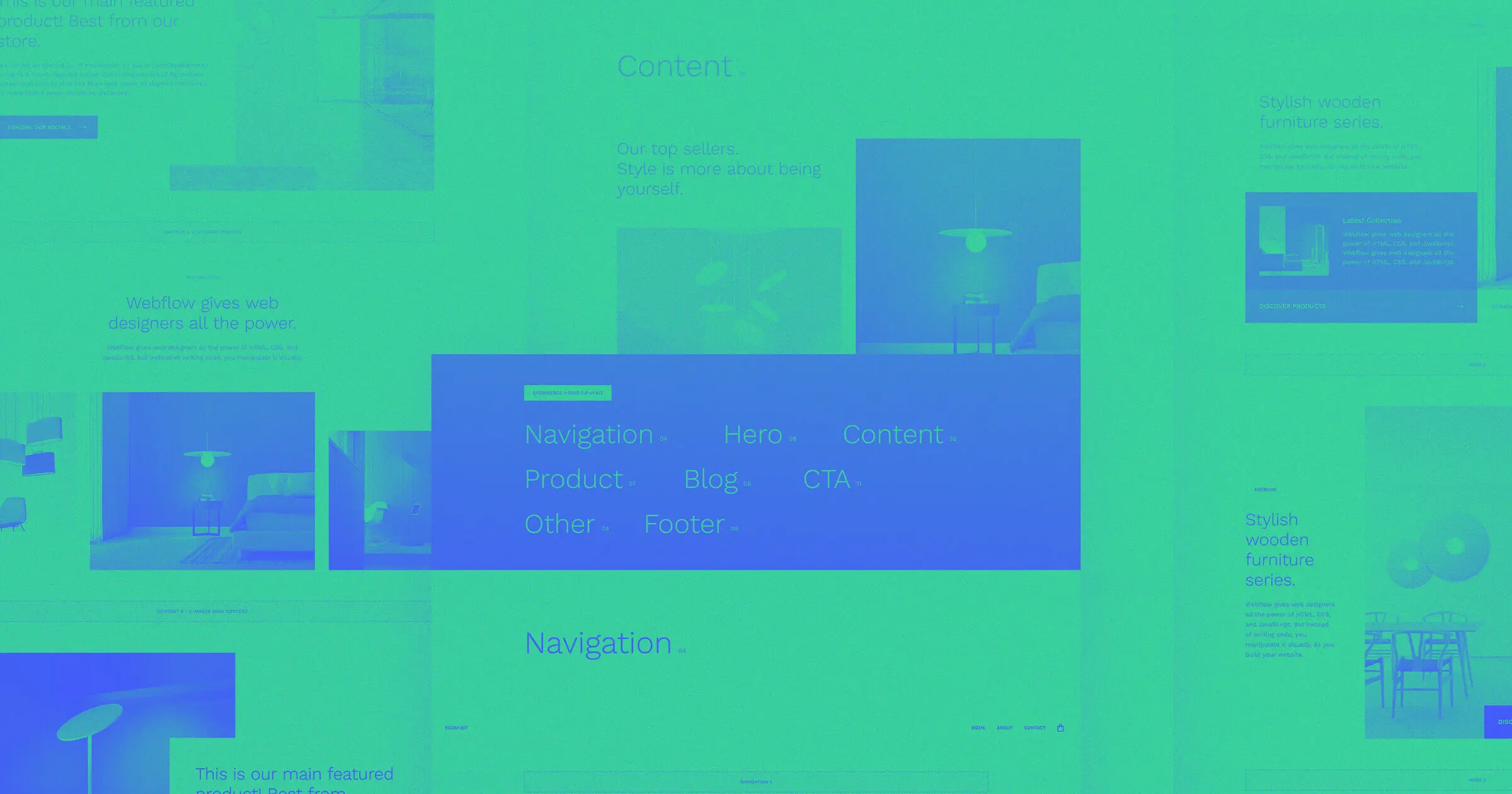What does your website’s sign-up page design say about your brand?
Your sign-up page’s design sets user expectations for online interactions with your brand. A simple, seamless sign-up page gives the impression your site is streamlined and straightforward, while a more detailed form shows a comprehensive, personalized experience.
When designing an onboarding flow, consider user expectations to make the sign-up process a natural step in the user journey. Learn how to develop an effective form and engage more visitors with these valuable tips and best practices.
What’s the purpose of a sign-up page?
Your sign-up page encourages visitors to sign up for a service, like creating an account or joining your newsletter email list. It’s one of the first moments in the visitor’s website journey where you can ask for information.
The ultimate goal of your sign-up page is to establish a communication channel between you and your customers. You can use their email address (and sometimes a phone number) to market to them, gather analytics, and update them about your offerings.
Why sign-up page design matters
On average, website visitors form an opinion about a page in just 0.05 seconds. This means your user experience (UX) design must make a good impression immediately.
To make that good impression, your page design should give off a high-quality appeal and be consistent with your brand’s design system. Choose copy, media, and integrations that fit with your site’s aesthetic to create a cohesive and visually pleasing user experience.
Friction-based vs. frictionless sign-up flows
There are two schools of thought for onboarding new users — with friction and without:
- Friction-based. Adding friction to a UX flow involves creating moments when the user must enter information or carefully consider their options. For example, inviting people to sign up for a service they’ll use regularly often requires a multistep onboarding flow, such as when Netflix asks you to select genres you like.
- Frictionless. A simple newsletter sign-up doesn’t require a multistep process, so a seamless experience that takes little time and effort — entering a single email address — is usually best in that situation. However, with less friction comes less user engagement. You might get more users signing up but fewer opening your emails.
What to put on a sign-up page
Your sign-up page should appear near the beginning of the new user experience, but not right at the start. Give yourself time to market your brand and give visitors a memorable customer experience. Then, it’s time to find out if they want to stick around. A sharp page design makes that decision simple.
Here are a few user interface (UI) design elements your sign-up page should include.
Headline
Use an eye-catching value proposition that users will gravitate toward and mention your brand’s best features to show the value of signing up. For instance, a networking platform could use a headline like “Connect with other HR professionals.” This message clearly tells website visitors what your company does and how it benefits them.
Copy
Even in a multistep sign-up experience, don’t add too much copy to a sign-up page. It’s better to rely on only headlines when possible. If you need additional text for password requirements or legal acknowledgments, keep them concise. Every sentence should use simple language and get right to the point.
For example, if you’re asking for personal information like age and location, reassure users that their data is safe. You could say, “We use this information to suggest great products we think you’ll enjoy. We don’t use it for anything else, and we never sell it.”
Images
Striking but straightforward visuals make a sign-up page appealing and eye-catching. Select images that fit with your site’s design scheme and include subtle animations that add movement to the page.
For instance, you could add a large image to one side of the page and animate it to shift slightly as people hover over it. This sleek touch hints at something to discover by indicating that there’s more to your site than meets the eye.
However, don’t use images if your sign-up form is a small pop-up modal, as they can distract from the call to action (CTA). Here’s a good rule of thumb: If the sign-up form fills more than 20% of the screen, you can add an image.
Call to action
Your CTA draws attention to the action you want the user to complete. For a sign-up form, include a button to make the action easy to perform. After entering their information, users can click the button to continue the sign-up process. The text should prepare them for what to expect next, like “Start exploring!” or “Create my account.”



















The modern web design process
Discover the processes and tools behind high-performing websites in this free ebook.
5 sign-up page best practices
A well-designed sign-up page improves engagement, creates conversion opportunities, and builds community.
Here are five best practices for creating successful sign-up forms.
1. Highlight sign-up perks
Outline your features or benefits to show new customers the value of signing up for your site or service. This technique is especially useful if you’re offering tiered subscription plans. Putting what’s included — and what’s not — in each tier tells customers which plan is best for them. If you need to offer more information, add expandable sections or tooltips that appear when someone hovers over a keyword or question mark.
2. Clearly outline email content and frequency
Find a way to acknowledge that you respect your visitors’ time and attention. You can say it in a tooltip or short string, or you can mention it in your first email to them. Regardless, let the reader know you appreciate their time and indicate how often to expect emails from you.
3. Embrace simplicity
If you’re designing a frictionless sign-up form, avoid flowery text and elaborate UI designs, which complicate the experience. Those elements are fine to include in the rest of your design system but not in the sign-up form. Limit distractions to keep people focused on the task.
Even in a more involved UX design that uses some friction, keep each step simple and concise. Only use embellishments if they convey meaning, like animations illustrating each step or breadcrumbs indicating where users are in the sign-up process. These methods engage users without adding unneeded complexity.
4. Split test your CTA
Split testing, or A/B testing, lets you compare different versions of a webpage to learn which is the most effective. For this experiment, create two versions of your landing page that feature different CTAs. One could say, “Get started today,” while another would read, “Join our community.” Program the URL to send visitors to the two pages randomly, then track sign-up rates. After gathering this data, use the most effective version as your permanent CTA.
5. Offer multiple sign-up options
Many companies offer integrations that let users sign up for your service without manually entering contact information. They simply click a few buttons to transfer their information from an existing service they already trust, like Google or Facebook. This lowers the barrier to entry and makes it easier to sign up.
Bookmark the following documentation sites if you’re considering this technique:
Sign-up form examples
The following sign-up form samples apply some or all of the above techniques to create a seamless, inviting UX. If you need help making design decisions, explore how these brands crafted their experiences to learn from their success.
1. LinkedIn
![[Alt text: LinkedIn’s sign-up page, featuring two text fields and a headline, “Make the most of your professional life.” One button reads “Agree & Join,” and the other enables users to “Continue with Google.”]](https://cdn.prod.website-files.com/687e8d1b96312cc631cafec7/68c487a85674fe619d3bb295_66d1085908fcc01e1359a693_66cf535e456c6ffc2d0ca215_AD_4nXfr2kuKCT3yaSyI0Fk7xPp6ycd0Ydqs-Te8dLT91UAhhcHs3rSimr2Pi0ujhjPPywfmEgZvEypLSCE8-XQXAMkxLa1fuqU_GwZPrBgxQl8adDb8tQHB2ZapgPjHYnu2pHhoejwhwjByh37rytXwwDOZptR-.png)
LinkedIn’s sign-up form opts for a clean, minimalist UI design. It offers a Google sign-in option, uses an evocative headline with no extra copy, and features a simple CTA button that says, “Agree & Join.” There are only two fields to complete — email and password — and no images, and its few text strings don’t distract from the form.
2. Copyblogger
![[Alt text: The Copyblogger sign-up form features a large headline that reads, “We help writers succeed in the creator economy,” followed by a box with another headline, an email field, a CTA button, and a text field promising not to spam visitors.]](https://cdn.prod.website-files.com/687e8d1b96312cc631cafec7/68c487a85674fe619d3bb292_66d1085908fcc01e1359a696_66cf53a229f12879743750c1_AD_4nXeDcMHShvenKLR5uUAcAPW2iiPYZA9aldtbL1PL0HQDTFwpKZfFfQW6C1VrI46b6od-QJEd63Qz_wVt9UvwtUkeeRDYaqUSH-aNhVdbUqnXSuEhGOU3IgSnT2Qy3I1OJu2mdC2Yj4PgVAnvMktLvkHA-ls.png)
Copyblogger’s sign-up form champions simplicity with only an email field and two bold headlines: “We help writers succeed in the creator economy” and “Want to understand the future of content marketing? Get our free guide, The Killer and the Poet.” Both headlines contain compelling arguments for signing up. The text string at the bottom ensures visitors won’t receive spam emails from the site, and the CTA “Get the free training” clearly indicates the guide they’ll receive for clicking the button.
3. Appcues
![[Alt text: The Appcues sign-up page is split in half. The left side is mostly white with an email sign-up form. The right has a blue background with three white squares that showcase the sign-up journey.]](https://cdn.prod.website-files.com/687e8d1b96312cc631cafec7/68c487a95674fe619d3bb2b8_66d1085908fcc01e1359a6b8_66cf53d2c730daea097d1fd6_AD_4nXcSdSk7cUIiIv9NbdRA5ZxSh0TmwW7J-pxmK73OxCbqE8AJf7hUIEPrK-tXd8xG_qVef735n756CSiF7mxeWJlYc69vR0mxH6z6Wt9CCp0AeaJgHxHwN5oTtA-7GHob6-btVTOZBAFbUlu3WDUz0LPNvwjh.png)
Appcues’s sign-up page is an excellent example of the balance of whitespace and on-brand blue elements. The sign-up page is split in half, with the left side using a white background to draw attention to the email input section and the right side showcasing various stages in the onboarding journey. That way, the user knows what to expect — like setting up a profile, creating a project, and inviting teammates.
Beyond the sign-up form
When so many websites ask people to subscribe or follow, you must stand out to catch attention and incentivize users to sign up. Creating a strong sign-up page is only a part of your online strategy — an optimized website can encourage people to interact with your brand and improve your bottom line.
Webflow is a visual web development platform that allows you to quickly A/B test and iterate on your sign-up page designs — ultimately leading to more sign-ups. Get started with Webflow today.

Get started for free
Create custom, scalable websites — without writing code. Start building in Webflow.