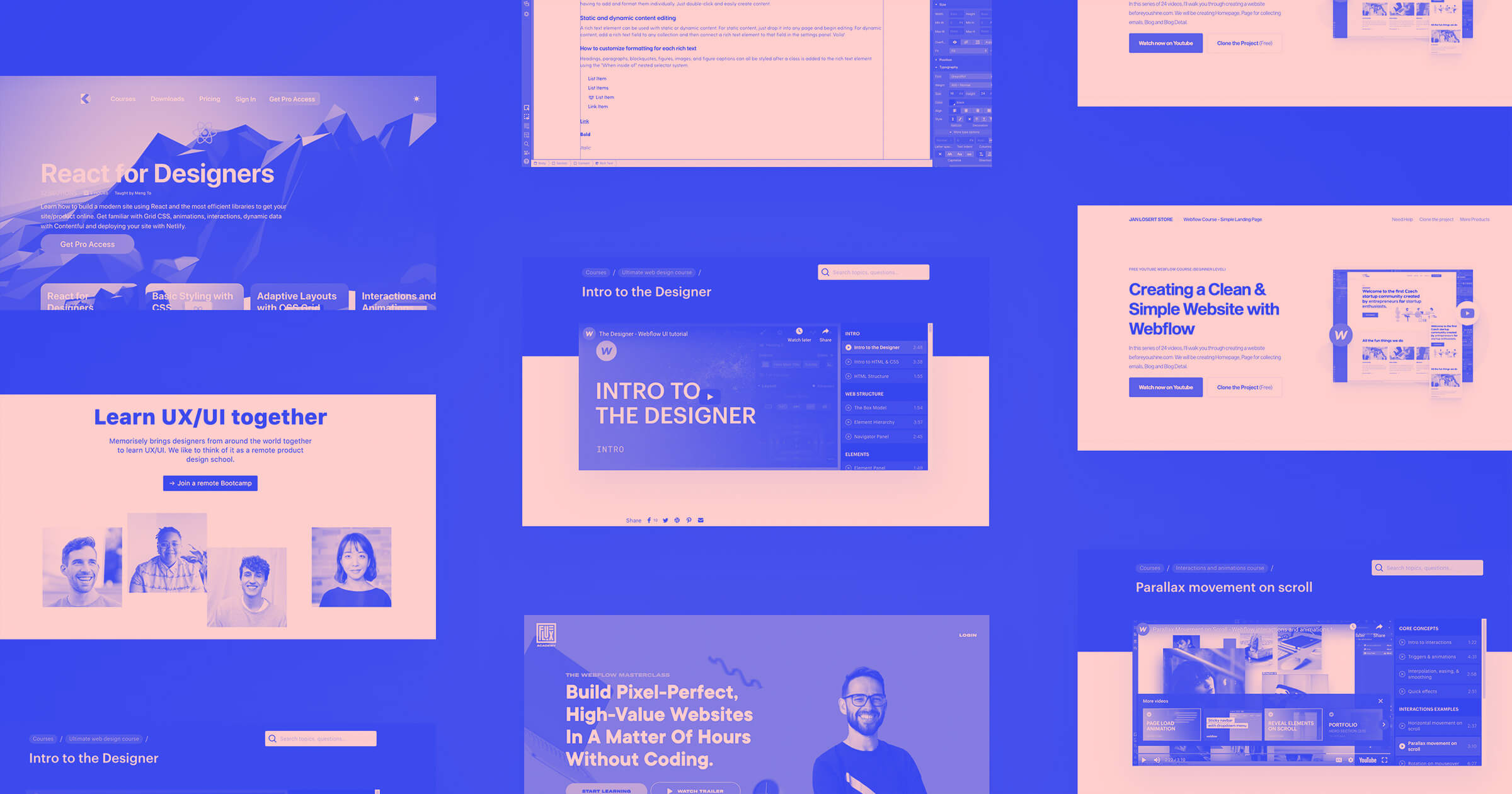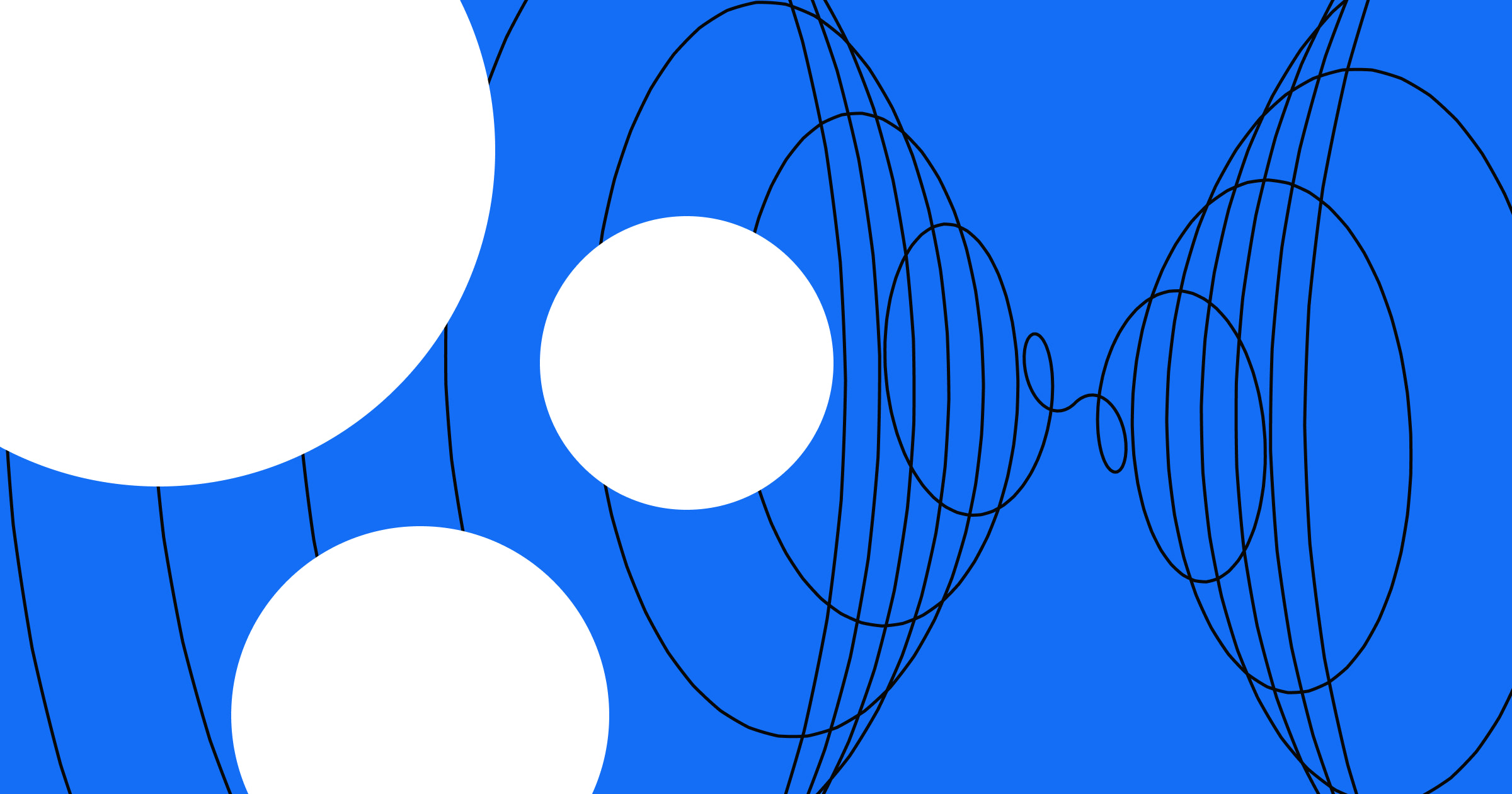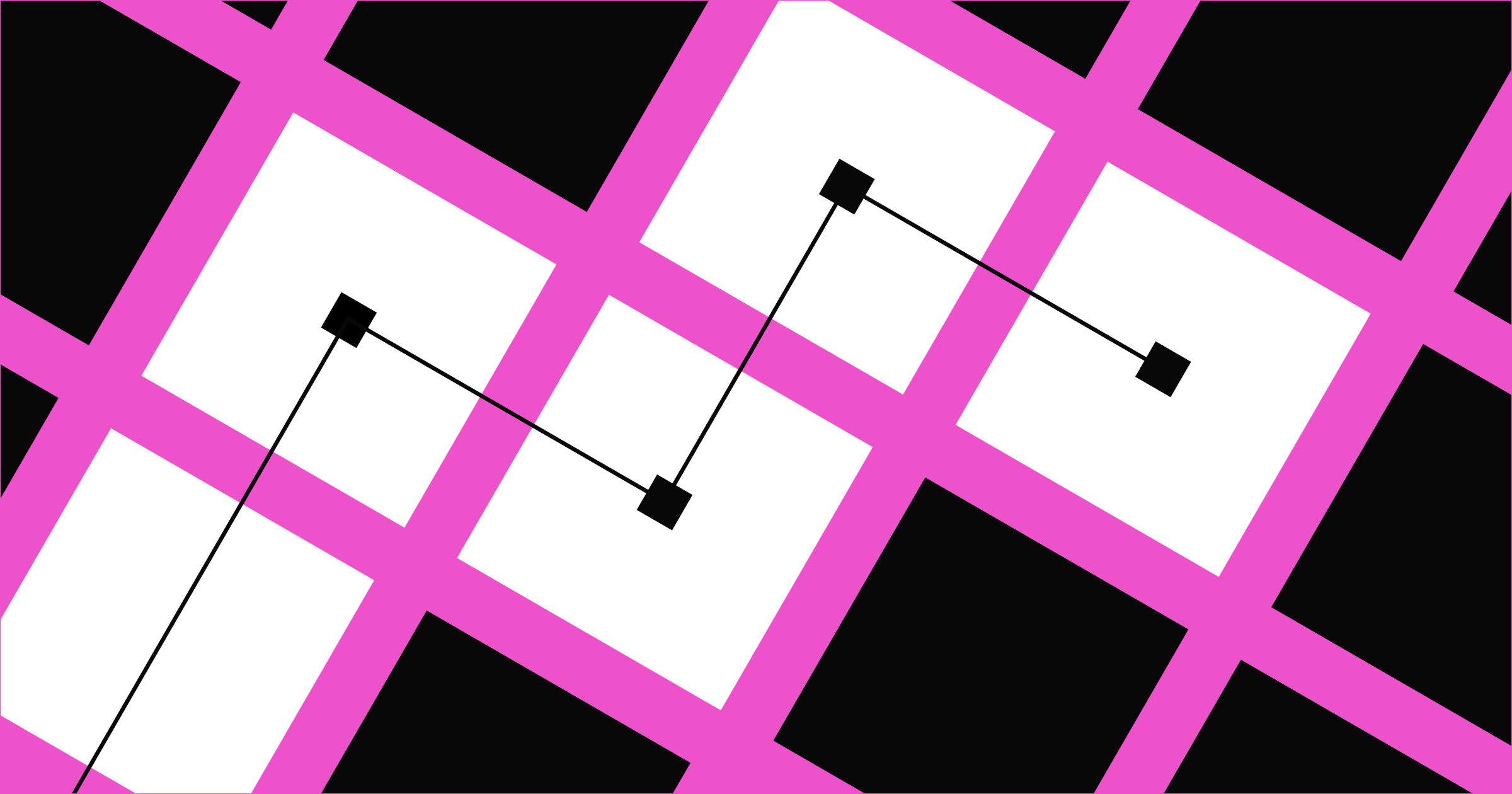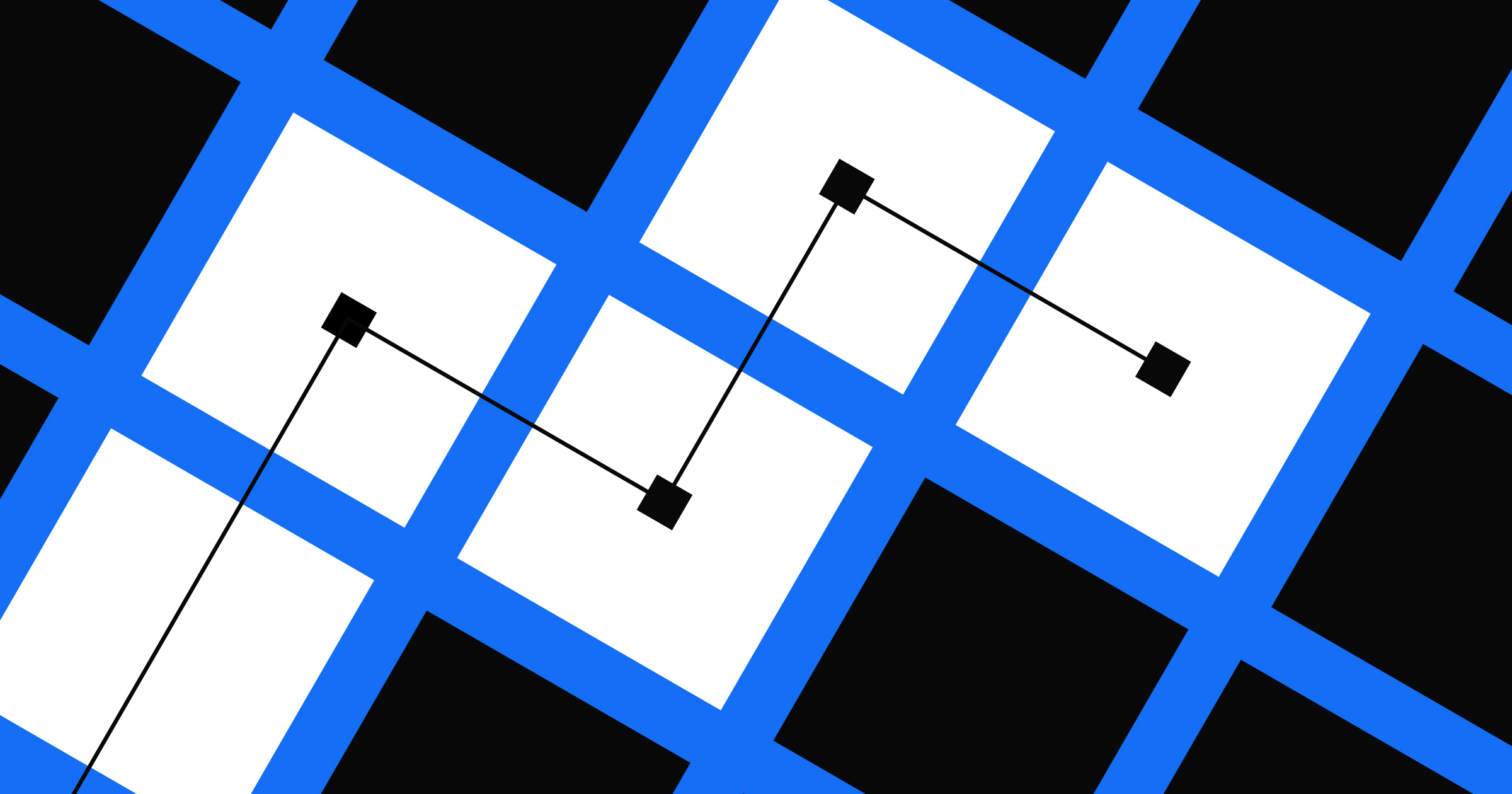Outdated designs can make your website (and brand) appear behind the times.
Change is constant in the digital world. Websites, businesses, and consumer interests are endlessly shifting, so it’s essential for companies to keep up.
Making improvements to your brand’s website to align with what’s currently popular will help you stay relevant. Plus, regular updates ensure your website remains functional.
Adjustments don't have to be major redesigns — improving your website involves many minor refinements over time.
In this article, we’ll review how to update a website with six useful website improvement tips to keep your digital presence fresh.
Why you should keep websites updated
If you think of your brand as a book, your website is the cover. For many potential customers, their first impression of your brand will be your website. And many — if not all — of your social media channels will guide customers to your website, making it the focal point of any digital marketing initiatives.
Having a stellar social media campaign link to an outdated website may harm your chance of conversions. Periodically updating a website helps:
- Boost brand awareness by solidifying brand identity
- Improve conversion rates and sales
- Polish your website’s appearance
- Provide better website navigation
- Make the experience more user-friendly
- Increase ranking on search engine results
- Enhance performance and usability
A complete website redesign may sound appealing, but it’s a challenging task that you may not have the time or resources to do. However, making regular improvements goes a long way toward keeping audiences engaged and improving your company’s reputation.
A visitor who clicks on your website and finds relevant, up-to-date content is more likely to stay on the site and move through other pages. That means they’re also more likely to come back again, make a conversion, and share the site with others. In this way, having an updated website improves both brand perception and brand awareness.
6 tips to improve your website design
Regardless of when you created your site, these six tips will help improve your website’s design and elevate its visual appeal.
1. Optimize the page speed
Nobody wants to wait around for a website to load. When a webpage tests someone’s patience, they tend to leave or “bounce.” When it comes to load time, every second matters. One study shows that pages that load within 1 second have an average bounce rate of 9% while bounce rates jump to 38% if page load times reach 5 seconds.
Determine your website's loading speed using Google’s PageSpeed tools. This free resource provides recommendations on how to reduce load times on multiple devices. It's worth looking into — even if your website already loads quickly.
Not sure where to start? One of the main reasons for poor page performance is large file sizes. To improve load speeds, compress all the images using online tools like Kraken, JPEG Optimizer, and ImageRecycle before uploading them to a web page and consider substituting background videos for GIFs. You can also switch to WebP images and set images to lazy load by default.
2. Include CTAs
If you want website visitors to take action on your site, urge them to do so by using a call to action (CTA). CTAs prompt potential customers to interact with a specific element on a website in a way that benefits your brand.
For example, an ecommerce site might have a "Buy now" button in a bright color and bold font beneath products for sale. This design element stands out on the web page and clearly indicates the website's intention — to have you buy a product.
Other common CTAs include:
- A "sign up" button to subscribe to an online platform for a membership or emailing list.
- A "shop now" or "shop before offer ends" button to highlight a discount or seasonal sale.
- A "submit form" button on a contact page to encourage site visitors to provide personal information so you can follow up with news, offers, and updates.



















Build websites that get results.
Build visually, publish instantly, and scale safely and quickly — without writing a line of code. All with Webflow's website experience platform.
3. Use a consistent design
Make your website easier for visitors to browse through by keeping the design consistent. To be consistent, everything must work in harmony — button designs, links, color combinations, typography, animations, and other elements should be cohesive and complementary.
Follow a theme and maintain a fundamental organization for the entire website — each page might be different, but they should be recognizable as part of the same site to visitors.
Your visitors also need to know how to navigate the site. Variations in the navigation process across pages — such as moving the link to the homepage from the top right to the top left corner — will create confusion and could increase bounce rates. To avoid this, arrange each webpage in an identifiable pattern, with basic site elements and buttons in the in a consistent layout.
4. Add relevant images or videos
To improve your website, find high-quality photos that represent your brand and its product. Websites like Unsplash and Pexels offer free, high-resolution stock images you can download and use on your website.
However, stock images likely can’t capture the uniqueness of your brand. Authentic images and videos of your products are the best content to effectively communicate your brand's messaging to your target audience. For example, if you sell a unique ground coffee, it’s best to have pictures of packaging with your logo and branding on them instead of stock images of coffee fields or steaming mugs. If you can afford it, it's worth hiring a professional photographer or videographer to do this if you don't have anyone in-house.
Once you have the content, use it wisely. If your site primarily has text, use photos and videos to break up heavy blocks and add variation to the design. Remember to compress large files to keep your website's load times down.
5. Design with mobile devices in mind
People access the web using all kinds of devices. The most popular, however, are mobile phones, which account for approximately 60% of the world's internet traffic. To cater to as many people as possible, ensure your website accommodates different screen sizes and devices using responsive web design.
Google began penalizing websites that weren't mobile-friendly with an algorithm update in 2015 and continues to do so. As the largest search engine on the web, optimizing your website for Google is crucial. Having Google on your side will drastically improve your website's visibility and traffic. Luckily, you can check your website's responsiveness with this free Google tool.
To optimize your website for different devices and screen sizes, check out our guide on the best practices for responsive web design.
6. Look for broken links or 404 pages
A 404 error is a standard response protocol that occurs when a page on a website cannot be not found. This usually happens when a page doesn’t exist or when the website owner has changed the URL without setting up a 301 redirect.
Google won't penalize you for broken links, but broken links create a frustrating experience for the website visitor. When someone clicks on a link or a picture, they expect it to lead them to the next page. If it doesn’t, they might leave in search of the source.
Use Google Search Console to crawl your website and check for 404s and broken links.
Need more help with your website?
A good website design can almost always be better. Constant improvements are necessary for any website to maintain relevance and keep traffic coming.
At Webflow, we offer a visual web development platform that allows you to create beautiful websites and improve them regularly. Plus, Webflow University offers courses, tutorials, and lessons for designers of any level so you can upgrade your skills and stay on top of trends.